Zuma's Revenge Review: The original Aztec action puzzle game
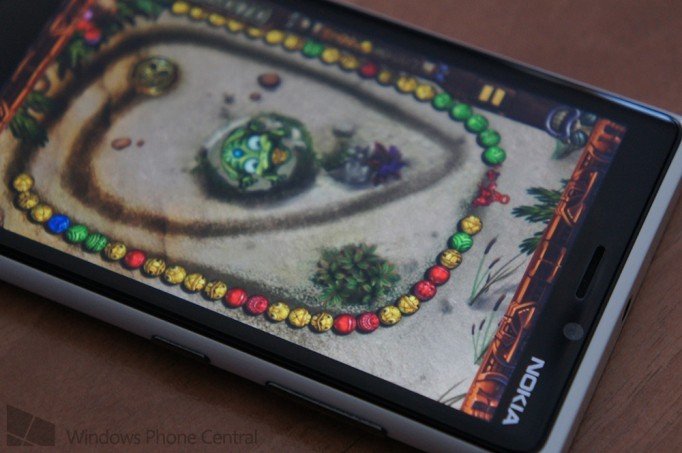
Casual and hardcore (or ‘core’) games often appeal to one group of players while excluding the other. Aiming at just one slice of the gaming audience is well and good, but the holy grail of game development is bridging the gap by appealing to both audiences. Only one game developer has consistently managed to reach that lofty goal: PopCap. Now owned by EA, PopCap has finally returned to Windows Phone (7 and 8) with a port of its accessible yet challenging puzzle masterpiece Zuma’s Revenge.
As a Nokia exclusive, non-Nokia owners will have to wait six months to play Zuma’s Revenge. Read on to find out why it’s worth the wait.
Introducing the world's fastest spitting frog

Zuma is a variation of the match three puzzler in which players control a frog and fire colored balls from his mouth at an oncoming line of balls. If the balls reach a hole at the end of the pathway, you lose a life or fail the level. To stop that, our fearless frog must break some balls. Matching three or more balls with a fired shot of the same color destroys that group of balls. Simple stuff, but there are some deep underlying mechanics as well…
If the balls on the edges of the gap created are of a like color (say you made a blue match and the edges now have red balls), the gap will snap shut and possibly create a chain reaction. If they’re not of like color, the gap stays open until the push of advancing balls closes it. During this time, shots can be fired through the gap, and any matches made in that fashion provide a score bonus.
At various intervals throughout a level, fruits will appear in different locations. Much like Pac-Man, collecting a fruit (by shooting it) provides a worthwhile score bonus. Fruits often appear behind the line of oncoming balls, so players will have to scramble to knock out some balls and quickly fire a shot through the gap to get them. Fruits often create cool risk-reward scenarios.
Power-ups also spawn randomly among the incoming line of balls. To collect one, you’ll need to create a match of the same colored balls before it disappears. Power-ups provide beneficial effects like slowing down time, exploding and destroying nearby balls, or rewinding the line of balls for a brief time. There are also a few weapon power-ups for players to manually aim: lasers, triple shots, and a lightning shot that destroys most or all balls of a single color. These can be slightly tough to aim on a touch screen…
Controls

The Zuma games started life as PC titles in which players aim with a mouse pointed. On consoles, less precise analog sticks control the aiming along with the help of a guide line. The Windows Phone version requires players to press and hold in a direction to aim and then release to fire. That’s the only way the game could work, but touch-screen aiming is slower than non-mobile versions and your finger will sometimes block your view.
Get the Windows Central Newsletter
All the latest news, reviews, and guides for Windows and Xbox diehards.
Like many puzzle games, Zuma’s Revenge allows players to see both the current ball they have to fire and the next ball after that. Unlike most other games, both the current and next ball are actually swappable, enhancing the strategy. In the Windows Phone game, tapping the frog instead of holding him swaps the balls.
I often wished for an on-screen swap button because I tend to press and hold on my frog immediately after each shot. Once you press and hold, you can’t cancel the shot, so swapping becomes impossible at that point. The swapping issue doesn’t hurt the game too much, but a button at the top of the screen would’ve made it a non-issue.
Adventure time

This version offers two game modes: Adventure and Challenge. Adventure consists of a trip across all six regions of Tiki Island. Each region consists of 10 levels, for a total of 60 levels. Boss battles follow each region’s tenth level. You’ll fire at bosses to damage them, but most bosses have their own special mechanics to worry about. One can only be damaged by explosive power-ups, while another won’t get hurt unless you knock his two guard totems out first. These battles make for a fun break from the standard puzzling.
Challenge Mode regions unlock as you progress through the Adventure. Challenge offers the same levels (sans bosses), but they can be selected and replayed at will instead of following a linear progression. The requirements for passing a stage differ by mode too. In Adventure, you have to raise your score enough to fill the Zuma meter, which then causes new balls to stop coming. Challenge Mode stages last three minutes no matter what. To pass, you’ll need to reach a specific score before the timer stops. This makes Challenge stages harder, but at least you can replay them as many times as necessary.
Platform comparisons

Left: A measly local leaderboard. Right: an Adventure mode Checkpoint.
The PC version of Revenge offers three modes: Adventure, Challenge, and Iron Frog. The XBLA version loses Challenge but gains Boss Rush and Weekly Challenges. The mobile version only has the aforementioned two modes, but Iron Frog is too hard to be fun and thus no great loss.
However, the XBLA game (which released after the iOS game on which the Windows Phone port is based) added several substantial improvements beyond new modes. Chief among them is the ability to replay Adventure levels at will, negating the need for a Challenge Mode. The XBLA game also has individual leaderboards for every level and always compares the player’s performance with his or her friends at the end of a level, greatly increasing the game’s competitive aspect and replay value.
Sadly, none of those improvements (which you can read about here) trickled down to Windows Phone and iOS. On the phone, players can’t continue from any Adventure level. Instead, they have to reach checkpoints every five levels and continue from there. It’s strange because the XBLA setup would actually work better on phones since it lets you play for less time while still making progress. Also, the Windows Phone game only has a single Friends leaderboard for all of Adventure. Individual levels and Challenge levels only have lazy local scoreboards instead of online leaderboards.
Achievements

Only two or three of the Achievements here will provide much of a challenge. Adventure Mode will be tough for some players to beat since they have to clear levels 55-60 all in one go. But the Achievement for beating every Challenge level takes time, skill, and a bit of luck. The score goals on some levels are really high. To reach them, I had to replay some levels several times, and I’m a strong player. Practice!
The real Challenge comes from ‘Frozen Frog’ for beating a rail level without moving. In rail levels, the frog slides horizontally or vertically along a rail, depending on where he’s aiming. This Achievement is no big deal on Xbox 360 because the frog starts in the center of the rail and can easily aim straight ahead without budging from his position.
On Windows Phone, he starts at the left-most edge of the level (!) and any nudge will cause him to move. Plus the best level to get this is Adventure 1-5, which means you’ll have to play through four quick levels to even attempt it. I got it after about an hour of trying, but some players probably won’t be able to pull it off.
Overall Impression
Zuma’s Revenge might not be as perfectly polished as the XBLA version, but it’s still one of the very best Windows Phone games. The color-matching gameplay never fails to be fast, challenging, and exciting. PopCap put so much care into the presentation, from the various start-up loading screen jokes to the way a ball spins down into place after being fired. The graphics are sharp and colorful, and the sound effects are as perfect as we’d expect from PopCap. Now that Windows Phone has Plants vs. Zombies, Bejeweled Live+, and Zuma's Revenge, let's hope PopCap's Peggle isn't far behind.
Zuma’s Revenge costs $2.99 and works great on Windows Phone 7 and 8. It clocks in at a whopping 197 megabytes, so watch out if you're low on space. View the Zuma's Revenge store page here, but it can only be purchased from a Lumia phone.

Paul Acevedo is the Games Editor at Windows Central. A lifelong gamer, he has written about videogames for over 15 years and reviewed over 350 games for our site. Follow him on Twitter @PaulRAcevedo. Don’t hate. Appreciate!

