Zombies Ate My Doctor, the undead invade the endless runner

Zombies Ate My Doctor is a fast paced, endless runner game for Windows Phone 8 where you are racing through hospital halls, shooting up zombies and rescuing the local sheriff.
Graphics are well done, game play challenging and the game has a first person shooter element. Zombies Ate My Doctor makes a good first impression and is not a bad option to pass the time with.
Main Menu
Zombies Ate My Doctor’s main menu presents you with the common elements most games have. You can access the game’s settings, visit the game’s store, view your achievements, check out your inventory and jump into game play.
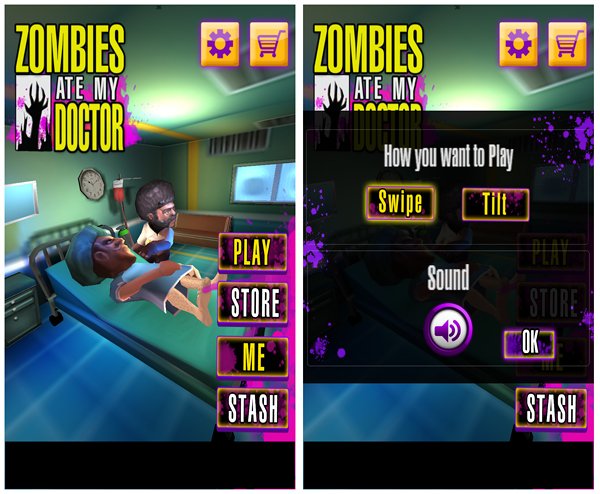
The game’s settings deal with muting the sound and choosing your game controls (screen swipes or using the tilt sensors).
As you play the game, you’ll earn coins that can be used in the Zombies Ate My Doctor’s Store. Store items include buying better weapons, stronger hospital beds, and character power-ups. You also have in-app purchase opportunities to buy coins so you can get a jump on things.
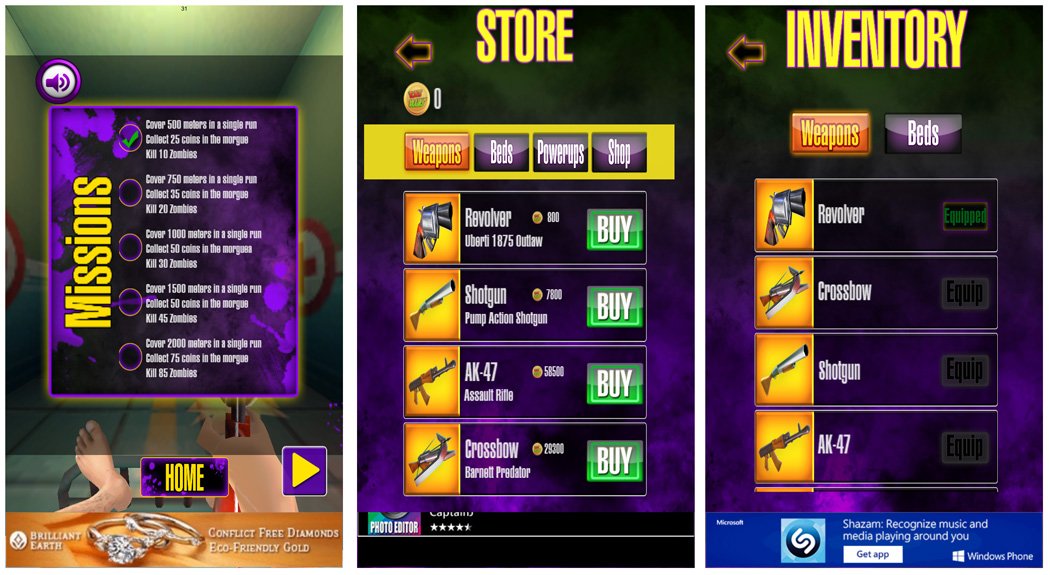
As you purchase items, you can go into your inventory screen to choose which weapon and bed you would like to use. When you have everything set, tapping the play button sends you directly into game play.
Game Play
Game play with Zombies Ate My Doctor has you rushing Sheriff Kevin, the local sheriff, down hospital hallways in hopes of escaping alive. The hospital has been overrun with zombies, who incidentally ate the attending physician, nurses, orderlies and maintenance men.
Get the Windows Central Newsletter
All the latest news, reviews, and guides for Windows and Xbox diehards.
You play the game from a first person point of view and have to switch lanes to pass through unlocked, green doors and avoid obstacles. If you hit a red door (locked) or obstacles scattered about the hospital the zombies will catch you and eat your brains.

Another issue that you will have to deal with is the zombie hordes. Here is where the Sheriff and his weapon come in handy. You will need to tap on the zombies as you approach them to blast them into smithereens. Any zombies that evade your gunfire will hit the Sheriff, sapping him of a little health. When the health meter strikes zero, the zombies over take your efforts and, well, eat your brains.
The gaming screen has your health meter in the upper left corner, your score in the upper right and just below is your zombie kills and coins collected count.
As you make your run, you have several mission/achievements you can tackle. Tap the pause button on the game screen to pull up your mission list. You will also run across power-ups that will help improve your chances of surviving the zombie onslaught. Such as a caged to go around the hospital bed that crushes the zombies on contact.
Overall Impression
Zombies Ate My Doctor is an entertaining gaming option for Windows Phone 8. Game play is easy to pick up and the pace of the game keeps things challenging.
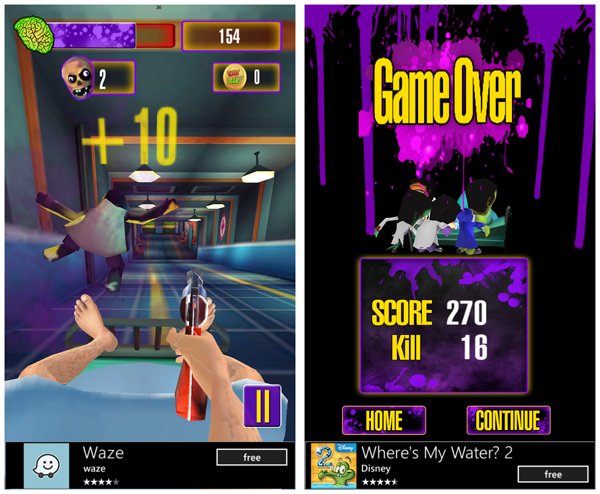
One aspect of game play that keeps you on your toes is that the zombies have to be relatively close before you can shoot them. You usually have plenty of time to move left or right to avoid locked doors or obstacles but you’ll need to be a quick shot to survive this game. To add to the challenge of the game, some zombies require multiple shots before going down.
If you are a fan of the endless runner genre of games or simply looking for a fun game to add to your Windows Phone gaming library, Zombies Ate My Doctor is worth a try.
Zombies Ate My Doctor is a free, ad-supported game that is available for Windows Phone 8. You can find Zombies Ate My Doctor here in the Windows Phone Store.

George is the Reviews Editor at Windows Central, concentrating on Windows 10 PC and Mobile apps. He's been a supporter of the platform since the days of Windows CE and uses his current Windows 10 Mobile phone daily to keep up with life and enjoy a game during down time.

