Prove your point by polling the masses with Zip
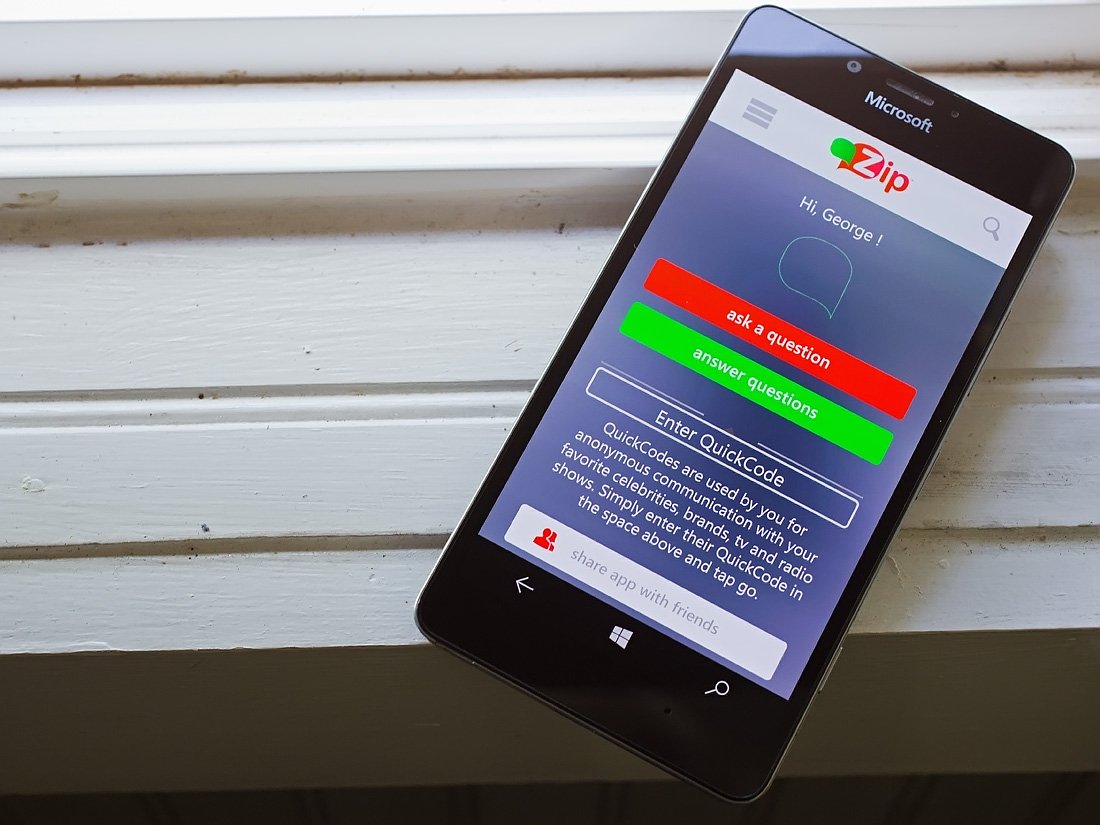
Zip is a Windows 10 app designed to let you share your opinion with other users and see how it measures up with the group. Zip is a question answer app where you can anonymously ask or answer opinioned based questions that cover a broad range of issues.
Results are provided in real time and question topics include politics, religion, technology, sports and more. The app supports push notifications for trending questions and filters are available to keep the topics family friendly.
Available for Windows 10 PC and Mobile, the free app is also available for Windows 8.1 PC and Phones (including low-memory devices). Zip does have a slight novelty feel about it, but some of the responses the questions generate might surprise you.
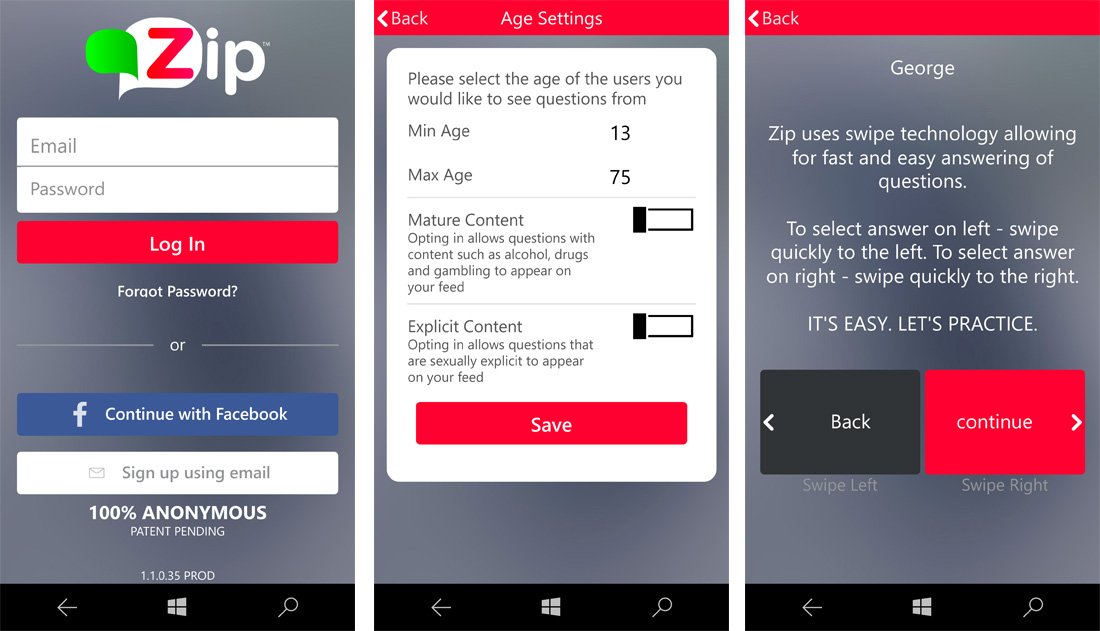
The first order of business when you launch Zip (listed in the Windows 10 Store as "Zip – The Question Answer App" is to create an account and establish your user profile. Accounts can be email based or based on your Facebook account. Profile information covers your demographics (age and sex), along with your interests. Selecting interests will filter out the types of questions you receive to answer and include sports, technology, politics, religion, social issues, arts, music, pop culture and more.
During the initial set-up, you also choose the app's core settings that include the number of questions you are alerted to daily and the content filter settings. Content filters cover mature and explicit content along with the age range of users you would like to see questions from.
Once you have established a Zip account and created your profile, the app walks you through a brief tutorial that transitions to the app's main menu.
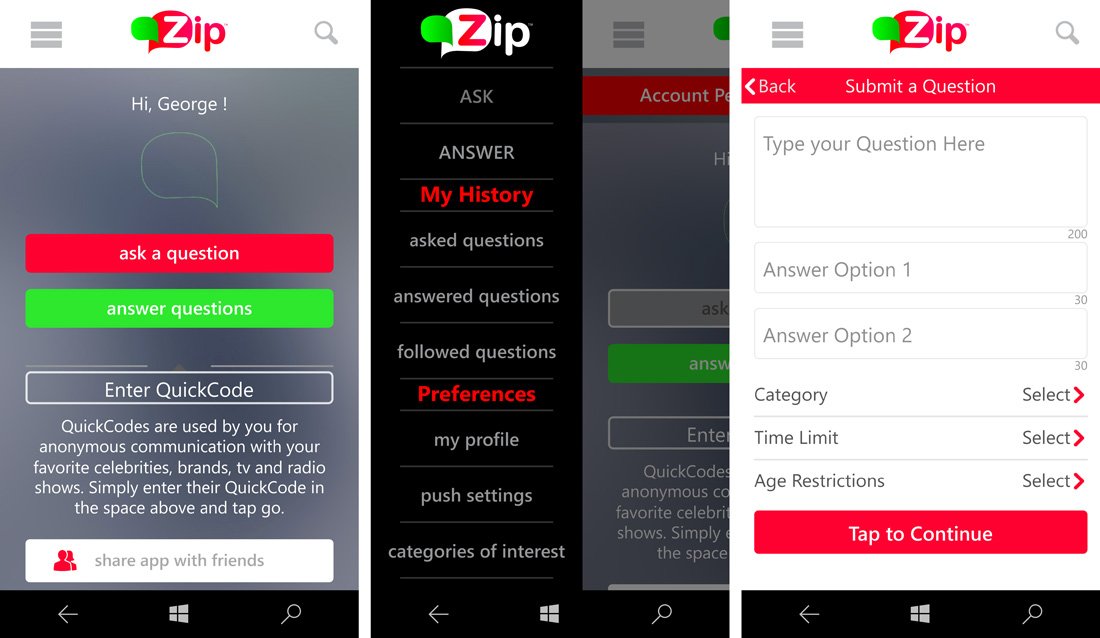
The primary menu for Zip offers options to ask or answer questions along with a menu button that reveals a host of options. These options include answering or asking options, view your question/answer history and reviewing or editing your Zip profile and preferences.
Get the Windows Central Newsletter
All the latest news, reviews, and guides for Windows and Xbox diehards.
Questions to be answered are randomly generated based on your interests. Questions have two possible answers and swiping to the left or right is how you choose your response. If you do not want to respond to the question, swipe down.
Once answered, the current results for the question are displayed. This response summary page includes three options: swipe left or right to view a new question, receive a notification when the issue is settled (i.e. the question times out) and share the answer with others. Questions range from the simple to the obscure to those that you have to give a little thought on before answering. You can be asked, "Country or Rap?","Would you rather have telekinesis or powers of invisibility?" or "Who are you voting for?"
Creating a question is equally simple. Type your question, the two possible answers, choose the category, set the time limit and age restrictions. Once created, the question is made available to other Zip members with the responses reviewable in real time.
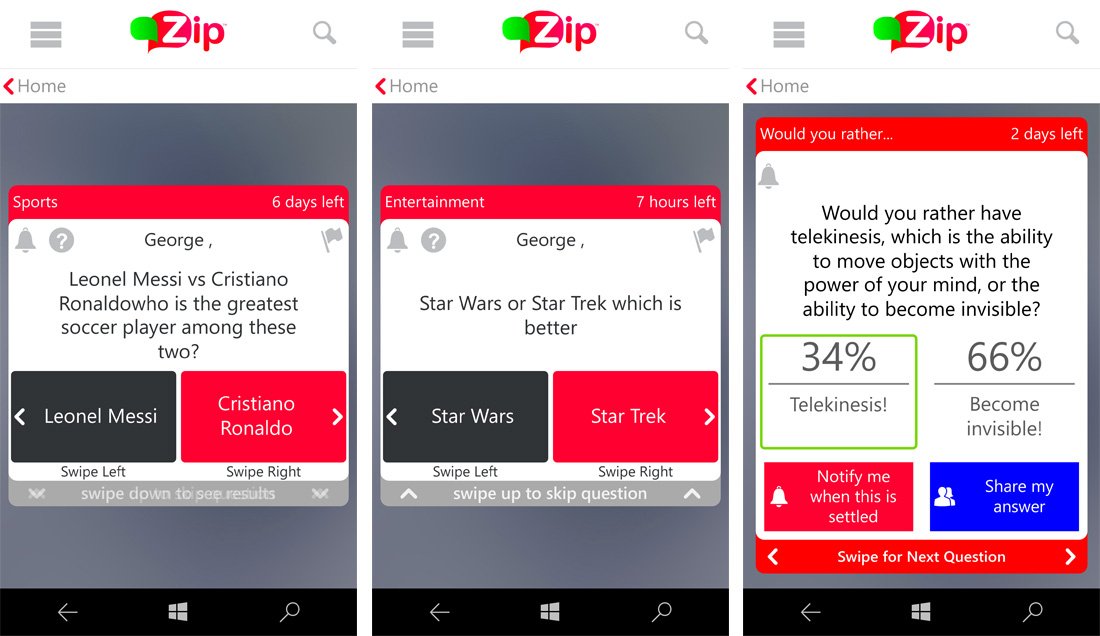
Zip does have a slight novelty feel about it and the results may not be the most scientific. Zip does offer you an easy way to generate anonymous polls to see if people agree or disagree with you. There is also an addictive pull where you can easily find yourself answering dozens of questions at a time, just to see how your answers measure up and how crazy the questions can get.
The free app is available for Windows 10 PC and Mobile, along with Windows 8.1 PC and Phones (including low-memory phones), as well as iPhone and Android. Zip is a fun app to have around for those times you need to prove a point, get an anonymous opinion on matters, or just share your opinion on things.
Download Zip from the Windows Store

George is the Reviews Editor at Windows Central, concentrating on Windows 10 PC and Mobile apps. He's been a supporter of the platform since the days of Windows CE and uses his current Windows 10 Mobile phone daily to keep up with life and enjoy a game during down time.

