Zero Defense for Windows Phone, defending against an alien invasion
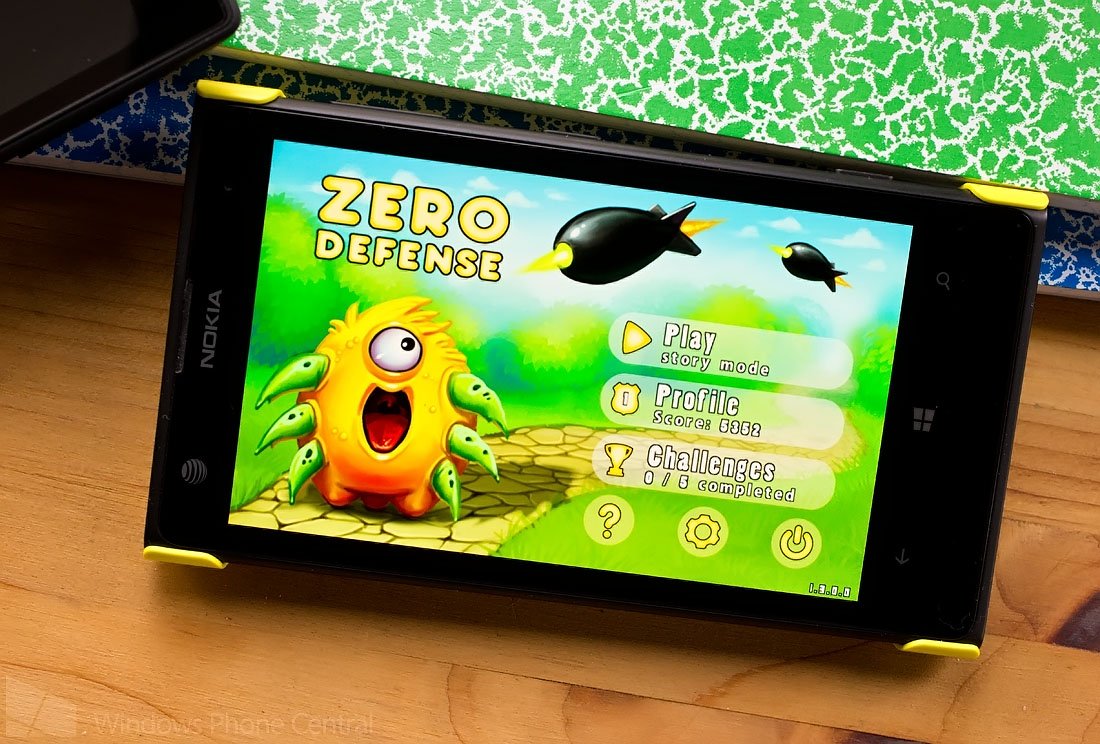
Tower defense games can be an entertaining gaming option from our Windows Phone. Zero Defense hopes to join the ranks of the quality tower defense games available in the Windows Phone Store.
Zero Defense makes a good first impression with a wide variety of defensive weapons and alien invaders you have to defend against. The game has over thirty hours of campaign mode gaming that spans across three worlds.
If tower defense games are your cup of tea, Zero Defense is worth a try.

Zero Defense’s main menu has options to play the game, view your gamer profile, view your challenge levels, view the about screen and access the game’s settings. Settings are limited to muting sound and music. The gamer profile will let you set your player name (for the leaderboard), view your achievements, view the leaderboard and view your gaming upgrades (more on this in a second).

Game mechanics is not unlike any other tower defense game. The gaming screen has a path that you must defend against alien monsters who are trying to cross the screen. Along the top of your gaming screen is your vital statistics that include cash earned, lives left, wave count and challenges unlocked.
Along the bottom of the screen is a pause/play button, a time multiplier (to speed things along) and your defensive unit selection. Besides each defensive unit is the cost of that unit.

To place a defensive unit into play, just tap and drag the unit on to the game board. A circle will appear around the defensive unit representing its range. Once in place, if you tap a unit you can upgrade the weapon (at a cost) or sell the weapon to pay of additional units.
Get the Windows Central Newsletter
All the latest news, reviews, and guides for Windows and Xbox diehards.
Zero Defense gives you ten lives and for each monster that makes it across the screen, you lose one life. Games consist of ten waves that progressively become more intense. At the conclusion of the waves, you will face a boss monster that will test your defensive units.

I think what gives Zero Defense a little bit of an edge is that not only will you face monsters traveling along the path but also monsters that fly across the screen. To defend against the airborne monsters you have anti-aircraft guns available to knock the monsters out of the sky.
At the end of each level, you will have a scoring summary that will include tokens that can be used to upgrade various aspects of the game. Upgrades include boosting your defensive tower damage, increase the speed in which towers are built, and increasing your tower range.

Zero Defense has nice graphics and animations but the text size is a little on the small size. I like the challenge of having multiple monster types to defend against and that upgrades are available to better your odds for success. All in all, Zero Defense is a fun tower defense game for your Windows Phone. Game pace and the variety of alien monsters to defend against has you constantly managing your tower defenses’ placement and upgrades. The game can get busy at times and if you are not careful, a monster or two will survive the defenses and cost you a life.
There is a free trial available for Zero Defense and the game is available for both Windows Phone 7.x and 8 devices. The full version will run you $1.49 and you can find Zero Defense here in the Windows Phone Store.

George is the Reviews Editor at Windows Central, concentrating on Windows 10 PC and Mobile apps. He's been a supporter of the platform since the days of Windows CE and uses his current Windows 10 Mobile phone daily to keep up with life and enjoy a game during down time.

