Chill out with Zen: Coloring Book for Adults on Windows 10

If you have kids, you know that coloring books can be a relaxing way for children to pass the time. Zen: Coloring Book for Adults is a Windows 10 app designed to help the older coloring crowd to relax, chill out and unwind.
Available for Windows 10 PC, Zen: Coloring Book for Adults has a respectable collection of coloring pages. The designs are noticeably more involved than what you find in a children's coloring book and the coloring tools are very easy to use.
Zen: Coloring Book for Adults may not be everyone's cup of tea, but if you are in search for a casually paced, creative way to spend a little down time with, it is worth checking out.
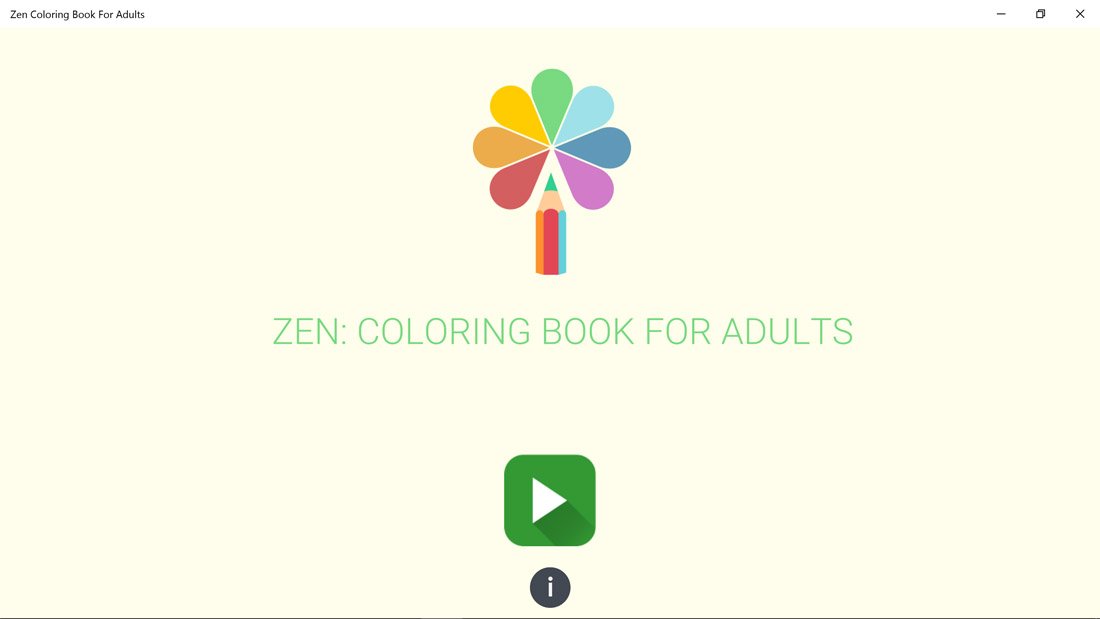
The layout of Zen: Coloring Book for Adults is simply designed with a main page that directs you to the coloring page collection. The free, ad-supported Windows 10 app includes two collections that total forty coloring pages. There are also an additional eighty coloring pages available through in-app purchase ($2.99) that also removes ads.
Most of the free designs have a kaleidoscope appearance with plenty of real estate to color. The coloring page has your design center screen with coloring tools lining the sides of the display. Tools to the left include pencil shading, brush size and a darkness meter. Running down the right side of the screen are button controls to use a brush, a fill tool, open up your color palette, delete your colors, undo a color stroke, share the image, move the image, zoom in/out controls and a back button to return to the collections page.
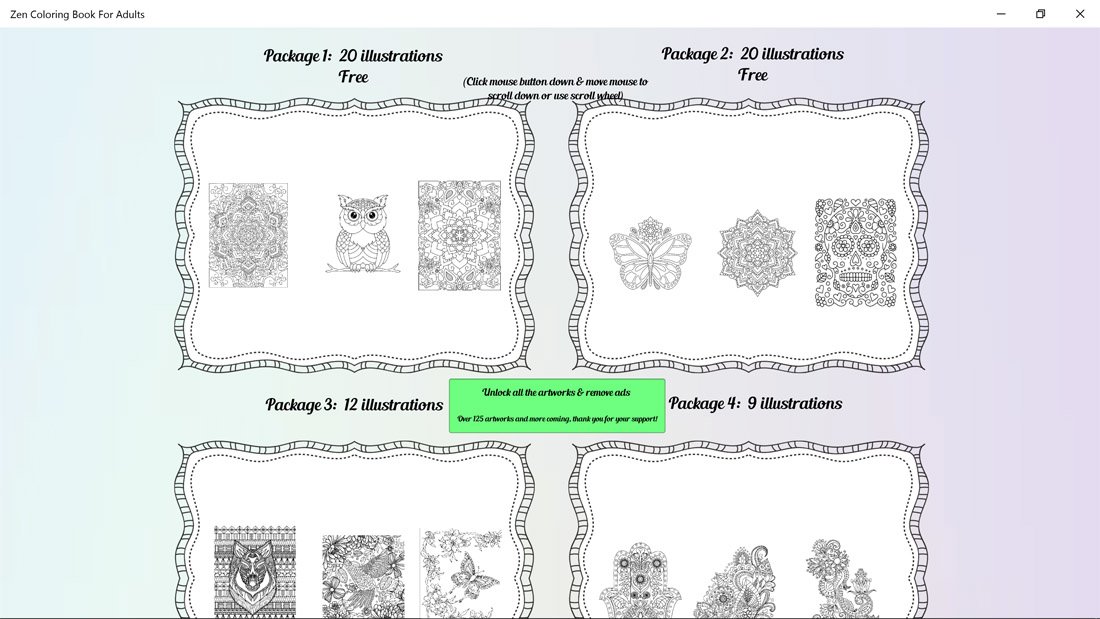
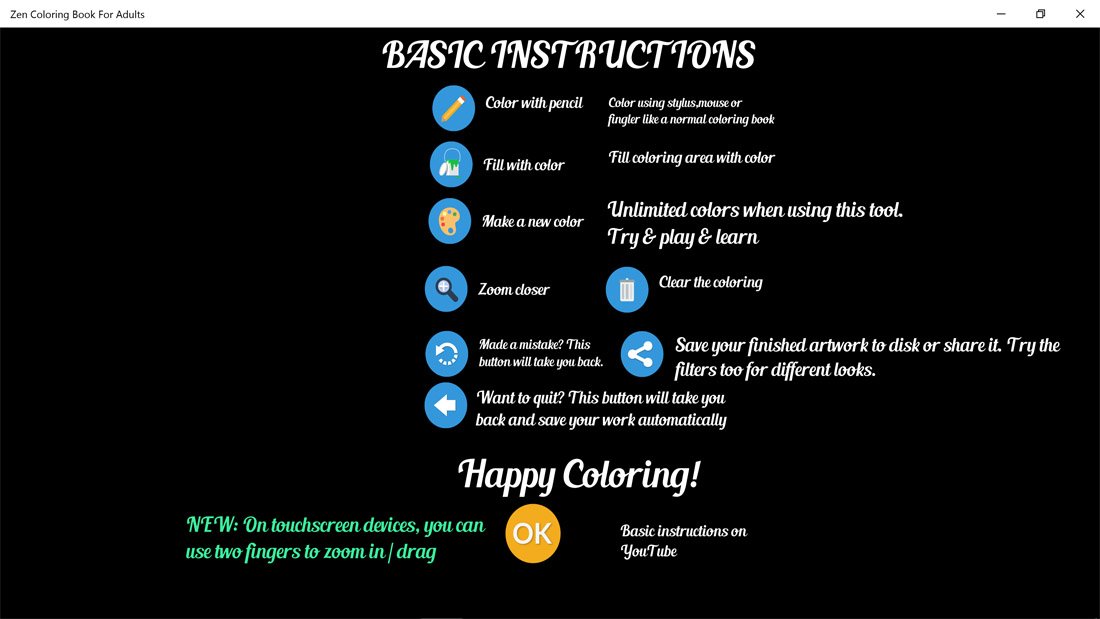
Zen: Coloring Book for Adults does support touch painting, as well as mouse/touchpad controls. The color palette offers the option to enter color codes, a color dropper and slider to choose your color. The palette also offers a large series of tiles representing various shades of the primary color you choose just in case a slight variation may be more appealing.

Completed coloring pages can be saved locally for printing or shared using the Windows 10 sharing picker (email, Twitter, Facebook, etc.). Prior to saving or sharing a coloring book page, Zen has a set of seven overlay filters that gives your page a textured appearance. It's a nice touch to give your coloring masterpiece a little more depth. Images are saved at a resolution of 1500 x 1500 pixels at 72 dpi.
Get the Windows Central Newsletter
All the latest news, reviews, and guides for Windows and Xbox diehards.
Zen: Coloring Book for Adults offers a decent collection of coloring pages and simple to use coloring tools. While the coloring designs are a little too abstract for my tastes, you can easily waste twenty minutes or longer coloring to your heart's delight. And there is a chill factor involved.
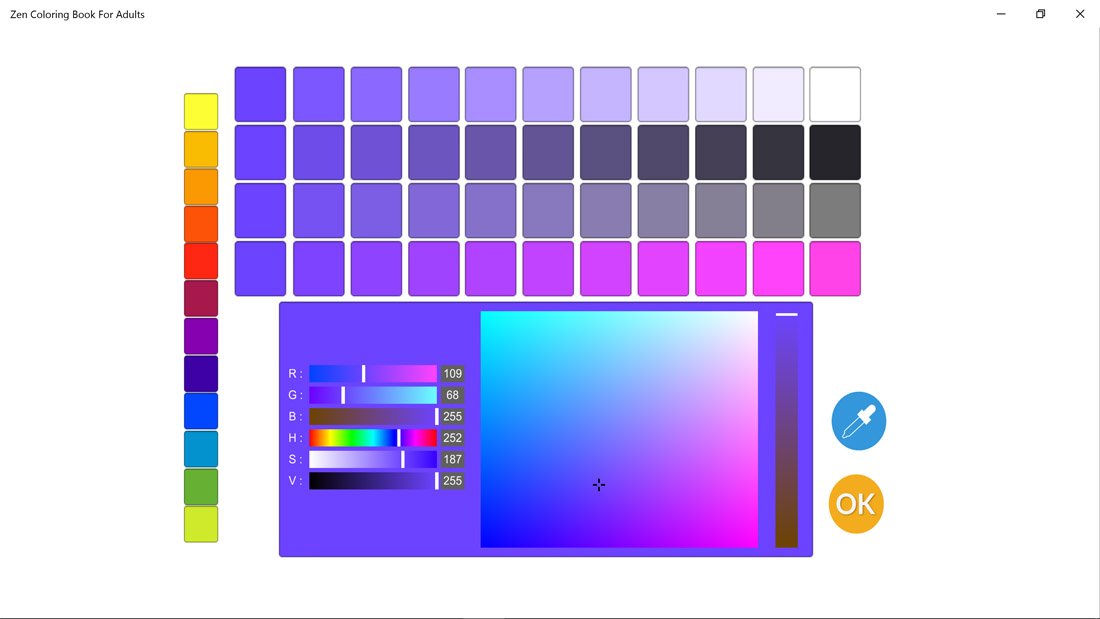
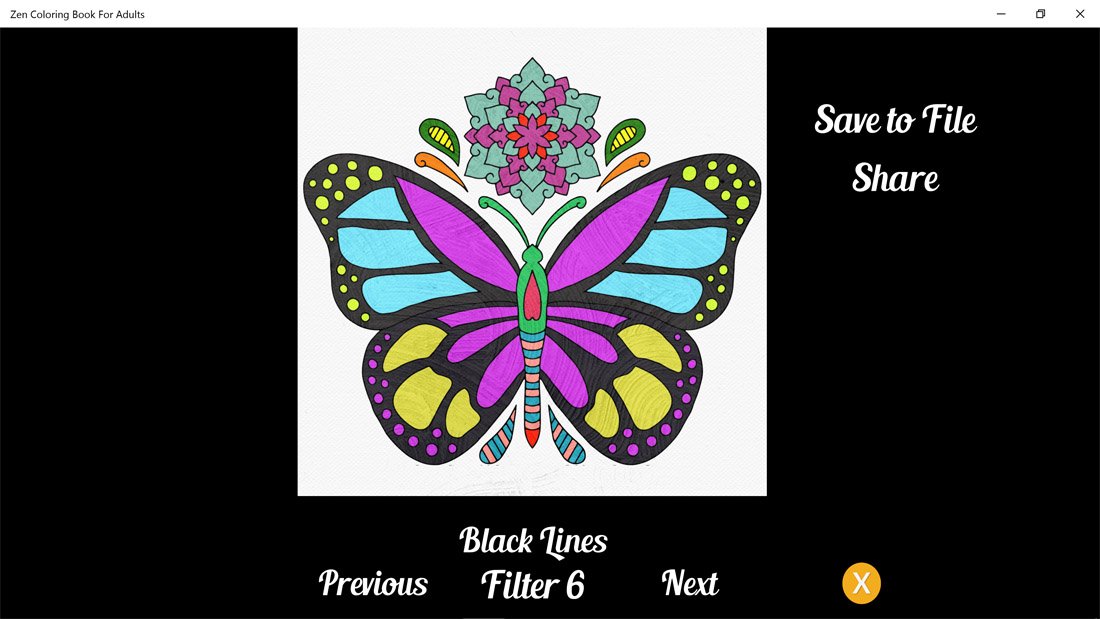
I only have one nit with Zen: Coloring Book for Adults. I get the ad support model, but I would have rather seen a discrete ad banner used instead of the 15-second video ad that pops up randomly. The full-screen ads can be a little overwhelming and can put a damper on your chill out time.

Again, the free version of Zen: Coloring Book for Adults is available for Windows 10 PC with the option to unlock the full collection of design and remove the ad support for $2.99. Zen: Coloring Book for Adults does offer a relaxing and creative way to kill a little time.
George is the Reviews Editor at Windows Central, concentrating on Windows 10 PC and Mobile apps. He's been a supporter of the platform since the days of Windows CE and uses his current Windows 10 Mobile phone daily to keep up with life and enjoy a game during down time.

