Your Phone will support cross-device copy and paste with select phones
Cross-device copy and paste bring your phone and PC even closer together.
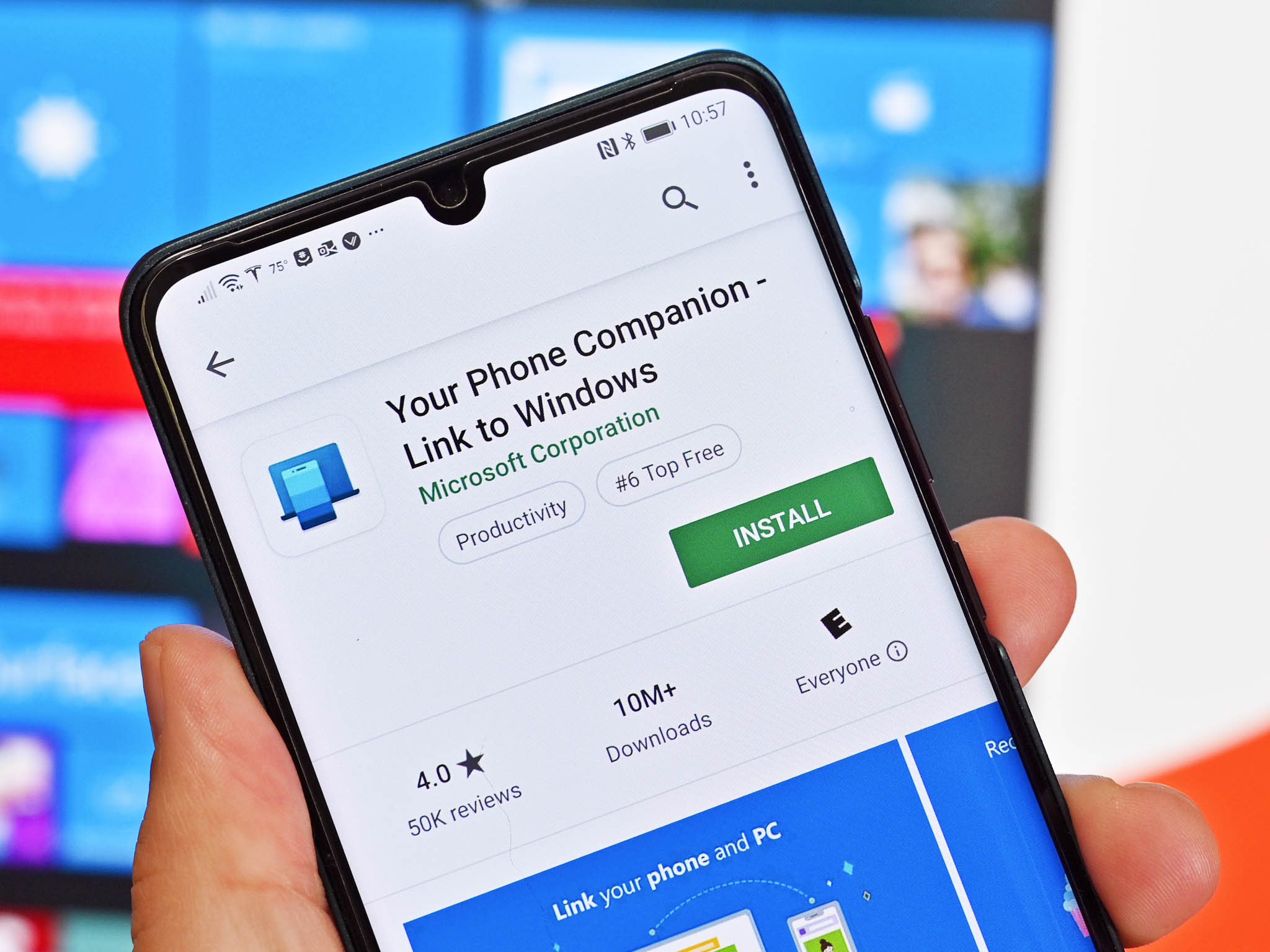
What you need to know
- Select Galaxy phones now support cross-device copy and paste through the Your Phone app.
- The feature currently works on the Galaxy S20, Galaxy S20+, and Galaxy Z Flip.
- The feature supports copying and pasting both text and images, though images are limited to 1MB.
Select Galaxy phones support cross-device copy and paste through the Your Phone app. A Microsoft support document breaks down the feature, including its abilities and limitations. Cross-device copy and paste works with text and images, though images are limited to 1MB. The feature currently only works with the Galaxy S20, Galaxy S20+, and Galaxy Z Flip.
To use the feature, you just have to turn it on and then use the standard steps to copy and paste content. Every time you copy something on either of your devices, that content replaces what's currently in the clipboard.
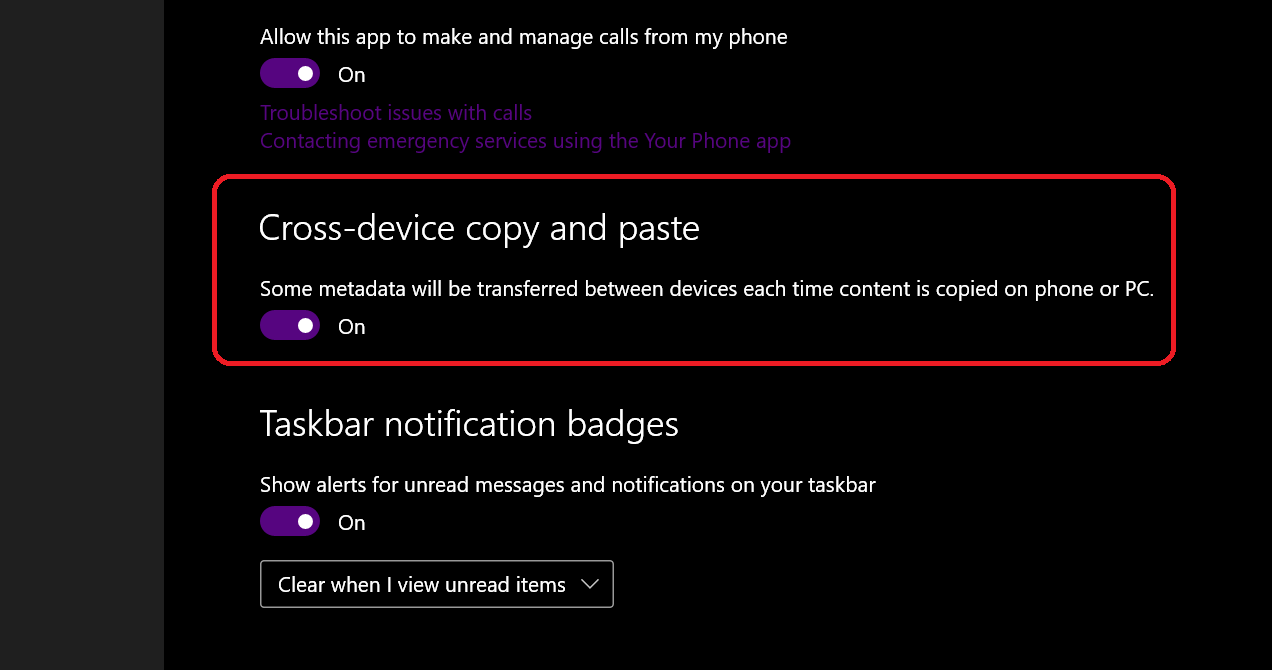
In our executive editor Daniel Rubino's piece explaining how Microsoft's Your Phone and Samsung Galaxy Z Flip are a wonderful match, he listed it among all of Your Phone's features that help connect your smartphone and your PC. In his testing, copying text from a PC to a phone worked well, though right-clicking to copy and paste didn't work as well. It's worth pointing out that Rubino is in the Release Preview Ring for Your Phone.
Access to phone clipboard requires special OEM integration, hence enabling it through our Link to Windows partnership with Samsung. Any feature that doesn't require special integrations we enable for all phones, such as the new 2K photo access.Access to phone clipboard requires special OEM integration, hence enabling it through our Link to Windows partnership with Samsung. Any feature that doesn't require special integrations we enable for all phones, such as the new 2K photo access.— Roberto Bojorquez [Microsoft] (@bojorchess) February 15, 2020February 15, 2020
Roberto Bojorquez, the group program manager over Your Phone, explained why the feature is exclusive to specific hardware. Access to a phone's clipboard requires special OEM integration, so Microsoft can't just enable the feature on any phone. Because Microsoft and Samsung have a growing partnership, Your Phone is able to access the clipboards of the latest Samsung devices.
All the latest news, reviews, and guides for Windows and Xbox diehards.

Sean Endicott is a news writer and apps editor for Windows Central with 11+ years of experience. A Nottingham Trent journalism graduate, Sean has covered the industry’s arc from the Lumia era to the launch of Windows 11 and generative AI. Having started at Thrifter, he uses his expertise in price tracking to help readers find genuine hardware value.
Beyond tech news, Sean is a UK sports media pioneer. In 2017, he became one of the first to stream via smartphone and is an expert in AP Capture systems. A tech-forward coach, he was named 2024 BAFA Youth Coach of the Year. He is focused on using technology—from AI to Clipchamp—to gain a practical edge.
