Is your PC getting the Windows 10 Fall Creators Update on October 17, 2017?
Microsoft plans to start rolling out the Windows 10 Fall Creators Update on October 17, 2017, but not everyone will get it the same day. Here's how the deployment will go.
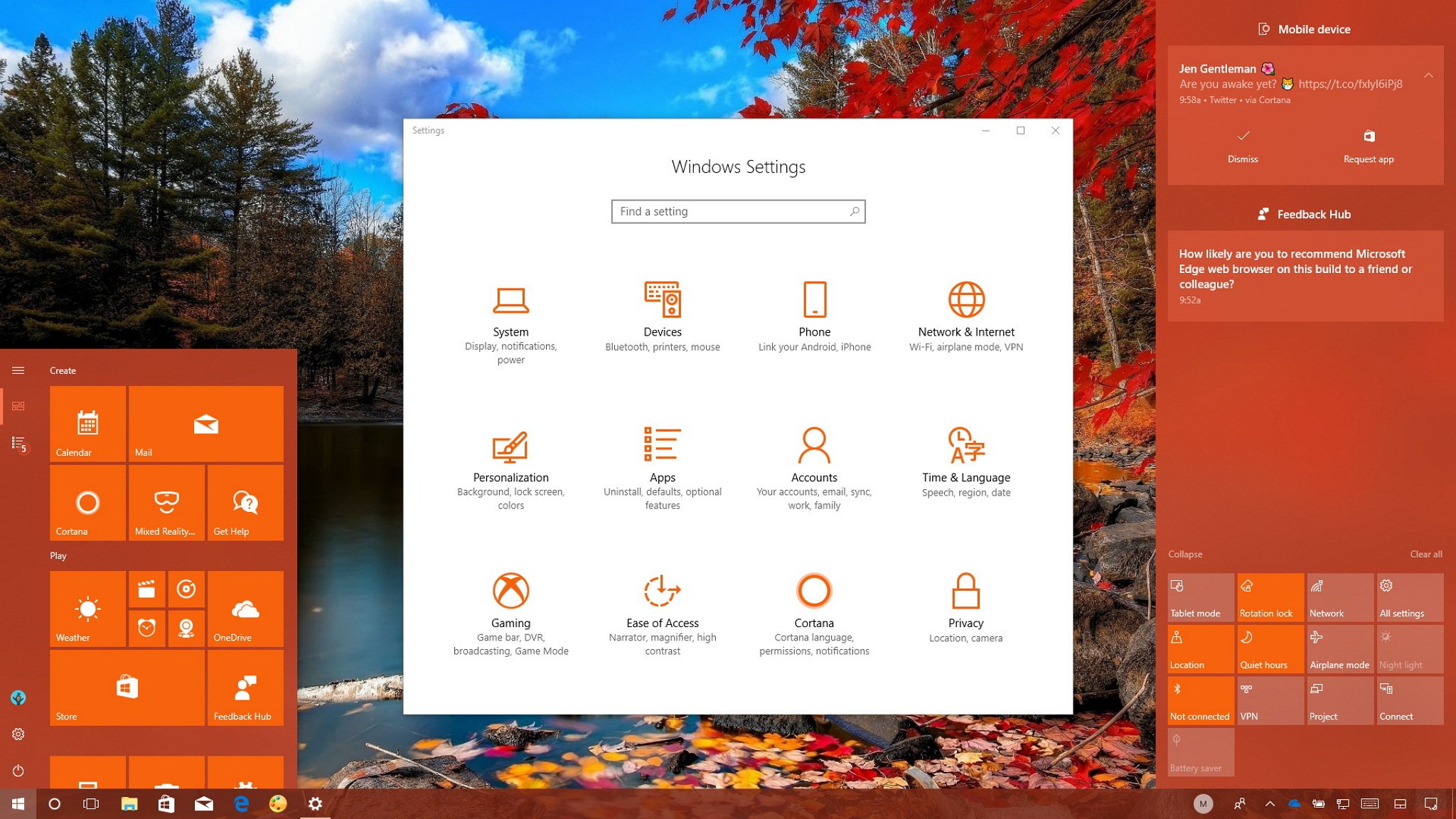
Staying on track with the semi-annual release schedule, Microsoft is expected to make the final version of the Windows 10 Fall Creators Update (version 1709) available on October 17, 2017. This is the fourth major refresh for the OS (and the second update in 2017), and while it's smaller than its predecessor, there are many new exciting features and improvements.
The Fall Creators Update will introduce visual changes with new elements part of the Fluent Design System. You'll be able to stay more connected with people close to your circle using the My People feature. OneDrive Files On-Demand will help to save storage space on your device. Windows Defender Security Center will introduce a new feature to make sure your files are more secure. You'll be able to configure even more options in the Settings app, and a lot more.
However, just because Microsoft is making the new version available on October 17 to millions of devices across the world, it doesn't necessarily mean that your device will be in the queue to get it on day one. Here's what you need to know.
Who is initially getting the Fall Creators Update?
Microsoft will be deploying Windows 10 version 1709 in waves, just like the previous version. Starting on October 17, the company will gradually start updating newer desktops, laptops, and tablets that are known to work with the new feature update first. (Usually, devices expected to get the new release first include Surface and devices that came pre-installed with Windows 10.)

During the initial rollout, Microsoft will collect telemetry feedback, and based on those results the rollout will continue to other devices.
Other factors that may prevent your computer from receiving the new version, include incompatible software, device drivers, or hardware. In fact, as part of the update experience, Microsoft is known to block the availability of new updates on devices identified to experience issues until the problem is resolved.
Your region and how Windows 10 was obtained will also define when you'll be getting the update.
Get the Windows Central Newsletter
All the latest news, reviews, and guides for Windows and Xbox diehards.
How to get the Windows 10 Fall Creators Update
In the case, your computer doesn't seem to be getting the update, and you don't want to wait, there are different ways to upgrade.
On a device that meets the minimum requirements of Windows 10, it's possible to use the Update Assistant to quickly skip the queue and install version 1709.
The Update Assistant is just a tool that Microsoft introduced during the rollout of the version 1703, and it allows you to force the new feature update when the automatic update mechanism isn't working correctly, but you can use it whether Windows Update is working or not.
Another tool you can use is the Media Creation Tool, which allows you to upgrade your device to the latest version of Windows 10 without having to wait for Windows Update. Using this tool, you can install the Windows 10 Fall Creators Update keeping your settings, apps, and personal files.
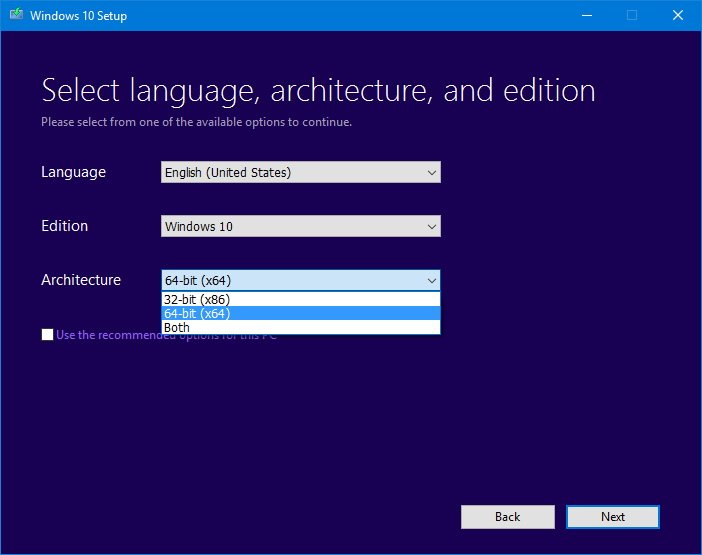
If you're already noticing that your computer isn't running smoothly, you can even use the Media Creation Tool to perform a clean install of Windows 10 with the Fall Creators Update. However, after the process, you'll need to re-apply your settings, reinstall apps, and restore your files from backup.
Wrapping things up
On October 17, 2017, Microsoft is once again expected to release the Windows 10 Fall Creators Update, but it'll be a slow rollout, and it will take months before every supported device gets the new version. While there are many ways to force the update on your device, it's always advised to wait until it's automatically offered to you through Windows Update to avoid potential problems.
If you decide to move forward manually, you can use the Windows Central forums to resolve any issues you may come across during or after the upgrade.
When will you be installing the new version of Windows 10 on your PC? Tell us in the comments.
More Windows 10 resources
For more helpful articles, coverage, and answers to common questions about Windows 10, visit the following resources:
- Windows 10 on Windows Central – All you need to know
- Windows 10 help, tips, and tricks
- Windows 10 forums on Windows Central
Mauro Huculak has been a Windows How-To Expert contributor for WindowsCentral.com for nearly a decade and has over 15 years of experience writing comprehensive guides. He also has an IT background and has achieved different professional certifications from Microsoft, Cisco, VMware, and CompTIA. He has been recognized as a Microsoft MVP for many years.

