Is your Mass Effect Legendary Edition crashing on Xbox? This might be the cause
Is your Mass Effect crashing? It might be your headset. Here's what you need to know.

Mass Effect Legendary Edition is launching as I write this, bringing Mass Effect 1, 2, and 3 into one glorious remastered package. I've been playing through the original Mass Effect on Insane difficulty, and the new lighting, combat mechanics, and polished UI are surprisingly transformative. What is less-than-transformative is this annoying bug, though.
As acknowledged on EA's support forum, Mass Effect Legendary Edition has a strange crashing bug on Xbox, which is reportedly triggered by wireless headsets (like these from our awesome best Xbox wireless headsets post which you should definitely read.)
We have identified an issue for Mass Effect Legendary Edition on Xbox One and Xbox Series X|S, where the game will exit to the dashboard if booted while different accessories like wireless headsets are connected.We're currently working with Microsoft to fix this ASAP in a post-launch update. In the meantime to start playing the game, we recommend you do not use any extra peripherals until this is resolved. Wired headphones are still ok to use.
EA recommends a range of workarounds while they work to fix the issue.
- Make sure your wireless headset is turned off.
- Launch Mass Effect from the dashboard.
- Enter one of the games from the launcher menu.
- Once you're on the title screen of any of the three games, you can now turn on and connect your headset.
If you return to the launcher with a wireless headset connected, it will cause the game to crash.
I have no idea what could possibly cause this bug, but it may be to do with the launcher system that allows you to install each game separately. Not many games have this feature, so perhaps there are still some strange anomalies Microsoft needs to address.
Either way, follow the steps above and you should be good, until they fix it up properly. For more details on what enhancements the Mass Effect Legendary Edition has head over here.
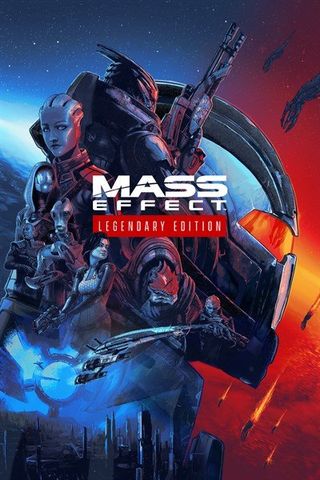
Shepard. Wrex.
Mass Effect Legendary Edition revives the classic sci-fi franchise with a coat of fresh paint, and it's worth every penny.
Learn more secrets and tips for Mass Effect Legendary Edition.
Get the Windows Central Newsletter
All the latest news, reviews, and guides for Windows and Xbox diehards.
- Mass Effect 3's ending revisited
- The ultimate Mako showdown
- Best and worst decisions you can make
- Can these aliens be pets?
- Rare scenes you probably missed
- What the Mass Effect Legendary Edition enhances
- What can the next Mass Effect learn from the remaster?
- Why we'll miss the multiplayer
- Now it's Dragon Age's turn

Jez Corden is the Executive Editor at Windows Central, focusing primarily on all things Xbox and gaming. Jez is known for breaking exclusive news and analysis as relates to the Microsoft ecosystem while being powered by tea. Follow on Twitter (X) and Threads, and listen to his XB2 Podcast, all about, you guessed it, Xbox!