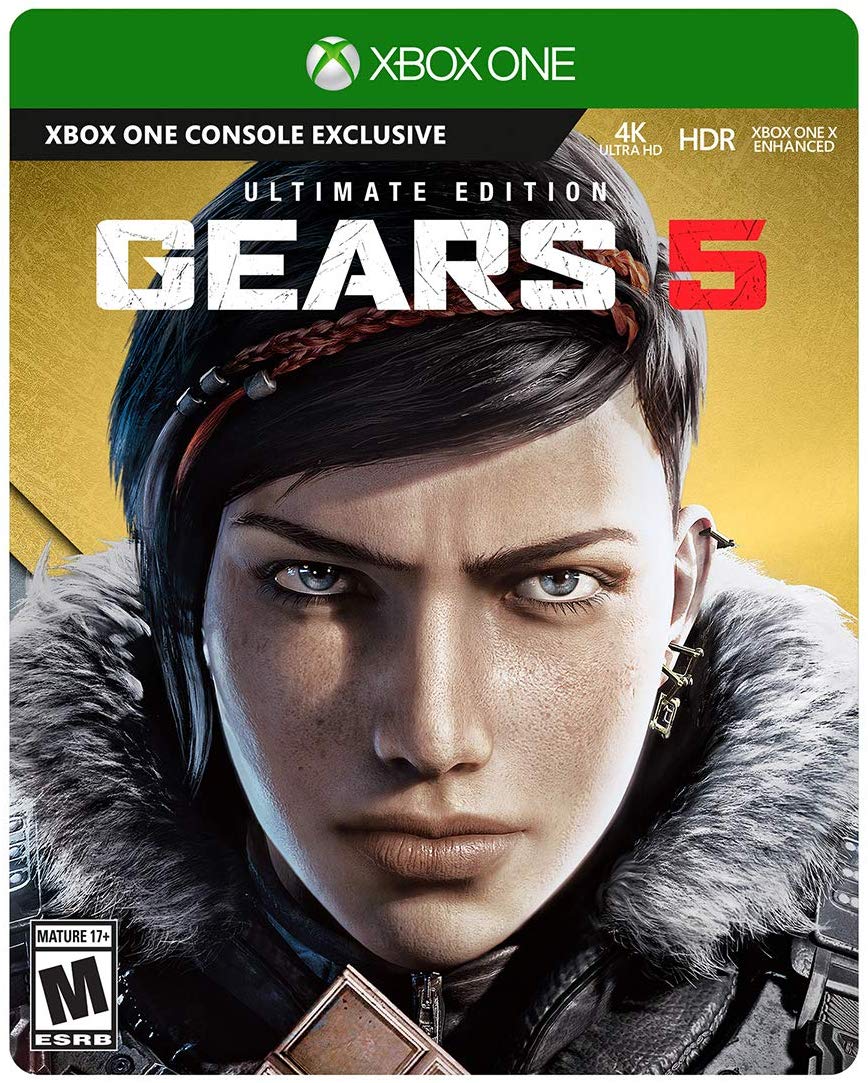Gears 5 tips and tricks you need to know
Gears of War's fifth installment launches this week. Before you head in, I've compiled a list of tips to help you prepare to get the most out of the experience.

Recently, I played Gears 5's campaign extensively at The Coalition in Vancouver, giving me some unique insight into how you can maximize the fun ahead of the game's general launch on September 10.
Without spoiling, Gears 5 charts Kait's journey to learn more about her family past, as humanity spirals towards a brand new all-out war with an evolving Swarm. Before you head into the campaign, I thought I'd offer some tips and tricks that might help you get the most out of the game, listed below.
Related: Gears 5 Campaign Preview
Consider re-capping Gears of War 4

Gears 5 does contain a recap video under "Extras" for those who want to brush up on their knowledge of previous games, but having played through Gears 5, there are some nuances in the character interactions that I think could be more impactful with fresh knowledge of Gears of War 4.
Gears 5 takes place a short while after the events of Gears of War 4, where a new threat known only as the Swarm appears from the ashes of the Locust, giving a desperate humanity another apocalyptic fight on its hands. Gears 5 is a very character-oriented story, revolving primarily around Kait Diaz and her friends, JD and Del. Getting some deeper insight into their histories together from playing through Gears of War 4 will certainly enhance the experience. If you can stand to wait, that is.
Choosing difficulties

When we visited The Coalition, they spoke to me about how they've revamped the difficulty scaling for Gears 5, seeing it more of a progression curve. Beginner and Intermediate difficulties are there for those who want a more approachable experience. Beginners can even add lock-on aiming through the options menu, giving you an additional tool. These difficulties are per player in co-op too, so if you fancy a bigger challenge while playing with a less experienced relative or younger sibling, you can play on Experienced mode, while they play on Beginner mode.
The difficulty options are as follows:
Get the Windows Central Newsletter
All the latest news, reviews, and guides for Windows and Xbox diehards.
- Beginner: The most approachable option, for newcomers to the genre or those who simply want to experience the story without much stress. This mode also includes the option of lock-on aiming.
- Intermediate: Perhaps you've played some shooters before but still want a relatively stress-free experience, this might be the choice for you.
- Experienced: This is how The Coalition wants Gears fans to play Gears 5. This will make enemies more lethal, forcing you to think more tactically about cover and managing Jack.
- Insane: The ultimate Gears challenge, this mode is an unforgiving slaughter fest for those who seek a more brutal challenge.
Jack is your new BFF

Jack is a third playable character option, but if nobody is playing as him, he becomes a cunning support tool that can help you overcome some of the game's most difficult segments.
Jack is a hovering robot and is able to equip two active abilities at any one time. He can also be upgraded, equipped with a range of augmentations unlockable while finding components out in the field. These look like little circuit racks with yellow glowing batteries in them. They can be found lying around or stored inside electrical components in walls. Look everywhere, for they are abundant. Jack cannot use cover, but he automatically slips into stealth after performing actions. You can reduce the gap between his re-stealthing by upgrading him. Jack can be squishy, and if he dies it's game over, so be careful while playing him.
By holding the Left Bumper, you can swap Jack's abilities around using the d-pad. Alternatively, you can press the view key to manage what's equipped, as well as install upgrades. Each active ability has an "Ultimate" upgrade which must be acquired through side quests in some of Gears 5's wide-linear open segments. You can respec all of Jack's components at any time if you fancy trying a different loadout.

In addition to his combat abilities, Jack can also be sent to retrieve ammo and weapons without forcing you to break cover. Simply target the weapon you want Jack to recover by aiming at it, then by holding down X. Note that to retrieve heavy weapons, Jack will need an upgrade. Jack's ability to retrieve things also extends to some puzzles. If you feel like you're stuck on a section without anywhere to go, look around for something for Jack to interact with. Jack can be sent to fly up through vents, for example, which can help you gain access to areas Kait and her friends might not be able to. Jack's Pulse scan and Shock trap can be used to look for interactive objects in the environment, and disable generators respectively.
His active abilities cooldown more quickly outside of combat, allowing you to set up multiple Shock traps before committing to a battle, for example. Don't be afraid to spam Pulse either outside of combat, as it might reveal areas and collectibles you might have otherwise missed.
General gameplay tips

Beyond the above, there are also a range of small gameplay nuances that I wish I'd taken more seriously at the beginning of the game.
- Markers: While playing solo, if you aim at an enemy and click-in the left stick, it marks them as a target. Your A.I. allies will prioritize that target, which can be useful for taking out more annoying enemies like flying Guardians.
- Higher difficulty play: The number one thing that will kill you on higher difficulties are explosives since they have no real markers. Take extra care when fighting Scions with Dropshots, Hunters with Torque Bows, or Grenadiers. Dodge rolling by tapping A can save you, but enemies will also track your movements and try to predict where you're going. Sometimes, simply running back and finding higher cover might even be safer.
- Wardens: Wardens are new enemies that dual-wield maces, and can kill you extremely quickly. They can only be hurt with headshots, but they move extremely slow. Roadie running around with A will prevent them from ever getting to you but always run at an angle. If you try to run past them, they might catch you with a ground slam.
- Stealth: Gears 5 has some rudimentary stealth mechanics, allowing you to occasionally initialize combat when the enemy is unaware of you. Enemies won't hear your footsteps or executions from behind, but being seen or shooting any type of weapon will alert the area to your presence.
- Exploration: Gears 5 has a few open-world segments that come with a few side quests, primarily for upgrading Jack's abilities, but also for finding collectibles that enhance the narrative of the game world and story. These side-quest locations are marked by large green flags, typically, so keep an eye on the horizon.
Gears 5 is the evolution the franchise needed
Gears 5 evolves the tried-and-tested cover shooter formula with new features, including RPG-like upgrades for Jack, soft open-world gameplay, and the largest Gears campaign to date. In addition to the campaign, Gears 5 also has a wealth of multiplayer modes, including a Left 4 Dead-like Escape mode complete with map builder, Arena PvE combat mode called Horde, and Versus PvP modes.
Hopefully, these tips will help you get the most out of the game once it arrives on September 10, and September 5 for Game Pass Ultimate and Gears 5 Ultimate Edition owners.

Jez Corden is the Executive Editor at Windows Central, focusing primarily on all things Xbox and gaming. Jez is known for breaking exclusive news and analysis as relates to the Microsoft ecosystem while being powered by tea. Follow on Twitter (X) and Threads, and listen to his XB2 Podcast, all about, you guessed it, Xbox!