You can now add shortcuts for shared folders to your OneDrive
It's now easier than ever to manage shared files in OneDrive.
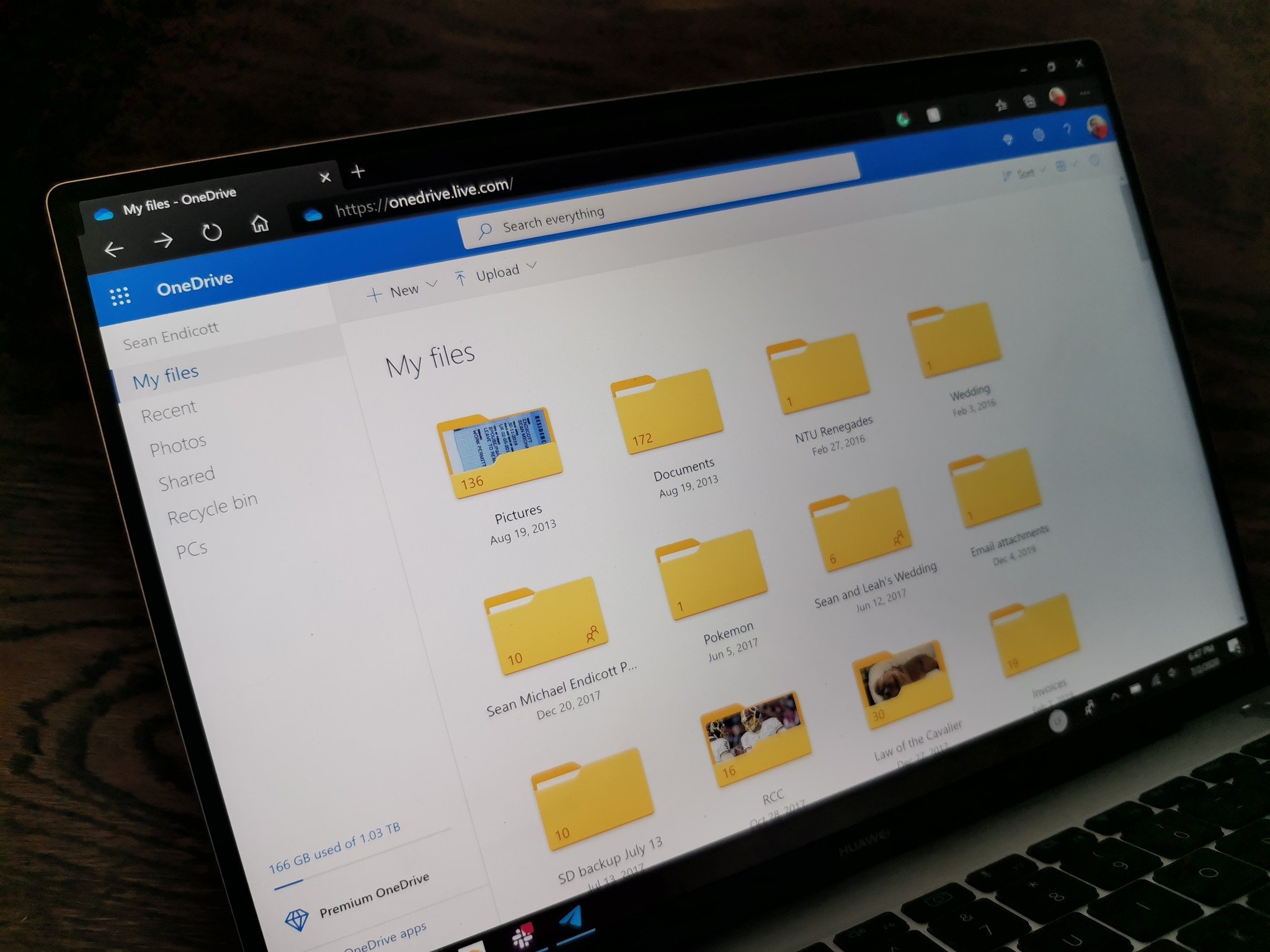
What you need to know
- The new "Add to OneDrive" feature is now generally available.
- The feature allows you to add shortcuts to shared OneDrive folders to your own OneDrive.
- You can then browse through and manage shared files without altering permissions.
OneDrive has a section for all the files and folders that are shared with you. This is a convenient place to find content that others have shared with you through OneDrive, but it can feel separate from the rest of your OneDrive storage. Now, a new "Add to OneDrive" feature makes it easy to add a shared folder to your own OneDrive files.
To add a shared folder to your own files, you just select it on OneDrive on the web. You can then select Add to my OneDrive in the menu across the top of the screen. This creates a shortcut for the shared folder within your own OneDrive files. Any created shortcuts then appear on OneDrive on the web, Windows File Explorer, in Mac Finder, Teams, and the OneDrive mobile apps.
This shortcut setup is better than just copying folders over to your own OneDrive. When you create a shortcut to a shared folder, it remains a shared folder with all of the same permissions and users as before. The difference now is that it's easier to find within your own files.
You can always find the shared folder within the Shared section of your OneDrive as well. You can also select the folder on OneDrive on the web and remove it from your OneDrive.
Microsoft details the feature in further depth in a recent techcommunity post. A support page from Microsoft also shows you how to manage the feature.
Get the Windows Central Newsletter
All the latest news, reviews, and guides for Windows and Xbox diehards.

Sean Endicott is a tech journalist at Windows Central, specializing in Windows, Microsoft software, AI, and PCs. He's covered major launches, from Windows 10 and 11 to the rise of AI tools like ChatGPT. Sean's journey began with the Lumia 740, leading to strong ties with app developers. Outside writing, he coaches American football, utilizing Microsoft services to manage his team. He studied broadcast journalism at Nottingham Trent University and is active on X @SeanEndicott_ and Threads @sean_endicott_.
