You can now place Pinterest pins into OneNote and Word
The vast library of content on Pinterest now works seamlessly with OneNote and Word.
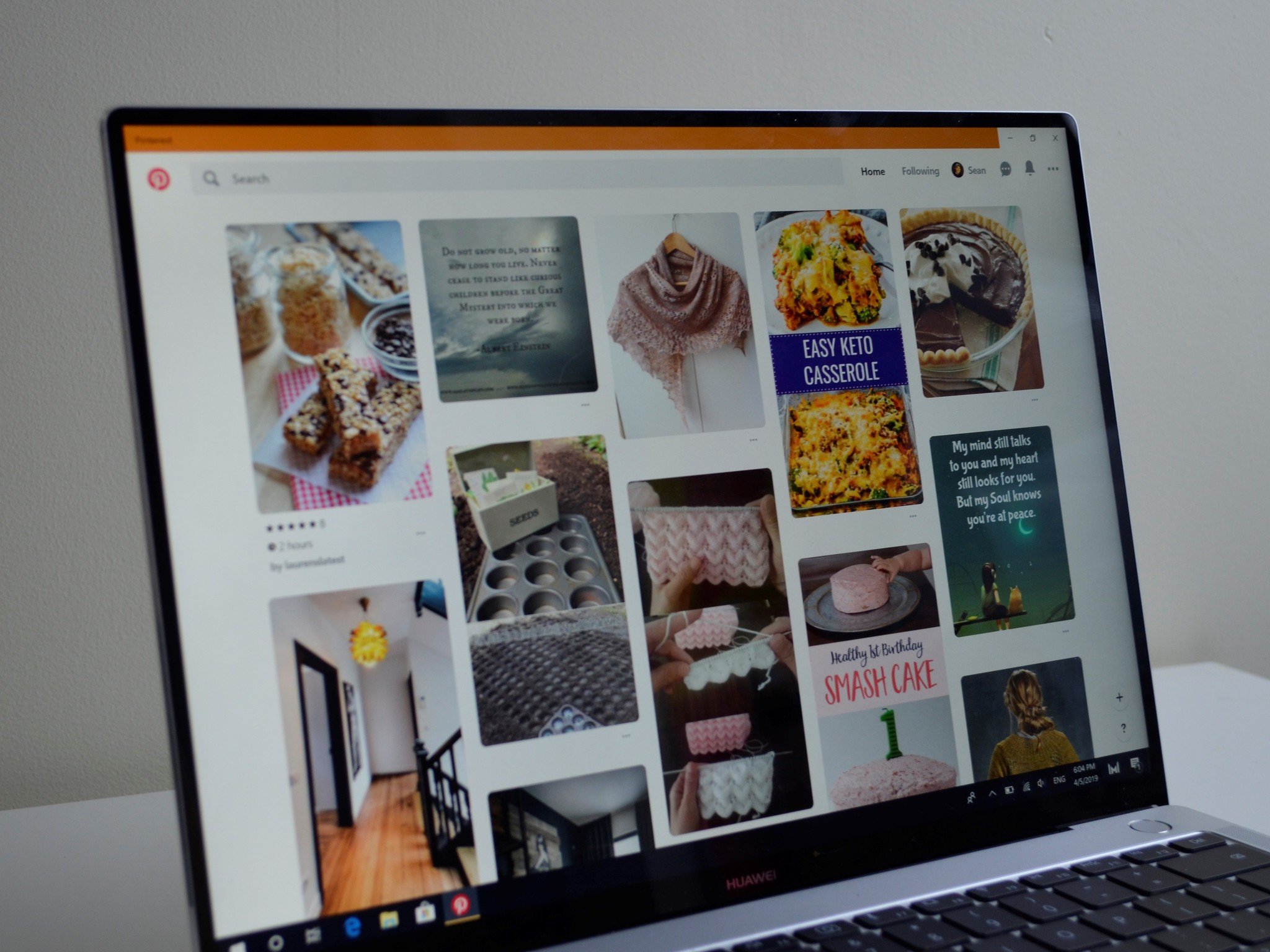
What you need to know
- You can now embed Pinterest pins inside OneNote and Word.
- The embedded pins on OneNote are interactive in a similar way to when you embed links from many other websites.
- Only Word online supports pinning from Pinterest at this time.
Pinterest has a vast library of content from millions of people around the world. Now, you can pin content from Pinterest directly into Microsoft's OneNote and Word. To embed content into OneNote or Word, you just need to paste a URL onto a page.
Microsoft announced the feature in a Tech Community post. The post also explains that the feature was highly requested by educators:
Educators around the world love using Pinterest to discover and save materials, lessons plans, ideas, and digital materials for their classroom. Over the past few years, we have heard many requests for a Pinterest integration with OneNote. The OneNote binder metaphor, and the ability to easily embed Pinterest Pins interactively in OneNote, organize them, or distribute to others in OneNote Class Notebook, seemed like a great match. In addition, with our recent announcement of Microsoft Word for web support for interactive content, we've also added Pinterest support here as well! Today we are excited to announce the integration between Pinterest, OneNote and Word.
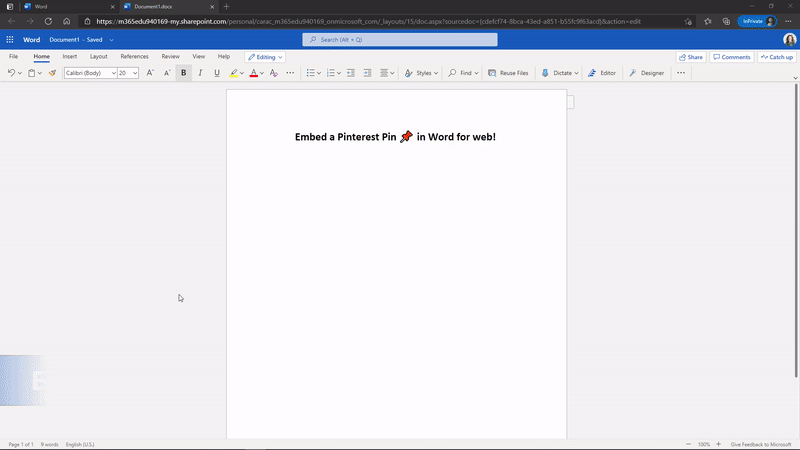
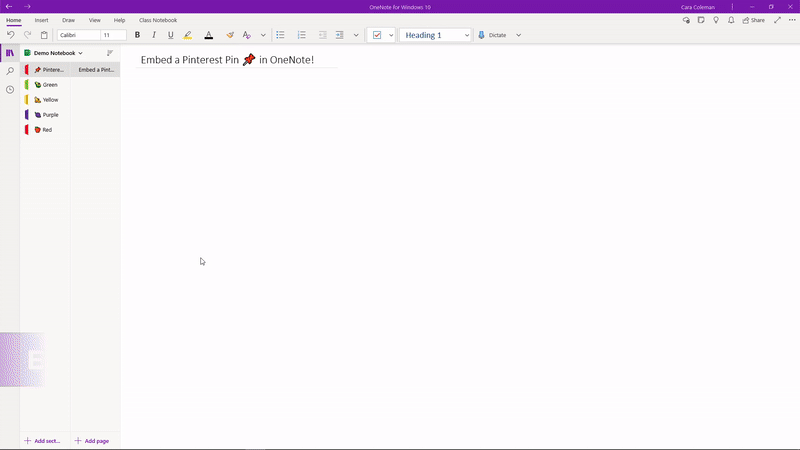
Because Pinterest has such a vast range of content, educators should be able to find all sorts of content for students, regardless of what subject they teach. With support for embedding pins into OneNote, it's also easier to incorporate content into lesson plans and shared classroom notebooks.
At the moment, only the online version of Word supports embedding pins from Pinterest. The Windows 10, online, Mac, iPad, Android, and 2016 versions of OneNote support embedding pins.

This app lets you organize your content across digital notebooks that you can share and sync across devices.
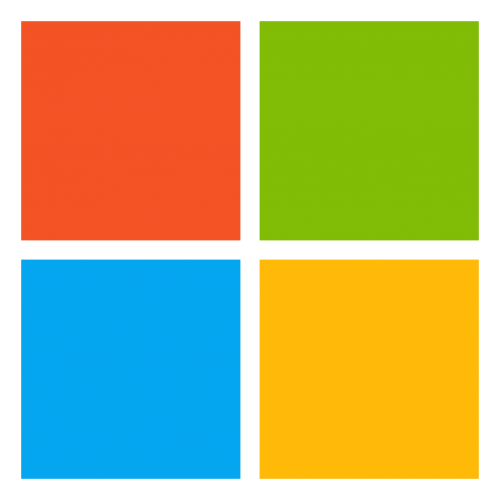
Productivity across work and life
The new Microsoft 365 subscription for individuals and families brings with it new AI-powered features and benefits inside Microsoft Office, including Word, Outlook, PowerPoint, and Excel, as and also enhances Microsoft Edge, Teams, and Family Safety across Windows 10, Xbox, Android, and iOS.
Get the Windows Central Newsletter
All the latest news, reviews, and guides for Windows and Xbox diehards.

Sean Endicott is a tech journalist at Windows Central, specializing in Windows, Microsoft software, AI, and PCs. He's covered major launches, from Windows 10 and 11 to the rise of AI tools like ChatGPT. Sean's journey began with the Lumia 740, leading to strong ties with app developers. Outside writing, he coaches American football, utilizing Microsoft services to manage his team. He studied broadcast journalism at Nottingham Trent University and is active on X @SeanEndicott_ and Threads @sean_endicott_.
