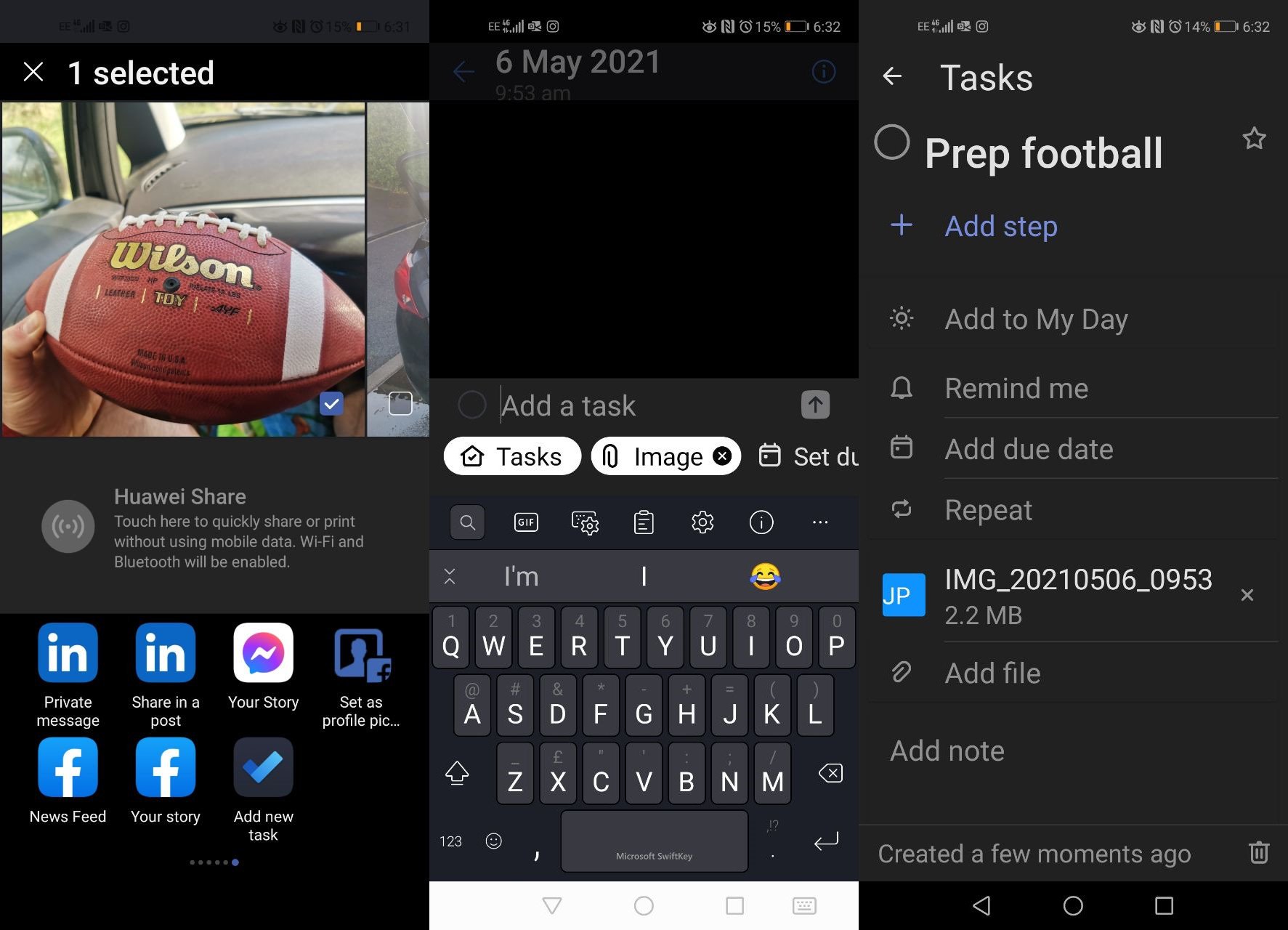You can now create a task in Microsoft To Do by sharing an image on Android
Creating a task in Microsoft To Do for Android is now a target for sharing images.

What you need to know
- Microsoft To Do on Android now lets you create a task by sharing an image.
- When you create a task this way, the image remains attached to the task.
- The latest update to the app also addresses some bugs that cause the app to crash.
Microsoft To Do is a straightforward app for managing tasks and to-do lists. It's available on every major platform and the web, and it's designed to make it easy to create new tasks. With the latest update to Microsoft To Do for Android, you can create a task by sharing an image.
The same update also has some bug fixes. Here's everything new, as found on its changelog:
- Now you can create a task by sharing an image in To Do.
- In this version we have also fixed app crash bugs and bug for a smooth Widget experience.
Following the update, creating a task through Microsoft To Do becomes a share target. When you're in an app that supports the sharing menu, such as your phone's gallery or Google Photos, you can select "Add new task." You're then taken into Microsoft To Do to add any details, such as a due date or reminder.
Adding an image to a task is a simple way to make the task more memorable. The new shortcut option makes it easier to create rich to-do list items.
All the latest news, reviews, and guides for Windows and Xbox diehards.

Sean Endicott is a news writer and apps editor for Windows Central with 11+ years of experience. A Nottingham Trent journalism graduate, Sean has covered the industry’s arc from the Lumia era to the launch of Windows 11 and generative AI. Having started at Thrifter, he uses his expertise in price tracking to help readers find genuine hardware value.
Beyond tech news, Sean is a UK sports media pioneer. In 2017, he became one of the first to stream via smartphone and is an expert in AP Capture systems. A tech-forward coach, he was named 2024 BAFA Youth Coach of the Year. He is focused on using technology—from AI to Clipchamp—to gain a practical edge.