This is how artists can disable the Windows button on the Surface Pro 3
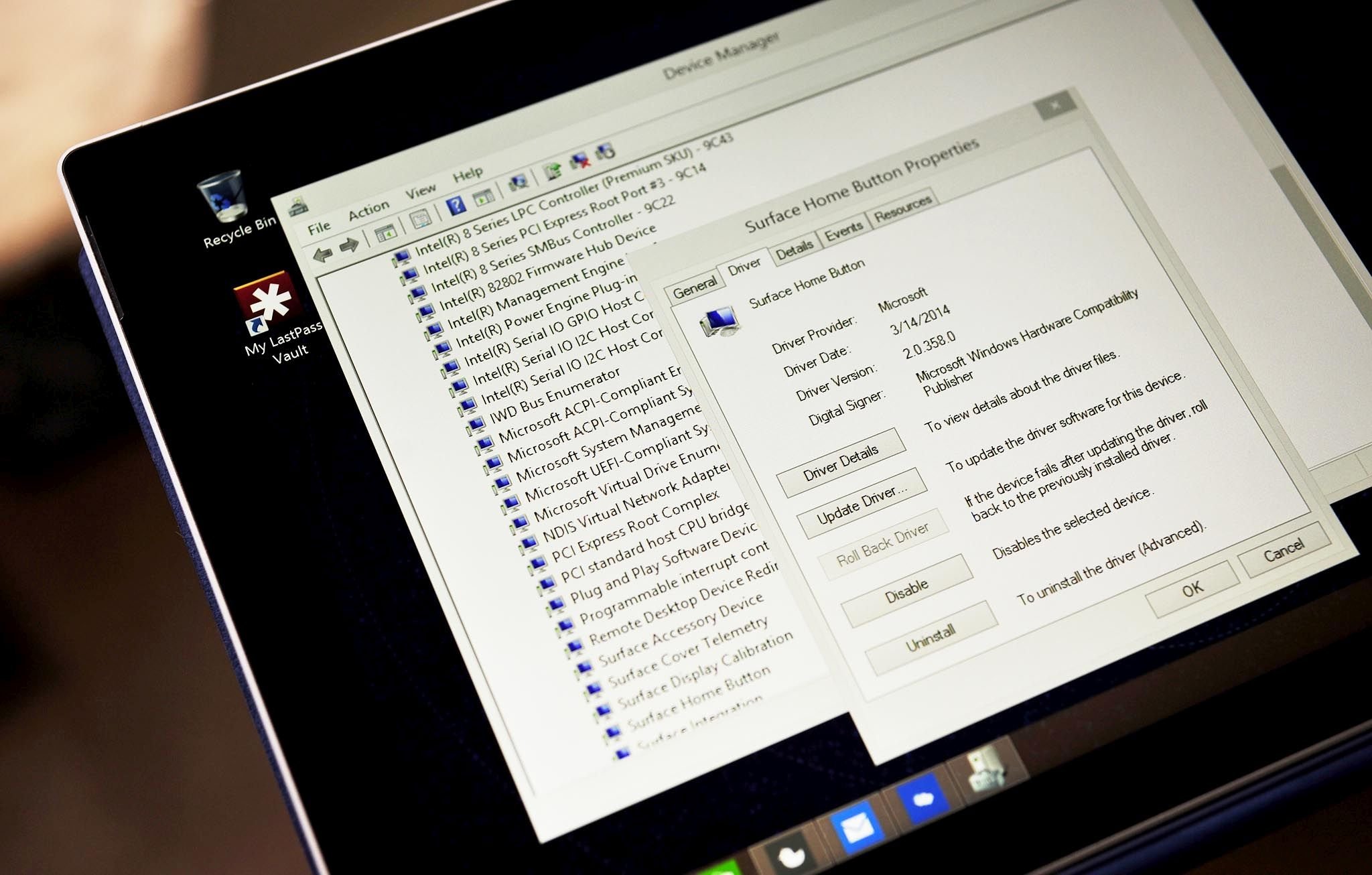
Owners of Microsoft's large 12-inch Surface Pro 3 tablet can now disable the Windows button on the device, a couple of months after Mike Krahulik, the artist of the popular Penny Arcade web comic strip, complained that he kept hitting the button while drawing and thus was kicked to the desktop.
At the time, Krahulik said that Microsoft was working on a fix that would disable the button when the Surface Pen was in contact with the Surface Pro 3 screen, but there was no word on when this fix would be released. However, there is a workaround that has been discovered which can disable the button completely, but it does require some effort from the tablet's owner.
As posted by Neowin, Surface Pro 3 owners can launch Windows Device Manager and then select "System Devices". They should see a "Surface Home Button" on a list. When that item is clicked, they should see a "Surface Home Button Properties" box. Selecting the "Driver" tab should show the "Disable" button which can be clicked to shut down the Windows button on the tablet.
Unfortunately, this move does also disable the volume buttons and power button on the Surface Pro 3, so we would recommend that this procedure should only be used if you find that the home button is a problem when you use the tablet to draw. Otherwise, you might just want to wait until Microsoft's official fix is released.
Source: Neowin
Get the Windows Central Newsletter
All the latest news, reviews, and guides for Windows and Xbox diehards.
