Yes, you can use Office on the Xbox Series X|S with a mouse and keyboard
We don't know why you'd do it, but you can indeed use Microsoft Office on Xbox consoles through the new Edge browser.
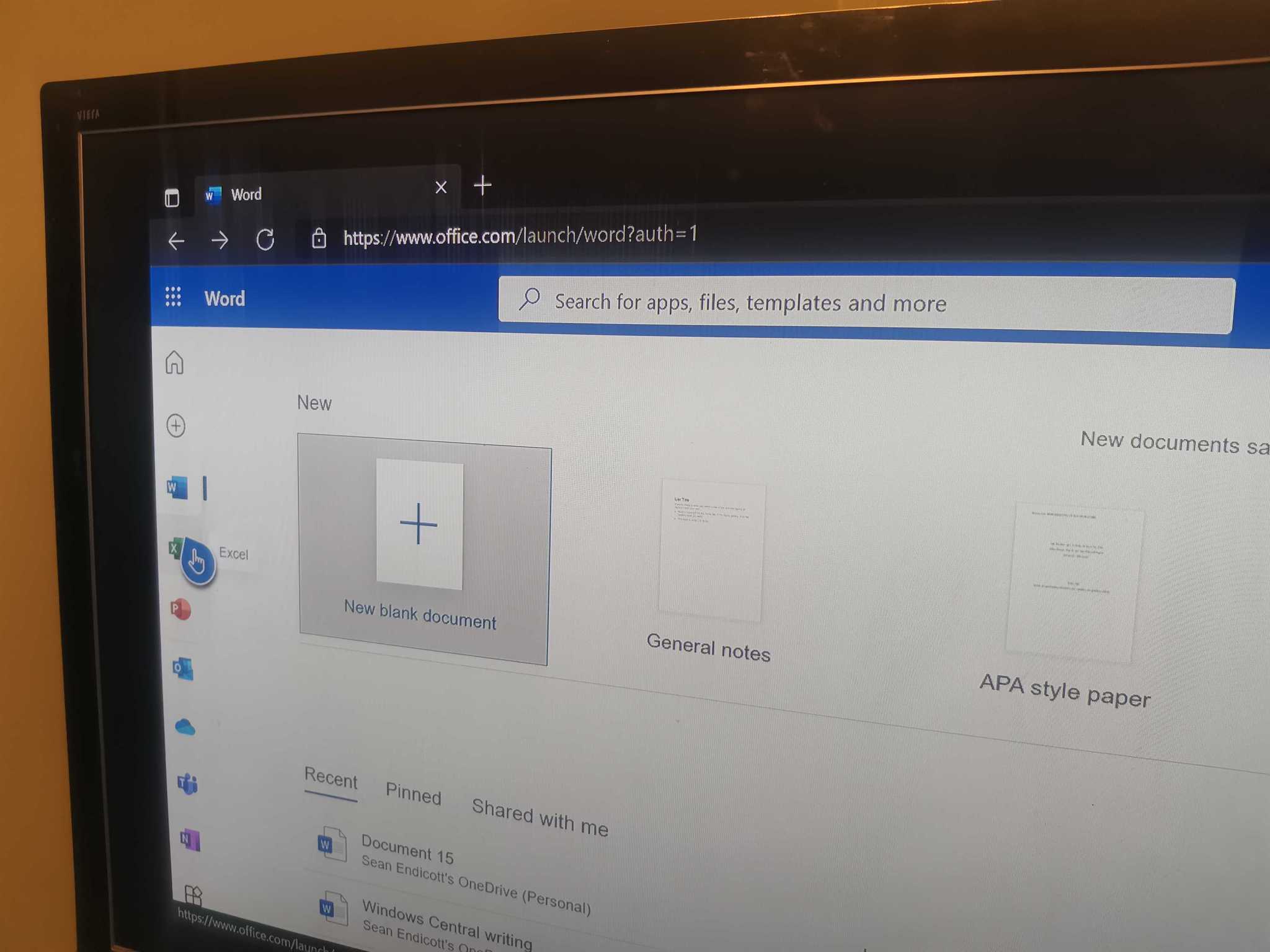
What you need to know
- Microsoft recently rolled out the Xbox September Update.
- As part of the update, Xbox consoles received the new Microsoft Edge, which supports mouse and keyboard.
- As a result, you can use Microsoft Office through the web with a mouse and keyboard on your console.
Some ask why you would want to use Microsoft Office on your Xbox Series X or Xbox Series S. We at Windows Central choose to ask why not? The Xbox September Update brings the new Microsoft Edge, which is based on Chromium. The browser has full mouse and keyboard support, opening the door to all kinds of shenanigans. If you have one of the best keyboards for the Xbox Series X or Series S, you can now type up documents on your console.
Within Microsoft Edge, you can browse through gaming how-to guides, media sites, and everything else the web has to offer. You can also go to Office.com. Of course, you could access Office's web apps before this new version of Edge shipped to consoles, but you couldn't use a mouse and keyboard. You could have used your Xbox controller to navigate through your documents and a chatpad to write, but that seems a bit awkward, even compared to using your Xbox to do your homework.
With full mouse and keyboard support, you can use your Xbox console to do your homework, create a PowerPoint presentation, or even play around in Excel. Again, we're not sure how many people will use their browser like this, but isn't it fun to know that you can?
You can update your Xbox console with these steps:
- Press the Xbox button.
- Select Profile & system.
- Select Settings.
- Select Updates.
- Select Console update available.
All the latest news, reviews, and guides for Windows and Xbox diehards.

Sean Endicott is a tech journalist at Windows Central, specializing in Windows, Microsoft software, AI, and PCs. He's covered major launches, from Windows 10 and 11 to the rise of AI tools like ChatGPT. Sean's journey began with the Lumia 930, leading to strong ties with app developers. Outside writing, he coaches American football, utilizing Microsoft services to manage his team. He studied broadcast journalism at Nottingham Trent University and is active on X @SeanEndicott_ and Threads @sean_endicott_.

