XSplit Gamecaster V4 makes it easy to set up streams and interact with viewers
XSplit's latest update is making it even easier to get up and running with your streams and recordings.
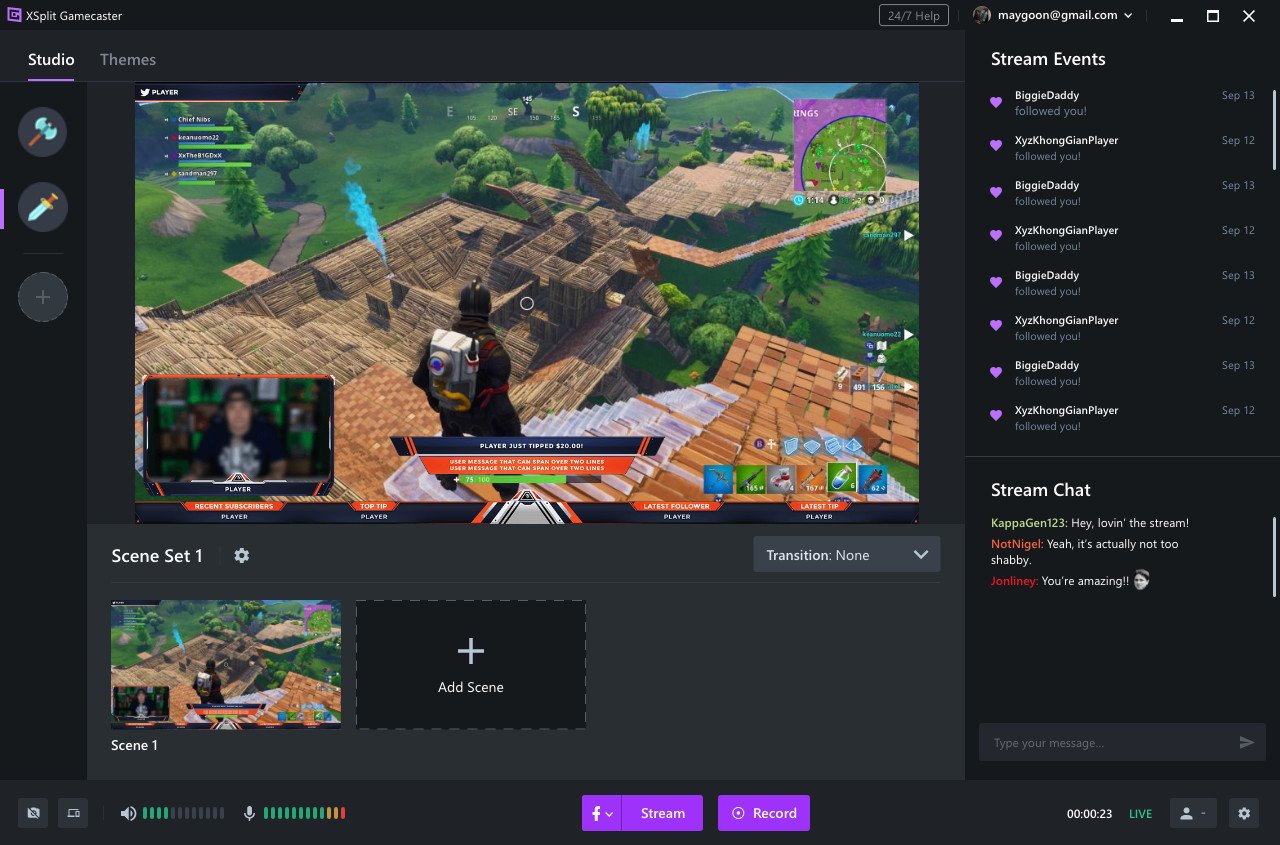
What you need to know
- XSplit has launched Gamecaster V4.
- The update focuses on features that make it easy to get stream layouts set up going.
- XSplit Gamecaster V4 is available now as a free download.
XSplit today introduced Gamecaster V4, the latest major update to its game streaming and recording tool. This update places the focus on making it even easier to get streams set up and running, with a particular emphasis on easy theme planning, one-touch setup for stream settings, and viewer interactivity.
Here's a quick look at some of the key features in version 4, from XSplit:
- Simple Setup. Start live streaming or recording at the click of a button. XSplit Gamecaster automatically adjusts all of the necessary encoding settings to ensure your stream is of the highest quality and performance.
- Stay in the Game. Gamecaster's in-game HUD makes it easy to control your recording from one screen. Creators can start and stop their broadcast, toggle between scenes, interact with chat, and check out recent events and stats to help increase audience interaction.
- Custom Themes. Choose from more than 300 beautifully-designed themes or take control and build your own theme from scratch with Gamecaster's powerful and fully-customizable editor to make your videos truly unique.
- Build Your Community. Add follower alerts, donation trackers, subscriber goals, GIFs, and more to engage your community.
- Cloud Storage. Gamecaster stores all of your custom themes in the cloud, keeping your projects safe whether you are formatting your PC or broadcasting away from home.
XSplit Gamecaster features integrations with Twitch, YouTube, Mixer, Facebook, and Twitter, allowing you to share streams and videos easily directly from within the program. Gamecaster V4 is available to download for free now, or as part of a paid license bundled with XSplit Broadcaster, XSplit VCam, and XSplit Video Editor.
Get the Windows Central Newsletter
All the latest news, reviews, and guides for Windows and Xbox diehards.
Dan Thorp-Lancaster is the former Editor-in-Chief of Windows Central. He began working with Windows Central, Android Central, and iMore as a news writer in 2014 and is obsessed with tech of all sorts. You can follow Dan on Twitter @DthorpL and Instagram @heyitsdtl.

