

Lightweight and affordable
The Xenia 14 is a lightweight, compact Ultrabook with magnesium alloy build. The keyboard and touchpad promote productivity, the tall screen with 16:10 aspect ratio has great sRGB color reproduction, there are lots of ports, and the battery will last between eight and 10 hours. It's the more balanced and affordable option.
For
- 16:10 aspect ratio, slim bezel
- Enormous touchpad, comfy keyboard
- Incredibly lightweight
- Thunderbolt 4, IR camera, Wi-Fi 6
- PCIe 4 SSD and RAM both upgradeable
Against
- No webcam shutter
- Magnesium alloy not as rigid as aluminum
- Stock RAM is single-channel
- Just one display option

Powerful Ultrabook
The Xenia Xe is a high-performance 15.6-inch Ultrabook with PCIe 4.0 SSD, tons of ports, and some extra features like human presence detection. The aluminum construction is more rigid, though the keyboard isn't quite as good. The display is larger, but its glossy finish and 16:9 aspect ratio aren't as appealing.
For
- Dual Thunderbolt 4
- XPG PCIe 4 SSD is super fast
- Presence detection and IR camera
- Bright and colorful display
- Long battery life, high-end performance
Against
- No SD card reader
- Keyboard could be better
- Only one display option with 16:9 aspect ratio
- Glossy display causes glare
XPG Xenia 14 vs. XPG Xenia Xe tech specs
The XPG Xenia 14 is the latest laptop to be released by the ADATA sub-brand. There are both Core i5 and Core i7 models available, all coupled with a 1TB solid-state drive (SSD) and 16GB of RAM. Prices start at about $1,100.
The XPG Xenia Xe is the previous release, with a starting price of around $1,270. There are also Core i5 and Core i7 models available, the latter with 16GB of RAM and a 1TB SSD.
Following is a breakdown of the specifications found in both XPG laptops.
| Header Cell - Column 0 | XPG Xenia 14 | XPG Xenia Xe |
|---|---|---|
| Processor | 11th Gen IntelCore i5-1135G7Core i7-1165G7 | 11th Gen IntelCore i5-1135G7Core i7-1165G7 |
| RAM | 16GB DDR4-3200MHzDual SODIMM slots | 8GB, 16GBLPDDR4x-4266MHzSoldered |
| Graphics | Intel Iris Xe | Intel Iris Xe |
| Storage | 512GBXPG Gammix S50 LitePCIe 4.0Dual M.2 slots | 1TBXPG Gammix S50 LitePCIe 4.0Upgradeable |
| Display | 14 inches1920x1200 (FHD+)400 nits, IPSMatte, 16:10 | 15.6 inches1920x1080 (FHD)Touch, IPSGlossy, 16:9 |
| Ports | Thunderbolt 4USB-C 3.2 (Gen 2)Two USB-A 3.0 (Gen 1)HDMI 2.0bSD card reader3.5mm audio jack | Two Thunderbolt 4Two USB-A 3.2 (Gen 2)HDMI 2.0b3.5mm audio |
| Audio | Dual stereo speakers | Dual stereo speakers |
| Connectivity | Intel Wi-Fi 6 AX201Bluetooth 5.1 | Intel Wi-Fi 6 AX201Bluetooth 5.1 |
| Camera | Front-facing 720pIR camera | Front-facing 720pIR camera |
| Security | IR cameraKensington lock slot | IR cameraKensington lock slotHuman presence detection |
| Battery | 53Wh | 73.4Wh |
| Dimensions | 12.16 x 8.46 x 0.59 inches(308.8mm x 215mm x 15mm) | 13.98 x 9.06 x 0.59 inches(355mm x 230mm x 14.9mm) |
| Weight | 2.14 pounds (970g) | 3.64 pounds (1.65kg) |
| Material | Magnesium alloy | Aluminum |
| Color | Black | Silver |
XPG Xenia 14 vs. XPG Xenia Xe features and design

The Xenia 14 is one of the lightest laptops I've ever used, weighing in at just 2.14 pounds (970g). Sure, its footprint is smaller due to the 14-inch form factor, but it's nevertheless as thick as the Xenia Xe. A lot of the Xenia 14's weight is shed thanks to a magnesium alloy chassis. It's not nearly as rigid as the aluminum chassis the Xenia Xe employs, but it still seems to be put together well. If you're looking for the best laptop to take on the go, the Xenia 14 is the better pick. Note that the Xenia Xe has a silver finish that hides fingerprints a lot better than the black finish on the Xenia 14.
Port selection is similar, and a decision between the two devices likely won't come down to connectivity. The Xenia Xe has two Thunderbolt 4, two USB-A 3.2 (Gen 2), HDMI 2.0b, and 3.5mm audio. It has no SD card reader, but you could connect a powerful Thunderbolt 4 docking station for plenty more ports.
The Xenia 14 has a single Thunderbolt 4 port (also compatible with the same docking stations), USB-C 3.2 (Gen 2), two USB-A 3.0 (Gen 1), HDMI 2.0b, 3.5mm audio, and a full-size SD card reader. If you're often working with removable storage and hate the idea of a dongle, the Xenia 14 might just be a bit more attractive.

I used both laptops for a week of regular work during the review process. Although the keyboards have the same amount of key travel, I better enjoyed my time with the Xenia 14. The keys are spaced better and I was able to hit faster typing speeds compared to the Xenia Xe's board. It will ultimately come down to personal preference, but I liken the Xenia 14's keyboard more to the XPS 13 that I use when I'm not working from a review unit.
Get the Windows Central Newsletter
All the latest news, reviews, and guides for Windows and Xbox diehards.
Both laptops have Precision touchpads that make great use of available space below the keyboard. The Xenia Xe has one of the nicest touchpads I've ever used. Its glass surface makes for easy tracking, and its tactile feel when clicked is spot on. The Xenia 14's touchpad isn't far behind. It's huge, and its glass surface tracks just as well. The only thing to note is that its click is just a bit more hollow. Nothing concerning; just a different feel.
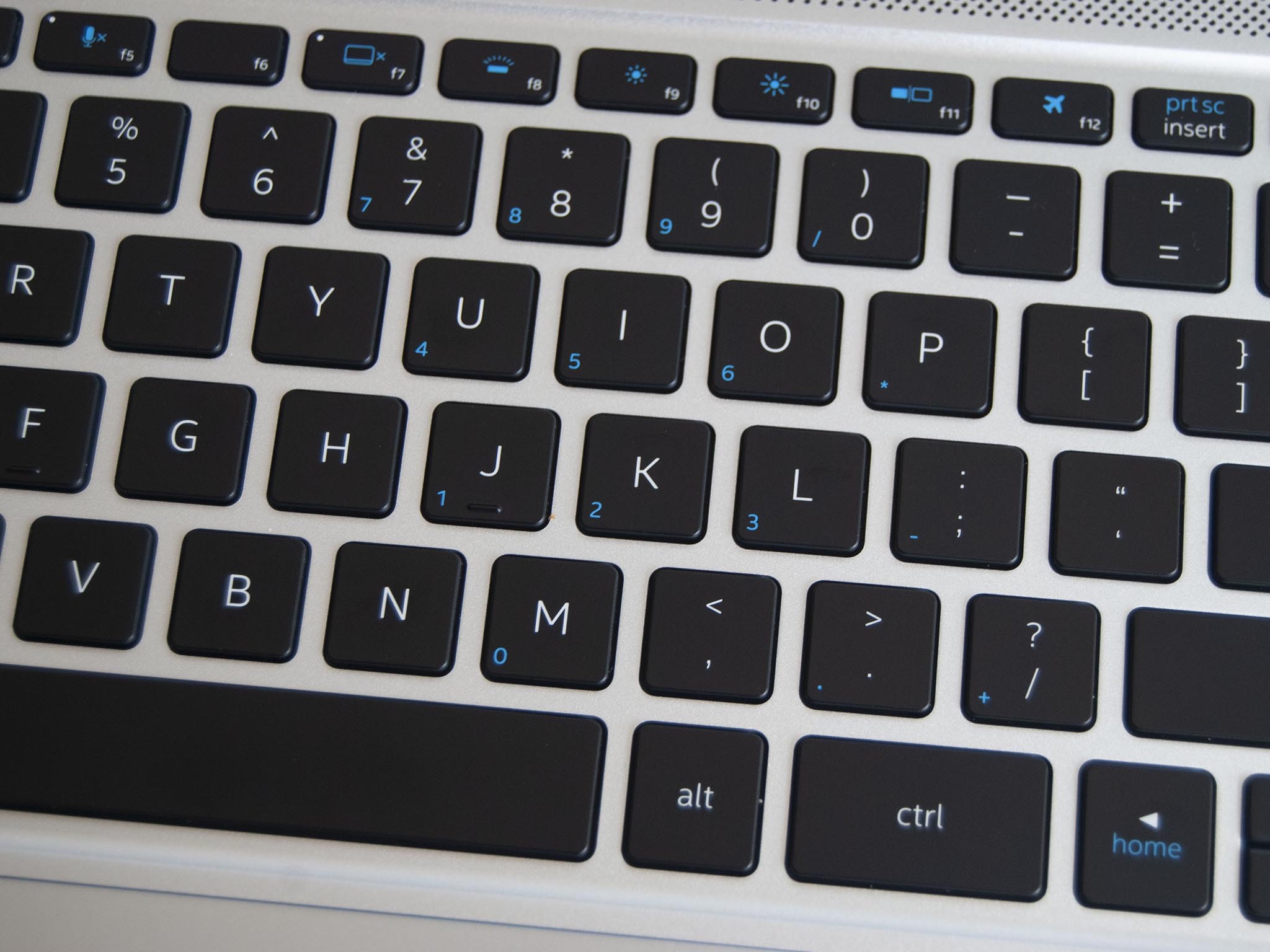
Audio is about the same from both laptops, as is the front-facing 720p camera. Nothing particularly exciting about either, but they get the job done. While the Xenia 14 tacks on an IR camera for Windows Hello, that's about where it stops. The Xenia Xe goes further, adding alongside its own IR camera a webcam shutter and human presence detection. The laptop can sense when you're nearby, unlocking Windows automatically. It will also lock things down when you stand up and walk away from the laptop. This feature can be disabled, but it is quite handy when used in a busy office.
XPG Xenia 14 vs. XPG Xenia Xe display


The Xenia 14 and Xenia Xe each come with just one display option. Starting with the larger 15.6-inch Xenia Xe display, it has a 16:9 aspect ratio, 1920x1080 (FHD) resolution, and touch functionality. I measured about 493 nits peak brightness, which does cut down on a lot of glare from the glossy finish. I measured 97% sRGB, 78% AdobeRGB, and 80% DCI-P3 color reproduction using a SpyderX Pro colorimeter. It's a perfectly workable display and its larger size might be the ticket for anyone who wants to fit more onto one screen.
The Xenia 14's display is the more impressive option even though it's not touch-enabled. It's set at an FHD resolution, but it's boosted to 1920x1200 thanks to the taller 16:10 aspect ratio. It has an incredibly slim bezel with almost no chin, matte finish to reduce glare, and about 364 nits brightness at its peak. I tested 98% sRGB, 77% AdobeRGB, and 79% DCI-P3 color reproduction. If you want a more modern look and don't mind losing out on touch, this is the better way to go.
XPG Xenia 14 vs. XPG Xenia Xe performance and battery
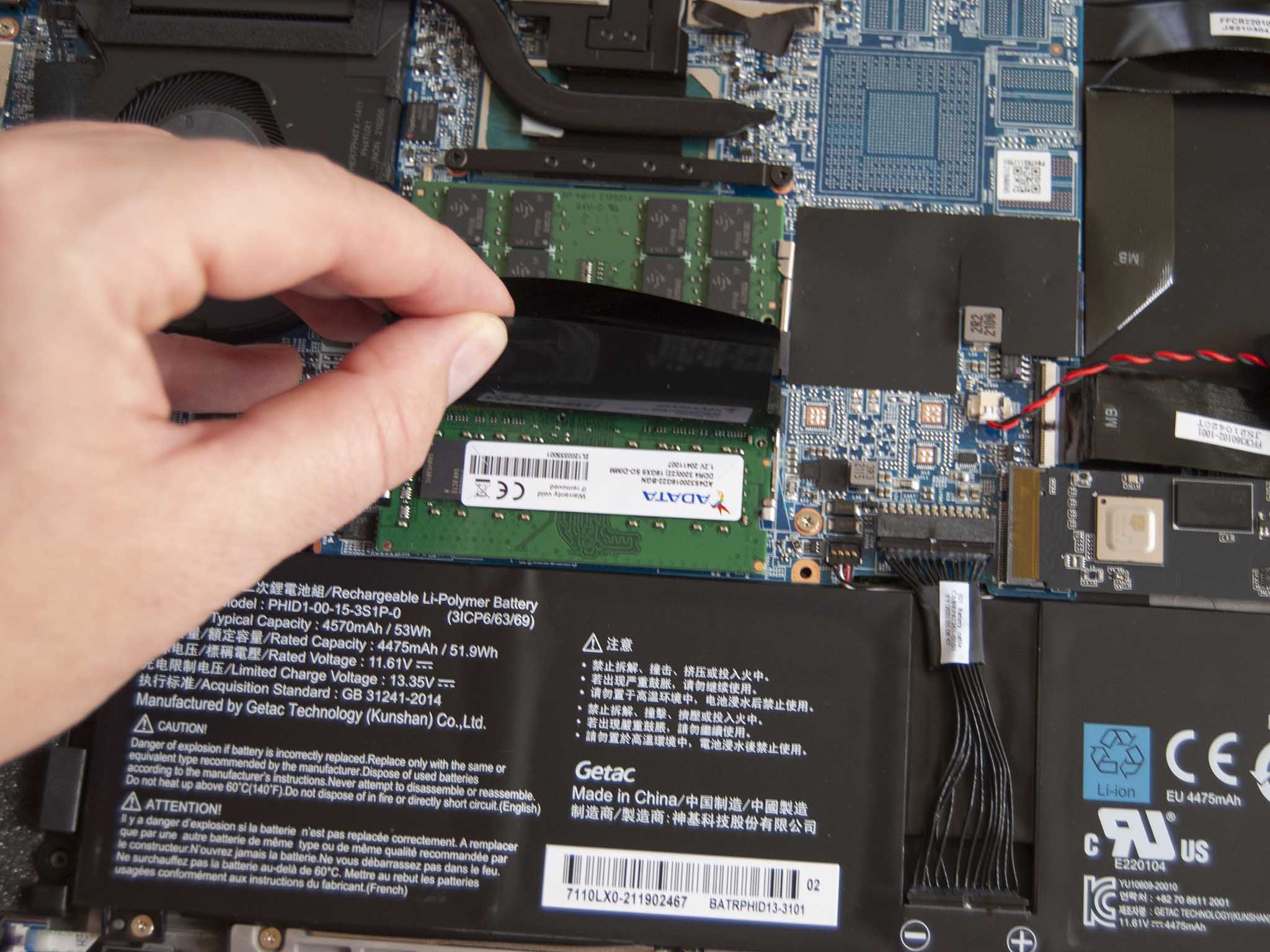
One thing that really surprised me about the Xenia 14 is its ability to be upgraded after purchase. The bottom cover is removed quite easily, giving access to dual SODIMM RAM slots and dual M.2 SSD slots. Xenia 14 models ship with just one RAM module (16GB) installed, so you will have to add another if you'd like to enjoy dual-channel performance. And it comes with just one M.2 slot taken up by a speedy XPG Gammix S50 Lite PCIe 4.0 SSD that bests every PCIe 3.0 drive we've ever tested.
The Xenia Xe comes with the same PCIe 4.0 SSD with superb performance, and it can be upgraded (there is just the one M.2 slot for an SSD). Unfortunately, RAM is soldered to the board. Be sure to get as much as you need from the factory if you go this route.

Although both laptops come with the same 11th Gen Intel Core CPU and integrated graphics options, the Xenia Xe beat out the Xenia 14 in nearly all synthetic benchmarks (save Cinebench R23). Chalk this up to better cooling abilities or luck of the draw with Intel's manufacturing. In any case, the best performance seems to come from the larger laptop, but the Xenia 14 isn't too far behind. Both laptops can handle a relatively heavy day's work; I used both for Photoshop, heavy web browsing, word processing, email, and more without issue. Both will handle some very light gaming, but do yourself a favor and check out our picks for best gaming laptops if you want a dedicated machine for fun.
The Xenia 14's smaller 53Wh battery lasted just more than 10 hours on a charge in PCMark 10's Modern Office rundown test. In the same test, under the same circumstances, the Xenia Xe's larger 73.4Wh battery lasted more than 14 hours. Real-world numbers will dip perhaps by even an hour or two, but you should still see significantly better numbers from the larger laptop.
XPG's Xenia 14 is the right pick for anyone who travels light
The XPG Xenia 14 might not offer as good of performance or as long of battery life, but it's significantly lighter and can still handle a relatively heavy workload. The screen is non-touch, but its matte finish, slim bezel, and taller aspect ratio are preferred. I also like its keyboard a lot more during all-day typing binges, and the huge touchpad is a perfect pairing. If you want the more affordable, more portable laptop from XPG, this is the way to go.

Want a well-rounded, thin, and light laptop that doesn't cost a fortune and doesn't deny you opportunity for upgrades? The Xenia 14 is a surprising Ultrabook, and XPG is a company to keep an eye on in this space.
The XPG Xenia Xe is bigger, more powerful
Don't care so much about size and weight? The Xenia Xe offers better performance and battery life, plus it has a webcam shutter and human presence detection. However, its hardware isn't as upgradeable, its display is still using a 16:9 aspect ratio, and its keyboard isn't as good. If you can make these concessions, you will have quite a formidable Ultrabook on your hands. If neither of these laptops are really what you're looking for, our collection of the overall best Windows laptops has plenty more options.

Cale Hunt brings to Windows Central more than eight years of experience writing about laptops, PCs, accessories, games, and beyond. If it runs Windows or in some way complements the hardware, there’s a good chance he knows about it, has written about it, or is already busy testing it.
