With traditional art, a painter can buy a single paint brush and a tube of paint for just a few dollars and determine whether they like the tools and want to invest in that hobby. Digital art, unfortunately, is a bit more expensive for those who are looking to get their foot in the door. Getting started with digital art requires having a suitable device on which to draw whether it be a desktop PC, a laptop, or a mobile phone. Oftentimes these devices will require a secondary input device in the form of a drawing tablet and stylus with which to actually create a work of art.
Drawing tablets are available in a wide variety of styles and functions, and their price points often reflect that. For a prospective artist just looking to get their start with digital art, paying upwards of several hundred dollars for a tablet can be intimidating. Thankfully there has been a push in recent years to get more affordable drawing tablets to market that can offer professional functionality that won't break the bank of a hobbyist or beginner. XP-Pen has been one of the companies at the forefront of producing these budget-friendly devices, and their recently released Deco LW line makes it clear that affordable digitizers can be well constructed and feature rich.

Bottom line: The XP-Pen Deco LW is a wonderful starter tablet for budding artists and hobbyists alike who want to try their hand at digital art.
For
- Bluetooth connectivity
- Four colors to choose from
- Express Keys
- Large active area
- Thin and lightweight with solid build quality
Against
- No storage for accessories
XP-Pen Deco LW: Price and availability

Unfortunately, XP-Pen tablets have yet to find their way into traditional brick and mortar stores. They can be found online through the store on XP-Pen's own website or via larger online retailers that offer third-party marketplaces like Amazon, Newegg, and Walmart.
The pricing structure for the Deco LW tablets can vary a bit between various retailers with base price typically set at $90 across the board. Sales pricing and coupons are common, though, and help to lower the cost down considerably so that the price of the Deco LW is in line with comparable devices from competitors.
XP-Pen Deco LW: What's good

There's a lot to like about the Deco LW, starting with the packaging itself. The unboxing experience is a little more minimal than if you were to be opening a tablet from XP-Pen's sister brand, Xencelabs, for example. It is still a considerable upgrade from the plain box packaging XP-Pen has previously used. Opening the box reveals the tablet itself on top, neatly wrapped in a protective cover. The Deco L and LW tablets are available in four aesthetically pleasing color options. Below the device, you'll find the X3 stylus, pamphlets with warranty information and an instruction booklet along with the rest of the included accessories.
The Deco LW tablet is capable of being used wirelessly, so a USB-A Bluetooth dongle is included in the box. There is a USB-C to USB-A cable included for those who do not want to connect wirelessly. If you are planning to use the Deco LW in conjunction with a mobile device then you may be relieved to find out that the box also includes two additional adapters, one for USB-A to USB-C and one for USB-A to Micro-USB. A nib pull ring and a plastic packet with 10 replacement nibs can also be found inside the box.

The Deco LW tablet itself is made of a durable molded plastic with a rubber padding going around the edge of the entire device to help protect it from bumps and scuffs. A similar rubber material makes up four "feet" on the back of the tablet to help with gripping the surface on which it is being used. The tablet is incredibly thin — only 8.8mm — and weighs in at just 830g. The thin and lightweight nature of the tablet shouldn't scare you off, however, as it is still large enough to offer a 10x6 workspace for drawing and note taking. The work area of the Deco LW is slightly textured, which can make moving the stylus around while drawing feel more natural, like a pen on paper, by providing some resistance for the nib.
The front of the Deco LW features eight express keys that the user can customize with the help of XP-Pen's driver software. Not only can the shortcut keys be customized, but the driver UI allows for the user to determine the orientation in which they would like to use the tablet, as well. The working area can be rotated via the driver software for use vertically or with the express keys on either the left- or right-hand side.

The included stylus features a customizable rocker button on the barrel of the pen, near the grip. The new stylus pens included with the Deco LW, and similarly the Artist 12 Pro, feature XP-Pen's new X3 smart chip technology. This new tech allows for the stylus to have a lower initial activation force meaning, allowing the stylus to be much more sensitive. This results in nice, smoothly tapered lines and better control of the pen's 8,192 points of pressure overall. The design of the pen is much more sleek than previous generations, forgoing the chunky tapered grip for a simplified body more like a traditional pen or pencil.
One important thing to note about the Deco LW is that while it is very similar in design to the second-generation XP-Pen Artist 12 Pro, the Deco LW tablet does not have a built-in screen. To use this type of tablet you'll have to draw on the device surface while looking at the result of your markmaking on a separate monitor. The small nature of the tablet makes it a perfect device for those who want to create digitally while on the go, and the lack of a built-in screen lessens the fear of scratching or damaging the tablet in transit.

Setting the Deco LW is a quick and painless process. The driver for the tablet can be downloaded from the XP-Pen website prior to plugging the device in, and then from that point any customization necessary to make using the tablet more comfortable can be done from the driver's UI. The current driver software for the Deco LW is very similar to that for the Artist 12 Pro and the Artist 24 Pro, albeit with the inclusion of a battery icon since the LW does need to be charged occasionally if you are using it wirelessly.
Surprisingly, the Deco LW feels snappy and responsive overall when being used wirelessly. While there's little difference between using the device wired or over a Bluetooth connection there does seem to be a tiny delay when making the first stroke almost as if the tablet needs to "wake up." However, all following marks made after that initial delay are lag free even when making large, quick strokes.
XP-Pen Deco LW: What you won't like
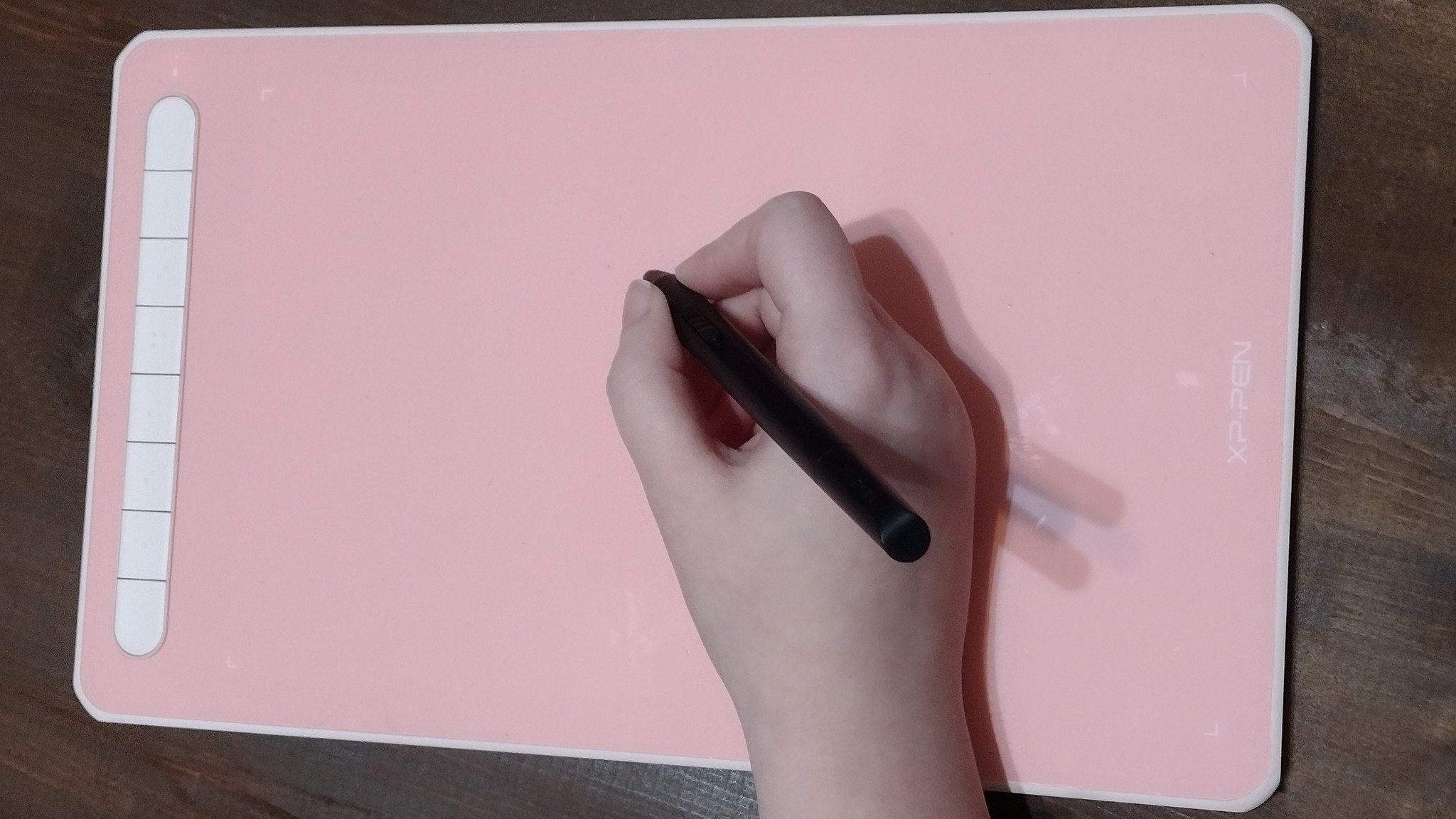
While the Deco LW tablet feels like a more premium product than a lot of its competitors, it is still ultimately a budget-friendly device, and there are corners that have to be cut to make it hit its price point. One of the most noticeable cuts is the lack of any type of storage for the stylus, nibs, and ring pull. Even the cheapest of tablets, both from XP-Pen and their competition, have traditionally included some type of pen stand or case with which to store the pen, nibs and ring pull, but the Deco LW does not include anything.
The replacement nibs are simply packaged by themselves in a clear plastic bag that cannot be resealed once opened. The nib pull ring is loose in the packing box. Thankfully, in all the years I've been a digital artist I've never once had to replace a worn-down pen nib. That's great, because without any meaningful containment it's highly likely these are going to end up lost to the void long before you can use them.

One of the allures of the Deco L and LW both is that they are aesthetically pleasing devices with their pastel color options. Sadly these color palettes are limited to the tablet itself, and regardless of which color you choose the pen that accompanies it will always be a matte black color. This is also likely a cost-cutting measure so that the tablets can be offered at their budget-friendly price point, but it is a shame that pen doesn't match the tablet's color scheme. However, if the lack of aesthetic cohesion is all I have to complain about with this tablet, then that's a pretty good testament to how truly capable the Deco LW actually is.
XP-Pen Deco LW: Competition

Huion's HS611 Graphics Tablet is certainly the closest to XP-Pen's Deco LW series in both form and function. The HS611 is comparable in size, albeit slightly thinner at just 7.6mm compared to the Deco LW's 8.8mm, but the active area provides the same 10-by-6-inch workspace. While the Deco LW offers four color options, Huion's HS611 only comes in a speckled blue and speckled red option, though it does earn extra points for having a stylus that matches the tablet's color.
The HS611 does have some offerings that the Deco LW, lacks, however, like the nifty pen stand and even a handy loop attached to the tablet to keep your pen safe. It also offers 10 customizable buttons along with a touch bar and media buttons along the top of the tablet. The Huion HS611 comes in just a little cheaper than the Deco LW at just $80 on Amazon.
Of course, you can't mention drawing tablet competition without also mentioning Wacom. Wacom's Intuous Pro drawing tablet features a 10-by-6-inch drawing area, much like Huion and XP-Pen's tablets. The Intuous similarly boasts 8,192 points of pressure with tilt support for the stylus alongside express keys and a dial input. However similar the Wacom and XP-Pen tablets may seem on the surface, though, their one true differentiation is their price point. Picking up Wacom's smallest Intuous pen tablet will set you back $250 on Amazon.
XP-Pen Deco LW: Should you buy it?

You should buy this if ...
- You're just getting started with digital art and uncertain about spending more on a high-end digitizer
- You're on a budget but want to create professional-quality digital work
- You need an inexpensive input device for note taking
You shouldn't buy this if...
- You would like a drawing device with a built-in screen
- You do not have additional equipment like a PC, tablet, or mobile phone to use it with
I've been using drawing devices long enough to remember when budget tablets first started to appear in search results through online retailers, and there was a general consensus at the time that none of these devices would ever reach a point where they would be "Wacom killers." Wacom has long been the frontrunner in this market with no real competition to speak of. Even among the questionably shoddy budget options, XP-Pen (at least at that time) was struggling to find a balance between quality and affordability. They were seemingly cursed with bad drivers, poor sensors, and low pen pressure. If you had told me then that I would be giving a XP-Pen tablet a 5 star review and considering them among the best drawing tablets today I might have laughed, but here we are.
The XP-Pen Deco LW is a triumph of a budget tablet, and it shows that XP-Pen has committed to improving the devices that they are putting their brand name on. Not only is it a visually appealing tablet to have in your workspace, it's also constructed well. It is clear that tablet's overall design took into consideration how people were going to use it, such as the ability to rotate it in software to be compatible with your dominant hand. There are still shortcomings, but we've clearly reached a point where those feel more like quality-of-life improvements that don't affect the overall function of the tablet.
XP-Pen continues to improve and innovate their devices with each new generation. I've been fortunate enough to try a large variety of their tablets and graphics monitors over the years, for better and for worse. I certainly feel confident in saying that any artist would be satisfied to have a Deco LW as part of their workflow.

Cole is the resident Call of Duty know-it-all and indie game enthusiast for Windows Central. She's a lifelong artist with two decades of experience in digital painting, and she will happily talk your ear off about budget pen displays.

