XMaps - Review

XMaps is a worldwide mapping application for Windows Phone 7. Similar to other navigational apps for your Windows Phone XMaps is designed to help you get from point a to b as well on the highways as well as the open wilderness.
The free application taps into openstreetmaps.org to download maps to your Windows Phone as well as offering a wide range of tools that will allow you to plan travel routes, set markers/way-points, and record your travels.
To find out more about XMaps, follow the break.
XMaps Layout and Features
When you first launch XMaps, the application downloads a map for your current location. The map is touch navigable and it can also be tilted. The +/- tool, located at the right/center of the screen can be used to tilt the map view to just about 90 degrees. Tilting the map would be a useful tool if you had access to three dimensional maps. As is, this featured didn't do to much for me with the 2D maps.

To the top left corner you'll find a compass that highlights directional north and in the bottom left corner is a GPS location button. Tapping this button will center the screen around your current location.


Along the bottom of the screen is XMaps tools. They include:
- Go To: Go to any point on the map based on address or coordinate.
- Routing: Plan routes by setting a start and end point. Routes can be mapped out for foot travel or automobile.
- GPX Recorder: Record your track for future reference or send it out via email.
- Download Maps: While XMaps will download maps based on your location, you can also download and store maps to your Windows Phone for efficiency.
- Markers: Allows you to set markers or way points.
- Settings: Here's where you can choose between mape types, speed type (mph or kph), turning on location on/off and a delete cache button.
Performance

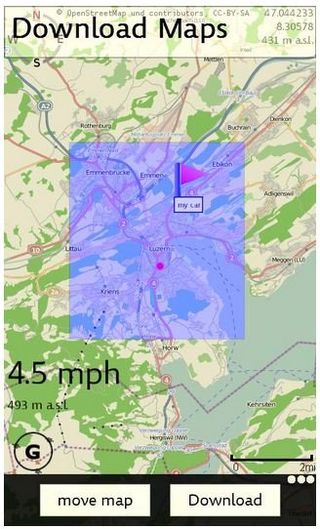
XMaps overall performance was a mixed bag. The weakest point has to be the maps. The map source had slack periods where it took a considerable amount of time to display the map. This was most noticeable when the map had to be re-drawn. There were also other occasions where the map was generated upside down and at angles. It became confusing when the map would appear at an angle, taking some time to orient myself or manually correct the display.
Get the Windows Central Newsletter
All the latest news, reviews, and guides for Windows and Xbox diehards.
While you can download mapped areas to your Windows Phone, this process can take a considerable amount of time. I also encountered a few download failures.
With regards to identifying my location, XMaps was very accurate. I recently used XMaps along the Gulf Coast and my position was spot on.
The various XMaps tools functioned without difficulty and routes were generated quickly. Routes can be charted for either foot or automotive travels but lack turn by turn directions. The route is outlined on the map but not distinctly enough for automotive use.
Overall Impression
XMaps has potential but needs a little polishing. I liked the range of tools in XMaps. Tools that can be used for hikes as well as automotive travels. The weakness with the tools, as well as the overall app, is the map.
Load times are noticeably slower than other navigation apps and highlighting routes need to be more distinctive. I need to be able to pick up my route at a glance. As is, I have to make a deliberate effort to identify my route of travel. The map also needs to load in the vertical orientation with consistency.
I liked the option to download maps to my Windows Phone. If you should lose your data connection, while your position may not be as accurate, you still have the ability to view the map. Depending on a data connection for your maps is a weakness most navigation apps have and it's nice to see XMaps address this issue. XMaps just needs to work on the overall map appearance.
All in all, XMaps was a decent navigation application and I see it being more useful on hikes than on the open road. The map view just isn't distinctive enough for quick reference that you often need while on the road. On a hike, I can safely stop walking and concentrate on the map. Stopping while on a busy highway to check out the map isn't as easy.
XMaps is a free application so you can try it out yourself without loosing out on anything but the time it takes to install. You can find your copy of XMaps here (opens Zune) at the Marketplace.
George is the Reviews Editor at Windows Central, concentrating on Windows 10 PC and Mobile apps. He's been a supporter of the platform since the days of Windows CE and uses his current Windows 10 Mobile phone daily to keep up with life and enjoy a game during down time.
