Xbox Wireless Headset: Impressions, best EQ settings, and the power of 3D audio (Dolby Atmos)
A whole lot of headset for $100.

The Xbox Wireless Headset is officially in the wild and I've had the pleasure of going ears on with them and a huge list of incredible games. After spending a substantial amount of time testing the latest accessory from Microsoft, I'll be sharing my overall impressions, the best EQ settings for general use and Dolby Atmos, and why this headset might be the ultimate gateway into 3D audio in gaming.
Xbox Wireless Headset impressions: The little things make a big difference

When it comes to bang for your buck, this is a legit contender for one of the best gaming headsets for $100. It packs an incredible suite of next-gen audio features like Dolby Atmos and Windows Sonic into a comfortable, lightweight frame, and delivers consistently solid audio quality. The frequency response and fidelity isn't necessarily going to blow your mind, but I've heard much, much worse for $100.
When it comes to the user experience, Xbox largely seems to understand that the little things make a huge difference. Being able to boot up my Xbox Series X by simply turning on the headset is a minor detail at the end of the day, but something I immediately fell in love with. Plus, you get a super satisfying bootup sound when powering it on. I also can't stress how important the on-board EQ controls are for fine-tuning your audio to deliver an ideal experience. This isn't a feature we generally get on console, so I was pretty happy to see Xbox incorporate this into the Xbox Accessories app.
Xbox's latest headset is also quite comfortable. The faux-leather ear cushions and headband padding keep it feeling cozy even during extended gaming sessions. I also have to applaud Xbox for engineering a product that manages to fit around my big head with ease. The simple volume and chat balance controls tied to large dials on either side of the headset made it so I never struggled to adjust settings while playing games. These intuitive controls became second nature in a matter of minutes, which is often an area where wireless headsets have struggled in the past. I'm also a huge fan of the minimalistic design of the headset as well, which adds a small bit of flair without diving too far into "elite gamer" territory.
Ultimately, the biggest flaw comes down to microphone quality. While it does have some great features system-side to reduce background noise and automatically mute the microphone, the overall quality isn't very impressive.It gets the job the done and there were no major complaints from my Xbox party members, but compared to my HyperX Cloud Alpha's there was a noticeable dip in clarity.For most users, I don't think this will matter very much, but for me, it was the one feature of this headset I was legitimately disappointed by. That being said, for $100, that's definitely not a deal-breaker.
To get the full rundown on the Xbox Wireless headset, be sure to check out our official review from Jez Corden.
Best EQ settings for Xbox and Dolby Atmos

For those of you who've picked up the new Xbox Wireless Headset and are working to fine tune your audio, here are some EQ settings I've tested for general use and Dolby Atmos that drastically improved the overall sound in the games I've played so far. To find the EQ controls for your headset, head over to the Settings app on your Xbox and open the Xbox Accessories app. From here, cruise over to your Xbox Wireless Headset and select Configure. The equalizer option in this menu will open up a graphic five-band equalizer and controls for Bass Boost.
Get the Windows Central Newsletter
All the latest news, reviews, and guides for Windows and Xbox diehards.
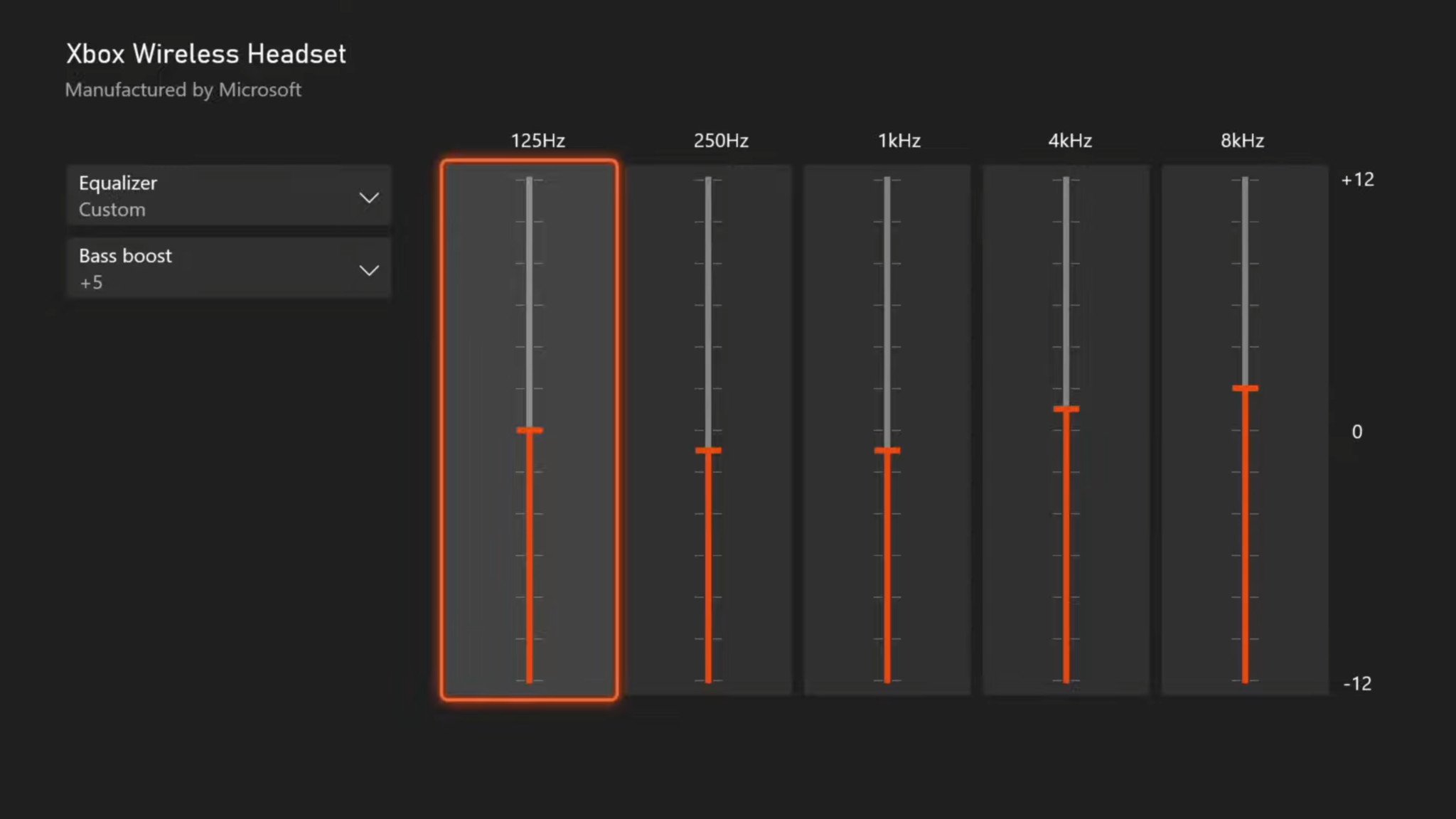
By default, all EQ settings on this screen will be flat, meaning no changes in gain to any of the five bands. In my experience with this headset, the mid-range frequency response seems to be on the muddier side, which can distract from low-end and high-end clarity. I dropped the 250Hz and 1kHz bands by one level to reduce some of the mid-range unpleasantness I was noticing and boosted the 4kHz band by one level and the 8kHz band by two levels to increase high-end clarity. In regards to low-end, I found a ton of flexibility with the integrated options for Bass Boost which range from +1 to +10. This was a feature I changed frequently depending on the game I was playing, but +5 seems to be a great middle ground that adds weight to explosions and gunfire without distorting the other frequencies.

For those interested in experimenting with the impressive capabilities of Dolby Atmos, which is something I would highly recommend with the Xbox Wireless Headset, I also spent a good chunk of time testing several games that support this advanced positional audio, including Gears 5, Borderlands 3, Overwatch, and The Division 2. While there is typically a licensing fee of about $15 to use Dolby Atmos, Xbox players get a free six-month trial automictically by downloading the Dolby Access app from the Xbox store.
Much like the Xbox Accessories app, Dolby Access has its own options for various EQ settings. The default game option here is what they call Performance Mode, which is designed to deliver the most neutral representation of the game's positional audio. If you're playing something like Call of Duty professionally, this might be the best option for you, but I found the Detailed setting in the Intelligent Equalizer delivered far more clarity in games like Gears 5 and The Division 2. It helps further reduce the unwanted mid-range frequencies while giving a nice boost to the low and high-ends.
The power of 3D audio

For many, next-gen is mostly about improved graphics and increased framerates, but advancements like 3D audio are going to fundamentally change the way we experience our games. Revisiting the intro of Gears 5 with Dolby Atmos was a transformative experience. I could pinpoint small details like ambient reflections and birds chirping in the distance in a way that stereo and even 7.1 surround sound simply can't replicate. If you're at all interested in trying a next-gen audio experience on Xbox, the Xbox Wireless Headset might be the ultimate price-conscious entry point.
Miles Dompier is a Freelance Video Producer for Windows Central, focusing on video content for Windows Central Gaming. In addition to writing or producing news, reviews, and gaming guides, Miles delivers fun, community-focused videos for the Windows Central Gaming YouTube channel. Miles also hosts Xbox Chaturdays every Saturday, which serves as the Windows Central Gaming weekly podcast.


