Xbox Series X vs. Series S: Which current-gen console should you buy?
The Xbox Series X leads the current-gen lineup, but the Series S offers a similar experience at a lower price.

The full current-gen gaming experience
The Xbox Series X is Microsoft's most powerful console yet, and provides a plethora of advanced features in a quiet, monolithic package. The Series X is the ultimate option for those who want an uncompromised gaming experience at the highest resolutions possible.
For
- Unparalleled console performance
- Powerful hardware that runs cool and silent
- Targets 4K resolution at 60 FPS in the best Xbox games
- Included 4K Blu-ray disc drive
- Plays games at the highest quality possible, including Xbox backward-compatible titles
Against
- Large, unassuming design that may be difficult to fit in some setups
- A truly expensive purchase
- Difficult to find in stock

A true current-gen console for much less
The Xbox Series S offers many of the same features and advancements as the more powerful Series X, in a considerably smaller and more affordable package. The Series S is a fantastic option for those who don't need the very best in resolution and performance.
For
- Offers a current-gen gaming experience at an incredible value
- Excellent, compact design that can fit anywhere
- Targets 1080p-1440p at 60 FPS in the best Xbox games
- Much easier to find than other current-gen consoles
Against
- No included disc drive
- Offers half the storage of the Series X
- Compromises on features or performance in some games
Xbox Series X vs. Series S: Technical specifications
Why you can trust Windows Central
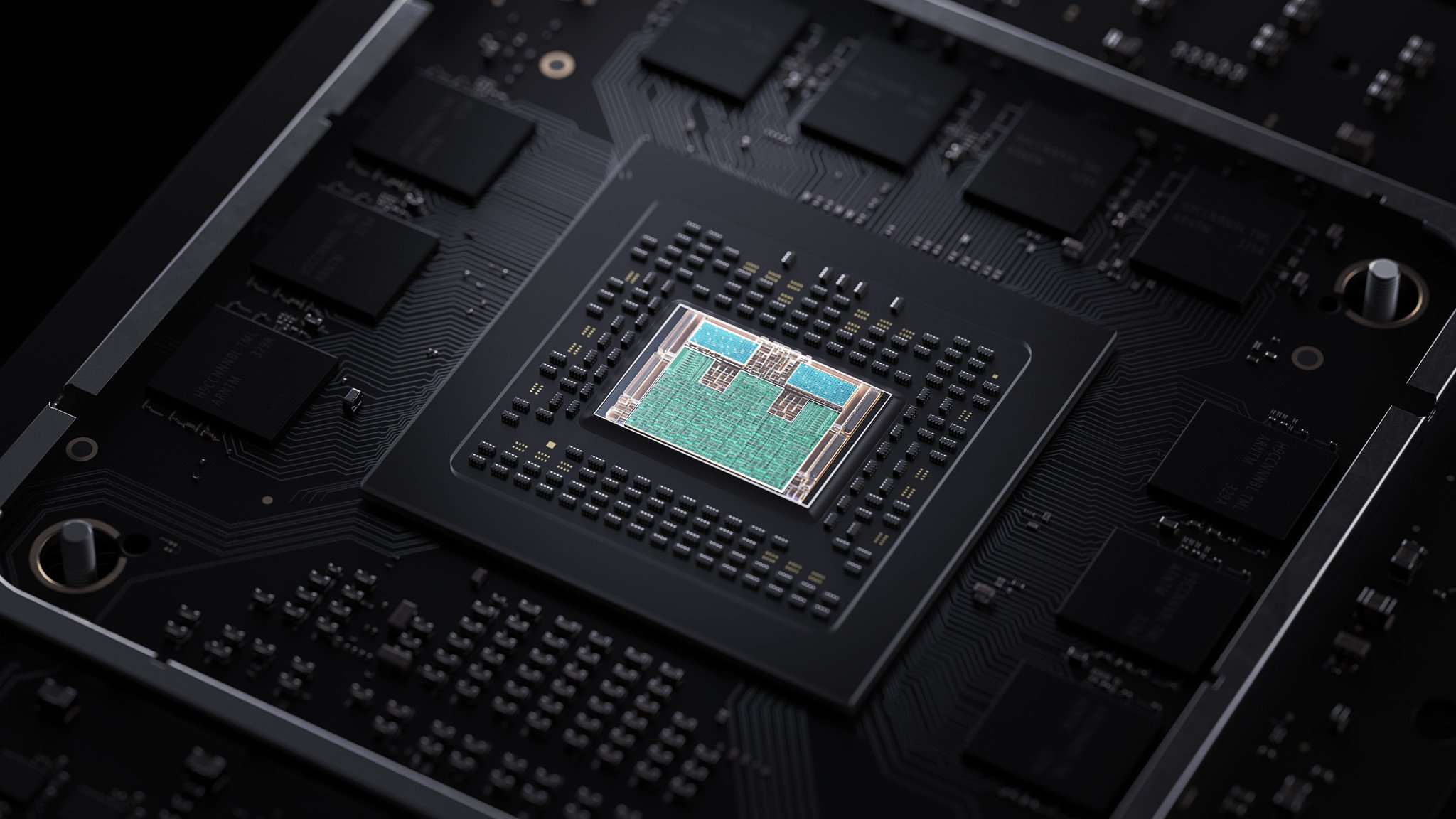
The Xbox Series X and Xbox Series S represent the core of Microsoft's gaming strategy, and as such are built on the same foundation that delivers a one-two punch across various budgets and performance targets. There are a lot of similarities between Microsoft's duo of current-gen consoles, but there are plenty of differences, as well.
Here are the full technical specifications for the Xbox Series X and S, and how the two consoles differ:
| Category | Xbox Series X | Xbox Series S |
|---|---|---|
| Processor | Custom AMD Zen 2 CPU with 8 cores @ 3.8GHz (3.6GHz w/ SMT) | Custom AMD Zen 2 CPU with 8 cores @ 3.6GHz (3.4GHz w/ SMT) |
| Graphics | Custom AMD RDNA 2 GPU with 52 CUs @ 1.825GHz, 12.15 TF | Custom AMD RDNA 2 GPU with 20 CUs @ 1.565GHz, 4 TF |
| Memory | 16GB GDDR6 RAM | 10GB GDDR6 RAM |
| Memory bandwidth | 10GB @ 560 GB/s, 6GB @ 336GB/s | 8GB @ 224GB/s, 2GB @ 56GB/s |
| Internal storage | Custom Xbox Velocity NVME SSD, 1TB | Custom Xbox Velocity NVME SSD, 512GB |
| I/O throughput | 2.4GB/s uncompressed, 4.8GB/s compressed | 2.4GB/s uncompressed, 4.8GB/s compressed |
| Expandable storage | 1TB / 512GB expansion cards (identical to internal storage) | 1TB / 512GB expansion cards (identical to internal storage) |
| External storage | USB 3.1 external storage support | USB 3.1 external storage support |
| Optical drive | 4K UHD Blu-ray drive | None, digital-only |
| Ports | One HDMI 2.1, three USB Type-A 3.1, one Ethernet | One HDMI 2.1, three USB Type-A 3.1, one Ethernet |
| Wireless | Wi-Fi 5 (802.11ac dual-band), Xbox Wireless (dual-band) | Wi-Fi 5 (802.11ac dual-band), Xbox Wireless (dual-band) |
| Color | Matte Black | Robot White |
| Size | 11.85 x 5.94 x 5.94 inches (301mm x 151mm x 151mm) | 10.83 x 5.94 x 2.52 inches (275mm x 151mm x 64mm) |
| Weight | 9.8 pounds (4.45kg) | 4.25 pounds (1.93kg) |
| Performance targets | 4K @ 60 FPS, up to 8K / 120 FPS | 1440p @ 60 FPS, up to 4K / 120 FPS |
| Video features | 8K HDR, Dolby Vision, Auto Low Latency Mode, Variable Refresh Rate, AMD FreeSync | 4K HDR, Dolby Vision, Auto Low Latency Mode, Variable Refresh Rate, AMD FreeSync |
| Audio features | DTS 5.1, Dolby Atmos | DTS 5.1, Dolby Atmos |
| Gaming features | Quick Resume, ray tracing, Auto HDR, FPS Boost, Smart Delivery, DirectX Ultimate | Quick Resume, ray tracing, Auto HDR, FPS Boost, Smart Delivery, DirectX Ultimate |
| Price | $499, £449, €499 | $299, £249, €299 |
| Release date | Nov. 10, 2020 | Nov. 10, 2020 |
Xbox Series X vs. Series S: Hardware and features

Microsoft is beginning a new generation of console gaming with two devices, the flagship Xbox Series X and the affordable Xbox Series S. Both devices are built on the same architectural foundation, and support many of the same current-gen exclusive features. However, the Xbox Series S delivers these features at a much lower price by cutting down on key hardware components and performance targets.
Both consoles boast of a powerful custom AMD Zen 2 CPU, and they're practically identical in capability. However, the Xbox Series X's CPU is clocked slightly higher, giving it an edge in games that can take advantage of the improved speeds. Both consoles also feature a custom AMD GPU built off the brand-new RDNA 2 architecture, but the difference here is far more drastic.
The Xbox Series X flexes the more capable GPU with 52 compute units (CU) clocked at higher speeds than the Series S' 20 CU GPU. While it doesn't tell the whole story, this translates to a rough power equivalent of 12.15 teraflops (TF) on the Series X, and only 4 TF on the Series S. Additionally, the Series X includes 16GB of RAM with higher memory bandwidth than the Series S, which includes 10GB in comparison.
When it comes to raw power, the Xbox Series X is the superior console.
There are other differences in the hardware capabilities of the two consoles, which you can see above, but the takeaway is this: When it comes to raw performance and visual fidelity, the Xbox Series X is undoubtedly the superior console. Players with 4K televisions who desire to play their games at the highest quality and with the least compromises may benefit from the added power of the Xbox Series X.
That doesn't mean the Xbox Series S is a slouch. It's able to play the same games as the Series X with many identical features and graphical options enabled, just at a lower resolution (and occasionally lower frame rates). It also directly benefits from the same architectural and technical advancements as its more powerful sibling. The Series S is irrefutably a current-gen console, but targeted toward a different audience.
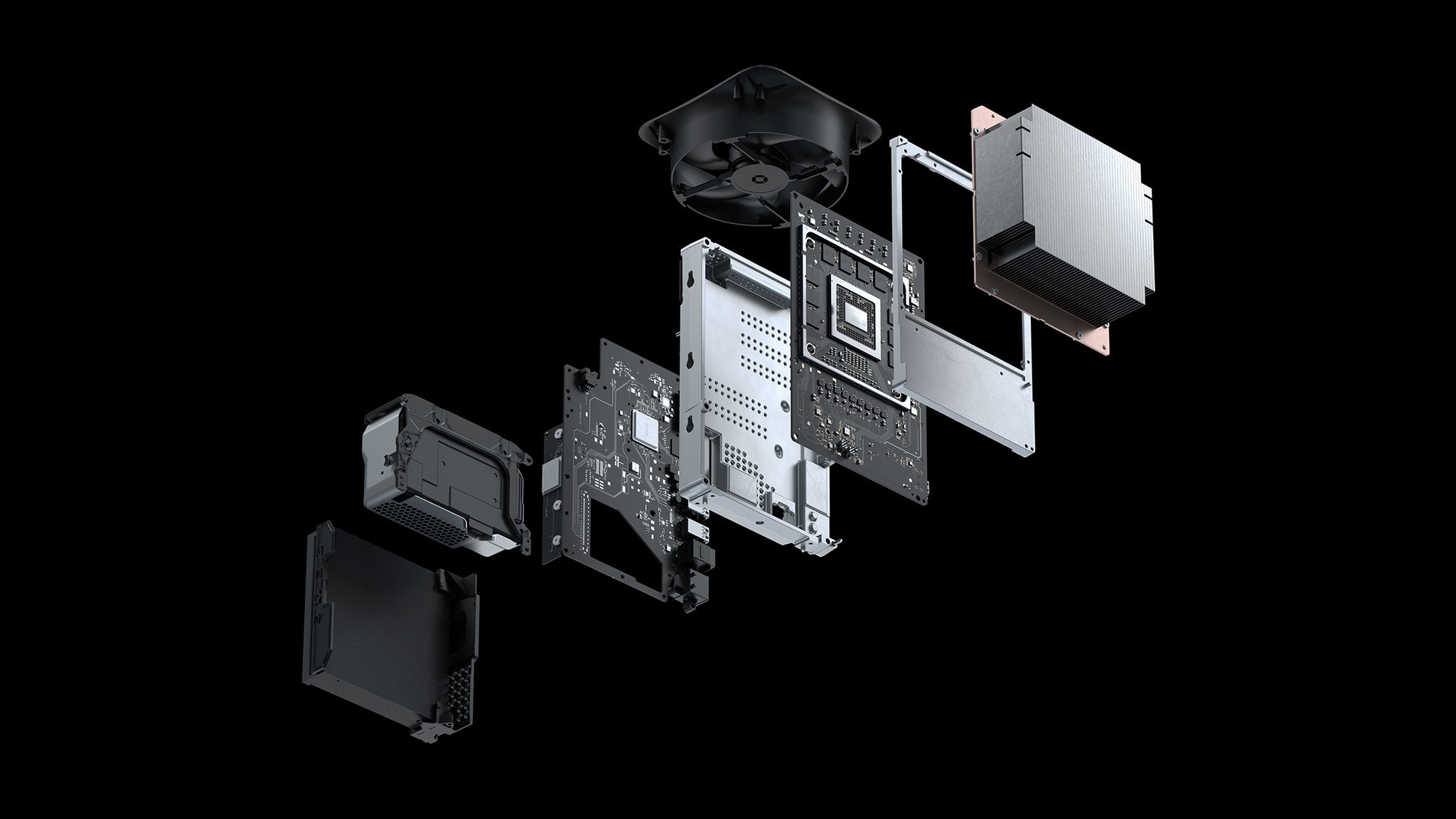
Both consoles feature the same custom SSD built on the Xbox Velocity architecture that deliver unbelievably quick load times, although the Series S comes with 512GB versus the Series X's more impressive 1TB. The Xbox Series X|S duo allow you to expand that included storage with the official Seagate Expansion Cards, which offer identical performance to the internal storage and are incredibly easy to use.
This SSD means the Xbox Series X and S feature similar boot times and loading speeds, and can both take advantage of Xbox's current-gen exclusive feature, Quick Resume. This feature allows you to quickly switch between multiple games, picking up exactly where you left off with each one. The feature utilizes the impressive speed of the SSD to freeze games out of memory.
One major hardware difference not related to gaming performance is the 4K Blu-ray optical drive built into the Xbox Series X, which is nowhere to be found on the Series S. Microsoft's more affordable console is digital-only, meaning it's completely unable to play physical game or media discs. With digital gaming being more popular than ever, this isn't an issue for many gamers, but could be a major reason for some to opt for the more expensive console.
The differences between Xbox Series X and Series S mostly appear when you're gaming.
Elsewhere, the two consoles share the majority of audio, visual, and gaming features such as HDR support, HDMI 2.1 capabilities, surround sound support, ray-tracing support, expandable storage support, Xbox Smart Delivery (which ensures you're always playing the best version of a game for your console), backward-compatibility features, and more.
Ultimately, the hardware differences between Xbox Series X and S mostly appear when you're actively playing games. Both consoles are indubitably current-gen powerhouses, with plenty of advancements over the last generation of consoles, but the Series S features some smart compromises to lower its cost of entry and its size, and therefore its performance and visual fidelity in-game.
Xbox Series X vs. Series S: Performance and gaming

Xbox Series S retains the same underlying identity as the Xbox Series X, courtesy of various architecture and hardware advancements. This means that both consoles feature an identical library of Xbox, Xbox 360, Xbox One, and Xbox Series X|S titles, the capabilities to comfortably play all upcoming Xbox games arriving this generation, and the same current-gen feature set.
The single largest difference between the consoles comes down to the performance targets for games. The Xbox Series X targets crispy 4K UHD visuals at a consistent 60 frames per second (FPS), with maxes of up to 8K and 120 FPS, and accomplishes such with the help of its 12.15 TF GPU. On the other hand, the Xbox Series S' 4 TF GPU is approximately a third of the power of its bigger sibling, aiding the console in achieving 1080p to 1440p visuals at 60 FPS, with maxes of up to 4K and 120 FPS.
For most of the best Xbox games, the differences between Xbox Series X and S will come down to the resolution. When it comes to graphical options and visual fidelity, as well as frame rates, the Series S is capable enough to keep up with the more powerful Series X. However, there are discrepancies. Some GPU-intensive or less optimized games may have to compromise more on the Series S versus the Series X.
The Series X is a 4K machine, while the Series S is more comfortable at 1440p.
The extensive list of games that support 120 FPS on Xbox Series X|S, for example, features multiple titles that can achieve that lofty performance target on Series X, but cannot do so on Series S. Some games that feature ray-tracing support on Series X do not on the budget-conscious console. In other games, the Series S may be lowering some graphical settings to meet the ideal performance targets.
The Series S is still impressively performant for its size and cost, but it inevitably delivers a "lesser" gaming experience than Microsoft's flagship offering. The Xbox Series X is a 4K gaming machine, while the Series S is more comfortable at lower resolutions, like 1440p. The difference will be negligible for many, but those with high-end 4K TVs or an eye for the smaller details may appreciate the added power of the Series X.

Microsoft's formerly unveiled "Smart Delivery" plays a crucial role, ensuring purchases translate up and down the Xbox family. That means supported Xbox One titles can bring free upgrades to current-gen consoles, with enhancements scaled around the capabilities of the console. For example, when one title may upgrade to 4K at 120 FPS on Xbox Series X, the Xbox Series S may feature smaller upgrades to resolution or frame rate.
One point of contention that is worth mentioning is how the two consoles perform with backward-compatible titles. Both the Series X and Series S feature the same library of games, but the version they play could be different. The Series X always plays the best possible version of any backward-compatible game, including the Xbox One X Enhanced versions of titles. On the other hand, the Series S plays the standard Xbox One version of many backward-compatible games, leading to drastically lower resolutions and visual fidelity.
Both consoles boast of backward-compatibility features like Auto HDR and FPS Boost, and benefit from more consistent performance and massively improved load times. Still, players that constantly jump into backward-compatible games, especially from the Xbox One era, should bear in mind that the Series S doesn't always deliver the best experience.
Xbox Series X vs. Series S: Price and availability

While the Xbox Series S does a respectable job of keeping up with the Series X, it's clear the latter is by far the more capable of the two current-gen consoles. However, it's the cost of entry for both consoles, and the ease of obtaining them, that prove the value of the Series S and the reason behind its existence.
The Xbox Series S has a retail price tag of $299, versus the significantly more expensive Xbox Series X retailing for $499. You can also finance both consoles through Xbox All Access at some retailers, a 24-month interest-free plan which includes your choice of console, and Xbox Game Pass Ultimate, for $25 and $35 a month, respectively.
A savings of $200 forgives the Series S of its lesser hardware offerings by itself, but the availability of both consoles grants the smaller device another advantage. Technically, the Xbox Series X|S consoles are available in the same global markets, but semiconductor shortages and other pandemic-related supply chain issues have heavily impacted the availability of the Xbox Series X (and Sony's PS5 console).
These issues have led to a scarcity of current-gen flagship consoles, which has extended since the launch of the Xbox Series X|S and PS5 and will continue into the foreseeable future. The Xbox Series S, due to its more affordable hardware, has managed to more effectively (although not entirely) elude these issues, by being easier for Microsoft to manufacture and distribute. It's relatively easy to find an Xbox Series S in most areas, while those searching for an Xbox Series X or PS5 may be in for a drastically longer wait.
If you can look past the compromises of the Xbox Series S, it's not just the most affordable true current-gen console you can buy — it's also the easiest to find. As this console generation progresses, however, the Series X should become progressively easier to find in stores.
Xbox Series X vs. Series S: Which should you buy?

Microsoft's dual-pronged approach to a new generation of console gaming has produced the most technically powerful console with the Xbox Series X and the most affordable console with the Xbox Series S. The Xbox One era successors deliver uncompromised power to hardcore gamers and efficient value to casual players, and both have proved to be excellent choices.
The Xbox Series X|S duo of consoles is built on the same AMD-powered foundation, the same Navi, RDNA 2, and Xbox Velocity architectures, the same custom high-speed solid-state storage, the same current-gen feature set, and the same excellent library of Xbox titles. Both consoles are decidedly current-gen, and will deliver an incredible gaming experience for years to come.
The Xbox Series X features more competent hardware capable of native 4K gaming, higher visual fidelity, and more consistent performance, versus the Series S' still viable 1440p targeting and occasional graphics and performance compromises. The Xbox Series X also includes a high-quality 4K UHD Blu-ray optical drive for physical games and media, while the Series S is purely digital-only and relies on streaming and digital downloads.
Both consoles are fantastic, but they're targeted toward different groups.
When it comes to storage, the Series X gives players 1 TB of included space on which to download games, while the Series S provides half that at 512GB. Both consoles can be expanded with the same expansion slot on the back, making it easy to double the available space.
Finally, the Xbox Series X is a full $200 more expensive than the Series S, and is wildly more difficult to find in stock and at retail price. The obvious advantages of the flagship console are undermined by its cost and availability, highlighting Microsoft's long-term strategy with the still-incredible Series S. So, which should you buy?
The Xbox Series X|S consoles are easily the best Xbox consoles of all time, and they make for an attractive pair. The best console for you, however, will depend on your needs.
Who should buy Xbox Series X
- Those upgrading from an Xbox One X
- Those who own a high-end 4K TV or monitor
- Those who value the best visual fidelity and performance when they game
- Those who desire a physical disc drive
- Those who don't mind paying a premium for the best
- Those who don't mind searching for in-stock units, or waiting for a chance to buy
Who should buy Xbox Series S
- Those upgrading from an Xbox One or Xbox One S
- Those with a 1080p or 1440p TV or monitor
- Those who don't need the highest resolution or best performance in their games
- Those who don't need a physical disc drive and don't mind digital-only
- Those who value getting current-gen gaming features for much less
- Those who want a current-gen console now
Get the Windows Central Newsletter
All the latest news, reviews, and guides for Windows and Xbox diehards.

Zachary Boddy (They / Them) is a Staff Writer for Windows Central, primarily focused on covering the latest news in tech and gaming, the best Xbox and PC games, and the most interesting Windows and Xbox hardware. They have been gaming and writing for most of their life starting with the original Xbox, and started out as a freelancer for Windows Central and its sister sites in 2019. Now a full-fledged Staff Writer, Zachary has expanded from only writing about all things Minecraft to covering practically everything on which Windows Central is an expert, especially when it comes to Microsoft. You can find Zachary on Twitter @BoddyZachary.
