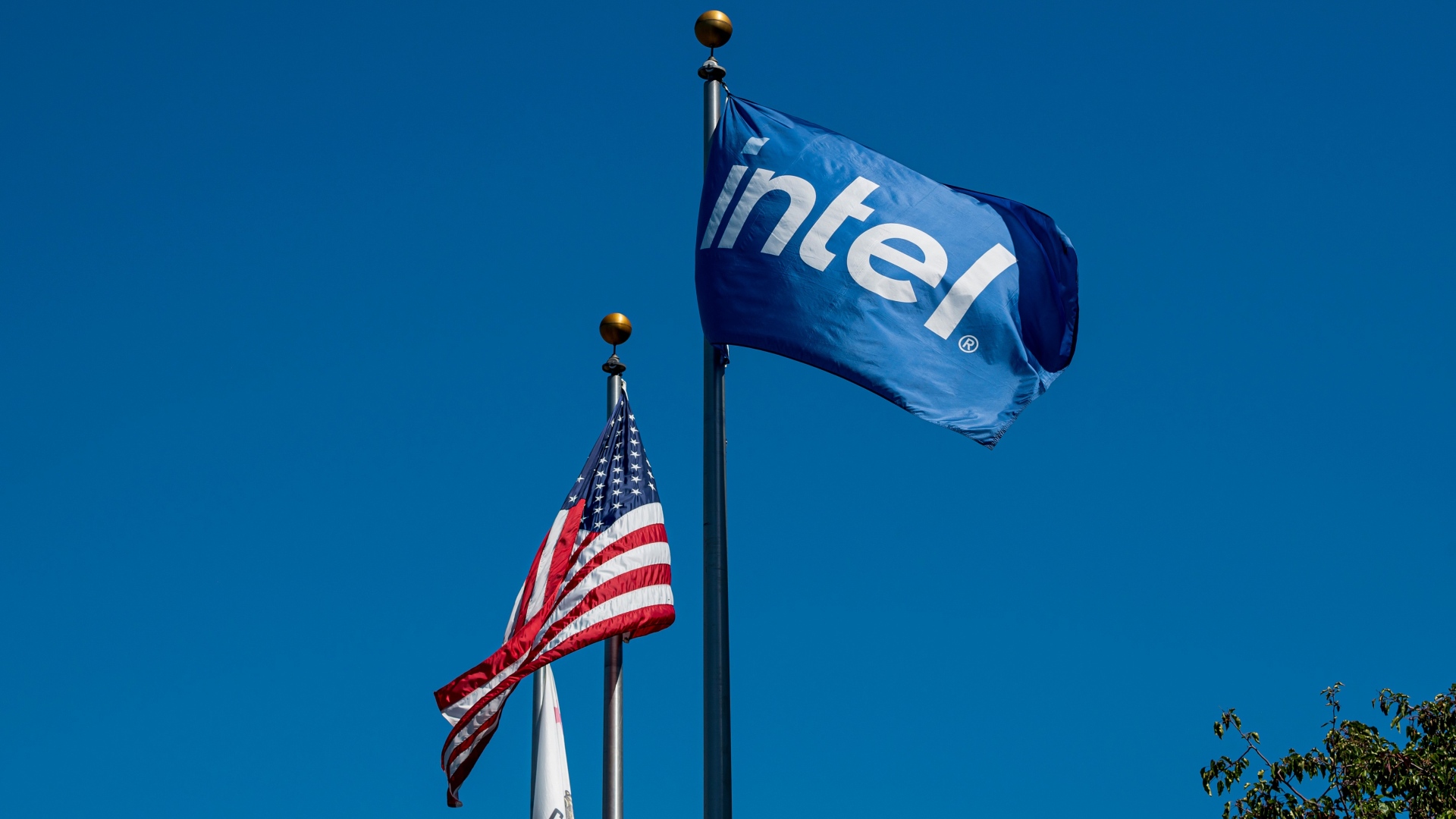Xbox Series S vs. One X: Which is more powerful?
Just get an Xbox Series S.

Affordable, modern
The Xbox Series S is Microsoft's affordable companion to the souped-up Xbox Series X. Offering a baseline of 60 FPS in most optimized games (sometimes up to 120 FPS!), the Xbox Series S is a little powerhouse that beats the Xbox One X in several key areas.
For
- Rapid NVMe SSD for boosted load speeds
- Modern CPU granting smooth 60 FPS in games
- Some games are even pushing 120 FPS
- Tiny volume, with small, compact design
- Boosted controller features, with improved latency and a share button
- It's cute as hell
Against
- Struggles to hit 4K resolution
- Backward-compatible Xbox One titles often locked to 1080p versions or less
- No disc drive

Past-gen powerhouse
The Xbox One X was the most powerful console of its time, but that era is over. The Xbox Series S boasts a boosted next-gen experience, offering faster frame rates, loading speeds, and improved controller latency. Where the Xbox One X excels is raw graphical horsepower, but more and more games are skipping the Xbox One X as a target for 4K enhancements.
For
- Plays many games at 4K UHD resolution
- Has an HDMI-in port
- Supports Blu-ray discs
Against
- Often maxes out at 30 FPS
- Modern games have started skipping the console for optimization
- Slow HDD leads to long load times
With the Xbox Series S widely available, many of you have been asking if it's a definitive upgrade from the Xbox One X. The answer was complicated at the start of the generation, but as we move further into it, it's becoming clearer and clearer that the Xbox Series S is a definitive upgrade. Overall, the Xbox Series S will give you more of a "next-gen" experience than the Xbox One X does, especially as we move deeper into the generation.
The Xbox Series S is an affordable alternative to the more powerful, more beastly Xbox Series X, many have been wondering whether this pint-sized console is actually more powerful than 2017's Xbox One X. The answer isn't a straight "yes," however. Basically, though, the Xbox Series S will provide an improved experience across the board, just not at a 4K UHD resolution. The SSD speeds alone make the Xbox Series S a far better experience than the Xbox One X, and the massively boosted CPU leads to higher frame rates in most games. The Xbox One X, however, offers beefier raw graphical horsepower. But fewer and fewer games are being optimized for the Xbox One X, with developers shifting focus to the Xbox Series X and Series S.
Here's what you need to know.
Xbox Series S vs. One X: Specs and size
| Category | Xbox Series S | Xbox One X |
|---|---|---|
| Processor | 8x cores @ 3.6GHz Custom Zen 2 CPU | 8x cores @ 2.3GHz Custom Jaguar CPU |
| Graphics | 4 TFLOPS, 20 CUs @ 1.565GHz Custom RDNA 2 GPU | 6 TFLOPS, 40 CUs @ 1.172GHz Custom Polaris GPU |
| Memory | 10GB GDDR6 | 12GB of GDDR5 |
| Internal storage | 512GB Custom NVMe SSD | 1TB HDD |
| Expandable storage | 1TB Expansion Card (matches internal storage exactly) | Compatible with USB HDD/SSD storage solutions |
| Optical drive | None, digital-only | 4K Blu-ray |
| Performance target | 1440p @ 60 FPS, up to 120 FPS | Row 6 - Cell 2 |
| Color | Robot White | Black |
| Price | $299, £249, €299 | Second-hand only, can cost $400 and more |
| Release date | Nov. 10, 2020 | Nov. 7, 2017 |
Xbox Series S vs. One X: Graphics and SSD storage
On paper, the Xbox One X may look like a more powerful system, with more RAM and a beefier GPU. The Xbox One X was designed (and priced) to be the most powerful console in the world when it launched. However, it was bottlenecked heavily by its Jaguar CPU, which is architecturally the same CPU (albeit with some enhancements) that shipped back in 2013 with the Xbox One base unit.
The Xbox One X was all about delivering 4K games with GPU-bound enhancements. The Outer Worlds, Gears 5's campaign, Wasteland 3, and various other games run at a crisp 4K resolution on Xbox One X, with enhancements and other improvements. 4K resolution gives you more pixels per inch, resulting in a more detailed, more impressive image quality. That, however, also requires an oft-expensive 4K television set. While the Xbox One X was a pioneering console in the 4K space, the games languished at a choppy 30 frames per second, which is a limitation commonly associated with the weaker CPU in the Xbox One X.
The Xbox Series S (and X) conversely has a far more powerful, modern CPU, built on AMD's more recent processor architecture. Games that favor the CPU for performance, such as Destiny 2, see their frame rates doubled from 30 to 60 frames per second on the Xbox Series S, despite it being a more "budget" system on paper than the One X. We've even seen recent games like Call of Duty Warzone hit 120 FPS on the Xbox Series S, something unimaginable on past-gen consoles like the Xbox One X. The full list of games that support 120 FPS on Xbox Series S is growing all the time, too.
The Xbox Series S is ultimately designed to be an affordable option for a specific market of gamers who perhaps don't have a 4K TV, but want to get next-gen frame rates and other features. Smoother 60 FPS motion is effectively the baseline frame rate on the Xbox Series S, for games designed and optimized for new-gen systems. The vast majority of games on Xbox One X and below are 30 FPS, which looks choppy and stuttery after you've gotten used to the buttery smoothness of 60 FPS (or even 120 FPS, which the Xbox Series X is capable of).
Speaking of those "other features," while it has fewer teraflops on paper, the RDNA2 architecture provides better per-teraflop returns than the GCN architecture in the Xbox One consoles. Put simplistically, teraflops are generally thought of as a vague measurement of raw graphical processing, but the full story is more complicated.
Get the Windows Central Newsletter
All the latest news, reviews, and guides for Windows and Xbox diehards.

When you look at the Xbox Series S GPU, combined with the more powerful CPU, you get next-gen effects like ray tracing, dynamic lighting, and shadows. We now have hard confirmation that even the Xbox Series S can produce ray-traced reflections on shiny surfaces and edges, making games more dynamic and immersive. The Xbox One X architecture simply doesn't support many of these next-gen innovations. The fact that RDNA2 is infused with various DirectX 12 Ultimate benefits, alongside the SSD, means the Xbox Series S should emerge as a more efficient and balanced console once developers start to target it natively, rather than port games across from the Xbox One. More and more games are being upgraded to support the Xbox Series S directly, too, as we head into 2022 and beyond. Fewer and fewer games are targeting the Xbox One X, compounded by the fact it's not even on sale anymore.
Another piece of this jigsaw is the 512GB NVMe SSD storage. With Xbox Velocity Architecture and its vastly improved speed over the mechanical HDDs used in the One X, and its advanced decompression block, it can reduce the load on other components in the system to enhance overall efficiency. The SSD in the Xbox Series S is anywhere up to 40 times faster than the Xbox One X, and new APIs explicitly designed to take advantage of the NVMe can provide some calculative assistance to the GPU and CPU, offloading operations that would bog down the Xbox One X.
We haven't seen many games take direct advantage of Xbox Velocity Architecture yet (as far as we know), since many games are still targeting the past-gen consoles. So today, the greatest advantage of NVMe storage is its loading speed. Huge games like Grand Theft Auto V and Call of Duty go from having notoriously long load times, often over a minute, down to mere seconds thanks to the rapidity of NVMe. Once you've enjoyed the SSD loading speeds associated with the Xbox Series X and S, it's incredibly hard to go back to a mechanical Xbox One HDD.
Xbox Series S vs. One X: Backward compatibility
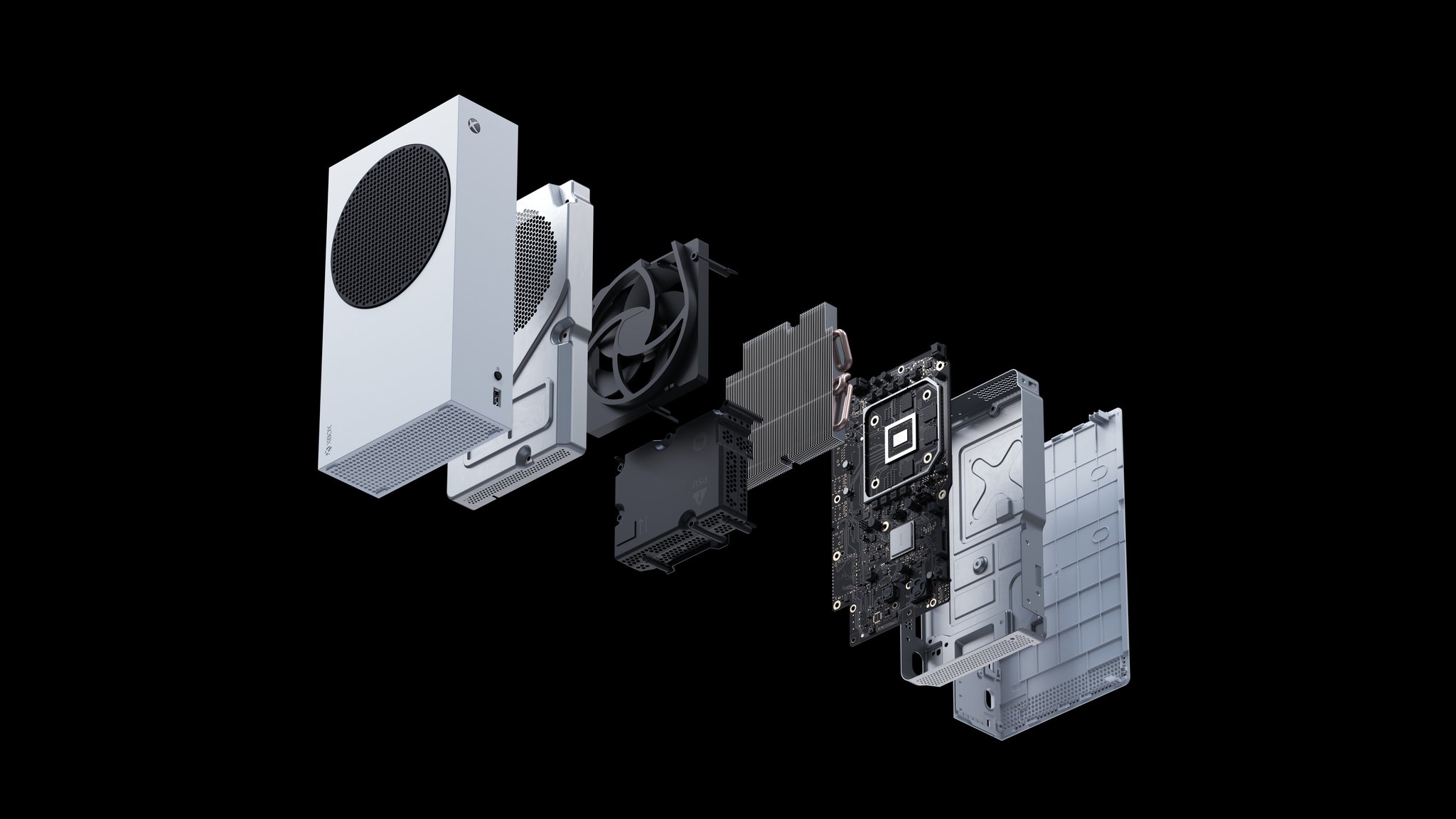
At the Xbox Series S reveal, there was some negative commentary over the fact the Xbox Series S will utilize the Xbox One S versions of backward-compatible Gen 8 games, rather than the crisper Xbox One X versions. This is simply because taking advantage of the improved architecture of the Xbox Series S requires updates and additional optimizations. The system isn't designed to be a 4K powerhouse like the Xbox One X is, which effectively uses brute strength to get games up to 4K.
The Xbox Series S is a far more balanced system overall.
The Xbox Series S is a far more balanced system overall, designed for a specific segment of the market that may not yet have 4K televisions or favor performance over resolution, and don't want to pay extra for it. While the Xbox Series S didn't have a particularly large range of enhanced games at launch, more and more titles have seen their frame rates boosted on the console with post-launch patches. Microsoft's FPS Boost program also enhances backward-compatible games with improved speeds as well.
DiRT 5 developer David Springate offers a technical breakdown of the Xbox Series X and S in depth. Many popular titles like Fortnite, Destiny 2, Call of Duty, and so on have some form of Xbox Series S-enhanced version. The Series S is outpacing the year-one sales of the Xbox One line, with consumers outstripping supply owing to its $300 price point. We're constantly compiling a list of games that are confirmed to be Xbox Series X and S Optimized, and it's already looking quite vast.
Xbox Series S upgrades the One S; Series X upgrades the One X

The $300 Xbox Series S was always designed to be an upgrade for those happy with their $300 Xbox One S systems and setups. People who use 1080p or 1440p display to enjoy games without breaking the bank will get a genuinely massive upgrade if they move across to an Xbox Series S.
Many past, present, and future games will enjoy frame rate enhancements and other improvements.
Many past, present, and future games will enjoy frame rate enhancements and other improvements to make games feel better — even if they won't get the crispness of 4K gaming on a 4K TV. The $500 Xbox Series X is the definitive upgrade for those who have a $500 Xbox One X, with enough GPU power to get the most out of their 4K TVs, alongside other visual enhancements that require more serious GPU performance.
Both systems will benefit from the large bump in CPU performance, and the near-instantaneous loading speeds on the SSD, and other improvements as developers get to grips with new APIs like DirectStorage and the broader Xbox Velocity Architecture. Many older games will get enhancements to take them beyond their Xbox One S versions on the Xbox Series S, improving frame rates and general smoothness. Meanwhile, future games built for the new development environment will take advantage of all these new features out of the box.
The shorthand rule of thumb is, if you're on an Xbox One S and have a 1080p TV, you may be happy upgrading to the Xbox Series S. If you have an Xbox One X and a 4K TV, you should consider an upgrade to the Xbox Series X. If you have an Xbox One X, though, for modern games, the Xbox Series S has become quite a reasonable upgrade too. Your best Xbox headsets and all of your other accessories will also just work on the new consoles. And thanks to Xbox All Access, it's easier than ever to jump into the new-gen as well, spreading the cost of the console out across two years.
Whichever console you decide to jump into next-gen with, there are exciting times ahead for gamers everywhere.

Pint-sized powerhouse
The Xbox Series S offers a gateway into next-gen gaming, with a baseline 60 FPS target for games, rapid NVMe SSD load speeds, wrapped in a small footprint.

Slab of power
The Xbox One X was a powerhouse in its prime, but its era has ended. NVMe SSD speeds alone make it hard to go back to an Xbox One console, and since the Xbox One X has been discontinued, you likely won't find one for a good price easily. You're better off looking for an Xbox Series X instead.

Jez Corden is the Executive Editor at Windows Central, focusing primarily on all things Xbox and gaming. Jez is known for breaking exclusive news and analysis as relates to the Microsoft ecosystem while being powered by tea. Follow on Twitter (X) and Threads, and listen to his XB2 Podcast, all about, you guessed it, Xbox!