Xbox One brings Live TV to life with new Guide and more

Just as they did with the Xbox 360, Microsoft wants the Xbox One to be the all-in-one entertainment device in your living room. But this time the console is designed around that host of functions from day “One” as opposed to having them patched in later. Of course it will play games (and boy, do they look awesome) but like a smartphone it also does so much more.
Chief among these non-gaming functions is the new live TV integration. During the Xbox One reveal, Microsoft outlined some impressive new ways to watch TV and discover video content through the new Xbox. Seriously, the Xbox One will change how you watch TV – for the better!
Watch on the box
During the demonstration, Microsoft showed users watching a simulated live ESPN sports broadcast as well as watching the first JJ Abrams Star Trek movie – you know, the one where people can transport across the galaxy into moving starships for some reason.
We know that users will definitely be able to access their existing cable subscriptions and channels through the Xbox One. Microsoft didn’t reveal exactly how this works during the presentation (does it require specific cable proivders?), but the console will have both an HDMI input and output so that it can receive TV signals and send them to the TV while providing access to the system’s unique guide features as well as multitasking games, etc.
Xbox One Guide
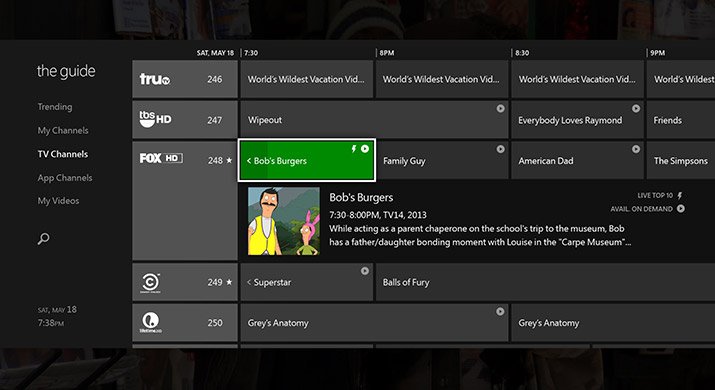
The first thing that makes watching TV through the Xbox One so cool is the new TV-oriented Xbox One Guide. It can be launched at any time simply by speaking “Xbox One: Guide” thanks to improved Kinect voice recognition, and presumably will be accessible without voice well.
The Xbox One Guide does what you’d expect the menu/guide functions on a cable box or satellite to do: list channels and content by time, etc. It’s the voice commands that distinguish this guide. Just speak the name of a channel and jump right to it without bothering with channel numbers. The voice commands represent a leap past what the Xbox 360’s Kinect already offers.
The new Guide will also feature a Trending feature, just like other areas of the Xbox One interface. Here you’ll be able to discover video content that your friends and other users are enjoying. It will be easier than ever to find new shows and TV to watch - as long as you share similar interests as you buddies, that is!
Get the Windows Central Newsletter
All the latest news, reviews, and guides for Windows and Xbox diehards.
Multitasking it up
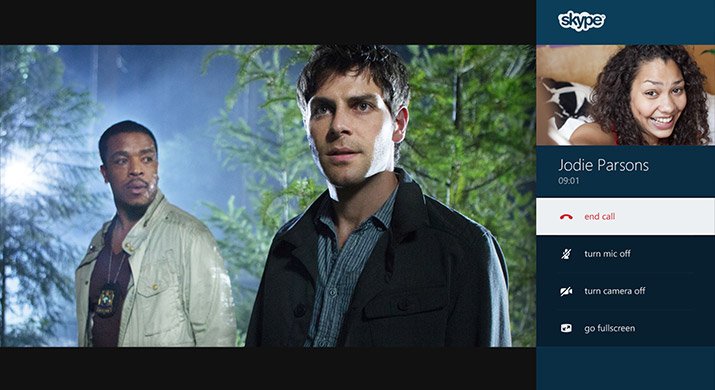
On top of the Guide features, the Xbox One’s multitasking really brings the all-in-one entertainment concept to a new level. While watching TV, you’ll be able to use Snap mode to browse the internet, make and answer Skype video calls, and lots more – all without interrupting the show. The secondary function appears in a vertical slice at the right of the screen. This marks the first time a gaming console offered picture-in-picture functions across the entire system.
Users can also switch back and forth between TV and other functions like games without the Snap mode. Think of Fast App Switching on Windows Phone or Alt + Tabbing on a PC. You’ll be able to hop back and forth between a game and show at will, watch a show while a game searches for multiplayer matches (Async Matchmaking), and lots more. The Xbox One will switch back and forth between functions virtually instantly, without the loading times we’d expect from the previous generation of consoles.
There’s lots more to learn about the Xbox One’s video functions. Expect Microsoft to demonstrate those functions and explain their technical details at E3!
Paul Acevedo is the Games Editor at Windows Central. A lifelong gamer, he has written about videogames for over 15 years and reviewed over 350 games for our site. Follow him on Twitter @PaulRAcevedo. Don’t hate. Appreciate!

