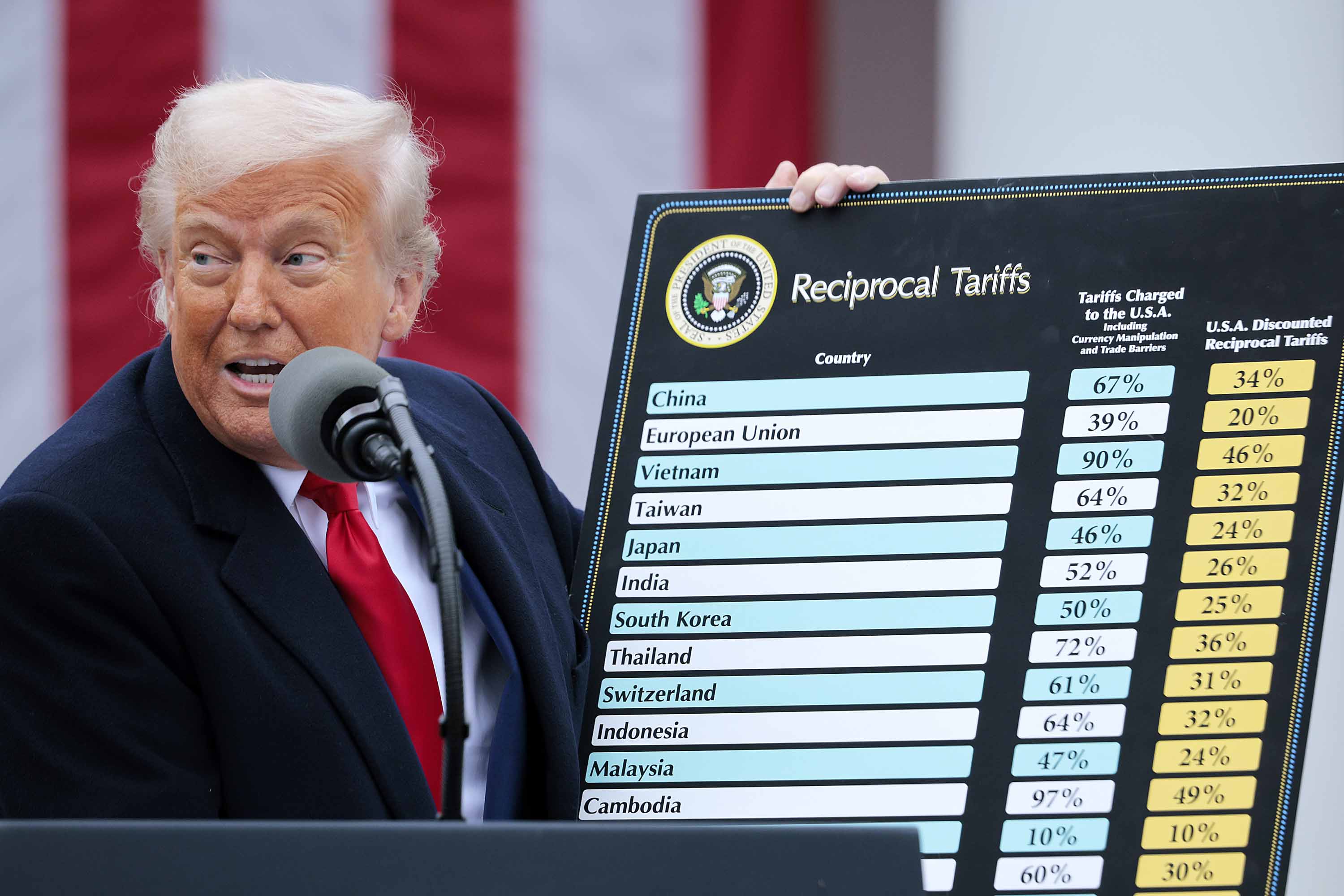Microsoft previously committed to monthly updates for the Xbox One interface, but has more recently opted to launch fewer, but larger feature packages to improve the experience across the board.
The last big update we received was back in November 2015, dubbed the New Xbox One Experience. It laid the groundwork for Windows 10, the Universal Windows Platform and Cortana while polishing the interface with the addition of a dedicated Guide menu. The Summer Update brings similar levels of new features, but honestly, the full impact of this update will take months to manifest. Through UWP, the Xbox One has now wholly joined the Windows 10 device family.
Many of the Xbox One's newer features were shaped by fan feedback on the console's UserVoice website, in a similar fashion to Windows 10's Insider Feedback Hub. Eventually, the Xbox One Preview will be merged with the Windows 10 Insider Program, bringing all feedback for Windows 10 products into a single place.
For gamers, the Xbox One's Summer Update's biggest highlights include background audio and a revamped Games and Apps section – both hugely requested features. Other features, such as Cortana and the inclusion of Universal Windows Platform apps, arrive as Microsoft attempts to converge its ecosystem further, adding another screen by which Windows 10 Store developers can target their services.
Some of these changes are for the better, and a few probably need more work. Xbox One as a platform is constantly evolving, and knowing that the current Xbox One and Xbox One S are forward compatible with Microsoft's next console – Project Scorpio – expect a lot of these features and services to carry forward.
See our Review of the Xbox One S
Refined
System Changes
The main Xbox dashboard has undergone a few minor refinements since November. For the most part, the interface is the same: the main tile remains front and center, giving you access to your active content. The tiles beneath that catalog your most recently used apps and games and your pinned favorites are still present beneath that.
The biggest change that you'll see immediately is that the "My Games & Apps" button has moved from the bottom of the dashboard, up to the top right. This is a welcome change, particularly for new Xbox One owners, for whom the previous placement was needlessly obscure.
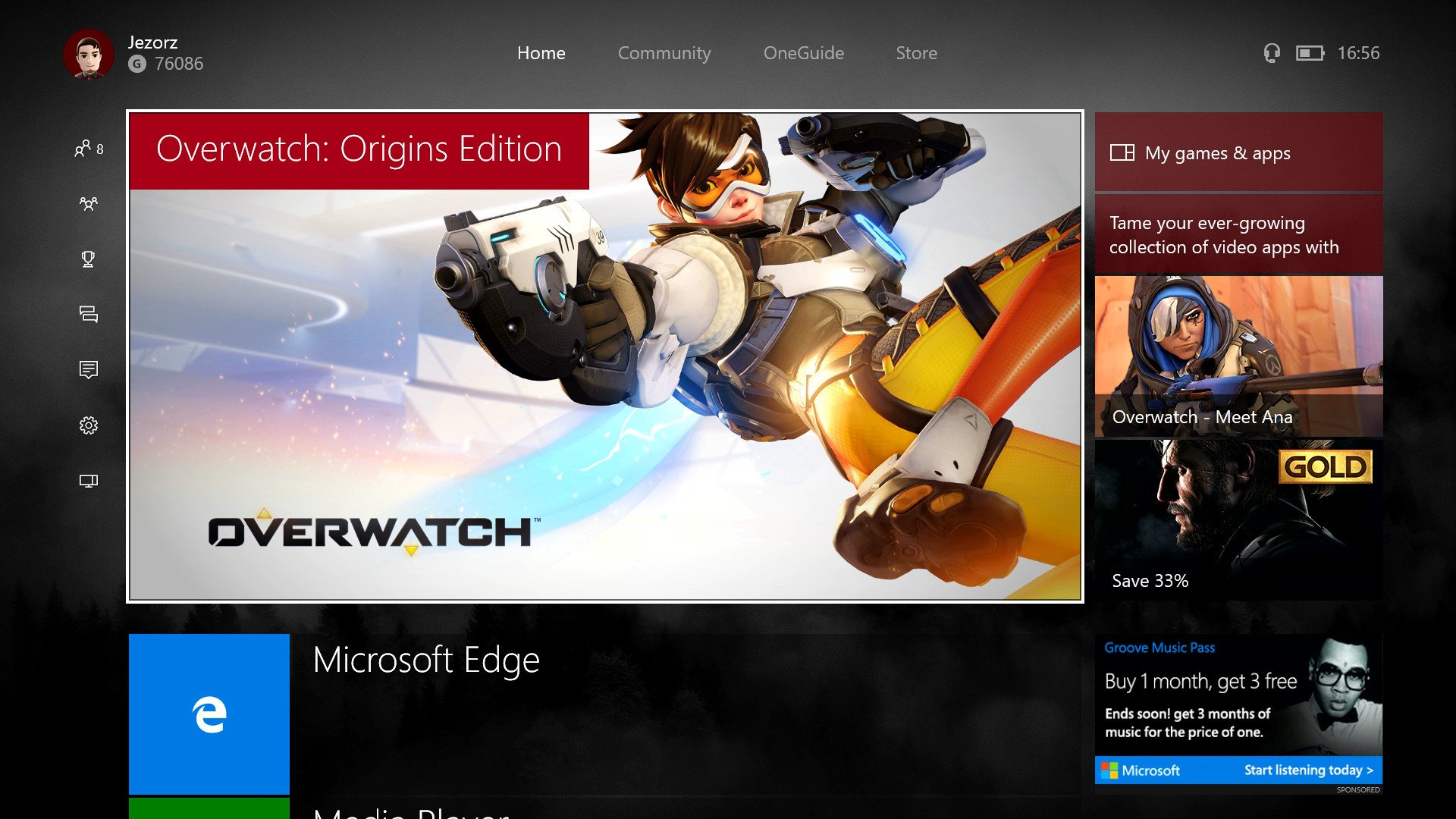
While the change might seem subtle, the new positioning also sets the stage for additional features available in the Summer Update, and in the near future. Beneath the Games & Apps button, you'll be able to see updates that are currently downloading, complete with percentage and speed. Additionally, this column will also provide countdown timers for the upcoming Looking For Group and Arena features, which will arrive later in the year. With the addition of Universal Windows Platform apps, the Xbox One's feature set is destined to grow even more complex, so anything that improves the clarity of the console's features is a welcome plus.
I still think that the dashboard has unnecessary amounts of wasted space, and I would like to see the opportunity for more customization, given the extent to which we can customize the Windows 10 Start Menu using UWP apps. It seems strange that one of the greatest aspects of UWP apps — Live Tiles — is unavailable on Xbox One. Still, there's no reason why these features can't come later.
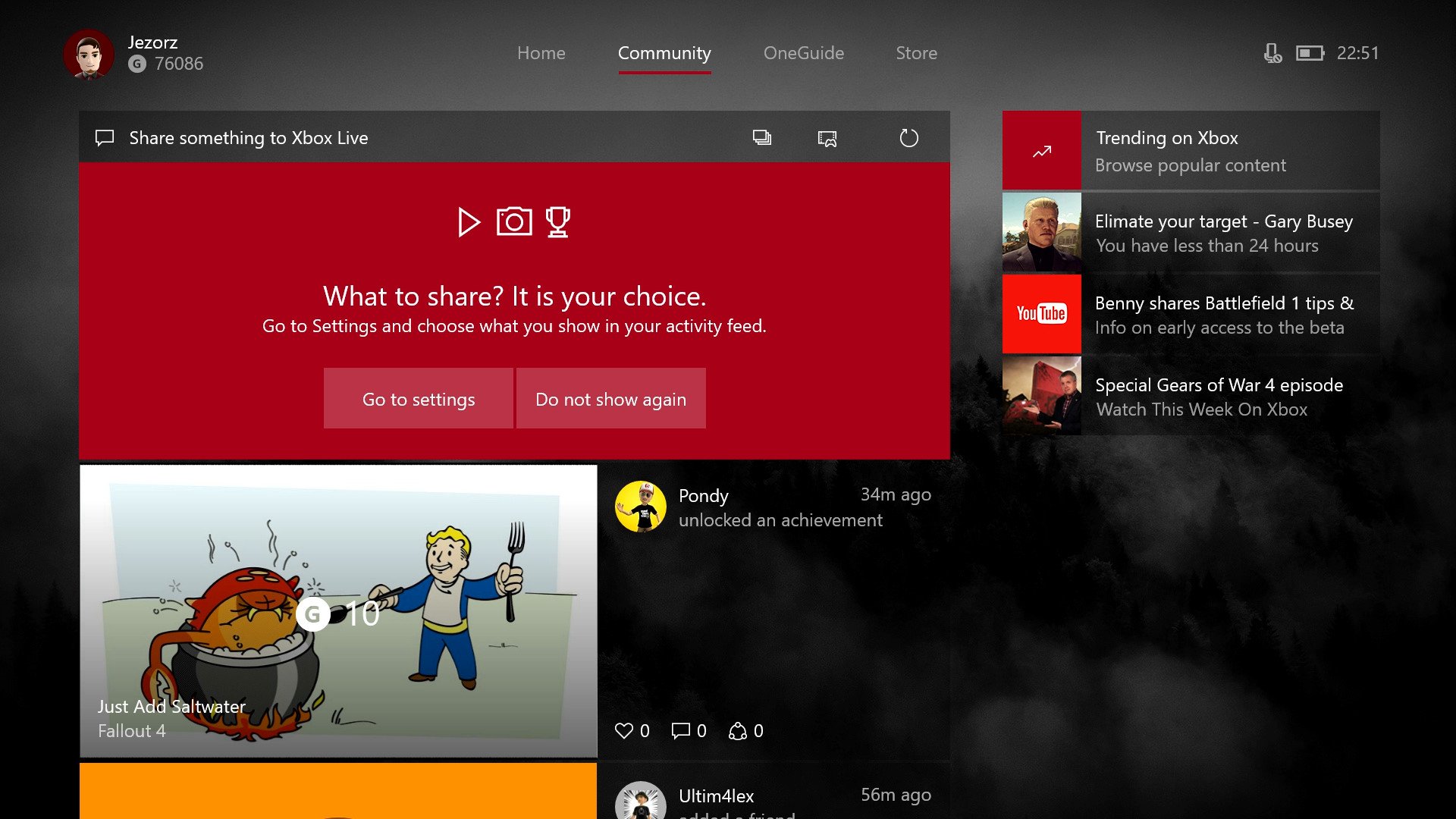
Beyond the main dashboard, not a great deal has changed. The Community section remains the same, although you'll be prompted to select what content you wish to share automatically into your feed. By default, achievements and clip sharing are now turned off. Previously, the Activity Feed has just been a spam of literally every shred of activity you and your friends commit to on Xbox Live. These changes should make the feed far more meaningful.
The store sections have been consolidated into a single tab, similar to OneGuide's app channels. Games, Apps, Movies, TV and Music all display the most recent content and link out to a separate store app for purchasing and browsing.
The new store unifies Windows 10 and Xbox One — to a degree. At least for now, apps still have to be approved by Microsoft before hitting the Xbox One version of the store, so don't expect every half-baked UWP app to begin cluttering up your console. That said, the UWP apps we do have could use some improvement (more on that later). But is the new store an improvement?
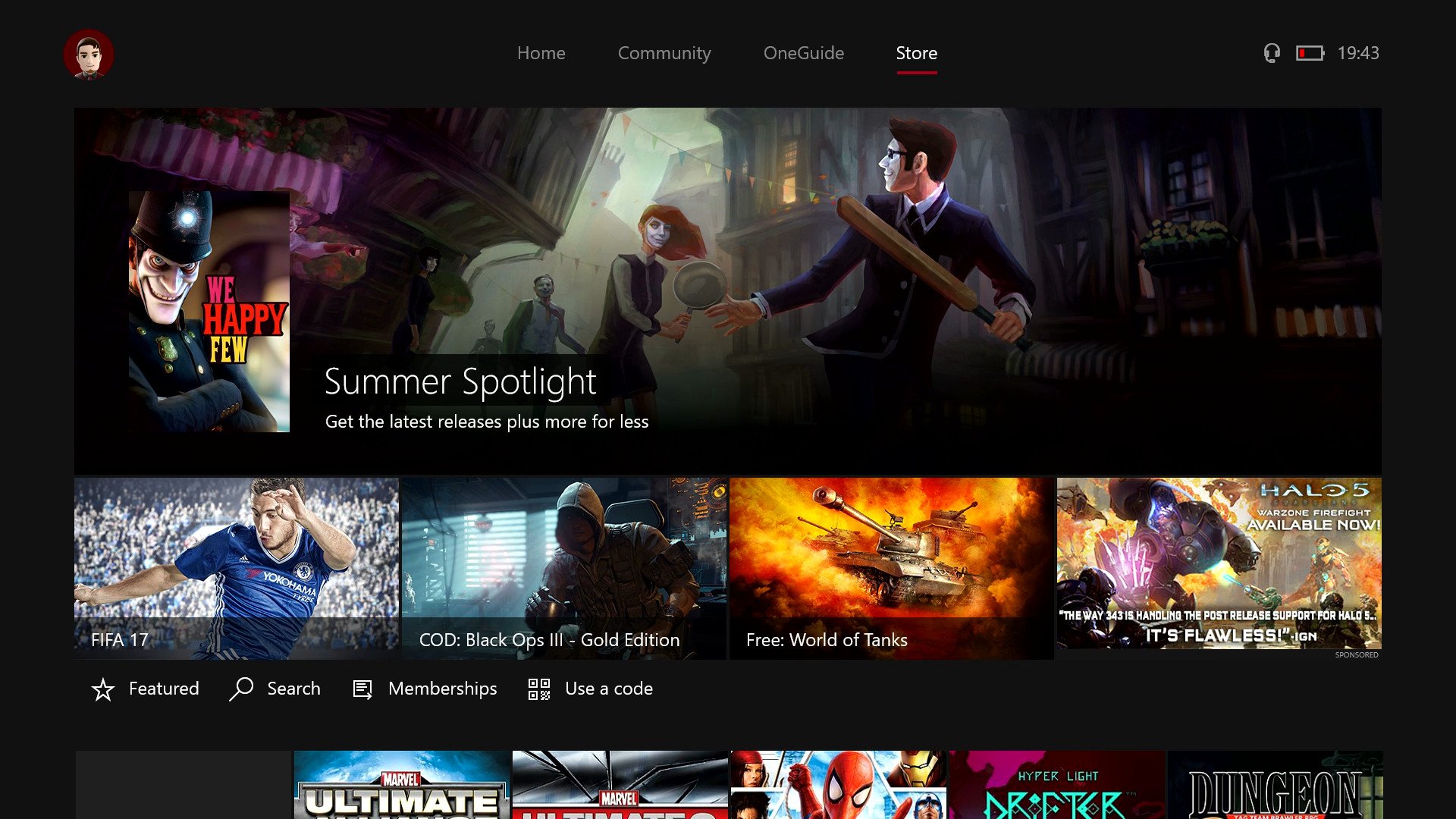
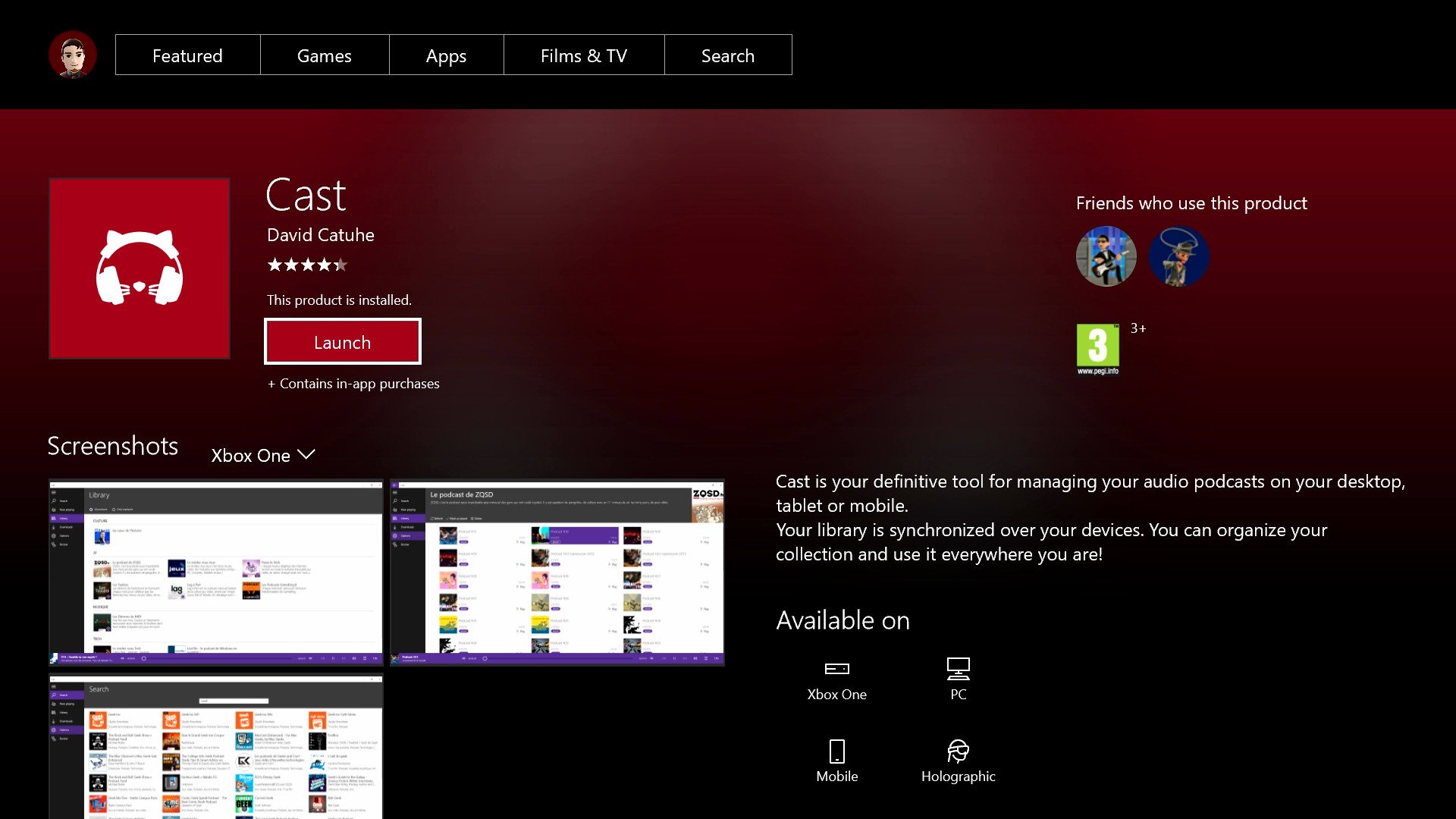
The store pages suffer from similar issues seen in other Xbox One Universal apps, where joystick navigation isn't always intuitive due to the sporadic placement of some selectable elements. Still, the pages contain a lot of rich data and information, with screenshots, game clips, broadcasts and much more. Universal products, such as the podcasting app Cast, show the user which platforms the app is available for. In this case, we can see Xbox One, PC, Mobile and HoloLens.
There's definitely room for improvement, but the new store represents a step in the right direction.
There's definitely room for improvement, but the new store represents a step in the right direction. Bringing in written reviews, merging the content stores and the additional features like backward compatible games, sales prices, and download speeds bring some much-needed modernization. With this many new features in the store, polish can come later — and we really hope it does.
Overall, the user experiences changes are vast improvements. Uncoupling regions from languages will improve the console for hundreds of thousands of gamers across Europe and beyond. Some of the minor improvements, like moving the Games & Apps icon, or adding an activation tone when you remotely boot the console, all make the experience feel more complete. There's plenty of rough edges to smooth out, but as far as functionality goes, this update is rock solid.
Revamped
My Games & Apps
Perhaps the greatest usability improvement of the Xbox One Summer Update is the revamped Games & Apps section. Since launch, the Games & Apps library has become increasingly unwieldy as more and more games hit the console. While it has enjoyed a couple of minor refinements, the Summer Update has completely revamped the way it works, massively improving its usability.
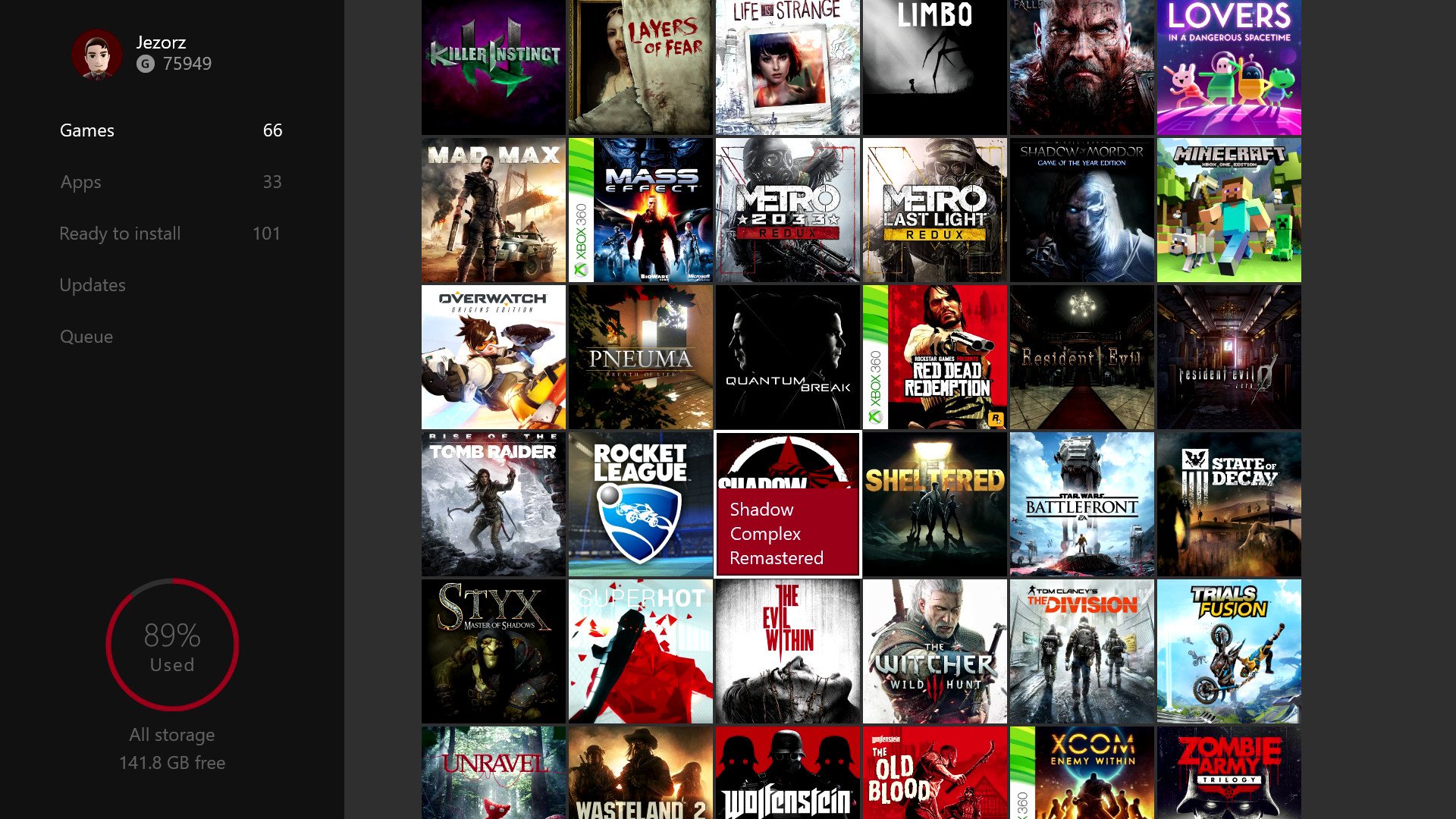
The first thing to note is that the 'Ready to Install' list has been separated out into a dedicated tab, and each list of installed apps and games now displays vertically, rather than horizontally. Giving 'Ready to Install' its own section negates the need to navigate all the way through your currently installed list to find your deleted content. As someone with well over 200 apps and game licenses, I was surprised at how quickly the Ready to Install list loads, given how notoriously slow it could be in the previous version.
Additional tabs aren't the only way Microsoft is improving the usability of the Games & Apps section. You can now filter and sort the content in various ways, making managing your ever-growing content library far easier than was possible previously. The Games & Apps section also utilizes Windows 10-like alphabetical jump lists to make navigation even smoother.
Beyond management improvements, Games & Apps has a brand new download queue which gives far more in-depth information, such as download speed and progress, both on the queue tab and in the sidebar of the Games & App section itself. Additionally, current downloads display directly on the main dashboard beneath the Games & Apps button's new home at the top right of the home screen.
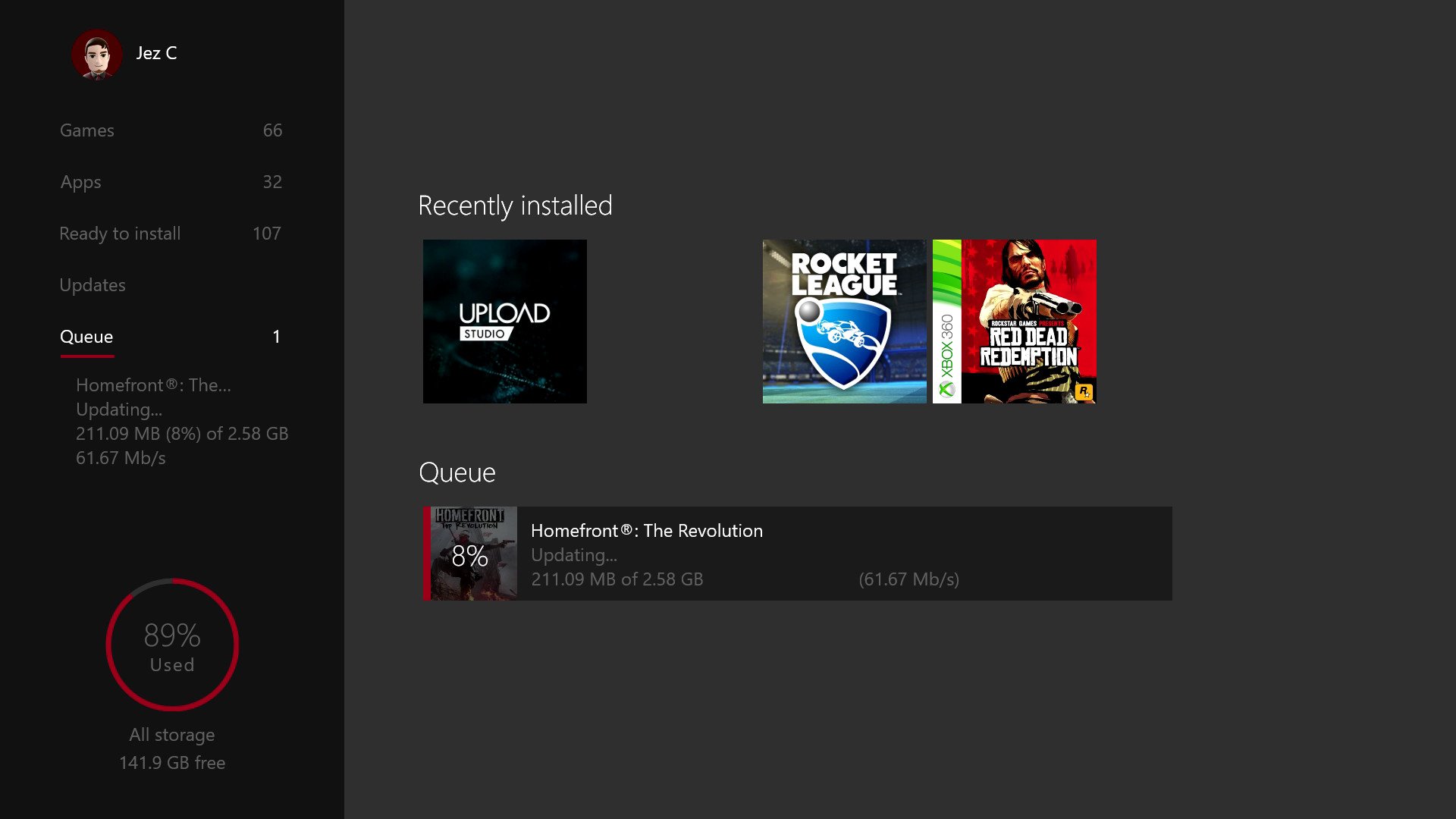
Overall, the update to the Games & App section has been long needed. As the Xbox One library grows to encompass not only new games but backwards compatible Xbox 360 games and Universal Windows Platform apps, improving the sorting and management features of this section was critical.
There's simply little to complain about with the new Games & Apps interface. Microsoft has done a tremendous job, which should future-proof the Xbox One against its ever-expanding library.
Exciting Possibilities
Universal Windows Platform
One of the biggest additions to the Xbox One's Summer Update is the inclusion of Universal Windows Platform apps (UWP). The Xbox One has had the technical capability for a while, with the Avatars app being a prime example, but now we're seeing third-party UWP apps appear in the store for the first time. The first wave of apps comes from major players like Netflix and DailyMotion, but also independent developers, with apps like Cast and Baconit.
The pressing question is whether or not the Windows 10 UWP-based apps beat the previous Windows 8-based apps, which were designed for use with a controller and Kinect gestures. Many apps hitting Xbox One so far have been adapted from apps designed for use with touch or computer mice. Check out the video of the Baconit below for an example of a Universal Windows Platform app running on Xbox One.
Background Music / Video
The most valuable addition in support of UWP on Xbox One is background audio. If Microsoft wants to entice media companies onto the Universal Windows Platform through Xbox, ensuring that the feature set across Windows 10, HoloLens and Windows 10 Mobile remains consistent. There would be little point in companies like Pandora, Deezer and Spotify developing native UWP apps without background audio in tow. Thankfully, the Xbox One Summer Update solves the issue, which has been one of the console's longest standing problems.
When utilizing a supported app that plays audio, the media controls appear in the guide menu, under the multi-tasking menu accessible by double-tapping on the Xbox One controller. When you have background audio running, the guide intuitively selects the multi-tasking menu automatically.
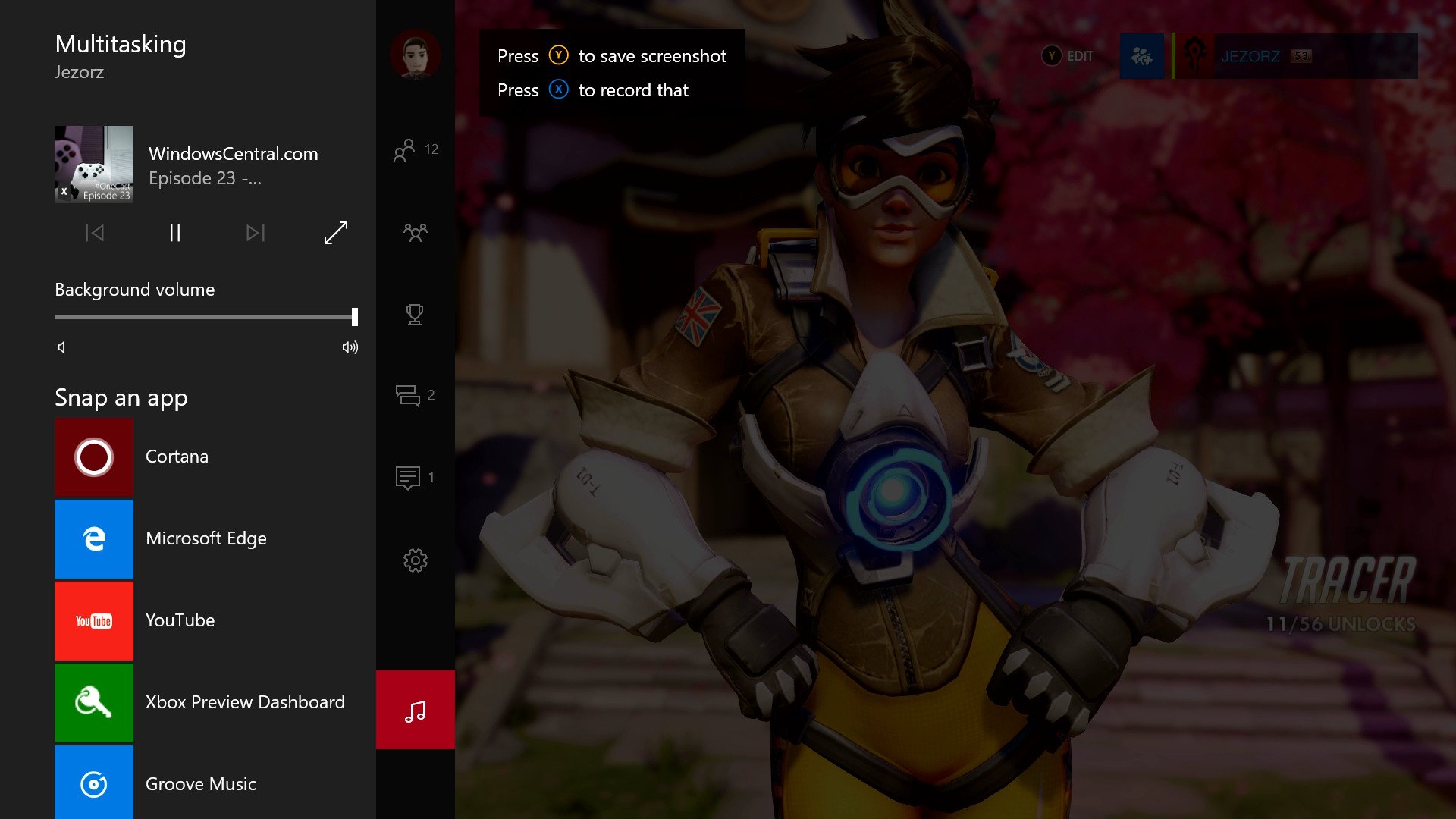
The new background audio menu in the guide provides access to a volume mixer, track skipping, and pausing, and also displays metadata for the audio is currently playing. Background sound works flawlessly and entirely as you'd expect.
Background sound works flawlessly and entirely as you'd expect.
The only complaint I can muster is the fact there's no global mute for background music in games, meaning that you have to dive through each game's setting manually if you want to replace the background music like on Xbox 360.
Also, there's not many apps that utilize background music right now. There's Pandora and Groove for music, as well as the podcasting app Cast. Developers of third-party media apps like Spoticast for Spotify and myTube for YouTube have expressed interest in bringing their apps to the console, and representatives of Xbox have expressed that more are on the way soon.
Apps
Speaking of apps, they are quite obviously the most important aspect of UWP on the Xbox, as they have the potential to work across the entire Windows 10 device family. However, it's up to developers to ensure their apps remain intuitive and functional when ported to Xbox One, and thus far I would say it has been a bit of a mixed bag.
The central benefit of having a unified platform across all Windows 10 devices is the idea of getting more apps into the store. For the first time, Windows devs will be able to target TV screens traditionally out of reach of Windows. Apps on UWP are supposed to be easier to port between device types, and now we've got an idea of how universal apps will work on the Xbox One.
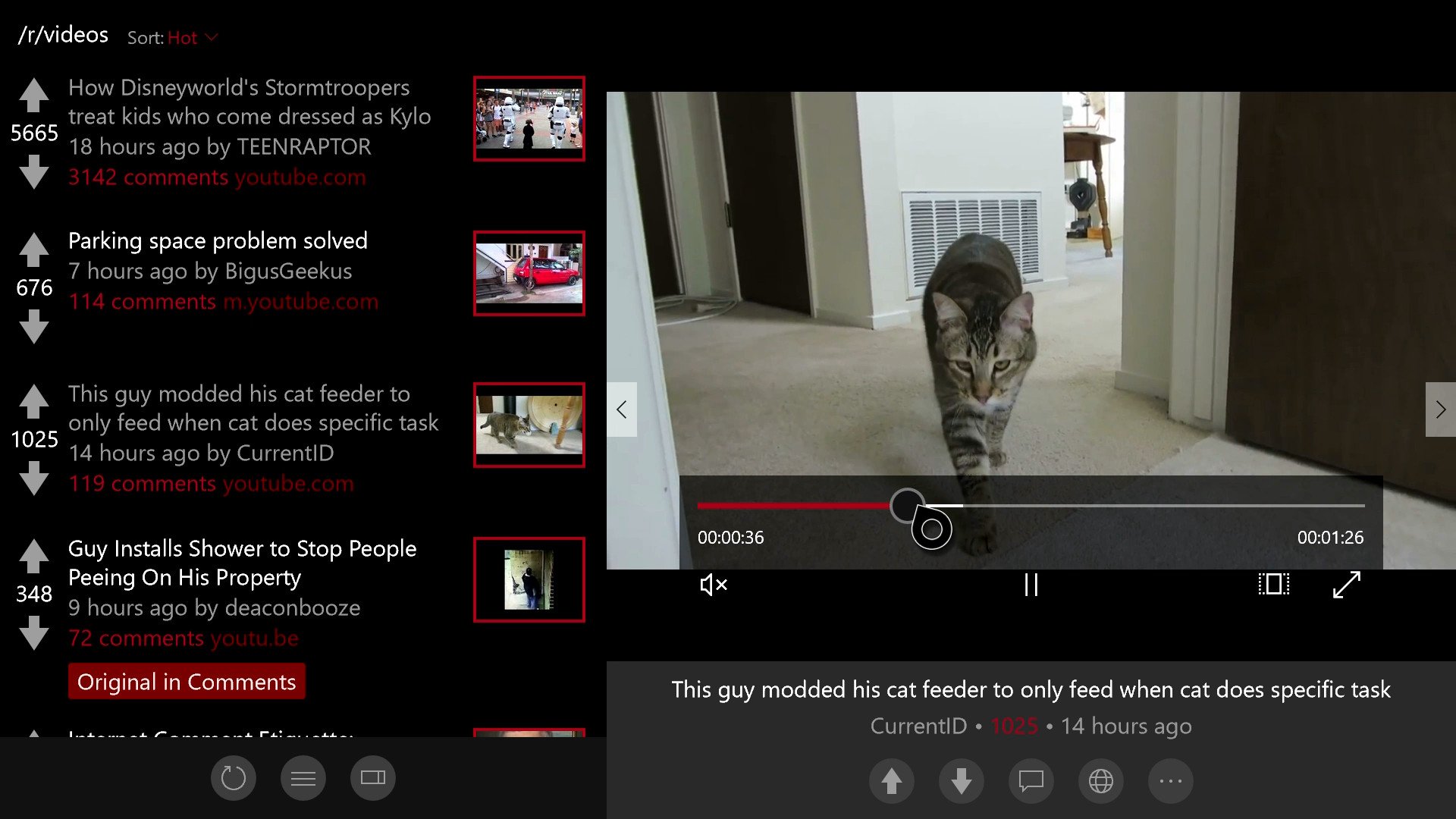
Some apps, like the podcasting app Cast and the Reddit app Baconit, utilize a joystick-bound cursor for navigating the app, not unlike Microsoft Edge. In some cases like Edge and Baconit, the cursor is a necessity due to their complexity and ability to display websites. In Cast's case, bespoke controller functions would have been far more welcome. Microsoft's own Movies & TV app is a direct port of the Windows 10 PC version, and you navigate by snapping between clickable elements with the joystick. Using the Xbox One's controller buttons to open menus and perform other shortcuts is clearly preferable when possible.
I'm not sure any of the apps currently available via UWP are as polished for use on the console as the older apps designed directly for the Xbox One. Movies & TV of yesteryear features large buttons that are usually spread out in a grid-like pattern, making them stylistically pleasing without impeding the usability and feel of the apps when you navigate with element snapping. The newer apps were often designed with a mouse in mind, which looks a little messy when using joystick highlighting as different elements will come in all manner of shapes, sizes and positions. Moving between elements diagonally in this manner isn't always intuitive.
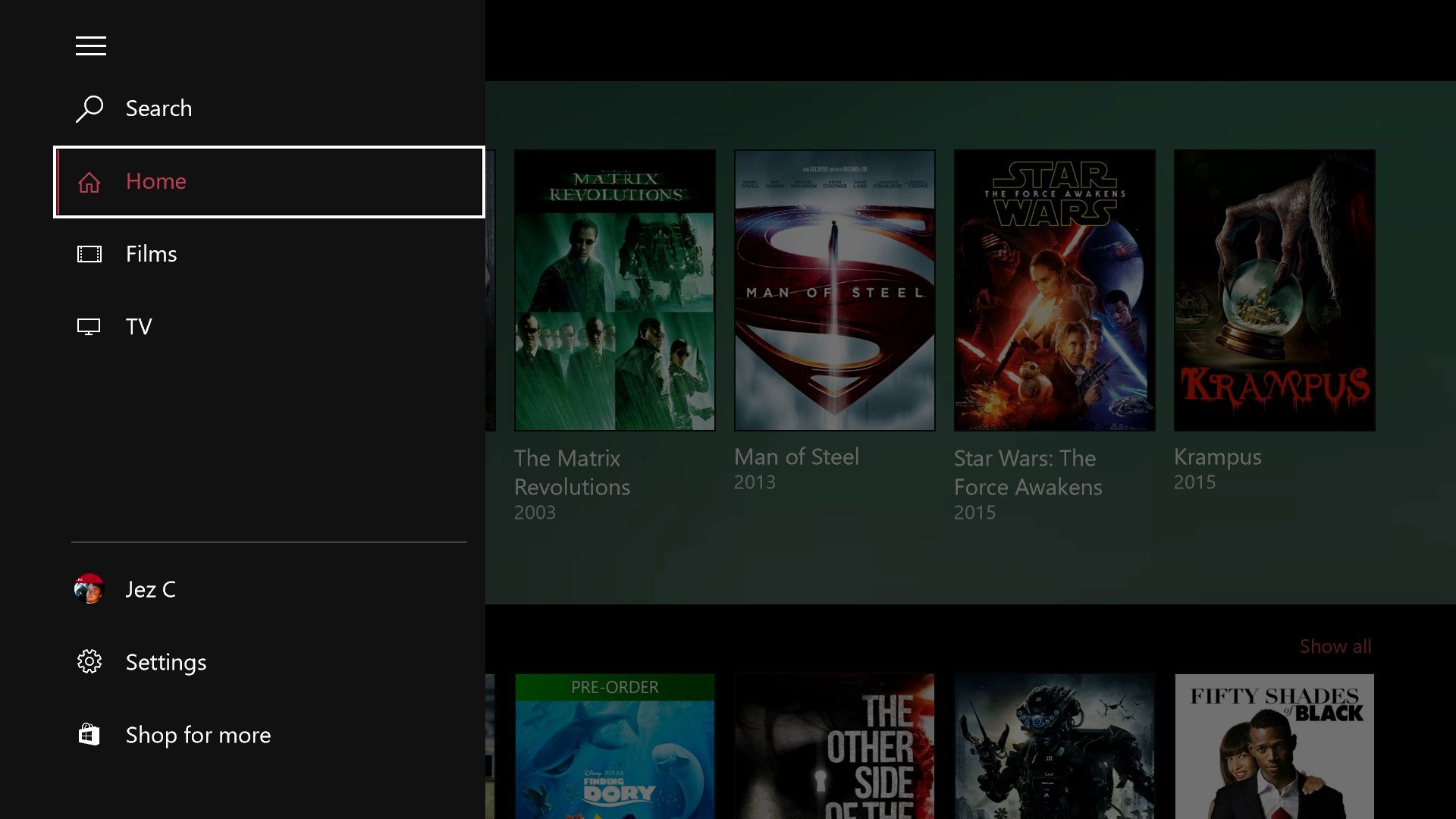
On the plus side, the universal apps are just faster. They load faster, navigating within them is faster, and cycling between a UWP app and a game is also far faster. Design polish can quickly come later, but the speed boost makes the transition worth it alone.
Moving forward, I'd like to see the Xbox One support Live Tiles in some form, which not only makes apps like MSN Weather far more useful, but ist still one of the best overall features of Windows Store apps.
But of course, UWP has far deeper implications for Xbox One than being able to listen to music over games.
Future Possibilities
With UWP in place, Cortana, and unified APIs, the Xbox One truly becomes a PC for your living room. With keyboard and oft-teased mouse support, nothing is stopping the Xbox One running the UWP versions of Office, OneNote, Skype, and so on. With Cortana in tow, the Xbox One could be the home automation hub of the future. Services like Insteon, which recently hit UWP, could leveraging her natural language commands to control all sorts of IoT devices in your home.

Microsoft hopes that by allowing developers to target the living room, long-term holdouts like YouTube might consider developing for the Windows Store in tandem with Xbox One. It could also become a distribution center for VR games across console and PC, considering the upcoming Project Scorpio is being developed with high-end virtual reality experiences in mind.
Like many things Windows 10, this is another "wait and see" possibility, but it's another significant pillar in Microsoft's grand convergence journey that has taken years and years to complete. The potential is truly limitless, but only if developers are keen to optimize their apps properly for the different devices across UWP, rather than just publishing them across and falling back on the clumsy joystick-based cursor.
Personal Assistant
Cortana
Cortana is the final piece of the UWP jigsaw for the Xbox One. Not only is Cortana supposed to bring natural language commands to the console, but developers will be able to utilize her voice commands in much the same way as they can on Windows 10 PCs and Mobile devices.
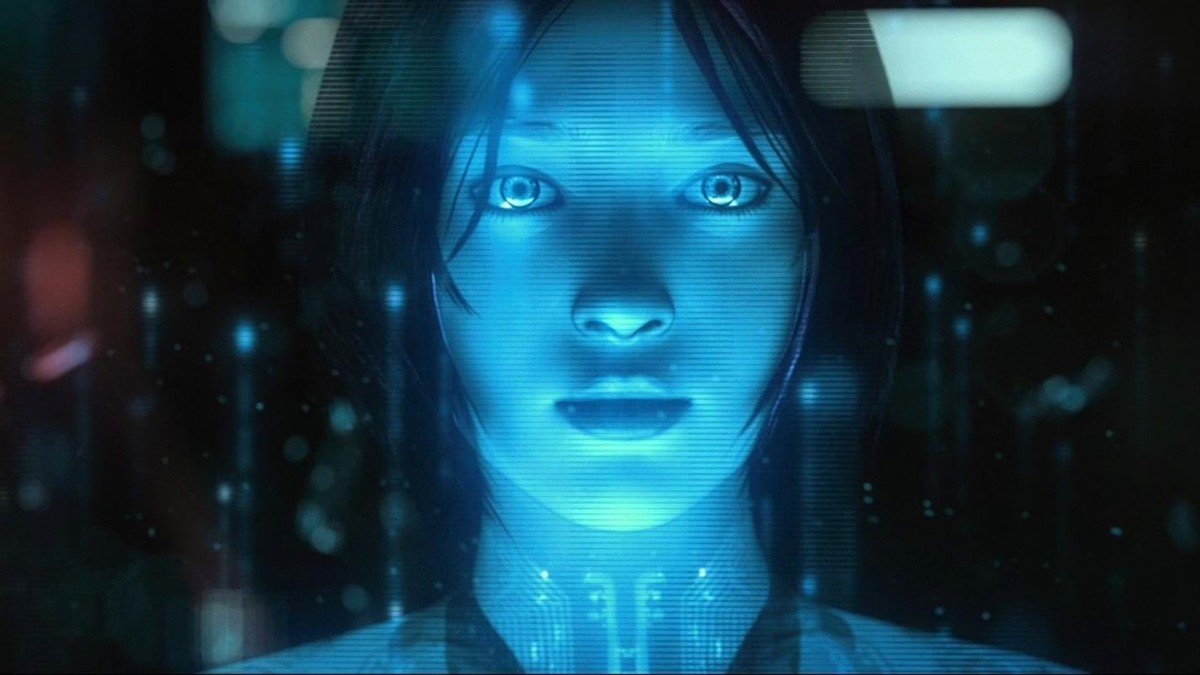
During the preview, Cortana has been the subject of some criticism on the console. Given the fact that Cortana connects to the internet and can search for information with Bing, the margin for error is sometimes far bigger than it was with the native "Xbox..." triggered voice commands. When Cortana misunderstands what you're trying to stay, she'll snap and open up a Bing search query, which is a little annoying when it's unintended. Thankfully, she doesn't become the active window, but she can cause your game to hang very briefly while trying to work out your command.
Microsoft wants to bring Cortana to every language, but the rollout has been slow.
My experience with the UK version of Cortana hasn't been that great when compared to the legacy voice commands. She misunderstands my commands often, both on a properly calibrated Kinect and via a high-quality headset. Perhaps this is, in part, due to the awkwardly spelled Gamer Tags my friends have chosen, but even when asking "What is Daniel Rubino doing?" it took a few attempts to get it right. That said, Daniel Rubino and other US-based writers on Windows Central have enjoyed a much better experience, making me wonder if this is a regional problem.
Indeed, Cortana is only available in a few markets right now, and her features are often restricted by country. The UK version has less functionality than the US version on Windows 10, but I should count myself lucky considering many countries are locked out entirely. Microsoft's goal is to bring Cortana to every language, but given the slow global rollout on Windows 10 and Windows 10 Mobile this could take a while.
If you're fluent in English and living in an unsupported country, you can activate Cortana by changing your console's region to the US or the UK. And since the Xbox One no longer restricts language settings per country, it no longer changes your store region when switching.


When Cortana is working correctly, she's an incredible addition to the Xbox party. Cortana can provide information on which friends are online, when they were last seen, invite them to parties, and she comes with all of the search-based voice commands you'd expect to find on PC and Mobile.
I found it useful to ask Cortana what the weather was going to be like tomorrow without having to interrupt my multiplayer game, as well as perform unit and currency conversions. I'm not sure how often the average gamer will utilize these sorts of commands, but the option is unquestionably helpful.
The full potential for IoT, applications and other voice-activated services could never be realized without making these first steps.
Like UWP, perhaps the key takeaway when it comes to Cortana is the potential she brings. On Windows 10 Mobile and PC, Cortana can trigger app functions, such as calling a cab using Uber, sending a Tweet via Tweetium, or playing music in Microsoft Groove. Naturally, developers have to support that functionality within their apps, but the opportunities are clear.
The future of Cortana will hinge on the pace of her development and rollout, which hasn't been the fastest. The full potential for IoT, applications and other voice-activated services could never be realized without making these first steps, though. The pieces are in play — we just have to wait and see how she grows over the months, and years ahead.
Bright Future
Final Thoughts
When it comes to features, this is one of the best updates for the Xbox One so far. UWP will bring an avalanche of new apps and functionality to the console, and the Games & Apps section is finally geared up for the future. When Cortana is firing on all cylinders, she streamlines many of the Xbox One's basic tasks with her understanding of natural voice commands.
Pros:
- Background audio for your own music
- Cortana integration is great — and has huge potential
- Store updates bring backward compatible games to the party
- New Games & Apps section is a huge, huge improvement
Cons:
- Current Universal apps unpolished — including the new Store
- Cortana still is unavailable or incomplete in many regions
- Old "Xbox" voice commands were faster, if limited
- No Live Tiles of UWP apps
In the coming months, we'll see the Xbox get even more social, with new features such as Looking for Group and Clubs to help players connect, play together, and share content.
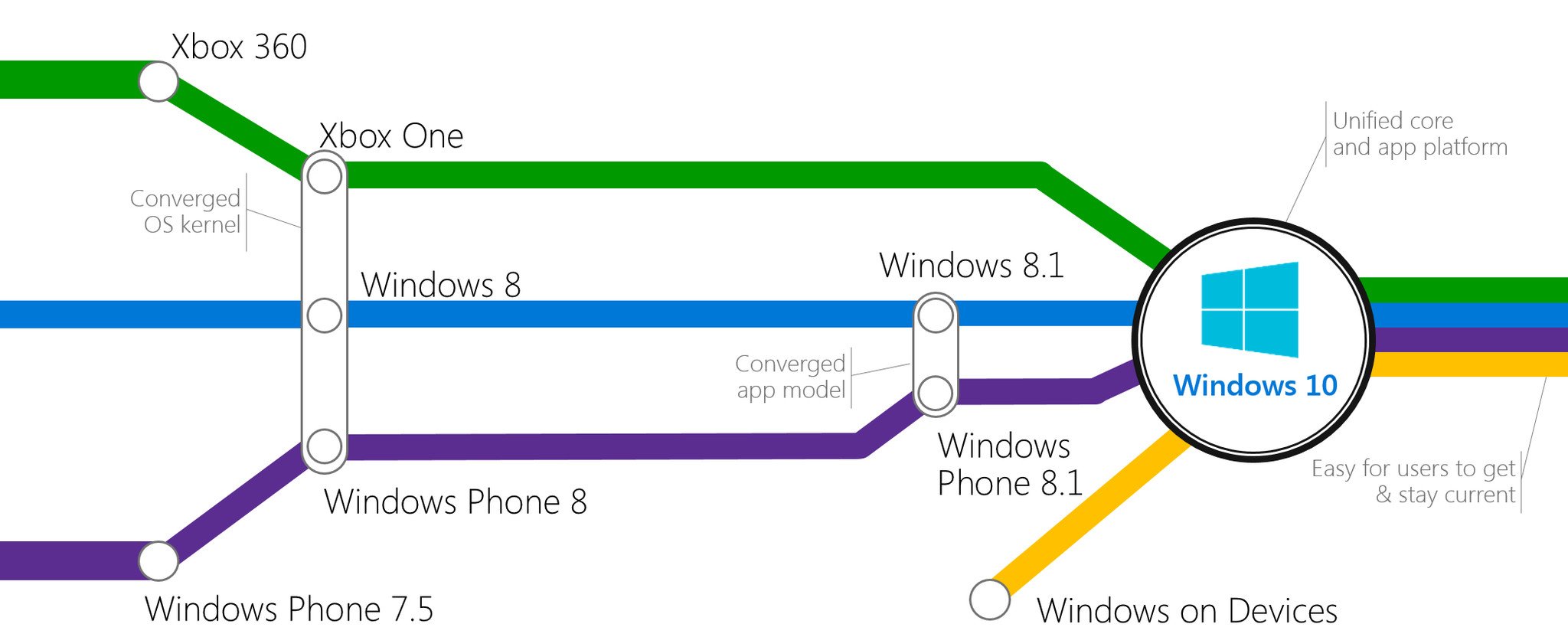
This latest Xbox One update is a milestone step for the entire company, as Microsoft's ecosystem convergence is now officially complete. Developers will be able to target every Windows 10 device with their responsive apps, taking advantage of all sorts of screens, input methods and more. For many gamers, this update will probably be remembered for background music, but this summer could be remembered as a pivotal point in the history of Windows.
The Xbox One Summer Update represents a victory for Microsoft, as their mission to bring Windows to the living room has finally been achieved — a goal that began with the original Xbox all those years ago. You should expect the coming months to be very exciting for the platform.
Need more?
Check out our other articles for more info on the Xbox One Summer Update.
- The Xbox One Summer Update is rolling out, here's the full changelog
- The next Xbox One Update: Xbox Clubs, Arena, and Looking For Group
- Xbox help, tips and tricks
- Here are all the Universal apps launching with the Xbox One Summer Update
- How to control background audio on Xbox One
- How to turn Cortana on the Xbox One off and on
- How to use the new Games & Apps section
- Xbox Discussion Forums

Jez Corden is the Executive Editor at Windows Central, focusing primarily on all things Xbox and gaming. Jez is known for breaking exclusive news and analysis as relates to the Microsoft ecosystem while being powered by tea. Follow on Twitter (X) and Threads, and listen to his XB2 Podcast, all about, you guessed it, Xbox!