Xbox One S vs. Xbox One X: Are they still worth buying in 2025? (Spoiler: No)
Do not buy an Xbox One. Buy an Xbox Series X|S.


Raw 4K power
The Xbox One X was the most powerful games console until the Xbox Series X and Series S came out, running the latest games with the crispest, detailed visuals on TV sets with 4K HDR support. Given the fact this console is no longer being manufactured and is due to hit end of life, you probably shouldn't buy one.
For
- Has thousands of games
- 4K media apps, Blu-ray discs, and games
- IR blaster for TV controls, Amazon Echo for voice controls
- Improved HDD speeds for faster loading times
Against
- More expensive at around $500 RRP, often used
- Requires a 4K TV to get the most out of it
- Price is fluctuating massively due to short supplies
- Less speed than the modern and cheaper Xbox Series S.

More affordable
The Xbox One S was a sleek and sexy game console with several media features, including all your favorite entertainment apps and a 4K Blu-ray player to boot. The only downside is that it won't be able to run the 4K versions of the latest games. It's also no longer being manufactured, so you probably shouldn't buy one.
For
- Has thousands of games
- 4K media apps and Blu-ray
- IR blaster for TV controls, Amazon Echo for voice controls
- More affordable at around $300 RRP, most often used
Against
- No 4K games
- Games run worse, even on a 1080p TV
- Price is fluctuating massively due to short supplies
- Less power and less speed than the modern and cheaper Xbox Series S.
Ultimately the battle between the Xbox One S and One X boils down to whether you have a 4K TV to go with it. If you have a 4K television or monitor, an Xbox One X will provide the best visuals the video game industry has to offer outside of a high-end gaming PC. Even on 1080p sets, many games support Xbox One X-exclusive 60 FPS modes, but you'll be paying a premium for the privilege.
However, the real answer is: Don't buy either. Really. The next-gen Xbox Series X and Xbox Series S are here, and they have far more power than either of these consoles, with better loading speeds, faster processing, next-gen graphics features like ray tracing, and much, much more. Additionally, supplies of these consoles are short, and Microsoft has ceased manufacturing them entirely. The Xbox Series S replaces the Xbox One S, and the Xbox Series X replaces the Xbox One X.
At this point, the only reason to buy an Xbox One X or One S is for collecting, or if you can get one extremely cheap via eBay, specifically for older games. The next-gen Xbox Series X and Series S can run ALL Xbox One X and One S games, often with performance enhancements for free. There are stock shortages of the new 4K Xbox Series X console, but the cheaper, less-powerful Xbox Series S is easier to get a hold of and is arguably better than the previous-gen 4K Xbox One X anyway.
- Related: Xbox Series X vs. Xbox Series S
- Related: Is the Xbox Series S more powerful than the Xbox One X?
Xbox One X vs. Xbox One S: Spec showdown
| Category | Xbox One X | Xbox One S |
|---|---|---|
| Processor | 8-core Jaguar "Evolved" CPU at 2.3GHz | 8-core Jaguar CPU at 1.75GHz |
| Storage | 1TB | 500GB, 1TB, or 2TB |
| Memory | 12GB GDDR5 RAM | 8GB DDR3 RAM |
| Graphics | 40 CUs (1,172MHz) 6 TF GPU | 12 CUs (914MHz) 1.23 TF GPU |
| Ports | HDMI-in, HDMI-out, one front-facing USB 3.0, two rear-facing USB 3.0, IR receiver/blaster, SPDIF digital audio, Ethernet | HDMI-in, HDMI-out, one front-facing USB 3.0, two rear-facing USB 3.0, IR receiver/blaster, SPDIF digital audio, Ethernet |
| Optical drive | 4K UHD Blu-ray | 4K UHD Blu-ray |
| Design | Matte black | Matte white |
| Price | See at Amazon | See at Amazon |
Why you can trust Windows Central
Xbox One X vs. S: HD vs. UHD
With the Xbox One X launching for around $200 more expensive than the Xbox One S, it was fair to expect some massive gains. Microsoft delivered. The Xbox One X packs hundreds of visually enhanced games over the Xbox One or Xbox One S, taking advantage of the console's impressive 6 teraflops (TF) of graphical power. By comparison, the Xbox One S only has around 1.2 TF, which often struggles to handle games at a native 1080p resolution. But what does all of this mean?
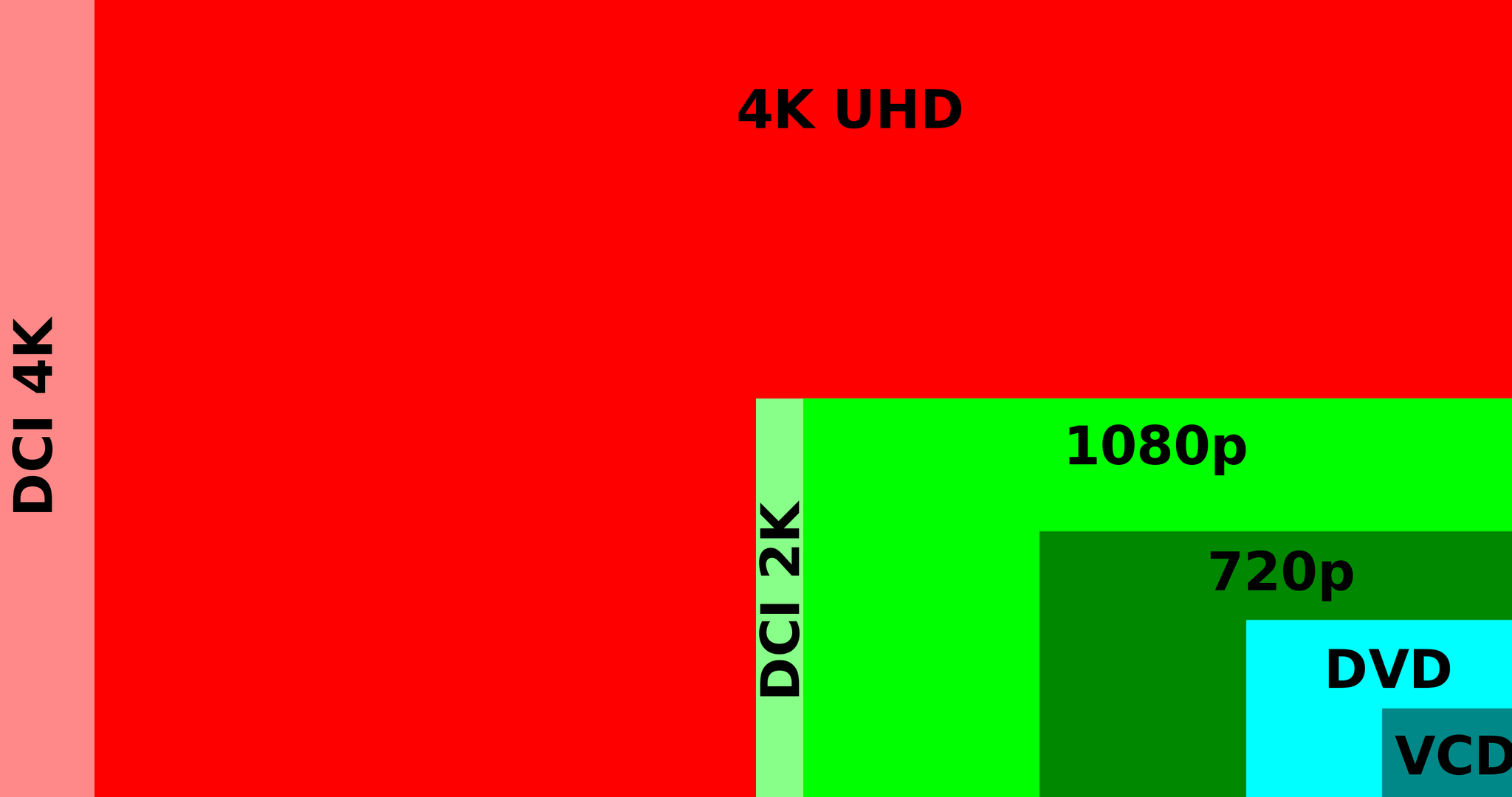
4K is referred to as "UHD" or ultra-high definition because the images contain many millions of additional pixels (8,294,400 to be precise) versus standard high definition (2,073,600). Each pixel represents a single point of colored light, which combine to create the images on-screen. More pixels mean sharper images, more detail, and, thus, more immersion. Both consoles also support HDR, which allows games to achieve more vivid colors and leverage more realistic light tones and contrasts, producing spectacular effects.


It's hard to replicate what 4K truly means without viewing the images on a 4K screen (and with our website's image compression...), simply because the display doesn't have enough pixels to show the images natively. While it doesn't do true 4K justice as the pictures are squashed, you can see in the above slider that the 4K image is far crisper than the 1080p image, especially when you zoom in using your web browser. Pay attention to details in the background textures, the trees, and so on. In modern AAA games like Assassin's Creed Odyssey and Shadow of the Tomb Raider, the difference is quite huge.
Fallout 76 is an excellent example of the differences between 4K on the Xbox One X and HD-level visuals on the base Xbox One S, showing how resolution bumps could instantaneously enhance visual quality. It isn't all about raw resolution, however, and even owners of 1080p TVs can get in on the Xbox One X action to some degree. Many games support 60 FPS modes exclusive to the Xbox One X, which you'll be able to enjoy on a 1080p set. Fallout 76, for example, will have far better detail in its trees and environments, even on a 1080p TV, when using an Xbox One X.

Many games on the Xbox One X enhanced list won't output at native 4K resolution. Instead, they will either use checkerboard rendering techniques or use sub-4K resolutions, using computing power to add physical details and improved effects (or in addition). Even if they are using UHD resolutions your HD set can't accept, the Xbox One X will use a technique called supersampling to take the 4K image and improve its visual quality at an HD level. You'll also benefit from faster loading speeds, due to the X's upgraded HDD.
The new-gen Xbox Series S doesn't have the raw graphics power of the Xbox One X, but it does beat the One X on speed. It beats the One S on both speed and power, too, meaning that games will not only generally look crisper, but they'll hit higher frame rates for a smoother gaming experience. The argument, at this point in 2022, once again boils down to skipping Xbox One-gen consoles, and simply going for either the Xbox Series S for 60 FPS 1080p gaming, or Xbox Series X for 4K 60 FPS gaming.
However, these comparisons are more relevant in the debate between the modern Xbox Series S vs Xbox Series X consoles, given that the Xbox One range is no longer in production. The Series S is the "HD" version, with the Xbox Series X as the "4K" version. Both consoles can outperform the Xbox One X and S for frame rates owing to their superior CPUs. Even if you have a 4K TV, getting a cheaper Xbox Series S may provide a better overall experience than an older Xbox One X.
Xbox One X vs. S: Additional features
So, we know that dozens and dozens of games will look significantly better on the Xbox One X, but what about other features?
The first thing to note is that the Xbox One X is slightly smaller than the S. It's not so much smaller you'll choose based on that fact alone, but it's worth being aware of. Both consoles can also be positioned vertically with an additional vertical stand.

Both the Xbox One X and One S run incredibly quietly, despite the X's slim form factor. The X comes with advanced cooling features to help with this, which no doubt, in part, has impacted its price point.
Both consoles support HDMI IN for TV passthrough, meaning that you can connect your cable box or TV receiver to your console, and use it to navigate channels and TV schedules. Previously, you could use the Xbox One's TV tuner accessory, you could eliminate a separate TV set-top box in some territories, but Microsoft has deprecated the feature in updates owing to low usage. Both consoles also have an IR blaster to communicate with other devices, such as televisions, sound systems, and remote controls.
The fact the Xbox One range support IR blasters and HDMI-in are two aspects that were removed from the Xbox Series X|S range, again, owing to low use and the desire to shave some $ off the asking price. On the new consoles, you can use HDMI-CEC to control your Xbox using practically any remote control, circumventing the need for an IR blaster. The only downside is that you can no longer control an external sound system with the same level of ease as you could with the Xbox One range, although it's still a bit of a niche use case.

None of the more recent Xbox consoles have ports explicitly tailored for the (now dead) Kinect, sadly, but you can pick up a Kinect USB adapter for that purpose on an Xbox One S or X. The Xbox Series X|S consoles do not support Kinect at all by comparison.
Since the October 2018 Xbox update, the Xbox One S and One X and its successors can be controlled using an Amazon Echo voice speaker, which is an excellent replacement for Kinect. As for other peripherals, both the X and the S have the same number of USB ports: two in the back, one in the front.
The Xbox One S was updated with support for 1080p 30 FPS game DVR clip recording, after years of being restricted to 720p. The Xbox One X, however, supports full 4K 60 FPS video recording options, complete with HDR. With current technology, the best 4K capture devices are either PCI-e based (for desktop PCs), or professional grade-standalone solutions that cost hundreds of dollars.

Additionally, the Xbox One X supports FreeSync variable refresh rates — Xbox One X enhanced games could offer options for frame rates between the standard 30 and 60 FPS without screen tearing. This will provide a smooth experience even if developers decide to offer sub-60 FPS frame rates to achieve 4K or other visual enhancements in their games.
The Xbox Series S and X feature all of the above, albeit without support for Kinect. The Xbox Series S does not have a Blu-ray drive either, as it focuses entirely on digital media playback and digital games. Both the Series X and Series S support VRR too, which combined with the best TVs for Xbox, produces a smoother gaming experience in general.
Xbox One X vs. S: Why you shouldn't buy EITHER

Which should you buy? Honestly: neither. You should look into picking up an Xbox Series S or a more powerful Xbox Series X. Both of these systems are in the next-generation console family for Xbox gaming, and are future-proofed for at least the next five-plus years. The Xbox One consoles have ridden off into the sunset, with fewer and fewer games being made for them.
If you absolutely are intent on getting an Xbox One console, and not a Series X|S console, the main issue here is whether or not you have a 4K television. There are gains to be had by using the Xbox One X with a 1080p set, but they will be nowhere near as pronounced as they would be with a 4K display with HDR. I would argue that, unless you're going to get a 4K TV or monitor shortly, you could probably stick with an Xbox One S. However, as time has gone by, it feels like developers are increasingly deprioritizing the development of the Xbox One X versions of games. At this point, even people with 4K TVs should probably opt for an Xbox Series S to play modern games, which overlook the Xbox One range completely.
If you're on the fence about whether or not to join the 4K resolution revolution, it depends on what you want from your console experience. If you're the type of console gamer who buys all the latest, biggest games and wants the best visual experience possible, the Xbox One X with a 4K TV is the best option by far this year. If you're a content creator, the Xbox One X will provide you with 4K video clips and screenshots as a bonus.

However, if you're a little more casual and are more interested in maybe just picking up one or two games per year and occasionally playing in the evenings after a hard day at work, consuming media on the side, the Xbox One S might be a more cost-effective solution. But the truth is, it isn't, because it's no longer being manufactured. The only people buying an Xbox One S at this point should be collectors, given that you can get a more powerful Xbox Series S for less.
If you already have an Xbox One S and just feel like playing casually, you can always invest in a 4K TV and an Xbox Series X|S later, since all games and all accessories will be fully compatible across both devices. With Xbox Game Pass Ultimate, you can also stream modern games from the cloud on an Xbox One S (or X) to expand its lifespan.

Thousands of games without breaking the bank.
The Xbox One S might not be powerful enough for gaming on your 4K TV, but it sports thousands of games and 4K media for an affordable price. You can extend its lifespan with cloud gaming on Xbox Game Pass Ultimate, but seriously, just buy an Xbox Series S instead.

For those who want crisp games.
The Xbox One X is significantly more potent than the Xbox One S, built for your 4K TV, but it's vastly slower than the newer (and cheaper) Xbox Series S. Do not buy this in 2022.
Get the Windows Central Newsletter
All the latest news, reviews, and guides for Windows and Xbox diehards.

Jez Corden is the Executive Editor at Windows Central, focusing primarily on all things Xbox and gaming. Jez is known for breaking exclusive news and analysis as relates to the Microsoft ecosystem while being powered by tea. Follow on Twitter (X) and Threads, and listen to his XB2 Podcast, all about, you guessed it, Xbox!


