Why Xbox One S is (almost) the perfect set-top box
If you're looking for one set-top box to do everything for your TV, the Xbox One S is without equal. Seriously. Here's why.


In recent months, I've spent a lot of time looking at set-top boxes, running all kinds of software. That includes consoles. Let's just say there are a lot of things plugged into the TVs in my house right now. But there's one that rises above the rest.
Apple TV, Android TV, Fire TV, Roku, some generic box I bought from Amazon — they're all living in the shadow of the almost-perfect solution: Xbox One S.
Why it's not quite perfect
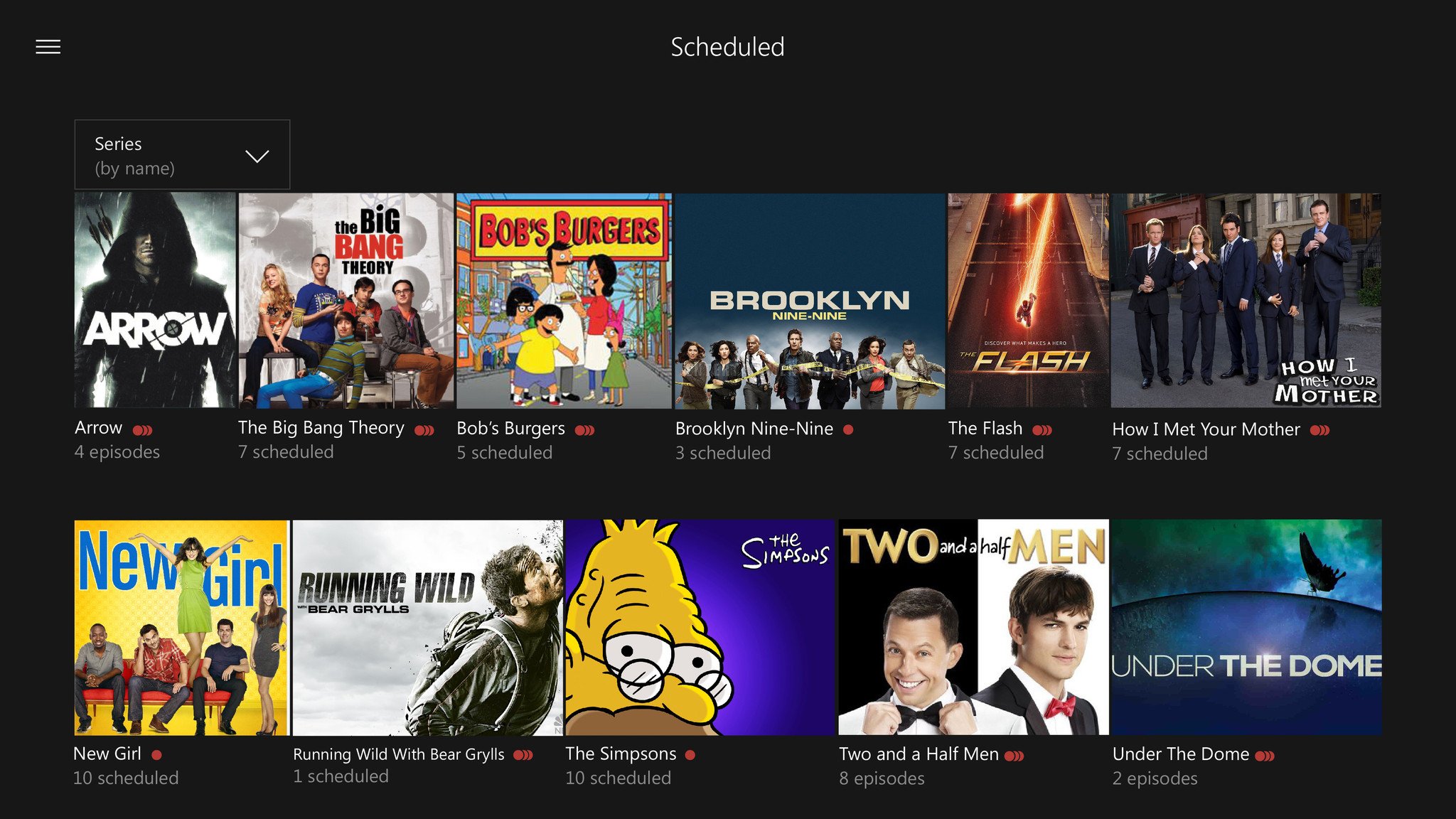
Let me get the bad point out of the way first. In my experience, there's only one thing missing from the Xbox One S that would make it the box to end all boxes. At Gamescom 2015, Microsoft announced an over-the-air (OTA) TV DVR feature that it was going to push to the console alongside a Windows 10 update. I saw it working in a behind-closed-doors session, and it was pretty exciting.
Then Microsoft canned that idea.
Had that feature been pushed out, you'd have been able to do away with cable and still record live television on the Xbox One. Getting OTA TV into OneGuide is simple and inexpensive, and with a USB 3.0 hard drive hooked up you'd have been able to store the shows you wanted to watch later on.
But it wasn't meant to be. For some people it won't matter. For others, it's a dealbreaker. In my household, we use a DVR regularly, so it's a definite loss. I'm sure I'm not alone in wishing Microsoft would resurrect its plans for the feature. You can use something such as the HDHomeRun DVR which supports the Xbox One, but that requires storing the recordings elsewhere and streaming them over your local network.
Get the Windows Central Newsletter
All the latest news, reviews, and guides for Windows and Xbox diehards.
Good, but not quite as good as what Microsoft initially promised.
Best of the bunch

Where the Xbox One S immediately stands out compared to competitors is its optical drive. If you don't indulge in physical media, you won't care, but for those of us with large Blu-ray collections, it has to be there. The fact that it's now carrying a 4K Blu-ray drive is unmatched outside of dedicated hardware. It's also the lowest priced 4K Blu-ray player on the market. PlayStation 4 Pro doesn't match up at all.
With the Apple TV, Roku or an NVIDIA Shield, you can't play physical Blu-ray titles, and you need a separate player.
The Xbox One S can also integrate live OTA natively with the Xbox One TV tuner. Use this little dongle between your antenna and console, and you get all the free-to-air channels right there in OneGuide on your console. Android TV boxes such as Shield can do this too, but they require a more expensive device like the HDHomeRun to bring the channels in over your local network. And Fire TV requires the relevant app for the network-attached tuner.

If you use an Apple TV, the best way right now involves the same HDHomeRun and a $25 application. It's a great app, but that's expensive.
When it comes to streaming apps, it's a wash across the platforms ... mostly. All the big names are present in all places, and Spotify is now even available on the Xbox. There are no glaring gaps in the content you can get on Xbox at all. Kodi is now available in alpha, and Plex and Emby are already well supported.
Xbox One S is also a killer console

Other boxes play games. The Xbox One S plays Xbox games.
As powerful as the NVIDIA Shield is, or as well optimized as the Apple TV may be, they're not in the same league as the Xbox One S when it comes to playing games. Sure, Xbox is the most expensive, but it's not that much more expensive than a Shield TV, especially given everything else you get with it.
You can play Forza Horizon 3 in HDR on the Xbox One S. You can't do that on anything else that you can then flick over to Netflix and watch House of Cards. NVIDIA Shield has some pretty great games on it, such as Tomb Raider and Half Life 2, but for current titles, you have to stream them from the cloud with Geforce Now. The Shield is the closest competitor to all the TV boxes, but it's still not an Xbox One S.
What about the Xbox One X?

The Xbox One X is undoubtedly a better Xbox but it's harder to recommend if you're not a serious gamer. The One S is substantially cheaper while still offering 4K streaming from sources like Amazon, HDR video and 4K UHD Blu-Ray support.
When it comes to the Xbox One X you have to be thinking games first, home entertainment second. At $500 it's tougher to recommend as a set top box.
Of course, if you do buy one, you'll have the same benefits as the Xbox One S. And the same almost perfect experience.
Bottom line
If the Xbox One S had the OTA DVR that was once planned, it could easily be the only box under my TV.
For many, this is a minor quibble, and for many more it's not an issue at all. Of all the home entertainment boxes you could choose from, the Xbox One S ticks more boxes than anything else. That's not just my opinion, either, it's fact. And if you're not cutting the cord and still happy with your cable TV, Xbox One S is still a winner thanks to OneGuide and the HDMI passthrough.
Unless you actually buy media from folks such as Apple or Google, the argument to just get an Xbox One S is strong. It can do virtually everything.
Updated February 26, 2018: Added links to using a DVR compatible with Xbox One and a section on the Xbox One X.

Richard Devine is a Managing Editor at Windows Central with over a decade of experience. A former Project Manager and long-term tech addict, he joined Mobile Nations in 2011 and has been found on Android Central and iMore as well as Windows Central. Currently, you'll find him steering the site's coverage of all manner of PC hardware and reviews. Find him on Mastodon at mstdn.social/@richdevine
