Xbox One Reveal Day Wrap-Up: All you need to know

We first began reporting on the next Xbox console (codenamed Durango) earlier this year, but the new console had been rumored for quite some time now. Earlier today, Microsoft finally announced the console during the Xbox Reveal event.
The console’s final name is not Xbox Infinity as many had expected. Instead, Microsoft has named it the Xbox One. The name stems from Microsoft’s goal of this console becoming the One device you use for all of your entertainment needs. The OS is comprised of three layers: one dedicated to gaming, one based on the Windows 8 kernel, and a third layer that interfaces between the other two. It will launch sometime later this year.
You'll find everything we know about the Xbox One past the break!
Industrial design
In obvious contrast February’s Playstation 4 reveal, Microsoft chose to not only show off the new Xbox One controller but also the system itself. In fairness, they did have like three extra months to finish up the console’s design compared to Sony!
The Xbox One utilizes what Microsoft calls industrial design. Basically, that means it can be used as a girder when constructing buildings and highway overpasses. Not really, but it’s a larger and boxier design than the Xbox 360. Presumably this increased footprint allows for not just beefier hardware but also much improved cooling. Overheating was a major cause of the Red Ring of Death that caused launch Xbox 360s to breakdown. The Xbox One should be resistant if not immune to heat-related issues.
The Kinect finally comes to life
The original Kinect sold pretty well but never really appealed to hardcore gamers and the gaming press at large. I enjoyed it and we covered our share of Kinect games, but nobody can argue that the Xbox 360’s Kinect technology had caught up to its promise.
The new Kinect is packaged with the Xbox One, so everybody will be guaranteed to have one whether they want motion-controlled gaming or not. In fact, the system requires the Kinect to be connected in order to function. But the Kinect technology has improved so exponentially that it should become indispensable both inside and outside of gaming, a boon rather than a hindrance.
All the latest news, reviews, and guides for Windows and Xbox diehards.
First off, the new Kinect supports 1080P video capture. Its field of view has increased by sixty percent, allowing it to accurately track up to six users at once as compared to two users on the Xbox 360. Users can stand up to four feet closer to the new Kinect, which also means it can be used in smaller rooms than before.
The new Kinect can detect much finer details as well, such as the position of the players’ wrists and even their facial expressions. Even games that use controllers can react to that information. Microsoft promises better user recognition, with the system detecting individual users and signing them into their accounts – a feature that seldom worked properly on the Xbox 360/
One of my big complaints about Kinect on Xbox 360 is that few games supported simultaneous use of the physical controller with body tracking, and that will no longer be an issue on the Xbox One. In fact, the new Kinect can see how you’re holding the controller, so you can shake or twist the controller in games without the need for a built-in accelerometer or gyroscope.
Voice and gestures
You’ll find plenty of uses for the new Kinect outside of gaming as well. Improved gestures allow users to switch between multitasking functions like gaming and TV. On stage, Microsoft demonstrated gestures similar to the pinching we currently use for zooming on smartphones.
The Xbox 360’s Kinect offers fairly good voice recognition, though Kinect games seldom made full use of the ability. The Xbox One’s voice recognition is much improved and supported throughout seemingly every function of the console. When the system is in low-power standby mode, say “Xbox On” to launch the console. Voice commands can switch between multitasking functions, return to home (“Xbox: Go Home”), and even answer Skype calls (“Xbox: Answer call”).
Controller
The Xbox 360 controller would have been just about perfect if not for its oddly shaped and woefully inaccurate digital d-pad. The transforming d-pad controller offered slightly better control, but still left much room for improvement.
The Xbox One controller thankfully sports an all-new d-pad design that looks much more in-line with Nintendo’s excellent cross-style d-pads. Supposedly Nintendo’s patent expired recently, so hardware manufacturers are no longer forced to either pay up or use inferior designs.
The controller’s shape follows the ergonomically delightful Xbox 360 controller’s almost exactly, though the top of the controller is now recessed for aesthetic purposes. You’ll find the analog sticks, four action buttons, bumpers, and triggers in the same places as before. The triggers can now individually vibrate, and they also detect more levels of pressure than before.
The Guide button now rests at the top of the controller face, separating it from the buttons formerly known as Start and Back. Those buttons are now called View and Menu. One looks to switch between multitasking functions.
Specs
The Xbox One has long been rumored to have slightly inferior specs to the Playstation 4. During the reveal, Microsoft didn’t go into much detail about those specs, which kind of supports the rumor. But the specs they did reveal certainly sound good to me:
- 8 Core CPU
- 8 GB DDR3 system memory
- 500 GB Hard Drive
- Blu-Ray Drive
- 802.11n Wireless with Wi-Fi Direct
- Gigabit Ethernet
- HDMI in and out
- At least 2 USB 3.0 ports
- SPDIF output
- IR output
Yep, as anticipated, Microsoft has chosen Blu-Ray for the Xbox One’s optical drive. Given the system’s non-gaming TV features, Blu-Ray movie playback is a must. Games will increasingly need more storage space than DVD-ROMs can provide, so the 50 GB provided by Blu-Ray discs will boost the system’s gaming capabilities as well. The lack of Blu-Ray drive was recently cited by Hideo Kojima as a major reason the Playstation 3 got Metal Gear Solid 4 while the Xbox 360 didn’t.
The built-in 500 GB hard drive will be invaluable since retail Xbox One games must be installed to hard drive prior to use. However, that same requirement means that avid gamers like yours truly could fill up the hard drive before too long. What happens then? Engadget has revealed that the Xbox One’s USB 3.0 ports support external hard drives, thank goodness. External hard drives will have access to all of the same functions as the internal drive such as game installation.
Multitasking
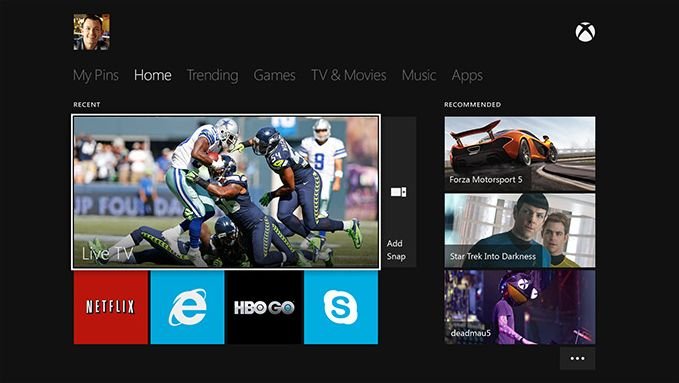
The Xbox One takes a major step towards the world of PC, tablet, and smartphones thanks to its multitasking support. Users can jump back and forth between games, TV, videos, Skype calls, Internet Explorer, and other functions at will. These various applications resume virtually instantly – even games – much as they would on a PC. As mentioned before, there’s even a button on the controller just for toggling between tasks.
Snap mode takes the multitasking opportunities a step further. It allows you to perform a secondary function on-screen without interrupting the primary function (games, TV, etc.). The secondary function appears in a vertical slice at the right of the screen. This marks the first time a gaming console offered picture-in-picture functions across the entire system. The applications are myriad, but a couple of common ones will be browsing the internet while watching TV or participating in a Skype video chat while playing games.
Achievements and DVR
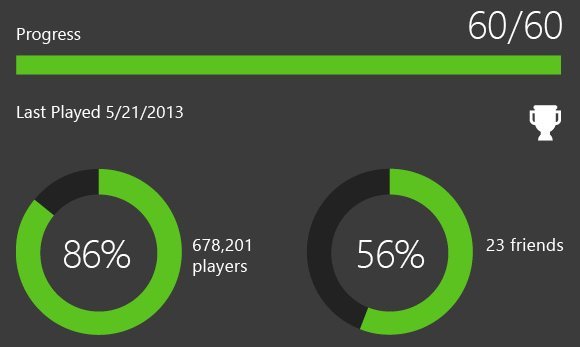
Existing Xbox Gamertags/Microsoft profiles will carry over to the Xbox One, including all of a user’s Achievements. The same goes for Xbox live subscriptions.
The Xbox One will advance Achievements in a few different ways. First off, developers can dynamically add Achievements to games over time without having to wait for paid DLC packs. Could that hint to a relaxed Xbox Live certification process? We can only hope.
On top of that, the Xbox One will record actual gameplay footage when users unlock Achievements. In fact, the system allows players to record, edit and watch gameplay via the cloud. Sharing gameplay experiences and feats will be easier than ever… No word yet on DVR features for live TV though.
Non-gaming functions

The Xbox One will be a gaming powerhouse, but of course it does lots of non-gaming stuff too. Internet Explorer and Bing Search, already present on the Xbox 360, make their return. Live TV plays a major role, as the new console can input cable feeds while providing access to an Xbox One-specific guide and related services. Check out our Live TV article for more details.
On top of that, the Xbox One supports Skype video calls. Incoming calls show up as a small notification at the top of the screen. These can be answered with voice commands or controller. The new Kinect then captures your video and voice. Many of us have become big Skype fans since Microsoft bought the company and switched Messenger over to Skype. It’s good to see strong integration with the new console as well.
Promising start
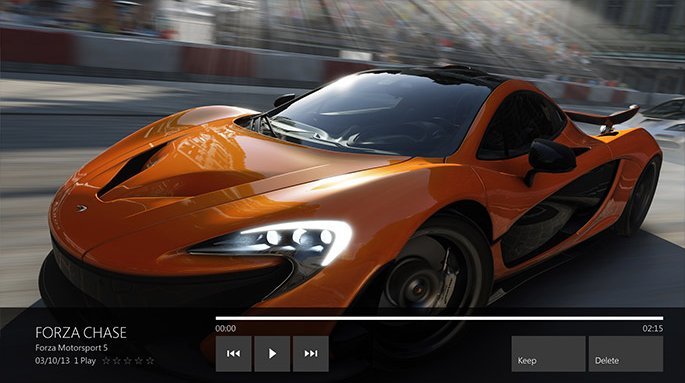
Microsoft announced a handful of Xbox One games during the presentation: Forza Motorsport 5, Quantum Break from Remedy, several EA Sports titles, and Call of Duty: Ghosts. Check out this article for screenshots, videos, and quick impressions.
After the presentation itself, Microsoft revealed several key gaming tidbits through various channels. On the plus side, the Xbox One will not require a constant internet connection. But the possibility that games can't be installed without an online connection lingers. And just like the Playstation 4, the Xbox One will not play Xbox 360 games due to the change in architecture. Microsoft did promise more news and continued support for the Xbox 360 throughout the year, at least.
Think of today’s Xbox One reveal as an appetizer. We saw some cool features, learned much about the hardware, and glimpsed a few games. E3 will be the main course; that’s when Microsoft will share more games, details, and hopefully the console’s price and release date. E3 runs from June 10-13, and we’ll be there!
More Xbox One Stories
- Get $10 Microsoft Store credit when signing up for Xbox One preorder notification
- Forza 5, FIFA 14, Call of Duty: Ghosts coming to Xbox One
- Missed the Xbox One reveal? Highlights now on YouTube
- Poll: Did the Xbox One announcement deliver?
- Poll: How much would you pay for Xbox One?
- Xbox One: no backwards compatibility, constant connection not required
- Xbox One brings live TV to life
- Halo live-action TV series coming to Xbox One
- Join the Xbox One discussion in our new forum!
- EA Sports delivering four Xbox One exclusives
- Microsoft reveals Xbox one, sports over 40 design innovations
- Watch Dogs confirmed for Xbox One; prepare to hack the planet

Paul Acevedo was formerly a Games Editor at Windows Central. A lifelong gamer, he has written about videogames for over 15 years and reviewed over 350 games for our site. Follow him on Twitter @PaulRAcevedo. Don’t hate. Appreciate!




