Xbox One owners outside of the Preview should see a new console update soon
A new Xbox One update is coming, bringing changes in from the Xbox One Preview.

The biggest features of this update include the ability to modify the behavior of the Xbox One console's start-up chime, an avalanche of fixes for Universal Windows Platform apps running on the console, and miscellaneous improvements to various aspects of the Xbox One experience.
The new version should bring your OS version to 10.0.14393.1040, updating from 10.0.14393.1027. It should appear on your console some time today.
How to check if the update is available
- Go to your system settings by double-tapping the Xbox button on your controller to open the Guide menu.
- Navigate down to the Settings section depicted by a cogwheel.
- Select All Settings.
- Go to System.
- Select Console info & updates.
- If an update is available, it will display on this screen.
If you're in the Xbox One Preview, you should already have the latest build.
Full patch details
OS version: 10.0.14393.1040 (rs1_xbox_rel_1608.160816-1851) fre
Release date: 8/19/2016
NEW OR UPDATED FEATURES
Startup Chime
Get the Windows Central Newsletter
All the latest news, reviews, and guides for Windows and Xbox diehards.
- You can now modify, turn on, or turn off the startup chime! You'll find three new options in Settings > Power & startup > Power mode & startup.
- On (startup chime plays anytime the console is powered on).
- Only with power button or voice (startup chime plays when console is powered on via the power button or voice; does not play when powered on with the controller).
- Off (startup chime never plays).
PERFORMANCE AND GENERAL IMPROVEMENTS
Xbox Universal Store
- This build contains multiple fixes to address crashes in the Store.
- Fixed an issue which required users to click twice on the buy button.
- Fixed an issue which could sometimes cause time based trials to display incorrect time remaining.
- Fixed an issue which could sometimes cause a "Try again later" error to appear when newly purchased content is downloading.
- Resolved an issue which could cause errors when attempting to purchase or play Movies and TV content.
Sign-In
- Resolved an issue that was preventing some users from being able to sign in.
Xbox Guide
- Speed and performance improvements.
Game DVR
- You should now receive a "storage is full" notification when attempting to upload a capture to Xbox Live if storage is full.
Controller
- Resolved an issue which could cause certain games to fail to recognize the controller upon launch.
My Games & Apps
- Resolved issues which could cause certain apps to fail to install.
- Resolved an issue which could sometimes cause a black screen to appear when attempting to use the Weather App.
- Resolved issues which could sometimes cause Groove Music to crash.
Localization
- Resolved an issue which could sometimes cause the titles of universal apps (Movies & TV) to not appear in the console's selected language.
Miscellaneous
- General stability improvements for games.
What's next?
The Xbox One Preview has indeed become more Windows Insider-like in its approach to development. We see builds hit Preview more frequently than we have previously, fixing minor problems while responding to the continuous stream of feedback the Xbox team receives via the Preview Dashboard app.
There are perhaps still a few minor issues with the Xbox One Summer Update, but for the most part, Microsoft is likely looking ahead to the next big update which will bring Looking For Group, Arena, and Clubs to the console.
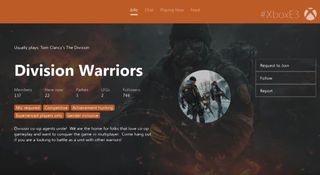
See the links below for more information on where the Xbox One is heading in the near future, and as always, stay tuned to Windows Central for all the latest Xbox One news and info!
Want more?

Jez Corden is the Executive Editor at Windows Central, focusing primarily on all things Xbox and gaming. Jez is known for breaking exclusive news and analysis as relates to the Microsoft ecosystem while being powered by tea. Follow on Twitter (X) and Threads, and listen to his XB2 Podcast, all about, you guessed it, Xbox!