Seeing strange fonts on your Xbox One? Here's why.
Don't worry, your Xbox One isn't broken – that mangled text is part of the localization process. Here's what it means and its use in Xbox development.

Microsoft has recently begun ramping up development on the upcoming fall update for Xbox One, which is set to deliver a wave of new features across the console. Among these changes is a reworked user interface influenced heavily by the company's "Fluent Design System," delivering a system-wide overhaul aiming to deliver new texture and depth the experience as a whole.
As the update approaches its final release, a select subset of users can now get hands-on with an in-progress version of the operating system, via the Xbox Insider Program. However, as new features begin to appear, you may have noticed some strange fonts throughout the Xbox One dashboard. And as ugly as they may seem, these play a role in development across the Xbox OS.
What causes strange fonts in Xbox Preview builds?

In Xbox Preview builds, Microsoft adopts a technique known as "pseudo-localization," to test foreign characters and how they interact with the user interface. By exchanging various characters and symbols for similar counterparts, this allows developers to test how different types of text are displayed and prepare for localization, without going to the effort of translating into multiple languages. Essentially, this is a fake form of translation used in the development process, before actual translations begin.
How pseudo-localization works is relatively straightforward and achieved by finding characters from foreign languages and exchanging them with similar characters in English text. Although its implementation can vary, Microsoft uses a pseudo-localization language that's relatively easy to read at a glance.
Why use pseudo-localization in Xbox Preview builds?
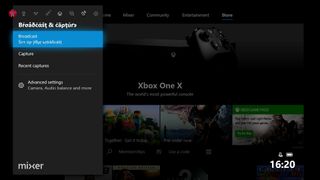
Although a universal font is used across a majority of the Xbox One OS, due to the nature of different alphabets, variations in text can be expected with different languages. Whereas a new section of the dashboard may look great with a traditional English alphabet, when switching to a language with vastly different characters, the flow of a design can change.
If switching to different alphabets, text can expand and contract, depending on the type and number of characters used. And with the addition of Arabic and Hebrew in the fall update (the first right-to-left languages for the OS) text direction is another factor to consider. All of these can result in drastic changes in vertical and horizontal positioning, which can lead to truncated text and other visual errors to hinder the user experience.
Here's an example of strings produced through pseudo-localization, similar to those seen as a part of in-progress versions of the Xbox One OS. As shown, text can vary between the two display types, with several different traits to consider.
Get the Windows Central Newsletter
All the latest news, reviews, and guides for Windows and Xbox diehards.
This is how text may look in an Xbox Preview build, following pseudo-localizationTћïƨ ïƨ ћôω ƭèжƭ ₥ᥠlôôƙ ïñ áñ Xβôж ÞřèƲïèω βúïℓδ, ƒôℓℓôωïñϱ ƥƨèúδô-ℓôçáℓïƺáƭïôñ
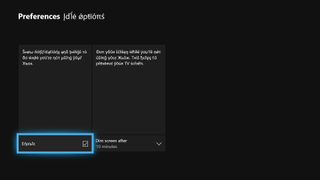
By emulating these changes through pseudo-localization, formatting errors can be quickly spotted and corrected. This helps to find and solve glaring issues earlier in development and prevents potential delays when the true translation process is underway. Furthermore, this can all be tested by an English speaker.
Pseudo-localization also ensures unwanted English text isn't hard-coded into the source code, to prevent strings from not altering between language switches. This makes it clear that English resources are being loaded due to your language preferences, rather being a fixed aspect of the OS.
When an Xbox update finally rolls out to the public traces of pseudo-localization are removed from the OS. However, as an Xbox Insider, these are one of the several byproducts of development you'll see in preview builds. With the need to test localization, this is something that can't be disabled but provides a peek behind the curtain at Xbox development.
For more information on the upcoming Xbox One fall update, make sure to take a look at our complete breakdown of changes so far.
Matt Brown was formerly a Windows Central's Senior Editor, Xbox & PC, at Future. Following over seven years of professional consumer technology and gaming coverage, he’s focused on the world of Microsoft's gaming efforts. You can follow him on Twitter @mattjbrown.
