Xbox One now lets you monitor game downloads from the guide
Now you can track progress on your game downloads from anywhere on Xbox One.
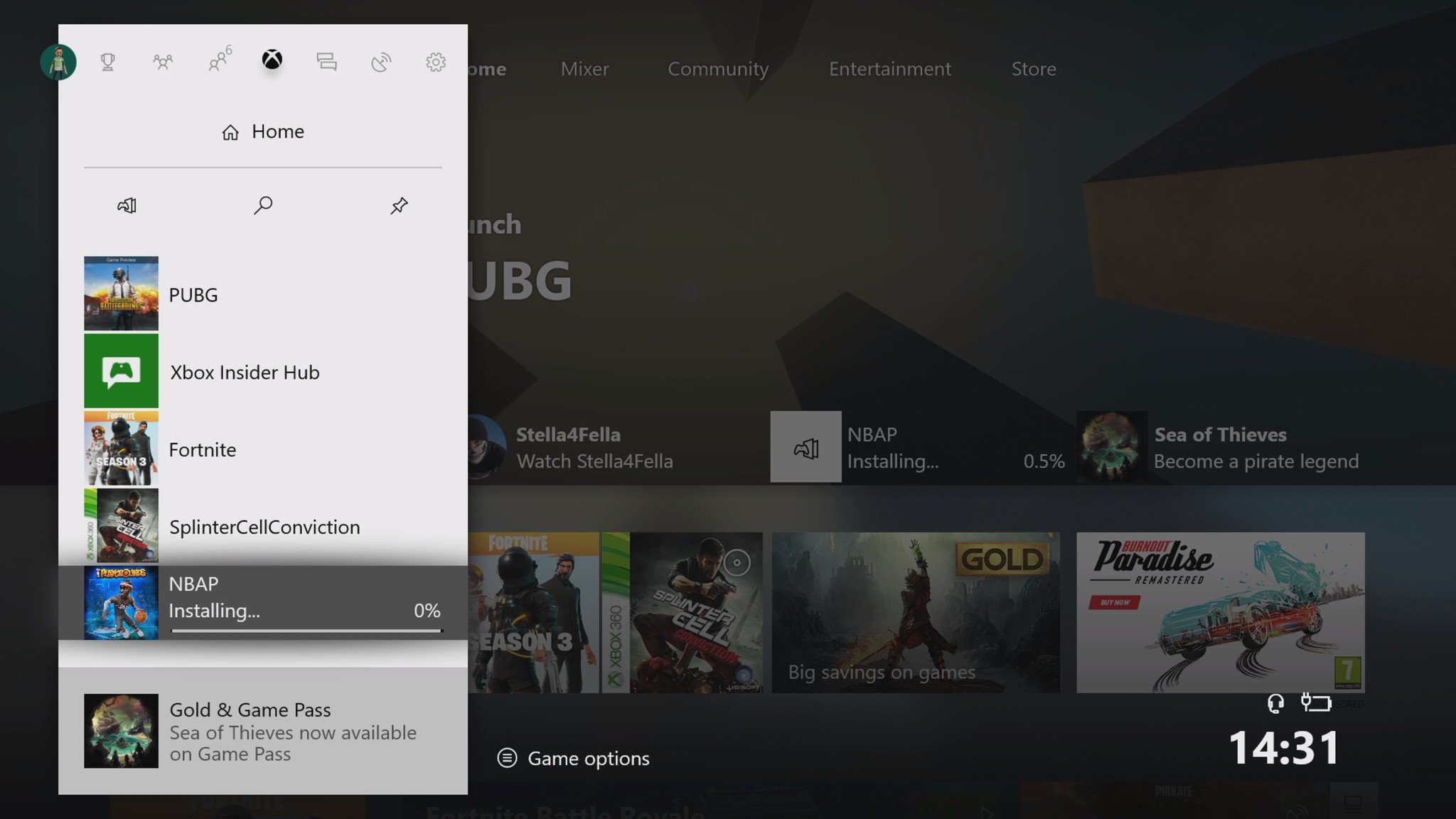
Monitoring your game downloads on Xbox One wasn't ever a difficult task by any means, but it did require interrupting whatever you were doing at the moment, whether playing a game or watching a movie, to navigate back to the dashboard. Now, however, Microsoft has made checking up on your downloads a little easier adding them to the Xbox guide.
Microsoft Corporate Vice President Mike Ybarra announced the feature on Twitter, noting that it's now available for everyone following testing. Now, when you pull up the guide by pressing the Xbox button on your controller, you'll see any current downloads, along with their progress, alongside your other games.
Monitor your game downloads directly from the Guide. Previously an experimental feature, now enabled for all users. #Xbox pic.twitter.com/SzXEr1dxpGMonitor your game downloads directly from the Guide. Previously an experimental feature, now enabled for all users. #Xbox pic.twitter.com/SzXEr1dxpG— Mike Ybarra (@XboxQwik) March 19, 2018March 19, 2018
Previously, you would have to navigate to the dashboard or to the "My games & apps" section to track progress on any ongoing downloads.
It's a small change, but it's definitely welcome for cutting down on the number of steps required to see how your downloads are going. More importantly, you won't have to back out of what you're currently doing to do so.
There's no need to download an update to get the feature. Rather, Microsoft seems to have remotely enabled it for everyone.
All the latest news, reviews, and guides for Windows and Xbox diehards.

Dan Thorp-Lancaster is the former Editor-in-Chief of Windows Central. He began working with Windows Central, Android Central, and iMore as a news writer in 2014 and is obsessed with tech of all sorts. You can follow Dan on Twitter @DthorpL and Instagram @heyitsdtl.
