Xbox One Insiders get 120 Hz support, folders, clip trimming, and more in May
May brings some amazing additions to Xbox One Insiders.
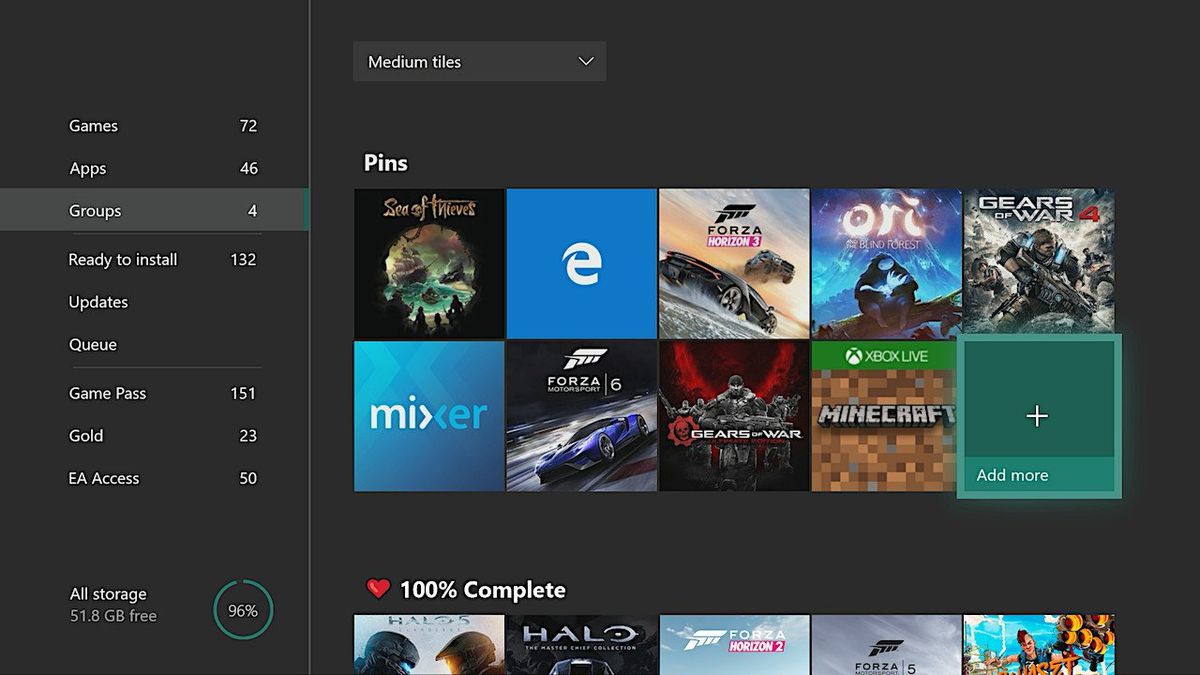
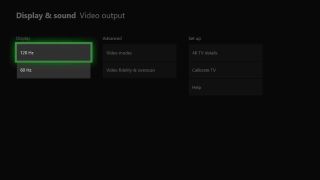
The Xbox One is constantly getting updated with new features and functionality. May might bring some of the biggest additions though because options like 120 Hz support, Groups for My games & apps, and trimming clips without Upload Studio are coming. Today, Brad Rossetti, the Xbox Insider Team Lead, shared what's going to hit the console in May 2018 for Xbox One Insiders.
120 Hz Support
This month, Microsoft added 1440p resolution support, variable refresh rate, and auto low-latency mode to Xbox One. Next month, the team is adding support for a new refresh rate. Gamers with gaming monitors or televisions that support a 120 Hz can now turn on 120 Hz for 1080p and 1440p outputs.
Groups for My games & apps
Groups are basically folders but it's an extension of Pins. You can create a new Group and place anything you want it in from My games & apps, just like a folder. Groups can even be added to the home screen for easy access. Unfortunately, Groups won't initially be enabled for everyone in the Alpha ring.
Trim Clips in Guide
Upload Studio hasn't received a substantial update in years and using it is quite cumbersome. The majority of Xbox One users usually want to trim clips instead of making elaborate videos. Luckily, the ability to trim is being added directly to Guide. This should speed up clip sharing because now you can quickly fix a video instead of launching Upload Studio and going through its prolonged process.
Improved Family Settings
Microsoft is adding a Details window where parents can easily find and manage their family settings on Xbox One. It tells parents which family and content settings are set up and configured. More impjrotalty though, it lets parents known which settings require attention.
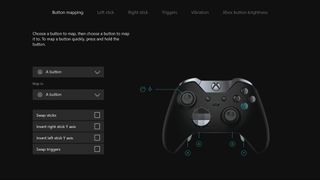
Xbox Accessories
Xbox Accessories is getting a new look on Xbox One which makes it easier to navigate. It has a tabbed interface instead of the old list.
New Button Commands
Some of the existing Xbox One dashboard button commands are getting modified. You can now use the View button on Home to edit the order of items in the Groups folders. Pressing the View button in Guide will also now display more capture options.
Get the Windows Central Newsletter
All the latest news, reviews, and guides for Windows and Xbox diehards.
More features may also be available to a small subset of Xbox One Insiders in the coming weeks. Rossetti said that those changes haven't been revealed yet. It's great to see Microsoft giving gamers exactly what they want. Folders and 120 Hz support were two of the most requested features and they're finally coming to the console. Hopefully this trend will continue in the future for years to come.
Keep an eye on WindowsCentral.com/Gaming for all the latest in Xbox and Windows 10 gaming, accessories, news, and reviews!
Asher Madan handles gaming news for Windows Central. Before joining Windows Central in 2017, Asher worked for a number of different gaming outlets. He has a background in medical science and is passionate about all forms of entertainment, cooking, and antiquing.
