Xbox One February 2020 Update: Everything you need to know
Catch everything new with the Xbox February Update.
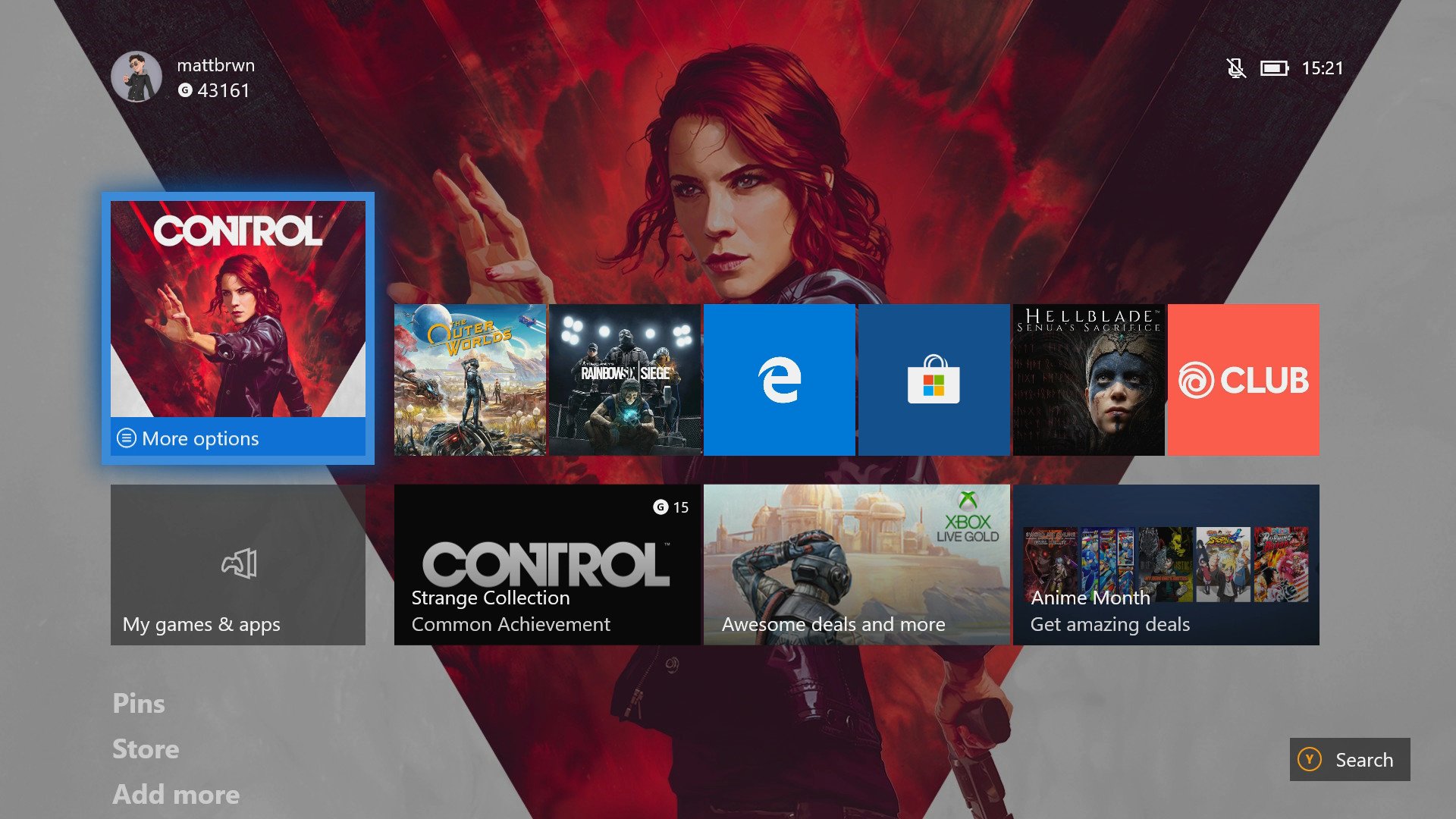
Microsoft has launched its February Update for Xbox One, introducing the latest redesign of the Home menu, coupled with various system changes. The latest major update, dubbed version 2002 (referencing its February 2020 release), focuses on quality-of-life improvements and streamlining functionality as the next generation looms. And following a small round of testing, Microsoft has started its rollout to all Xbox One users.
With the February Update finally here, we've rounded up what to expect on Xbox One.
How to download the Xbox February Update
The Xbox February Update (OS version: 10.0.18363.9135) is now available to all Xbox One users. For consoles set to download updates automatically, the latest rollout will occur over the coming days. However, new updates can also be forced manually, with a few simple steps. To ensure your Xbox One is running the latest available update today, check our step-by-step guide.
How to update your Xbox One manually now
Revamping the Xbox One dashboard (again)
The focus of the Xbox February Update lies with an all-new Home experience, reworking the centerpiece of the Xbox dashboard through a sleek vertical interface. It's yet another redesign bound to confuse some, but brings welcome improvements to accessing essential features.
Microsoft has ditched the tabbed horizontal "twists" utilized across recent Home revisions, previously host to dedicated sections for Mixer, Xbox Game Pass, and other Xbox services. The revised design now puts focus on modular content blocks, providing users with added customizability while improving speed.
Microsoft debuted content blocks in 2017, aiming to provide information-rich panels dedicated to games, features, and other components of the Xbox system. The February Update evolves this concept into the heart of the OS, filling the void twists leave behind. While dedicated Xbox Game Pass, Mixer, Xbox Community, and Microsoft Store rows feature out of the box, their customizable nature makes it easy to delete unwanted blocks too.
All the latest news, reviews, and guides for Windows and Xbox diehards.
The team has trialed several Home "experiments" over the past six months, gathering feedback from Xbox Insiders, and eventually landing on its latest interface. The removal of twists cuts down background processes, helping free system resources, and improving ease of use. The result is an information-rich Home menu, with increased speed and responsiveness.
My Games & Apps gets a simple makeover

The Xbox One has received a streamlined My Games & Apps interface this February to accompany its Home shakeup. While locking down the familiar tiled grid of applications, Microsoft has simplified library menus, primarily improving navigational performance throughout your collection. While the former iteration featured eight items on a vertical menu, the February Update cuts this to five.
Games, Apps, and Groups subsections return while condensing remaining licenses and subscriptions under the "Full library" tab. The all-inclusive menu spans Xbox Game Pass, Games with Gold, and EA Access, alongside other owned games. New labels also better categorize content, signaling titles yet to be installed, trial periods, or demos.
The update wraps the menu with deeper integration into the Settings app, housed under the "Manage" tab. It serves up quick shortcuts to existing storage features like drive management and removal suggestions, with tools to change download and subscription preferences. The Xbox One download and update queues have shifted under this heading, formerly reserved for dedicated tabs.
Xbox Messages picks up images and GIFs
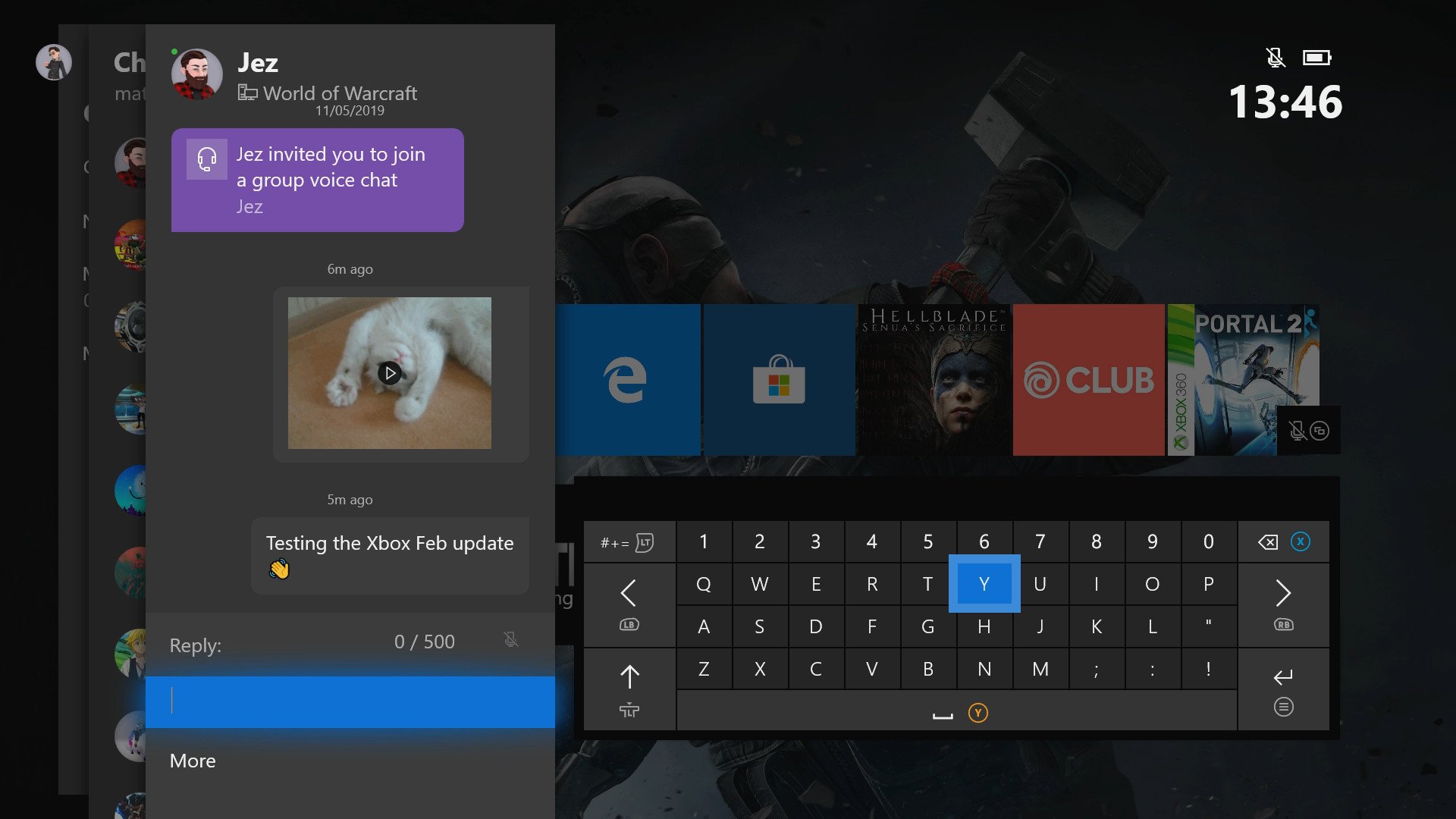
Microsoft has been steadily improving the functionality across its Xbox Live social features as the next generation looms, piloted by the new Xbox Game Bar for Windows 10. Image support is among the latest features pushed to Xbox Live messaging, granting the ability to send a variety of image formats, including animated GIFs. While Windows 10 PCs and mobile already boast integration, the February Update brings the console in-line with companion platforms.
While support ensures compatibility with PC and mobile, Xbox One users are unable to send images. Image sending is currently limited to the Xbox Game Bar and new Xbox app for Windows 10, or the Xbox app for iOS and Android.
Notification positioning
The February Update introduces the capability to fine-tune notification delivery, now offering the option of six on-screen delivery locations. Incoming notifications, formerly tied to the lower-center screen, support additional positions to avoid distractions or blocking on-screen content.
Xbox Game Pass bundle improvements
Xbox Game Pass packages that bundle multiple games see minor refinements, allowing for the installation of individual apps. Microsoft provides the example of Shenmue I & II, that while formally bundled under one game, can be installed individually after the February Update.
Mixer updated with viewing improvements
Microsoft has updated Mixer for Xbox One alongside the February Update, adding further viewing options. The update allows players to bind chat to a pop-out window beside an ongoing stream, manually select video resolution, and browse streamer information.
Xbox
Main

Matt Brown was formerly a Windows Central's Senior Editor, Xbox & PC, at Future. Following over seven years of professional consumer technology and gaming coverage, he’s focused on the world of Microsoft's gaming efforts. You can follow him on Twitter @mattjbrown.
