Xbox One preview update moves download progress to Guide menu
The latest Xbox One preview build has added the ability to view downloads from the Guide menu.
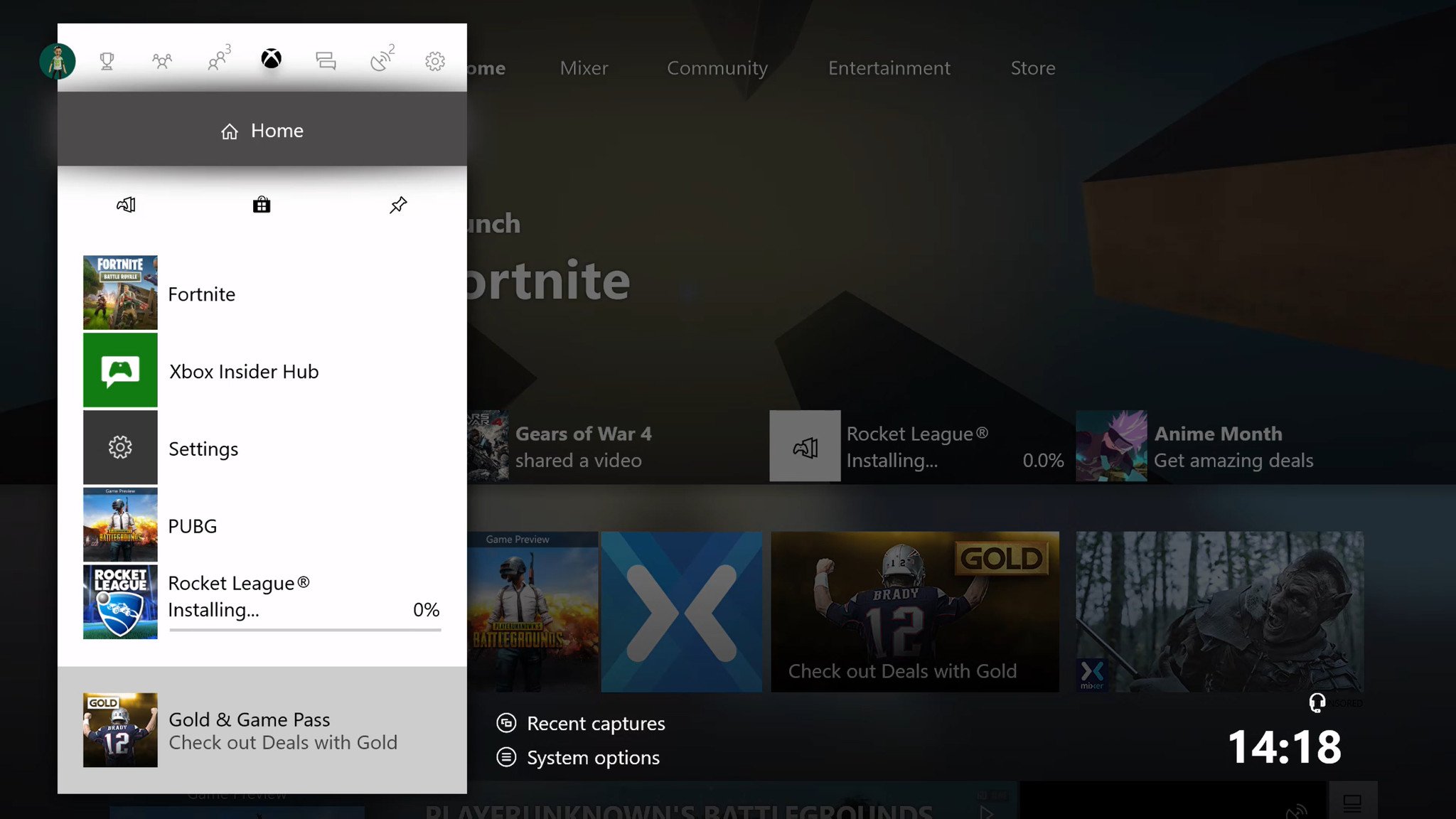
Microsoft has been steadily testing new features for Xbox One over recent weeks, as a part of the next update, currently known by its "1802" version number. While a public release isn't expected for some time, pre-release builds continue to release via the Xbox Insider Program, adding new features and improvements upon last year's Xbox fall update.
A new feature has now made an appearance for those enrolled in the Alpha preview ring, adding a download queue widget to the pop-out Guide menu. While users previously had to navigate to the "Queue" tab of "My games & apps," this latest change makes it easier to check downloads while playing.
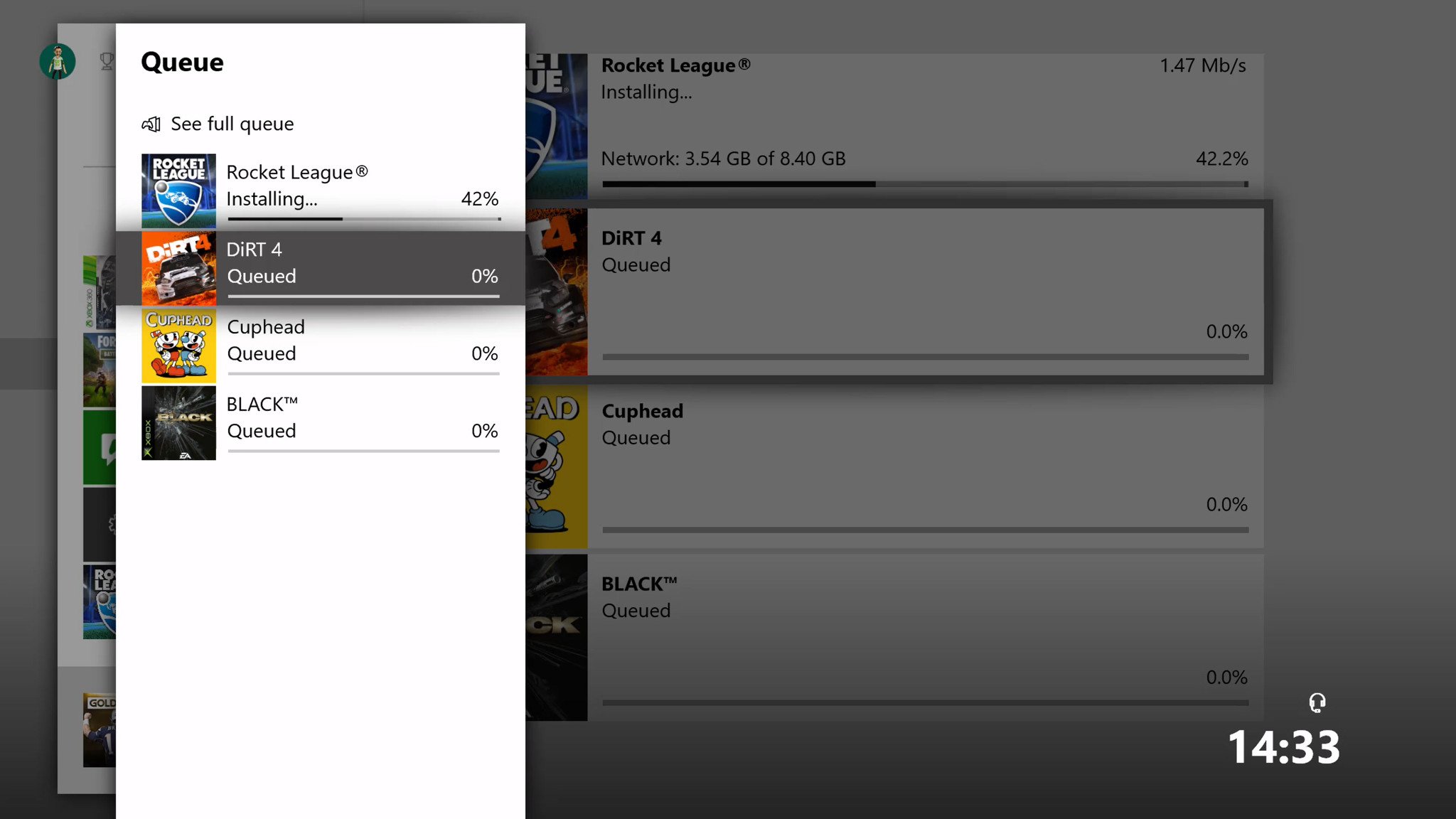
This feature can be accessed while an installation is in progress, by pressing Xbox button on your controller. Opening the Guide menu, the new section will appear in the bottom-left of the screen. This displays current download and percentage. By selecting this widget, the full download queue is displayed, as well as the option to rearrange it. The existing queue from My games & apps still remains.
Although no official announcement of the feature has been made, an update doesn't need to be downloaded, indicating this was remotely enabled. This adds to the extensive list of improvements making their debut with this update, including a new "Scheduled Themes" option, "Do Not Disturb" status and much more.
For a full list of all the current changes so far, make sure to check out our complete changelog.
Next Xbox One update: All the expected changes
Get the Windows Central Newsletter
All the latest news, reviews, and guides for Windows and Xbox diehards.
Matt Brown was formerly a Windows Central's Senior Editor, Xbox & PC, at Future. Following over seven years of professional consumer technology and gaming coverage, he’s focused on the world of Microsoft's gaming efforts. You can follow him on Twitter @mattjbrown.

