Xbox Music for Windows 8 receives an update - new features and bug fixes onboard
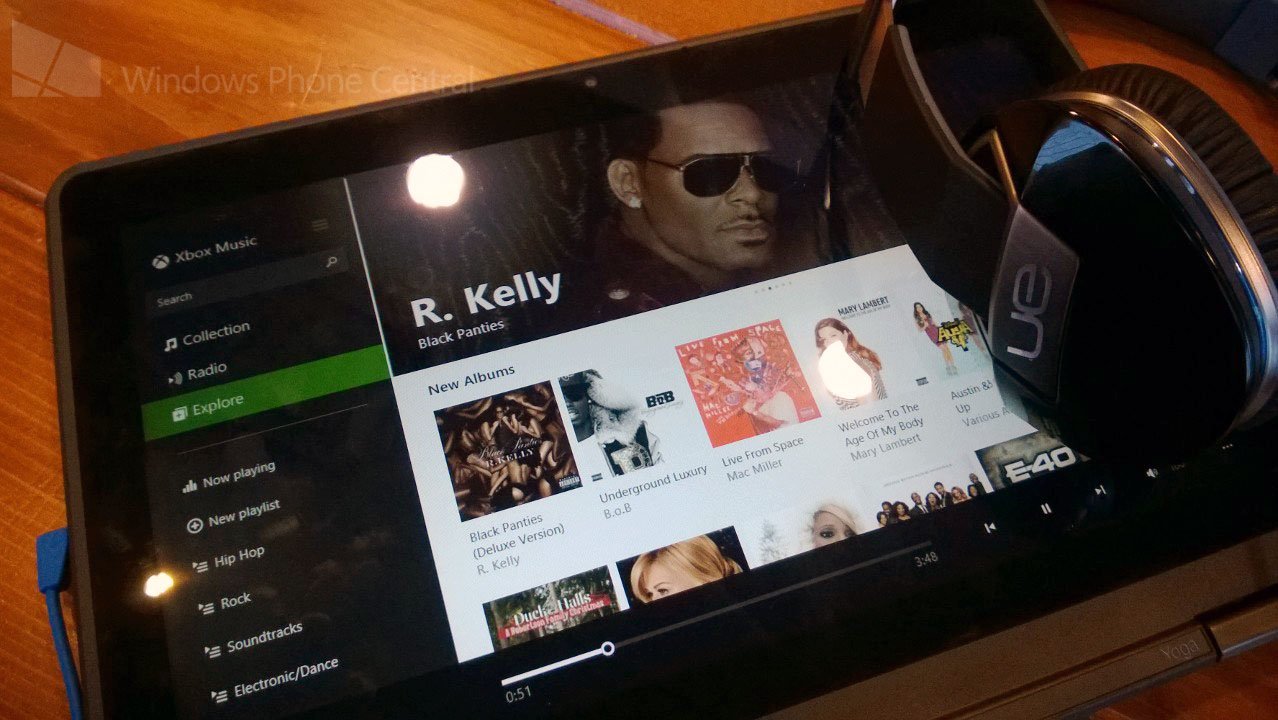
Microsoft’s digital music service, Xbox Music, has received an update for its Windows 8 application. The new update brings a collection of new features and bug fixes to enhance your listening experience. Whether using an Xbox Music pass for unlimited streaming or purchasing songs individually – this latest update is out to impress.
In addition to increased stability, a number of long awaited features have finally made their way to the application. To start, you can now more easily manage and play music within your collection (or even within the store itself); simply press a button to shuffle all of the music in your collection and receive a surprising playlist.
If any of you have been complaining that you couldn’t play a song by simply double clicking on it, that feature has now been enabled. No longer must you click the item, then select the play button – just double click the old fashion way and the tunes will jump into action.
If you get bored of the current tracks you are listening to, you can now play and access the most popular songs from your favorite artists directly on their details page. Whether you are a long time listener and want to rehear your favorites or if you checking out an artist and want to see the best they have to offer – this new feature is designed to please.
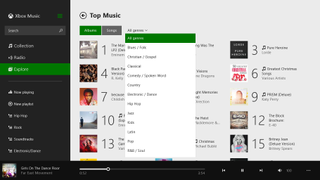
If you don’t have a specific artist in mind, but have a genre you are keen on listening to, head over to the newly improved Explore section. Users can now view the top songs from any genre; previously you could only view a top list that mixed all genres, but this latest updated brings more control to your music discovery.
If you like Live Tiles than you may be in for a delightful surprise; you can now pin your favorite artists, songs, and more to your Windows 8 Start Screen for easy access.
Lastly, buying albums and songs have become easier than ever, you can now use Microsoft gift cards directly within the store.
Get the Windows Central Newsletter
All the latest news, reviews, and guides for Windows and Xbox diehards.
To check out the latest features, you can click here to teleport yourself to the Windows Store and download the latest update.
Do you use Xbox Music – are you enjoying it?
Source: Window Store
