
Team Xbox is busy updating apps today for Windows Phone and Windows 8. Head into the Windows Phone Store and you’ll see an update for Xbox One SmartGlass. Head into your Windows Store and you’ll see an update for Xbox One SmartGlass and Xbox Music. Let’s check out what team Xbox has been working on.
Xbox Music
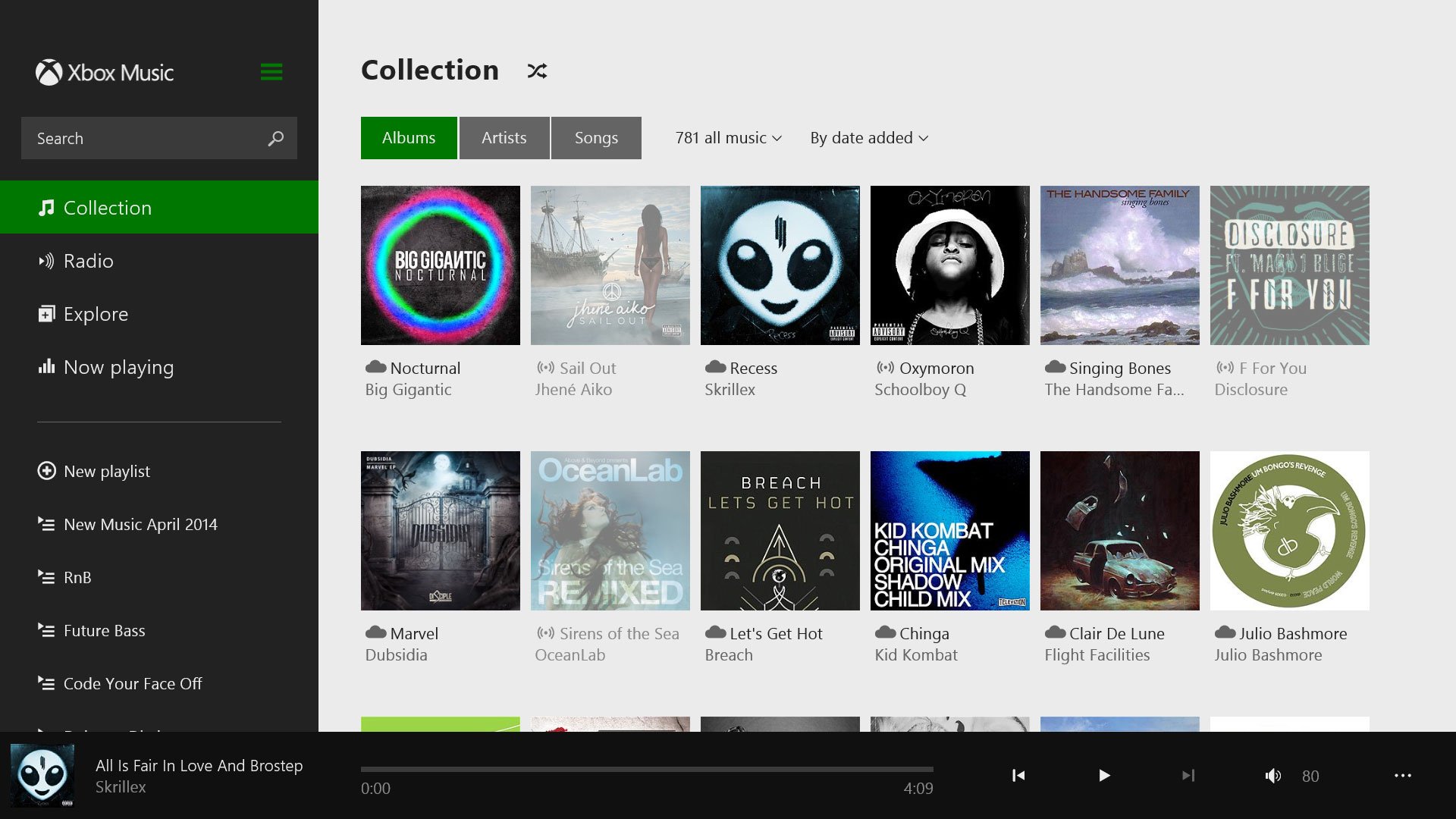
We’re loving the continual love that Xbox Music is receiving on Windows 8. We’re now at version 2.2.800.0 of Xbox Music with the following changes:
- Songs and albums that aren't on your PC now appear disabled when you're offline, so it's easier to tell what you can play
- Minor fixes and improvements
Not a major update to Xbox Music, but again we’re liking the little tweaks that continue to improve the app. Check the screenshot above to see the aesthetic changes. Music in the cloud and not on your PC will appear grey-out when you’re offline. Making it easier to know what music is readily available and what music isn’t. Sadly, no update has been made to the Windows Phone version of the app since December. Though we bet that changes next week.
Download Xbox Music from the Windows Store.
Xbox One SmartGlass
We’re also picking up changes to Xbox One SmartGlass on both Windows Phone and Windows 8. Sadly, there’s no accompanying changelog with the update. We do see a changelog, but that was from when the apps were updated last to reflect changes in the March update for the Xbox One.
The Windows Phone version of the app is now at version 1.0.3.2 in the Windows Phone Store, but shows 2.2.1403.18001 inside the app.
The Windows 8 version of the app shows 2.2.1403.19000 inside the app.
Get the Windows Central Newsletter
All the latest news, reviews, and guides for Windows and Xbox diehards.
If you notice any bug fixes or other improvements let us know in the comments.
Download Xbox One SmartGlass from the Windows Phone Store and Windows Store.
Thanks for the tips everyone!


