Xbox Insider Program Changelog (Updated: September 28, 2017 – Beta Ring)
Welcome to our new one-stop shop for Xbox Insider Program updates!
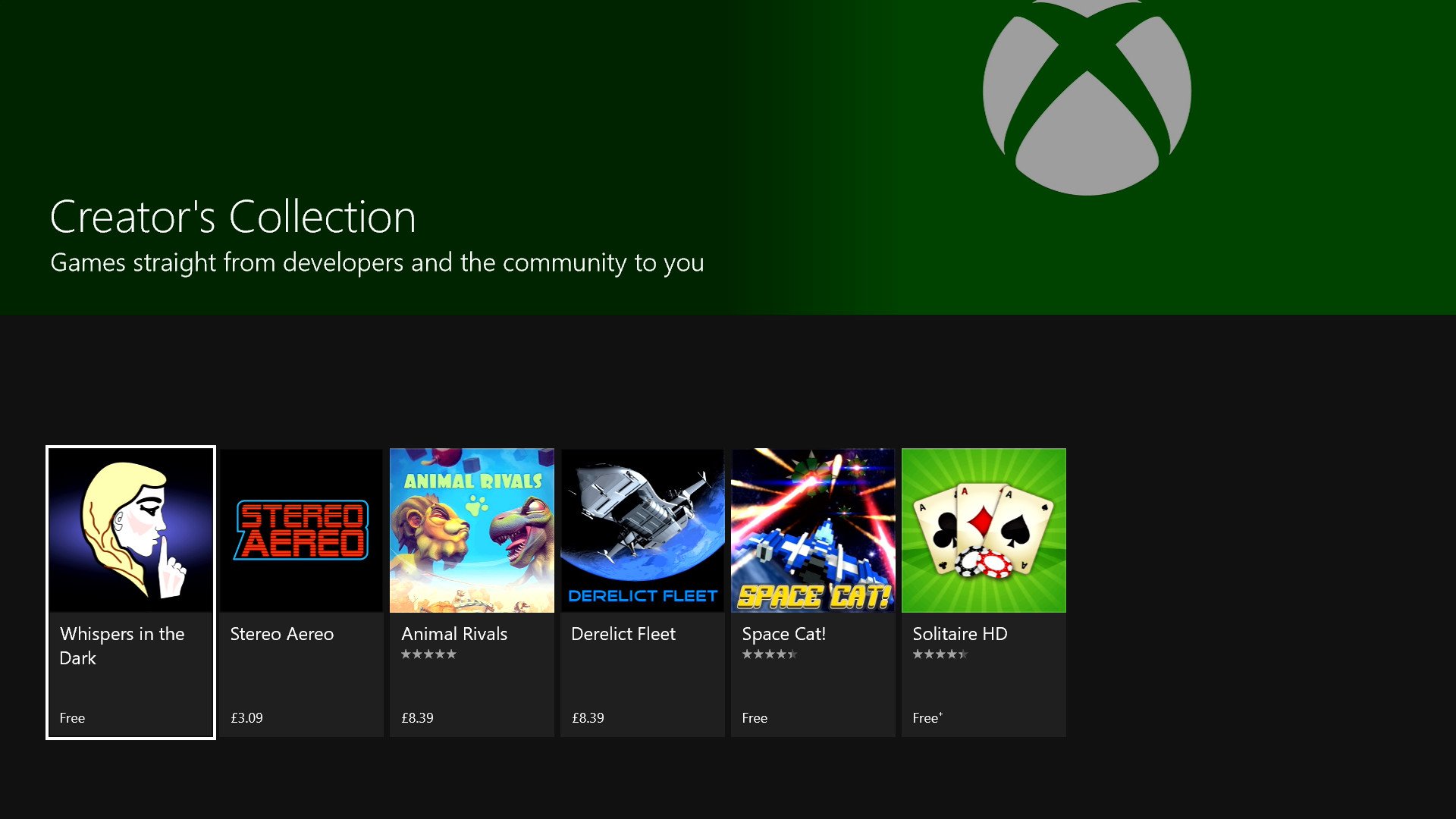
Since the Xbox Insider Program is updated so frequently, we decided we'd start placing the patch notes into a single place so you can bookmark it. This way, we can also track how the Xbox OS has developed over time.

Latest Xbox Insider Updates by Ring:
Alpha Ring | Beta Ring | Delta Ring | Omega Ring | Ring 3 (Retired) | Ring 4 (Retired)
Xbox Insider Updates by month:
September 2017 | August 2017 | July 2017 | June 2017 | May 2017 | April 2017
September 28, 2017 (Beta Ring)
DETAILS
OS version released: rs3_release_xbox_dev_170922-1900
Available: 6:00PM PDT 9/28 (1:00AM GMT 29/9)
Get the Windows Central Newsletter
All the latest news, reviews, and guides for Windows and Xbox diehards.
NEW FEATURES
Avatars on Home
See your friends represented as avatars on your Home. New blocks you've added, callouts for games friends are playing, and more on your Home screen will now feature today's animated avatars.
NOTE: After gathering some great feedback, we're going to take a little more time to test and refine the experience for the redesigned, new Xbox avatars. We're eager to hear about your new experiences testing the placement of today's avatars on the Home screen. We'll take your feedback to heart as we continue working on the redesigned, new Xbox avatars, and keep you updated on the roll out.
FIXES
Party Chat
- Fixed an issue which could sometimes prevent users from connecting to party chat.
Home
- Additional fixes to address issues which sometimes caused the dashboard to load to a black screen after resuming from connected standby.
- Content should now correctly display on the Mixer tab for users in Australia, New Zealand, and other Asia-Pacific regions.
Community
- Resolved issues which prevented videos from playing or caused incorrect videos to play in the activity feed.
Notifications
- Fixed an issue which sometimes incorrectly displayed notifications as unread.
Guide
- Fixed an issue which caused the background media controls to fail to display in Guide.
Idle Screen
- Fixed issues which sometimes prevented the idle screen from loading.
- The screen dimming effect is now a bit less dark.
Games & Apps
- Fixed an issue which sometimes caused game performance to decrease while using the Guide or party chat.
Light Theme
- Resolved an issue which sometimes caused a grey bar to appear at the bottom of Home.
- Resolved multiple issues with text and readability.
USB Camera
- Fixed an issue which could cause the console to shutdown when attempting a Skype video call.
Sign-in
- Resolved an issue which caused the account and password sign-in screen in Arabic or Hebrew language to appear distorted.
Profile, Clubs, and Game Hub
KNOWN ISSUES
Games & Apps
- When uninstalling or hiding content from Games & Apps, the focus may disappear, preventing you from navigating within Games & Apps. Workaround: Launch the Guide, then press B to return to Games & Apps.
- Game saves may take a long time to sync. Workaround: Downloading certain game and apps (Minecraft, Netflix, Hulu, etc.) can cause this. Pause the download, then attempt to sync game saves.
Party Chat
- Voices and audio may sound distorted or garbled.
- You may experience disconnects from party chat (dropping to game chat) with no notification.
Notifications
- You may see an excessive number of unread notifications (millions or billions) in the Guide.
Backgrounds
- Setting a background from recent achievement art does not function.
Notifications
- You may be unable to clear unread notifications in the Guide.
Blu-Ray Player
- 3D Blu-Ray content may not correctly play in 3D.
Sign-in
- Text on the account and password sign-in screen in Arabic or Hebrew language may appear aligned on the left instead of the right side.
Netflix
- When using Hebrew language, Netflix fails to launch.
September 28, 2017 (Alpha Ring)
DETAILS
OS version released: rs3_release_xbox_dev_1710.170925-1918
Available: 6:00PM PDT 9/28 (1:00AM GMT 29/9)
NEW FEATURES
Avatars on Home
See your friends represented as avatars on your Home. New blocks you've added, callouts for games friends are playing, and more on your Home screen will now feature today's animated avatars.
NOTE: After gathering some great feedback, we're going to take a little more time to test and refine the experience for the redesigned, new Xbox avatars. We're eager to hear about your new experiences testing the placement of today's avatars on the Home screen. We'll take your feedback to heart as we continue working on the redesigned, new Xbox avatars, and keep you updated on the roll out.
Network Transfer
You can now copy games and apps between Xbox One consoles through your local network connection. Both wireless and wired networks are supported. Navigate to Settings > Networking > Network Transfer to get started and please complete the Try Network Transfer quest in the Xbox Insider Hub so we can learn from your experience!
NOTE: The Try Network Transfer quest will only be visible after your console has downloaded and installed this system update.
FIXES
Party Chat
- Fixed an issue which could sometimes prevent users from connecting to party chat.
Home
- Additional fixes to address issues which sometimes caused the dashboard to load to a black screen after resuming from connected standby.
- Content should now correctly display on the Mixer tab for users in Australia, New Zealand, and other Asia-Pacific regions.
Games & Apps
- Resolved an issue which sometimes caused Ready to Install content to be missing.
Notifications
- You should no longer see an excessive number of unread notifications (millions or billions) in the Guide.
Messaging
- The "Edit message text" disclaimer should no longer overlap with message text entered in the Guide.
Sign-in
- Miscellaneous fixes to resolve issues with sign-in.
LFG
- Fixed an issue which sometimes caused a black screen when selecting a game from LFG.
Guide
- Fixed an issue which sometimes caused the Guide to crash when loading Recent captures.
Profile, Clubs, and Game Hub
- Resolved an issue which could sometimes prevent users from navigating between tabs in Profile, Clubs, and Game Hub.
- Resolved an issue which sometimes prompted a user with a "That didn't work" error when accessing a Club.
KNOWN ISSUES
Games & Apps
- When uninstalling or hiding content from Games & Apps, the focus may disappear, preventing you from navigating within Games & Apps. Workaround: Launch the Guide, then press B to return to Games & Apps.
- Game saves may take a long time to sync. Workaround: Downloading certain game and apps (Minecraft, Netflix, Hulu, etc.) can cause this. Pause the download, then attempt to sync game saves.
Party Chat
- Voices and audio may sound distorted or garbled.
- You may experience disconnects from party chat (dropping to game chat) with no notification.
Notifications
- You may see an excessive number of unread notifications (millions or billions) in the Guide.
Backgrounds
- Setting a background from recent achievement art does not function.
Blu-Ray Player
- 3D Blu-Ray content may not correctly play in 3D.
Sign-in
- Text on the account and password sign-in screen in Arabic or Hebrew language may appear aligned on the left instead of the right side.
Netflix
- When using Hebrew language, Netflix fails to launch.
September 25, 2017 (Alpha Ring)
DETAILS
OS version released: rs3_release_xbox_dev_170922-1900
Available: 6:00PM PDT 9/25 (1:00AM GMT 26/9)
NEW FEATURES
Network Transfer
- You can now copy games and apps between Xbox One consoles through your local network connection. Both wireless and wired networks are supported. Navigate to Settings > Networking > Network Transfer to get started and please complete the Try Network Transfer quest in the Xbox Insider Hub so we can learn from your experience! (NOTE: The Try Network Transfer quest will only be visible after your console has downloaded and installed this system update.)
FIXES
Home
- Additional fixes to address issues which sometimes caused the dashboard to load to a black screen after resuming from connected standby.
Community
- Resolved issues which prevented videos from playing or caused incorrect videos to play in the activity feed.
Notifications
- Fixed an issue which sometimes incorrectly displayed notifications as unread.
Guide
- Fixed an issue which caused the background media controls to fail to display in Guide.
Idle Screen
- Fixed issues which sometimes prevented the idle screen from loading. • The screen dimming effect is now a bit less dark.
Games & Apps
- Fixed an issue which sometimes caused game performance to decrease while using the Guide or party chat.
Light Theme
- Resolved an issue which sometimes caused a grey bar to appear at the bottom of Home.
- Resolved multiple issues with text and readability.
USB Camera
- Fixed an issue which could cause the console to shutdown when attempting a Skype video call.
Sign-in
- Resolved an issue which caused the account and password sign-in screen in Arabic or Hebrew language to appear distorted.
KNOWN ISSUES
Notifications
- You may see an excessive number of unread notifications (millions or billions) in the Guide.
Backgrounds
- Setting a background from recent achievement art does not function.
Blu-Ray Player
- 3D Blu-Ray content may not correctly play in 3D.
Sign-in
- Text on the account and password sign-in screen in Arabic or Hebrew language may appear aligned on the left instead of the right side.
Netflix
- When using Hebrew language, Netflix fails to launch.
September 23, 2017 (Beta Ring)
DETAILS
OS version released: rs3_release_xbox_dev_1710.170920-1900
Available: 2:00PM PDT 9/23 (9:00PM GMT 24/9)
NEW FEATURES
USB Webcam support
- Generic usb webcam support for Mixer and Skype (NOTE: This feature will go live 9.00am PDT 9/24 when a Live setting is enabled)
FIXES
Games & Apps
- Fixed an issue which sometimes caused games to crash or fail to launch.
- Fixed an issue which sometimes caused errors when launching games while downloading in the background.
Home
- Fixed an issue which could sometimes cause the dashboard to load to a black screen when resuming from connected standby.
USB Camera
- Enhanced error messages for USB camera issues.
Profile
- Fixed an issue which prevented scrolling sideways in the Welcome and Social tabs.
Game Hub
- The focus should no longer get stuck when navigating between tabs in Game Hub.
- The tab buttons in Game Hub no longer have a black glow.
Light Theme
- Resolved visual contrast issues in messaging, the entertainment twist, and the Mixer twist.
KNOWN ISSUES
Backgrounds
- Setting a background from recent achievement art does not function.
Blu-Ray Player
- 3D Blu-Ray content now correctly plays in 3D.
Sign-in
- When using Arabic or Hebrew language and signing in with a profile using the "Lock it down" security preference, the sign-in screen which requests Microsoft account e-mail address and password is distorted. This does not affect the profile if it is set to use the "Ask for my passkey" or "No barriers" security preferences.
- Workaround: Set the console to use another language, sign-in, and set the profile's security preference to "Ask for my passkey" or "No barriers". Alternatively, you can still type in your password as normal using the virtual keyboard though the screen is distorted.
Grey Bars in Movies & TV and some Media apps
- Grey bars instead of black bars are being displayed.
Netflix
- When using Hebrew language, Netflix fails to launch.
September 22, 2017 (Alpha Ring, Delta Ring)
DETAILS
OS version released: rs3_release_xbox_dev_1710.170920-1900
Available: 6:00PM PDT 9/22 (1:00AM GMT 23/9)
FIXES
Games & Apps
- Fixed an issue which sometimes caused games to crash or fail to launch.
- Fixed an issue which sometimes caused errors when launching games while downloading in the background.
Home
- Fixed an issue which could sometimes cause the dashboard to load to a black screen when resuming from connected standby.
USB Camera
- Enhanced error messages for USB camera issues.
Profile
- Fixed an issue which prevented scrolling sideways in the Welcome and Social tabs.
Game Hub
- The focus should no longer get stuck when navigating between tabs in Game Hub.
- The tab buttons in Game Hub no longer have a black glow.
Light Theme
- Resolved visual contrast issues in messaging, the entertainment twist, and the Mixer twist.
KNOWN ISSUES
Backgrounds
- Setting a background from recent achievement art does not function.
Blu-Ray Player
- 3D Blu-Ray content now correctly plays in 3D.
Sign-in
- When using Arabic or Hebrew language and signing in with a profile using the "Lock it down" security preference, the sign-in screen which requests Microsoft account e-mail address and password is distorted. This does not affect the profile if it is set to use the "Ask for my passkey" or "No barriers" security preferences.
- Workaround: Set the console to use another language, sign-in, and set the profile's security preference to "Ask for my passkey" or "No barriers". Alternatively, you can still type in your password as normal using the virtual keyboard though the screen is distorted.
Netflix
- When using Hebrew language, Netflix fails to launch.
September 20, 2017 (Alpha Ring, Delta Ring)
DETAILS
OS version released: rs3_release_xbox_dev_1710.170916-2000
Available: 6:00PM PDT 9/20 (1:00AM GMT 21/9)
FIXES
Games & Apps
- Fixed issues which sometimes caused games and apps to fail to appear in Ready to Install.
Home
- Fixed issues which could sometimes cause the dashboard to load to a black screen.
- Fixed images on the Mixer tab appearing clipped or duplicated.
- Fixed issues which could sometimes cause Home or Guide to crash.
Light Theme
Fixed numerous user interface issues which occurred when using Light Theme.
Virtual Keyboard
- The virtual keyboard auto suggest feature now functions correctly.
KNOWN ISSUES
Blu-Ray Player
- 3D Blu-Ray content now correctly plays in 3D.
Profile
- You may be unable to scroll sideways in the Welcome and Social tabs.
Game Hub
- The focus may get stuck when navigating between tabs in Game Hub.
- The tab buttons in Game Hub may have a black glow.
Light Theme
- There are some known visual contrast issues in messaging, the entertainment twist, and the Mixer twist—you may see white on white. Fixes will be coming soon.
Sign-in
- When using Arabic or Hebrew language and signing in with a profile using the "Lock it down" security preference, the sign-in screen which requests Microsoft account e-mail address and password is distorted. This does not affect the profile if it is set to use the "Ask for my passkey" or "No barriers" security preferences.
- Workaround: Set the console to use another language, sign-in, and set the profile's security preference to "Ask for my passkey" or "No barriers". Alternatively, you can still type in your password as normal using the virtual keyboard though the screen is distorted.
Netflix
- When using Hebrew language, Netflix fails to launch.
September 14, 2017 (Beta Ring)
DETAILS
OS version released: rs3_release_xbox_dev_1710.170910-1900
Available: 6:00PM PDT 9/14 (1:00AM GMT 14/9)
NEW FEATURES
Game DVR
Alpha Xbox Insiders, awesome new GameDVR features added today! Capture at 1080p, and capture directly to an external drive.
FIXES
Games & Apps
- Miscellaneous performance fixes when switching between games or apps.
KNOWN ISSUES
Blu-Ray Player
- 3D Blu-Ray content now correctly plays in 3D.
Light Theme
- There are some known visual contrast issues in messaging, the entertainment twist, and the Mixer twist—you may see white on white. Fixes will be coming soon.
Sign-in
- When using Arabic or Hebrew language and signing in with a profile using the "Lock it down" security preference, the sign-in screen which requests Microsoft account e-mail address and password is distorted. This does not affect the profile if it is set to use the "Ask for my passkey" or "No barriers" security preferences.
- Workaround: Set the console to use another language, sign-in, and set the profile's security preference to "Ask for my passkey" or "No barriers". Alternatively, you can still type in your password as normal using the virtual keyboard though the screen is distorted.
Netflix
- When using Hebrew language, Netflix fails to launch.
Home
- Images on the Mixer tab may appear clipped or duplicated.
September 13, 2017 (Alpha Ring)
DETAILS
OS version released: rs3_release_xbox_dev_1710.170910-1900
Available: 6:00PM PDT 9/13 (1:00AM GMT 14/9)
NEW FEATURES
Game DVR
Alpha Xbox Insiders, awesome new GameDVR features added today! Capture at 1080p, and capture directly to an external drive.
FIXES
Games & Apps
- Miscellaneous performance fixes when switching between games or apps.
KNOWN ISSUES
Blu-Ray Player
- 3D Blu-Ray content now correctly plays in 3D.
Light Theme
- There are some known visual contrast issues in messaging, the entertainment twist, and the Mixer twist—you may see white on white. Fixes will be coming soon.
Sign-in
- When using Arabic or Hebrew language and signing in with a profile using the "Lock it down" security preference, the sign-in screen which requests Microsoft account e-mail address and password is distorted. This does not affect the profile if it is set to use the "Ask for my passkey" or "No barriers" security preferences.
- Workaround: Set the console to use another language, sign-in, and set the profile's security preference to "Ask for my passkey" or "No barriers". Alternatively, you can still type in your password as normal using the virtual keyboard though the screen is distorted.
Netflix
- When using Hebrew language, Netflix fails to launch.
Home
- Images on the Mixer tab may appear clipped or duplicated.
September 11, 2017 (Alpha Ring)
DETAILS
OS version released: rs3_release_xbox_dev_1710.170908-1900
Available: 6:00PM PDT 9/11 (1:00AM GMT 12/9)
NEW FEATURES
NOTE: This feature is being enabled 9/12 at 9:00 AM PDT, and will become available on Xbox a few hours later (or immediately after a hard reset).
Never miss out!
You're here to play, but sometimes have to step away from your Xbox. We've enhanced the notification system when your Xbox is idle so that time-sensitive activities are visible from far away. Whether you're still in the room or taking the dog out for a walk, your Xbox will keep you instantly up-to-date. At a glance, you'll know if your friends have come online while you were away or if you've been invited to play. You'll never miss out on what's going on with your friends, clubs, broadcasts, and more.
We've also updated the screen-dimming functionality to better prevent screen ghosting, both when the screen is dimmed and when it's showing enhanced notifications.
Home
Downvoting content in the middle two discovery slots on Home will now instantly remove the content type from view.
FIXES
Controller
- A new controller firmware update is available for Xbox One controllers with Bluetooth. You can manually download the update from Settings > Kinect & devices > Devices & accessories > Device info.
Games & Apps
- Fixed an issue which caused games to sometimes fail to appear in Ready to Install.
Game Hub
- Fixed an issue which sometimes caused Game Hub to display inaccurate Gamerscore or achievements.
Minecraft Better Together Beta
- Other games should no longer fail to launch after launching the Minecraft Beta.
Blu-Ray Player
- 3D Blu-Ray content now correctly plays in 3D.
KNOWN ISSUES
Light Theme
- There are some known visual contrast issues in messaging, the entertainment twist, and the Mixer twist—you may see white on white. Fixes will be coming soon.
Sign-in
- When using Arabic or Hebrew language and signing in with a profile using the "Lock it down" security preference, the sign-in screen which requests Microsoft account e-mail address and password is distorted. This does not affect the profile if it is set to use the "Ask for my passkey" or "No barriers" security preferences.
- Workaround: Set the console to use another language, sign-in, and set the profile's security preference to "Ask for my passkey" or "No barriers". Alternatively, you can still type in your password as normal using the virtual keyboard though the screen is distorted.
Netflix
- When using Hebrew language, Netflix fails to launch.
Home
- Images on the Mixer tab may appear clipped or duplicated.
September 9, 2017 (Beta Ring)
DETAILS
OS version released: rs3_release_xbox_dev_1710.170831-1900
Available: 6:00PM PDT 9/6 (1:00AM GMT 7/9)
NEW FEATURES:
Welcome to the first 1710 Preview on Xbox One! We're excited to release our latest System Update Preview to our Preview Alpha members. This update features some big changes to the way you'll interact with your console. From the Home page to the Guide, Team Xbox has worked to make your console experience faster and more customizable.
NOTE: Not all planned features for the 1710 update are available at this time. We'll update as additional features become available.
**Customize your Home
The look, feel, and movement of the dashboard has been updated to focus on speed, customization and expression. Now you can customize your Home screen to be uniquely yours and view all the things you love at-a-glance. Have a favorite game or friend? Add them to Home! Select the game or friend of your choice, press the Menu button on your controller, and select "Add to Home." This creates an entire block of content that can be moved up or down—or removed altogether, should your interests or habits change.
These content blocks will evolve over time based on the things you like to do. For example, adding a game to your Home screen may pull in an Activity Feed post from the developer, show you when your friends are playing that game online, suggest your next Achievement, or provide a quick shortcut to the Game Hub for that title. Get started personalizing your Home by following the steps in our "Custom Home Page" Quest, and don't forget to return to the Xbox Insider Hub and provide us with your feedback!
Effortless Guide Navigation
With this update, it's faster than ever to switch between tabs in the Guide so you can join up with friends, broadcast, switch between apps, and get back Home. New tab flyouts make it easier to see more content quickly, too. The new guide layout quickly gets you to the things you care about, so you never miss a moment. It's now even easier to switch between apps or get back to Home, and the new layout will enable you to quickly jump to different tabs using the left thumbstick, d-pad, or bumpers on your controller. Sign-in, Achievements, multiplayer (including parties, Looking for Group, and tournaments), people, Home and recent, messages, broadcasts and captures, and a new action center (including settings) also each have their own tab in the new guide.
Complete the "New Guide Experience" Quest and let us know what you think about the speed and organization of the updated Guide.
Copy and Move Content with Ease
We've made it significantly easier to copy and transfer games/apps between external hard drives! All you need to do is follow these simple steps:
- Navigate to Settings > System > Storage
- Select a connected hard drive
- Use the "Transfer" option to move content between hard drives
Using this feature, you can move games and apps one at a time or in bulk using the "Select all" option. But don't take our word for it:
Try it out for yourself by completing the "Transfer Your Games" Quest, and don't forget to provide feedback on your external hard drive use in the accompanying survey, titled "Hard Drive Use."
Light and Dark Themes
We are adding new themes to the dashboard. In addition to the current theme, you'll be able to select a new light theme. Navigate to Settings > Personalization > System personalization > System theme. Select Light.
Notifications enhancements
Game invites are moving from Action Center to the Multiplayer tab of Guide and Recent Achievements will now be in the Achievements tab. This makes it easy to see at a glance if you have new invites or Achievements when opening the Guide, and makes accessing those notifications faster, now that other system notifications aren't in the way
Create and Explore Tournaments from the Xbox One Guide Club owners and admins can now create tournaments for both Killer Instinct and World of Tanks directly from their Xbox One console! Once the tournament is created, club members (and guests, if allowed) can register and participate on the Xbox One console or a Windows 10 PC.
If you'd like to create a tournament for your club, hold the Xbox button to launch the Guide, then navigate to Multiplayer tab, where you'll be able to view the "Tournaments" sub nav in a club you own or over which you admin. From there, click on the "Create tournament" button to schedule your own competition. Both Killer Instinct and World of Tanks are available for club tournaments today and more games are coming soon.
Any tournament you create will appear in the Tournaments tab of your club on the Xbox One console and the Xbox app on PC. If your club is public, anyone can sign up to compete. If your club is private or hidden, only club members can sign up. We welcome your feedback on the experience and encourage you to tell us what you think by completing the "Club Tournaments" and "Tournaments in Guide" Quests.
XBOX INSIDER HUB CONTENT:
- (1) "Customize your Home and let us know how it goes.
- (2) "New Guide Experience" Quest – Use the New Guide to navigate the console and provide Team Xbox with feedback related to the speed and efficiency.
- (3) "Transfer Your Games" Quest – External hard drive users can test the new transfer options and tell us what they thought of the process.
- (4) "Hard Drive Use" Survey – Let us know whether you use an external hard drive or if recent updates impact that use.
- (5) "Club Tournaments" Quest - Create club tournaments in Killer Instinct and World of Tanks from your console and provide feedback on the process.
- (6) "Tournaments in Guide" Quest - Find and participate in tournaments using the Guide and let us know how it goes.
FIXES:
N/A
KNOWN ISSUES:
Light Theme
- There are some known visual contrast issues in messaging, the entertainment twist and the Mixer twist – you may see white one white. Fixes will be coming soon.
Sign-in
- When using Arabic or Hebrew language and signing in with a profile using the "Lock it down" security preference, the sign-in screen which requests Microsoft account e-mail address and password is distorted. This does not affect the profile if it is set to use the "Ask for my passkey" or "No barriers" security preferences. Workaround: Set the console to use another language, sign-in, and set the profile's security preference to "Ask for my passkey" or "No barriers". Alternatively, you can still type in your password as normal using the virtual keyboard though the screen is distorted.
Netflix
- When using Hebrew language, Netflix fails to launch.
Minecraft Better Together Beta
- Other games fail to launch after launching the Minecraft Beta. Workaround: This occurs if the Minecraft Beta is the first game launched after powering on the console; launch another game before Minecraft to avoid this issue. If you are stuck in this state, hard reset your console.
Blu-Ray Player
- 3D Blu-Ray content plays in 2D.
Game Hub
- You may experience sign-in or launch issues when using the Xbox Insider Hub. Workaround: Remove your Profile from the console in Settings and re-download prior to launching Xbox Insider Hub.
September 1, 2017 (Delta Ring [Subset])
DETAILS
OS version released: rs3_release_xbox_dev_1710.170830-2007
Available: 2:00PM PDT 9/1 (9:00PM GMT 1/9)
FIXES
Customize your Home
- The look, feel, and movement of the dashboard has been updated to focus on speed, customization and expression. Now you can customize your Home screen to be uniquely yours and view all the things you love at-a-glance. Have a favorite game or friend? Add them to Home! Select the game or friend of your choice, press the Menu button on your controller, and select "Add to Home." This creates an entire block of content that can be moved up or down—or removed altogether, should your interests or habits change.
- These content blocks will evolve over time based on the things you like to do. For example, adding a game to your Home screen may pull in an Activity Feed post from the developer, show you when your friends are playing that game online, suggest your next Achievement, or provide a quick shortcut to the Game Hub for that title.
- Get started personalizing your Home by following the steps in our "Custom Home Page" Quest, and don't forget to return to the Xbox Insider Hub and provide us with your feedback!
Effortless Guide Navigation
- With this update, it's faster than ever to switch between tabs in the Guide so you can join up with friends, broadcast, switch between apps, and get back Home. New tab flyouts make it easier to see more content quickly, too. The new guide layout quickly gets you to the things you care about, so you never miss a moment. It's now even easier to switch between apps or get back to Home, and the new layout will enable you to quickly jump to different tabs using the left thumbstick, d-pad, or bumpers on your controller.
- Sign-in, Achievements, multiplayer (including parties, Looking for Group, and tournaments), people, Home and recent, messages, broadcasts and captures, and a new action center (including settings) also each have their own tab in the new guide. Complete the "New Guide Experience" Quest and let us know what you think about the speed and organization of the updated Guide.
Copy and Move Content with Ease
- We've made it significantly easier to copy and transfer games/apps between external hard drives! All you need to do is follow these simple steps: 1. Navigate to Settings > System > Storage 2. Select a connected hard drive 3. Use the "Transfer" option to move content between hard drives.
- Using this feature, you can move games and apps one at a time or in bulk using the "Select all" option. But don't take our word for it: Try it out for yourself by completing the "Transfer Your Games" Quest, and don't forget to provide feedback on your external hard drive use in the accompanying survey, titled "Hard Drive Use."
KNOWN ISSUES
Pins
- Users in Xbox Insider Alpha group that do not already have the Pins block added to Home, will need to add via the bottom of the Pins flyout in the Guide.
Sign-in
- When using Arabic or Hebrew language and signing in with a profile using the "Lock it down" security preference, the sign-in screen which requests Microsoft account e-mail address and password is distorted. This does not affect the profile if it is set to use the "Ask for my passkey" or "No barriers" security preferences. Workaround: Set the console to use another language, sign-in, and set the profile's security preference to "Ask for my passkey" or "No barriers". Alternatively, you can still type in your password as normal using the virtual keyboard though the screen is distorted.
Netflix
- When using Hebrew language, Netflix fails to launch
4K UHD Playback
- When playing 4K or UHD content, you may encounter periodic crashes or black screens. This occurs with multiple apps which support 4K and UHD content including Movies & TV and VUDU.
Minecraft Better Together Beta
- Other games fail to launch after launching the Minecraft Beta. Workaround: This occurs if the Minecraft Beta is the first game launched after powering on the console; launch another game before Minecraft to avoid this issue. If you are stuck in this state, hard reset your console.
Blu-Ray Player
- 3D Blu-Ray content plays in 2D.
Game Hub
- Game Hub isn't accurately tracking Gamerscore and achievement unlocks for certain games.
August 30th, 2017 (Alpha Ring)
DETAILS
OS version released: rs3_release_xbox_dev_1710.170828-1900
Available: 6:00PM PDT 8/30 (1:00AM GMT 31/8)
NEW FEATURES
Languages
- Right-to-left language support for Arabic and Hebrew, which means you can now change your console language to select right-to-left languages in the Xbox settings menu. Arabic and Hebrew language support will be enabled for Preview Alpha 8/31 @ 1:00 AM PDT. Note there is a known issue which affects the sign-in screen when signing in with a Microsoft account e-mail address (see KNOWN ISSUES below for details).
Pins
- The Pin block on Home, as well as the pins flyout in the new Guide now support 40 pins.
Home
- The two discovery slots next to the resume tile show more relevant content, have clearer descriptions, visual improvements and we've given you the ability to influence what is being presented via the upvote/downvote in the context menu.
- It's easier to see your custom background images on Home.
Mixer
- The Broadcast tab in the guide is redesigned and includes more info about your Mixer account including Level, Sparks, Total Views, Mixer channel pic, and more. Mixer broadcasters can now broadcast at up to 1080p. No need to change anything in settings, when you start the broadcast we automatically check your bandwidth to optimize quality.
Guide
- Active parties and broadcasting sessions are now easier to manage than ever. Similar to background audio, active party and broadcast management now show up on the Guide landing page for quicker and easier access.
- Tournaments are now easier to find via Guide under the Multiplayer tab.
Game Hub
- Going to the Game Hub for your favorite games now takes you to the new Game Hub Welcome tab. The Welcome tab features a summary of all the great content around the game in one page. See what achievements you're closest to, which friends are playing, popular community content and more.
- General Navigation is clearer with new visual updates that include showing you a peek at what's below Home, making the focus rectangle more visible in the Guide, and more.
FIXES
Home
- Fixed an issue which caused Home customizations to disappear after a console reboot. • Fixed an issue which sometimes caused a console crash when adding or removing content blocks. • Numerous small fixes and performance improvements for Home and the dashboard.
Games & Apps
- Fixed issues which sometimes prevented games and apps from launching. • Fixed an issue which sometimes prevented games and apps from transferring between hard drives.
KNOWN ISSUES
Sign-in
- When using Arabic or Hebrew language and signing in with a profile using the "Lock it down" security preference, the sign-in screen which requests Microsoft account e-mail address and password is distorted. This does not affect the profile if it is set to use the "Ask for my passkey" or "No barriers" security preferences. Workaround: Set the console to use another language, sign-in, and set the profile's security preference to "Ask for my passkey" or "No barriers". Alternatively, you can still type in your password as normal using the virtual keyboard though the screen is distorted.
Netflix
- When using Hebrew language, Netflix fails to launch.
Movies & TV
- Fast forward, rewind, and other media controls may not function.
4K UHD Playback
- When playing 4K or UHD content, you may encounter periodic crashes or black screens. This occurs with multiple apps which support 4K and UHD content including Movies & TV and VUDU.
Minecraft Better Together Beta
- Other games fail to launch after launching the Minecraft Beta. Workaround: This occurs if the Minecraft Beta is the first game launched after powering on the console; launch another game before Minecraft to avoid this issue. If you are stuck in this state, hard reset your console.
Blu-Ray Player
- 3D Blu-Ray content plays in 2D.
Game Hub
- Game Hub isn't accurately tracking Gamerscore and achievement unlocks for certain games.
Pins
- Users in Xbox Insider Alpha group that do not already have the Pins block added to Home, will need to add via the bottom of the Pins flyout in the Guide.
August 25th, 2017 (Delta Ring, Omega Ring)
DETAILS
OS version released: rs2_release_xbox_1706.170822-1237
Available: 6:00PM PDT 8/25 (1:00AM GMT 26/8)
FIXES
Games & Apps
- Fixed an issue which could prevent game updates from installing for certain games.
August 24th, 2017 (Beta Ring)
DETAILS
OS version released: rs2_release_xbox_1706.170822-1237
Available: 6:00PM PDT 8/24 (1:00AM GMT 25/8)
FIXES
Games & Apps
- Fixed an issue which could prevent game updates from installing for certain games.
August 18th, 2017 (Delta Ring, Omega Ring)
DETAILS
OS version released: rs2_release_xbox_1706.170815-1710
Available: 6:00PM PDT 8/18 (1:00AM GMT 19/8)
FIXES
Store
- Miscellaneous fixes and improvements.
August 17th, 2017 (Beta Ring)
DETAILS
OS version released: rs2_release_xbox_1706.170815-1710
Available: 6:00PM PDT 8/17 (1:00AM GMT 18/8)
FIXES
Store
- Miscellaneous fixes and improvements.
August 16th, 2017 (Alpha Ring)
DETAILS
OS version released: rs2_release_xbox_1706.170813-1700
**Available: 6:00PM PDT 8/16 (1:00AM GMT 17/8)
FIXES
Home
- Resolved an issue which could cause unexpected navigation when using LT and RT on the dashboard. • Home should no longer crash when attempting to edit, move, or delete content blocks. • Miscellaneous fixes and improvements for Home.
Games & Apps
- Fixed an issue which caused errors when transferring games and apps between external hard drives.
Controller
- A new controller firmware update is available for Xbox One controllers with Bluetooth. You can manually download the update from Settings > Kinect & devices > Devices & accessories > Device info.
KNOWN ISSUES
Child Accounts
- Screen time limits for child accounts may not be enforced. • Granting a child account permission to access a game or app may fail to launch the game or app.
App Updates
- The Store (and other apps) may fail to update, although the apps still launch successfully.
Home
- The delete (trash can) icon on Suggested Home content blocks does not function. • When Netflix (and other games or apps with light backgrounds) is launched and displayed in the large tile on the Home screen, the white text underneath is obscured.
August 14th, 2017 (Delta Ring, Omega Ring)
DETAILS
OS version released: rs2_release_xbox_1706.170810-1618
Available: 6:00PM PDT 8/14 (1:00AM GMT 15/8)
FIXES:
Halo Wars 2
- Fixed an issue which sometimes caused consoles to redownload the full game when downloading a game update.
August 13th, 2017 (Beta Ring)
DETAILS
OS version released: rs2_release_xbox_1706.170810-1618
Available: 2:00PM PDT 8/13 (9:00PM GMT 13/8)
FIXES:
Halo Wars 2
- Fixed an issue which sometimes caused consoles to redownload the full game when downloading a game update.
August 10th, 2017 (Delta Ring, Omega Ring)
DETAILS
OS version released: rs2_release_xbox_1706.170807-1737
Available: 6:00PM PDT 8/10 (1:00AM GMT 11/8)
FIXES:
Console Set-up
- Fixed an issue which could cause graphical glitches to appear during the initial console set-up experience.
August 10th, 2017 (Beta Ring)
DETAILS
OS version released: rs2_release_xbox_1706.170808-1707
Available: 6:00PM PDT 8/10 (1:00AM GMT 11/8)
FIXES:
Console Set-up
- Fixed an issue which could cause graphical glitches to appear during the initial console set-up experience.
August 9th, 2017 (Beta Ring)
DETAILS
OS version released: rs2_release_xbox_1706.170807-1737
Available: 6:00PM PDT 8/9 (1:00AM GMT 10/8)
FIXES:
Console Set-up
- Fixed an issue which could cause graphical glitches to appear during the initial console set-up experience.
August 7th, 2017 (Ring 3, Ring 4)
DETAILS
OS version released: rs2_release_xbox_1706.170803-1715
Available: 6:00PM PDT 8/7 (1:00AM GMT 8/8)
FIXES:
Party Chat
- Party Chat stability improvements
August 7th, 2017 (Alpha Ring)
DETAILS:
OS version released: RS_XBOX_DEV_FLIGHT.170802-2008
Available: 6:00PM PDT 8/7 (1:00AM GMT 8/8)
Required storage: 3.6 GB
NEW FEATURES:
Welcome to the first 1710 Preview on Xbox One! We're excited to release our latest System Update Preview to our Preview Alpha members. This update features some big changes to the way you'll interact with your console. From the Home page to the Guide, Team Xbox has worked to make your console experience faster and more customizable.
NOTE: Not all planned features for the 1710 update are available at this time. We'll update as additional features become available.
Customize your Home
The look, feel, and movement of the dashboard has been updated to focus on speed, customization and expression. Now you can customize your Home screen to be uniquely yours and view all the things you love at-a-glance. Have a favorite game or friend? Add them to Home! Select the game or friend of your choice, press the Menu button on your controller, and select "Add to Home." This creates an entire block of content that can be moved up or down—or removed altogether, should your interests or habits change. These content blocks will evolve over time based on the things you like to do. For example, adding a game to your Home screen may pull in an Activity Feed post from the developer, show you when your friends are playing that game online, suggest your next Achievement, or provide a quick shortcut to the Game Hub for that title. Get started personalizing your Home by following the steps in our "Custom Home Page" Quest, and don't forget to return to the Xbox Insider Hub and provide us with your feedback!
Effortless Guide Navigation
With this update, it's faster than ever to switch between tabs in the Guide so you can join up with friends, broadcast, switch between apps, and get back Home. New tab flyouts make it easier to see more content quickly, too. The new guide layout quickly gets you to the thingsyou care about, so you never miss a moment. It's now even easier to switch between apps or get back to Home, and the new layout will enable you to quickly jump to different tabs using the left thumbstick, d-pad, or bumpers on your controller. Sign-in, Achievements, multiplayer (including parties, Looking for Group, and tournaments), people, Home and recent, messages, broadcasts and captures, and a new action center (including settings) also each have their own tab in the new guide.
Complete the "New Guide Experience" Quest and let us know what you think about the speed and organization of the updated Guide.
Copy and Move Content with Ease
We've made it significantly easier to copy and transfer games/apps between external hard drives! All you need to do is follow these simple steps: 1. Navigate to Settings > System > Storage 2. Select a connected hard drive 3. Use the "Transfer" option to move content between hard drives.
Using this feature you can move games and apps one at a time or in bulk using the "Select all" option. But don't take our word for it: Try it out for yourself by completing the "Transfer Your Games" Quest, and don't forget to provide feedback on your external hard drive use in the accompanying survey, titled "Hard Drive Use."
XBOX INSIDER HUB CONTENT:
- "Custom Home Page" Quest – Customize your Home and let us know how it goes.
- "New Guide Experience" Quest – Use the New Guide to navigate the console and provide Team Xbox with feedback related to the speed and efficiency.
- "Transfer Your Games" Quest – External hard drive users can test the new transfer options and tell us what they thought of the process.
- "Hard Drive Use" Survey – Let us know whether you use an external hard drive or if recent updates impact that use.
KNOWN ISSUES:
Installations may fail
- Apps may fail to install immediately after taking the update. Workaround: Reboot your console immediately after updating to the latest system update
Pins on Home
- Moving and editing pin blocks may cause console to crash to Home. Workaround: None at this time
Xbox Insider Hub loses focuses
- Upon opening 'Quickpoll' from the main menu, the Xbox Insider Hub will lose focus, impacting use of the app. Workaround: Return to Home briefly before re-opening the
Xbox Insider Hub
- Xbox Insider Hub may not launch properly
- You may experience sign-in or launch issues when using the Xbox Insider Hub. Workaround: Remove your Profile from the console in Settings and re-download prior to launching Xbox Insider Hub.
August 4th, 2017 (Beta Ring)
DETAILS
OS version released: rs2_release_xbox_1706.170802-1730
Available: 6:00PM PDT 8/4 (1:00AM GMT 5/8)
FIXES:
Party Chat
- Fixed an issue which sometimes caused the microphone to fail to be detected after disconnecting and reconnecting to party chat.
- Fixed an issue in which Party chat would crash for users without any warning. This usually happened during gameplay in parties occurring for a long period of time.
August 3rd, 2017 (Alpha Ring)
DETAILS
OS version released: rs2_release_xbox_1706.170801-1743
Available: 6:00PM PDT 8/3 (1:00AM GMT 4/8)
FIXES:
Party Chat
- Fixed an issue which sometimes caused the microphone to fail to be detected after disconnecting and reconnecting to party chat.
August 1st, 2017 (Ring 3, Ring 4)
DETAILS
OS version released: rs2_release_xbox_1706.170728-1839
Available: 6:00PM PDT 8/1 (1:00AM GMT 2/8)
FIXES:
Game Installations
- Fixed an issue with Game Installations that contains multiple languages in which the game can launch in the wrong language
Party Chat
- Fixed an issue in which some users are being disconnected at regular intervals with improved error reporting.
July 31th, 2017 (Beta Ring)
DETAILS
OS version released: rs2_release_xbox_1706.170728-1839
Available: 6:00PM PDT 7/31 (1:00AM GMT 1/8)
FIXES:
Game Installations
- Fixed an issue with Game Installations that contains multiple languages in which the game can launch in the wrong language
Party Chat
- Fixed an issue in which some users are being disconnected at regular intervals with improved error reporting.
July 30th, 2017 (Alpha Ring)
DETAILS
OS version released: rs2_release_xbox_1706.170728-1839
Available: 2:00PM PDT 7/30 (9:00PM GMT 30/7)
FIXES:
Game Installations
- Fixed an issue with Game Installations that contains multiple languages in which the game can launch in the wrong language
Party Chat
- Fixed an issue in which some users are being disconnected at regular intervals with improved error reporting.
July 28th, 2017 (Ring 3, Ring 4)
DETAILS
OS version released: rs2_release_xbox_1706.170724-1700
Available: 6:00PM PDT 7/28 (1:00AM GMT 29/7)
FIXES:
Sign-In
- Fixed an issue which could sometimes cause users to be signed out after launching a game or app.
July 28th, 2017 (Beta Ring)
DETAILS
OS version released: rs2_release_xbox_1706.170725-1700
Available: 6:00PM PDT 7/28 (1:00AM GMT 29/7)
FIXES:
Mixer
- Fixed an issue which could cause Mixer broadcasting to crash when a chat message is deleted.
July 28th, 2017 (Alpha Ring)
DETAILS
OS version released: rs2_release_xbox_1706.170726-1731
Available: 6:00PM PDT 7/28 (1:00AM GMT 29/7)
FIXES:
Party Chat
- Performance improvements for party chat.
Guide
- Fixed an issue which caused the e-mail address associated with child accounts to always appear in the Guide when the child account is signed out.
July 27th, 2017 (Beta Ring)
DETAILS
OS version released: rs2_release_xbox_1706.170724-1700
Available: 6:00PM PDT 7/27 (1:00AM GMT 28/7)
FIXES:
Sign-In
- Fixed an issue which could sometimes cause users to be signed out after launching a game or app.
Controller
- New controller firmware is now available for Xbox One S controllers with bluetooth and a 3.5-mm audio jack.
July 27th, 2017 (Alpha Ring)
DETAILS
OS version released: rs2_release_xbox_1706.170725-1700
Available: 6:00PM PDT 7/27 (1:00AM GMT 28/7)
FIXES:
Mixer
- Fixed an issue which could cause Mixer broadcasting to crash when a chat message is deleted.
July 26th, 2017 (Alpha Ring)
DETAILS
OS version released: rs2_release_xbox_1706.170724-1700
Available: 6:00PM PDT 7/26 (1:00AM GMT 27/7)
FIXES:
Sign-In
- Fixed an issue which could sometimes cause users to be signed out after launching a game or app.
July 25th, 2017 (Ring 3, Ring 4)
DETAILS
OS version released: rs2_release_xbox_1706.170721-2102
Available: 6:00PM PDT 7/24 (9:00PM GMT 24/7)
FIXES:
Profile
- When uploading a custom gamerpic, a notification will now inform users when their custom gamerpic has been submitted and is under review.
Sign-In
- Fixed an issue which could prevent users from signing in to certain apps such as the Xbox Insider App.
- Fixed an issue in which Passcode sign in was being bypassed by users that had controllers linked
Skype
- Fixed issues which could sometimes cause the Skype app to crash.
Microsoft Edge
- Resolved an issue which sometimes caused Twitter videos to fail to play in Microsoft Edge.
HBO Go
- Numerous performance improvements for the HBO Go app.
July 24th, 2017 (Beta Ring)
DETAILS
OS version released: rs2_release_xbox_1706.170721-2102
Available: 6:00PM PDT 7/24 (9:00PM GMT 24/7)
FIXES:
Profile
- When uploading a custom gamerpic, a notification will now inform users when their custom gamerpic has been submitted and is under review.
Sign-In
- Fixed an issue which could prevent users from signing in to certain apps such as the Xbox Insider App.
- Fixed an issue in which Passcode sign in was being bypassed by users that had controllers linked
Skype
- Fixed issues which could sometimes cause the Skype app to crash.
Microsoft Edge
- Resolved an issue which sometimes caused Twitter videos to fail to play in Microsoft Edge.
HBO Go
- Numerous performance improvements for the HBO Go app.
July 23rd, 2017 (Ring 3, Ring 4)
DETAILS
OS version released: rs2_release_xbox_1706.170719-1720
Available: 2:00PM PDT 7/23 (9:00PM GMT 23/7)
FIXES:
Store
- Fixed an issue which could prevent the Store tab from appearing on the dashboard or the Store app from launching.
July 23rd, 2017 (Alpha Ring)
DETAILS
OS version released: rs2_release_xbox_1706.170721-2102
Available: 2:00PM PDT 7/23 (9:00PM GMT 23/7)
FIXES:
Profile
- When uploading a custom gamerpic, a notification will now inform users when their custom gamerpic has been submitted and is under review.
Sign-In
- Fixed an issue which could prevent users from signing in to certain apps such as the Xbox Insider App.
- Fixed an issue in which Passcode sign in was being bypassed by users that had controllers linked
Skype
- Fixed issues which could sometimes cause the Skype app to crash.
Microsoft Edge
- Resolved an issue which sometimes caused Twitter videos to fail to play in Microsoft Edge.
HBO Go
- Numerous performance improvements for the HBO Go app.
July 22nd, 2017 (Beta Ring)
DETAILS
OS version released: rs2_release_xbox_1706.170719-1720
Available: 2:00PM PDT 7/22 (9:00PM GMT 22/7)
FIXES:
Store
- Fixed an issue which could prevent the Store tab from appearing on the dashboard or the Store app from launching.
July 21st, 2017 (Alpha Ring)
DETAILS
OS version released: rs2_release_xbox_1706.170719-1720
Available: 2:00PM PDT 7/21 (9:00PM GMT 21/7)
FIXES:
Store
- Fixed an issue which could prevent the Store tab from appearing on the dashboard or the Store app from launching.
July 8th, 2017 (Beta Ring, Ring 3, Ring 4)
DETAILS
OS version released: rs2_release_xbox_1706.170707-1139
Available: 4:00PM PDT 7/8 (11:00PM GMT 8/7)
FIXES:
Miscellaneous
- Minor fixes.
July 8th, 2017 (Alpha Ring)
DETAILS
OS version released: rs2_release_xbox_1706.170707-1139
Available: 2:00PM PDT 7/8 (9:00PM GMT 8/7)
FIXES:
Miscellaneous
- Minor fixes.
July 7th, 2017 (Alpha Ring)
DETAILS
OS version released: rs2_release_xbox_1706.170706-1652
Available: 7:00PM PDT 7/7 (2:00AM GMT 8/7)
FIXES:
Xbox App
- Fixed an issue which could sometimes prevent users from finding and connecting to an Xbox One via the Xbox App.
Miscellaneous
- Miscellaneous fixes and improvements.
July 1st, 2017 (Beta Ring, Ring 3)
DETAILS
OS version released: rs2_release_xbox_1706.170629-1708
Available: 2:00PM PDT 7/1 (9:00PM GMT 1/7)
FIXES:
Games & Apps
- Resolved an issue which could sometimes cause Fallout Shelter to crash.
- Fixed an issue which could sometimes cause games to crash to the dashboard during use.
Accessories
- Controller firmware update (stability fixes) available for Xbox One S controllers with Bluetooth. Please update your controllers and give us your feedback.
June 30th, 2017 (Alpha Ring)
DETAILS
OS version released: rs2_release_xbox_1706.170629-1708
Available: 6:00PM PDT 6/30 (1:00AM GMT 1/7)
FIXES:
Games & Apps
- Resolved an issue which could sometimes cause Fallout Shelter to crash.
- Fixed an issue which could sometimes cause games to crash to the dashboard during use.
Accessories
- Controller firmware update available with stability fixes. Please update your controllers and give us your feedback.
June 29th, 2017 (Alpha Ring)
DETAILS
OS version released: rs2_release_xbox_1706.170628-2102
Available: 8:30PM PDT 6/29 (3:30AM GMT 30/6)
FIXES:
Games & Apps
- Fixed an issue which caused certain games to fail to launch after installation (some of the affected titles included Metro Redux, Injustice 2, and Call of Duty: Black Ops III).
June 28th, 2017 (Ring 3)
DETAILS
OS version released: rs2_release_xbox_1706.170626-1753
Available: 2:00PM PDT 6/27 (9:00PM GMT 28/6)
FIXES:
Guide
- Fixed an issue which sometimes caused recently used games and apps, pins, and Achievement data to fail to display in the Guide. NOTE: If you encounter this issue after downloading this system update, please immediately submit feedback via Report a problem.
Store
- Resolved an issue which sometimes caused the Store to crash upon launch.
June 27th, 2017 (Alpha Ring, Beta Ring)
DETAILS
OS version released: rs2_release_xbox_1706.170626-1753
Available: 9:30PM PDT 6/27 (4:30AM GMT 28/6)
FIXES:
Guide
- Fixed an issue which sometimes caused recently used games and apps, pins, and Achievement data to fail to display in the Guide. NOTE: If you encounter this issue after downloading this system update, please immediately submit feedback via Report a problem.
Store
- Resolved an issue which sometimes caused the Store to crash upon launch.
June 25th, 2017 (Beta Ring, Ring 3)
DETAILS
OS version released: rs2_release_xbox_1706.170623-2014
Available: 6:00PM PDT 6/25 (1:00AM GMT 26/6)
FIXES:
Game update failures
- Game updates that have been failing/stuck in the update queue is fixed
OOBE
- Localization fixes in the Out of Box Experience
Store
- Fixed an issue for some users receiving an error message when attempting to purchase Xbox 360 Back Compat titles.
- When purchasing content from the Store, pressing B to back out of the purchase experience may cause the "Buy" button to disappear from the Store interface
Mixer
- After dismissing the virtual keyboard, attempting to relaunch the virtual keyboard may fail.
- When signing out of the Mixer app and signing in with a new user, the user who launched the app is still displayed.
June 23rd, 2017 (Alpha Ring)
DETAILS
OS version released: rs2_release_xbox_1706.170621-1800
Available: 6:00PM PDT 6/23 (1:00AM GMT 24/6)
FIXES:
OOBE
- Localization fixes in the Out of Box Experience
Store
- Fixed an issue for some users receiving an error message when attempting to purchase Xbox 360 Back Compat titles.
- When purchasing content from the Store, pressing B to back out of the purchase experience may cause the "Buy" button to disappear from the Store interface
Skype
- Fixed an issue which could sometimes prevent the Skype Preview app from receiving calls.
Mixer
- After dismissing the virtual keyboard, attempting to relaunch the virtual keyboard may fail.
- When signing out of the Mixer app and signing in with a new user, the user who launched the app is still displayed.
KNOWN ISSUES:
My Games and Apps
- Some app updates are failing. This is being investigated. Workaround is to reboot the console and try again.
June 22nd, 2017 (Beta Ring)
DETAILS
OS version released: rs2_release_xbox_1706.170620-1900
Available: 6:00PM PDT 6/22 (1:00AM GMT 23/6)
FIXES:
Networking
- Fixed an issue affecting consoles in European countries which caused no wireless networks to appear in results when scanning for available networks. If you are a user in a European country and encountered this issue, please try again and let us know via Report a problem if this still occurs (thank you for the help!).
Games & Apps
- Fixed an issue which sometimes caused the Queue to become unresponsive after cancelling an installation.
Skype
- Fixed an issue which could sometimes prevent the Skype Preview app from receiving calls.
Audio
- Resolved an issue which could sometimes cause game audio to stop playing after connecting or disconnecting a headset.
- Resolved an issue which could cause the console to reboot when an HDMI audio device is plugged in.
KNOWN ISSUES:
Mixer
- After dismissing the virtual keyboard, attempting to relaunch the virtual keyboard may fail.
- When signing out of the Mixer app and signing in with a new user, the user who launched the app is still displayed.
Store
- When purchasing content from the Store, pressing B to back out of the purchase experience may cause the "Buy" button to disappear from the Store interface.
June 21st, 2017 (Beta Ring)
DETAILS
OS version released: rs2_release_xbox_1706.170616-1900
Available: 2:00PM PDT 6/21 (9:00PM GMT 21/6)
FIXES:
Guide
- Fixed an issue which could cause the Guide to lock up, freeze, or lag when the Wireless Display app is installed.
Netflix
- Fixed an issue which could sometimes cause Netflix to crash during use.
Party Chat
- Resolved an issue which could sometimes cause party chat to crash.
- Fixed an issue which could prevent users from seeing text messages they have sent in party chat.
KNOWN ISSUES:
Networking
- In certain European countries, when scanning for a wireless network sometimes no networks appear in the results. The development team is working on a fix for this issue and is targeting a fix for 6/23/17. Workaround: Switch to a wired connection, change WiFi channels, or move and disable nearby wireless devices to reduce interference.
Mixer
- After dismissing the virtual keyboard, attempting to relaunch the virtual keyboard may fail.
- When signing out of the Mixer app and signing in with a new user, the user who launched the app is still displayed.
Store
- When purchasing content from the Store, pressing B to back out of the purchase experience may cause the "Buy" button to disappear from the Store interface.
June 19th, 2017 (Ring 3)
DETAILS
OS version released: rs2_release_xbox_1706.170613-1900
Available: 6:00PM PDT 6/19 (1:00AM GMT 20/6)
NEW FEATURES
When loading the dashboard on your Xbox One, Preview Ring 3 Insiders will notice a new Entertainment twist nestled between Community and Store. Here you'll find the latest movies and TV shows as well as content from your favorite video streaming apps. Be sure to explore the new Entertainment twist and use Report a problem if you encounter any issues.
FIXES:
Games & Apps
- Resolved an issue which could sometimes cause games and apps to fail to launch.
KNOWN ISSUES:
Guide
- Launching the Guide causes certain games to lock up, freeze, or lag. Workaround: Uninstalling the Wireless Display app from the console may help to improve Guide performance with certain games.
Mixer
- After dismissing the virtual keyboard, attempting to relaunch the virtual keyboard may fail.
- When signing out of the Mixer app and signing in with a new user, the user who launched the app is still displayed.
Store
- When purchasing content from the Store, pressing B to back out of the purchase experience may cause the "Buy" button to disappear from the Store interface.
June 19th, 2017 (Alpha Ring)
DETAILS
OS version released: rs2_release_xbox_1706.170616-1900
Available: 6:00PM PDT 6/19 (1:00AM GMT 20/6)
NEW FEATURES
Sony Crackle BETA
- The Crackle BETA app is now available to Preview Alpha! Check out the latest version of Crackle on Xbox One with a streamlined interface and new features. Crackle has your favorite movies, hit TV series and can't-miss originals you won't find anywhere else. Whether you're a comedy, action or drama addict, with fresh daily programming there's always something new to stream. Sign up for Crackle and become one of the millions who enjoy free streaming entertainment.
FIXES:
Guide
- Fixed an issue which could cause the Guide to lock up, freeze, or lag when the Wireless Display app is installed.
Netflix
- Fixed an issue which could sometimes cause Netflix to crash during use.
Party Chat
- Resolved an issue which could sometimes cause party chat to crash.
- Fixed an issue which could prevent users from seeing text messages they have sent in party chat.
KNOWN ISSUES:
Mixer
- After dismissing the virtual keyboard, attempting to relaunch the virtual keyboard may fail.
- When signing out of the Mixer app and signing in with a new user, the user who launched the app is still displayed.
June 17th, 2017 (Beta Ring)
Beta Ring Xbox Insiders are getting a minor update which rolled out to the Alpha Ring on June 16, with improved overall game and app stability.
DETAILS
OS version released: rs2_release_xbox_1706.170613-1900
Available: 2:00PM PDT 6/17 (9:00PM GMT 17/6)
FIXES:
Games & Apps
- Resolved an issue which could sometimes cause games and apps to fail to launch.
KNOWN ISSUES:
Guide
- Launching the Guide causes certain games to lock up, freeze, or lag. Workaround: Uninstalling the Wireless Display app from the console may help to improve Guide performance with certain games.
Mixer
- After dismissing the virtual keyboard, attempting to relaunch the virtual keyboard may fail.
- When signing out of the Mixer app and signing in with a new user, the user who launched the app is still displayed.
Store
- When purchasing content from the Store, pressing B to back out of the purchase experience may cause the "Buy" button to disappear from the Store interface.
June 16th, 2017 (Alpha Ring)
Today's update to the Alpha Ring brings a minor change to "Games & Apps" to improve overall stability.
DETAILS
OS version released: rs2_release_xbox_1706.170613-1900
Available: 2:00PM PDT 6/16 (9:00PM GMT 16/6)
FIXES:
Games & Apps
- Resolved an issue which could sometimes cause games and apps to fail to launch.
KNOWN ISSUES:
Guide
- Launching the Guide causes certain games to lock up, freeze, or lag. Workaround: Uninstalling the Wireless Display app from the console may help to improve Guide performance with certain games.
Mixer
- After dismissing the virtual keyboard, attempting to relaunch the virtual keyboard may fail.
- When signing out of the Mixer app and signing in with a new user, the user who launched the app is still displayed.
Store
- When purchasing content from the Store, pressing B to back out of the purchase experience may cause the "Buy" button to disappear from the Store interface.
June 15th, 2017 (Ring 3)
Ring 3 Xbox Insiders are getting their first 1706 update, which introduces Mixer co-streaming, controller linking and more.
DETAILS
OS version released: rs2_release_xbox_1706.170608-1900
Available: 6:00PM PDT 6/15 (1:00AM GMT 16/6)
NEW FEATURES:
Welcome to 1706 on Xbox One! This month we're rolling out more fan-requested improvements, new features for Mixer, and much more!
Profile
- When a signed in user is selected in the Guide, the e-mail address associated with their account will now display under their profile, as well as on Home. This feature is enabled by default for adult accounts, and disabled for child accounts (child accounts will never see the e-mail address associated with their account displayed). Adult accounts can disable this feature by navigating to Settings > Account > Sign-in, security & passkey.
Co-streaming
- You can now invite a friend to combine their game broadcast with yours! Sign in with an account that has an Xbox Live Gold subscription and invite a friend to your party. Once you've begun broadcasting your game from the Guide, you'll be able to select "Invite party to co-stream" from the Party tab. Co-streaming is currently available only to Alpha Insiders, so we'd suggest using the Insider forums to sync up with other Alpha Insiders to test out this feature. Learn more about co-streaming and other features new to Mixer here, and be sure to complete the "Invite to Co-Stream" Quest and Survey in the Xbox Insiders Hub to provide your feedback!
Controller Linking
- Signing into your Xbox account can now be done with a click of the Xbox button thanks to the new controller linking feature! You can now link an account to a specific controller by opening the Guide, navigating to Settings > Account > Sign-in, security & passkey and selecting the "This controller signs in…" option followed by "Link controller." From there, test the feature out for yourself by signing out of your account and then turning your controller off and then back on. Find more detailed steps and provide your thoughts on this feature by accepting the "Link Your Controller" Quest in the Xbox Insiders Hub!
FIXES:
Windows Sonic
- Fixed an issue which could cause distorted sounds and audio glitches when Windows Sonic is enabled.
Skype UWP
- Fixed issues which could sometimes cause the Skype UWP to crash during use.
Mixer
- Fixed an issue which sometimes caused the virtual keyboard to lose focus (preventing text from being entered).
KNOWN ISSUES:
Guide
- Launching the Guide causes certain games to lock up, freeze, or lag. Workaround: Uninstalling the Wireless Display app from the console may help to improve Guide performance with certain games.
Store
- When purchasing content from the Store, pressing B to back out of the purchase experience may cause the "Buy" button to disappear from the Store interface.
Mixer
- After dismissing the virtual keyboard, attempting to relaunch the virtual keyboard may fail.
- When switching games while broadcasting with Mixer, the stream freezes and doesn't allow the user to close or restart the broadcast. Workaround: Restart the console.
June 14th, 2017 (Alpha Ring)
Audio is the main focus on this Alpha Ring build, with tweaks to headset and Dolby Atmos usage, as well as other miscellaneous audio issues.
DETAILS
OS version released: rs2_release_xbox_1706.170611-1700
Available: 6:00PM PDT 6/14 (1:00AM GMT 15/6)
FIXES:
Audio
- Fixed an issue which would sometimes cause a "Check your audio receiver" error when adjusting Xbox headset audio settings.
- When enabling Dolby Atmos for Home Theater (HDMI), you should no longer encounter an error that indicates your receiver does not support Dolby Atmos for Home Theater (when it does).
- Fixed an issue which could sometimes cause all audio to be lost.
KNOWN ISSUES:
Mixer
- After dismissing the virtual keyboard, attempting to relaunch the virtual keyboard may fail.
- When signing out of the Mixer app and signing in with a new user, the user who launched the app is still displayed.
Store
- When purchasing content from the Store, pressing B to back out of the purchase experience may cause the "Buy" button to disappear from the Store interface.
June 13th, 2017 (Beta Ring)
Yesterday's Alpha Ring build is now rolling out to the Beta Ring, which fixes issues with game start-up and software installation.
DETAILS
OS version released: rs2_release_xbox_1706.170608-1900
Available: 6:00PM PDT 6/12 (1:00AM GMT 13/6)
FIXES:
Games & Apps
- Fixed an issue where games or apps reported they were currently installing despite having completed installation (this also sometimes prevented users from playing certain titles including Diablo III and Dark Souls III).
KNOWN ISSUES:
Audio
- When using Windows Sonic or Dolby Atmos for headphones, you may hear static in the audio. This issue is being investigated by the development team.
Mixer
- After dismissing the virtual keyboard, attempting to relaunch the virtual keyboard may fail.
- When signing out of the Mixer app and signing in with a new user, the user who launched the app is still displayed.
Store
- When purchasing content from the Store, pressing B to back out of the purchase experience may cause the "Buy" button to disappear from the Store interface.
June 12th, 2017 (Alpha Ring)
Today's Alpha Ring build targets game and app installation bugs and reported issues surrounding certain titles.
DETAILS
OS version released: rs2_release_xbox_1706.170608-1900
Available: 6:00PM PDT 6/12 (1:00AM GMT 13/6)
FIXES:
Games & Apps
- Fixed an issue where games or apps reported they were currently installing despite having completed installation (this also sometimes prevented users from playing certain titles including Diablo III and Dark Souls III).
KNOWN ISSUES:
Audio
- When using Windows Sonic or Dolby Atmos for headphones, you may hear static in the audio. This issue is being investigated by the development team.
Mixer
- After dismissing the virtual keyboard, attempting to relaunch the virtual keyboard may fail.
- When signing out of the Mixer app and signing in with a new user, the user who launched the app is still displayed.
Store
- When purchasing content from the Store, pressing B to back out of the purchase experience may cause the "Buy" button to disappear from the Store interface.
June 9th, 2017 (Beta Ring)
Today's Beta Ring update implements the same fixes from the last Alpha Ring build, with improvements across a range of system features and apps.
DETAILS
OS version released: rs2_release_xbox_1706.170604-1700
Available: 2:00PM PDT 6/9 (9:00PM GMT 9/6)
FIXES:
Party Chat
- Resolved an issue which sometimes caused the "Connecting" icon to never disappear and party to fail to connect when initiating a party.
Audio
- Fixed an issue which could sometimes cause audio to fail to play in games (but play as normal on the dashboard).
Games & Apps
- Resolved an issue which could sometimes cause game and app tiles to not be visible in Games & Apps.
Minecraft
- Fixed an issue which could sometimes cause graphical corruption in Minecraft.
Mixer
- When switching games while broadcasting with Mixer, the stream should no longer freeze.
KNOWN ISSUES:
Games and Apps
- In some instances, games or apps may report that they are currently installing despite having completed installation.
Audio
- When using Windows Sonic or Dolby Atmos for headphones, you may hear static in the audio. This issue is being investigated by the development team.
Mixer
- After dismissing the virtual keyboard, attempting to relaunch the virtual keyboard may fail.
- When signing out of the Mixer app and signing in with a new user, the user who launched the app is still displayed.
- When switching games while broadcasting with Mixer, the stream freezes and doesn't allow the user to close or restart the broadcast. Workaround: Restart the console.
June 7th, 2017 (Alpha Ring)
Alpha Ring Xbox Insiders are getting their second 1706 update, which packs a new Entertainment 'twist' menu tab and a range of fixes across the system, games, and applications.
DETAILS
OS version released: rs2_release_xbox_1706.170604-1700
Available: 6:00PM PDT 6/7 (1:00AM GMT 8/6)
NEW FEATURES:
Entertainment Twist
- When loading the dashboard on your Xbox One, Preview Alpha Insiders will notice a new Entertainment twist nestled between Community and Store. Here you'll find the latest movies and TV shows as well as content from your favorite video streaming apps. Be sure to explore the new Entertainment twist and use Report a problem if you encounter any issues. If the Entertainment twist doesn't appear right away, you may need to hard reset your console.
FIXES:
Party Chat
- Resolved an issue which sometimes caused the "Connecting" icon to never disappear and party to fail to connect when initiating a party.
Audio
- Fixed an issue which could sometimes cause audio to fail to play in games (but play as normal on the dashboard).
Games & Apps
- Resolved an issue which could sometimes cause game and app tiles to not be visible in Games & Apps.
Minecraft
- Fixed an issue which could sometimes cause graphical corruption in Minecraft.
Mixer
- When switching games while broadcasting with Mixer, the stream should no longer freeze.
KNOWN ISSUES:
Audio
- When using Windows Sonic or Dolby Atmos for headphones, you may hear static in the audio. This issue is being investigated by the development team.
Mixer
- After dismissing the virtual keyboard, attempting to relaunch the virtual keyboard may fail.
- When signing out of the Mixer app and signing in with a new user, the user who launched the app is still displayed.
- When switching games while broadcasting with Mixer, the stream freezes and doesn't allow the user to close or restart the broadcast. Workaround: Restart the console.
June 1st, 2017 (Beta Ring)
Today's update to Beta Ring users introduces a number of features and fixes released to Alpha Ring Insiders earlier this week. These include new sign-in tweaks and Mixer co-streaming support.
DETAILS
OS version released: rs2_release_xbox_1706.170526-2218
Available: 6:00PM PDT 6/1 (1:00AM GMT 2/6)
NEW FEATURES:
Profile
- When a signed in user is selected in the Guide, the e-mail address associated with their account will now display under their profile, as well as on Home. This feature is enabled by default for adult accounts, and disabled for child accounts (child accounts will never see the e-mail address associated with their account displayed). Adult accounts can disable this feature by navigating to Settings > Account > Sign-in, security & passkey.
Co-streaming
- You can now invite a friend to combine their game broadcast with yours! Sign in with an account that has an Xbox Live Gold subscription and invite a friend to your party. Once you've begun broadcasting your game from the Guide, you'll be able to select "Invite party to co-stream" from the Party tab. Co-streaming is currently available only to Alpha Insiders, so we'd suggest using the Insider forums to sync up with other Alpha Insiders to test out this feature. Learn more about co-streaming and other features new to Mixer here, and be sure to complete the "Invite to Co-Stream" Quest and Survey in the Xbox Insiders Hub to provide your feedback!
Controller Linking
- Signing into your Xbox account can now be done with a click of the Xbox button thanks to the new controller linking feature! You can now link an account to a specific controller by opening the Guide, navigating to Settings > Account > Sign-in, security & passkey and selecting the "This controller signs in…" option followed by "Link controller." From there, test the feature out for yourself by signing out of your account and then turning your controller off and then back on. Find more detailed steps and provide your thoughts on this feature by accepting the "Link Your Controller" Quest in the Xbox Insiders Hub!
FIXES:
Windows Sonic
- Fixed an issue which could cause distorted sounds and audio glitches when Windows Sonic is enabled.
Skype UWP
- Fixed issues which could sometimes cause the Skype UWP to crash during use.
Mixer
- Fixed an issue which sometimes caused the virtual keyboard to lose focus (preventing text from being entered).
KNOWN ISSUES:
Party Chat
- When initiating a party chat session, the "Connecting" icon may never disappear and the party will fail to connect. Workaround: Create a new party and invite party members.
Audio
- When using Windows Sonic or Dolby Atmos for headphones, you may hear static in the audio. This issue is being investigated by the development team.
Games & Apps
- Game and app tiles may sometimes not be visible in Games & Apps.
Mixer
- After dismissing the virtual keyboard, attempting to relaunch the virtual keyboard may fail.
- When switching games while broadcasting with Mixer, the stream freezes and doesn't allow the user to close or restart the broadcast. Workaround: Restart the console.
May 30th, 2017 (Alpha Ring)
Today's update marks the move to 1706, which means a new round of features for Xbox Insiders. Today's update introduces Mixer co-streaming and tweaks to the Xbox One sign-in experience. Various fixed to Windows Sonic, Skype and Mixer are also included.
DETAILS
OS version released: rs2_release_xbox_1706.170526-2218
Available: 2:00PM PDT 5/30 (9:00PM GMT 30/5)
NEW FEATURES:
Profile
- When a signed in user is selected in the Guide, the e-mail address associated with their account will now display under their profile, as well as on Home. This feature is enabled by default for adult accounts, and disabled for child accounts (child accounts will never see the e-mail address associated with their account displayed). Adult accounts can disable this feature by navigating to Settings > Account > Sign-in, security & passkey.
Co-streaming
- You can now invite a friend to combine their game broadcast with yours! Sign in with an account that has an Xbox Live Gold subscription and invite a friend to your party. Once you've begun broadcasting your game from the Guide, you'll be able to select "Invite party to co-stream" from the Party tab. Co-streaming is currently available only to Alpha Insiders, so we'd suggest using the Insider forums to sync up with other Alpha Insiders to test out this feature. Learn more about co-streaming and other features new to Mixer here, and be sure to complete the "Invite to Co-Stream" Quest and Survey in the Xbox Insiders Hub to provide your feedback!
Controller Linking
- Signing into your Xbox account can now be done with a click of the Xbox button thanks to the new controller linking feature! You can now link an account to a specific controller by opening the Guide, navigating to Settings > Account > Sign-in, security & passkey and selecting the "This controller signs in…" option followed by "Link controller." From there, test the feature out for yourself by signing out of your account and then turning your controller off and then back on. Find more detailed steps and provide your thoughts on this feature by accepting the "Link Your Controller" Quest in the Xbox Insiders Hub!
FIXES:
Windows Sonic
- Fixed an issue which could cause distorted sounds and audio glitches when Windows Sonic is enabled.
Skype UWP
- Fixed issues which could sometimes cause the Skype UWP to crash during use.
Mixer
- Fixed an issue which sometimes caused the virtual keyboard to lose focus (preventing text from being entered).
KNOWN ISSUES:
Mixer
- After dismissing the virtual keyboard, attempting to relaunch the virtual keyboard may fail.
- When switching games while broadcasting with Mixer, the stream freezes and doesn't allow the user to close or restart the broadcast. Workaround: Restart the console.
May 14th, 2017 (Beta Ring, Ring 3, Ring 4)
A new update is rolling out to Beta Ring, Ring 3 and Ring 4. Today's update brings a fix to console standby, which previously released for the Alpha Ring on May 13.
DETAILS
OS version released: rs2_release_xbox_1705.170512-1759
Available: 2:30PM PDT 5/14 (9:30PM GMT 14/5)
NOTE: Due to fixes for the Store in this build, we'd like to encourage Preview participants to purchase content from the Store (it can be free content), and let us know if you encounter any issues with the purchase flow. Thank you for your feedback and for participating in the Xbox One Update Preview!
FIXES:
Console
- Fixed an issue which caused the console to still send an HDMI signal to the TV even though the console is "off" or in Connected Standby
May 13th, 2017 (Alpha Ring)
This Alpha Ring update brings a fix to console standby, which left the console outputting an image over HDMI when turned off.
DETAILS
OS version released: rs2_release_xbox_1705.170512-1759
Available: 8:00PM PDT 5/13 (3:00AM GMT 14/5)
NOTE: Due to fixes for the Store in this build, we'd like to encourage Preview participants to purchase content from the Store (it can be free content), and let us know if you encounter any issues with the purchase flow. Thank you for your feedback and for participating in the Xbox One Update Preview!
FIXES:
Console
- Fixed an issue which caused the console to still send an HDMI signal to the TV even though the console is "off" or in Connected Standby
May 12th, 2017 (Alpha Ring)
Today's update rolls out further fixes to streamline subscriptions and purchases on Xbox One.
DETAILS
OS version released: rs2_release_xbox_1705.170511-1738
Available: 8:00PM PDT 5/12 (3:00AM GMT 13/5)
NOTE: Due to fixes for the Store in this build, we'd like to encourage Preview participants to purchase content from the Store (it can be free content), and let us know if you encounter any issues with the purchase flow. Thank you for your feedback and for participating in the Xbox One Update Preview!
FIXES:
Store
- Fixed an issue which caused the Store page to fail to update after purchasing a subscription.
May 11th, 2017 (Alpha Ring)
This Alpha Ring build introduces fixes to streamline the purchasing experience on the Xbox Store.
DETAILS
OS version released: rs2_release_xbox_1705.170510-1826
Available: 8:00PM PDT 5/11 (3:00AM GMT 12/5)
NOTE: Due to fixes for the Store in this build, we'd like to encourage Preview participants to purchase content from the Store (it can be free content), and let us know if you encounter any issues with the purchase flow. Thank you for your feedback and for participating in the Xbox One Update Preview!
FIXES:
Store
- Fixed an issue which prompted users to authenticate Store purchases when their account was configured not to.
- Miscellaneous fixes to the Store interface (fixed the text that was cut off in Store reviews)
May 10th, 2017 (Alpha Ring)
This update addresses issues with in-app purchases and non-English languages.
DETAILS
OS version released: rs2_release_xbox_1705.170509-1904
Available: 8:00PM PDT 5/10 (3:00AM GMT 10/6)
FIXES:
In-App Purchases
- When purchasing in-game or in-app content in certain languages (not from the Store), the purchase interface should no longer appear in English when the console is configured to a different language.
KNOWN ISSUES:
Localization
- Miscellaneous localization fixes and improvements.
May 9th, 2017 (Ring 3)
Xbox Insider Ring 3 is finally getting the 1705 update, which introduces party overlay, fan-requested improvements, and preparations for the release of Arena on Xbox Live.
DETAILS
OS version released: rs2_release_xbox_1705.170505-1900
Available: 2:00PM PDT 5/9 (9:00PM GMT 9/5)
NEW FEATURES:
- Welcome to 1705 on Xbox One! This month we're rolling out a new party overlay, more fan-requested improvements, and later this month…Killer Instinct and World of Tanks tournaments powered by Arena on Xbox Live! You can read more about the features coming in this update on the Xbox News Wire.
KNOWN ISSUES:
In-App Purchases
- When purchasing in-game or in-app content in certain languages (not from the Store), the purchase interface may appear in English.
May 9th, 2017 (Alpha Ring, Beta Ring)
Today's build is releasing for both the Alpha Ring and Beta Ring, with some small tweaks across the board.
DETAILS
OS version released: rs2_release_xbox_1705.170507-2137
Available: 2:00PM PDT 5/9 (9:00PM GMT 9/5)
FIXES:
Miscellaneous
- Miscellaneous fixes and improvements.
KNOWN ISSUES:
In-App Purchases
- When purchasing in-game or in-app content in certain languages (not from the Store), the purchase interface may appear in English.
May 8th, 2017 (Beta Ring)
This update introduces a number of fixes recently rolled out to the Alpha Ring, affecting Games and Apps, localization and Tournaments.
DETAILS
OS version released: rs2_release_xbox_1705.170505-1900
Available: 2:00PM PDT 5/8 (9:00PM GMT 8/5)
FIXES:
Games and Apps
- Fixed an issue which could cause games and apps to sort alphabetically when using "Sort by last used" or "Sort by last update".
- Certain games should no longer appear in the Apps section while they are installing.
- Resolved an issue which could sometimes cause uninstalled games to display as installed in the Games category.
Localization
- Miscellaneous localization fixes and improvements.
Tournaments
- Fixed an issue which could sometimes prevent users from participating in Tournaments.
KNOWN ISSUES:
In-App Purchases
- When purchasing in-game or in-app content in certain languages (not from the Store), the purchase interface may appear in English.
May 7th, 2017 (Alpha Ring)
The latest Alpha Ring build targets Games and Apps, fixing various bugs introduced in the last major update.
DETAILS
OS version released: rs2_release_xbox_1705.170505-1900
Available: 2:00PM PDT 5/7 (9:00PM GMT 7/5)
FIXES:
Games and Apps
- Fixed an issue which could cause games and apps to sort alphabetically when using "Sort by last used" or "Sort by last update".
- Certain games should no longer appear in the Apps section while they are installing.
- Resolved an issue which could sometimes cause uninstalled games to display as installed in the Games category.
Localization
- Miscellaneous localization fixes and improvements.
Tournaments
- Fixed an issue which could sometimes prevent users from participating in Tournaments.
May 4th, 2017 (Alpha Ring)
This update brings some minor fixes, affecting overall console stability and speed. Here's a look at the full changelog.
DETAILS
OS version released: rs2_release_xbox_1705.170502-1936
Available: 2:00PM PDT 5/4 (9:00PM GMT 4/5)
FIXES:
Miscellaneous
- Miscellaneous performance fixes to address issues with games failing to launch, console crashes, and overall sluggishness.
KNOWN ISSUES:
Games and Apps
- Certain games may appear in the Apps section while they are installing.
May 3rd, 2017 (Ring 3)
This update is another simple one, bring minor fixes to and tweaks to the Xbox One operating system.
DETAILS
OS version released: rs2_release_xbox_1704.170501-1052
Available: 2:00PM PDT 5/3 (9:00PM GMT 3/5)
FIXES:
Miscellaneous
- Miscellaneous fixes and improvements
May 2nd, 2017 (Ring 4)
Today's Ring 4 build brings further fixes to various aspects of the latest Xbox One OS release.
DETAILS
OS version released: rs2_release_xbox_1704.170501-1052
Available: 4:00PM PDT 5/2 (11:00PM GMT 2/5)
FIXES:
Miscellaneous
- Miscellaneous fixes and improvements
April 30th, 2017 (Alpha Ring)
Today's update brings a crucial fix for the Xbox One's party chat system to the Alpha ring, as it hasn't been working properly lately. Find the patch notes below.
DETAILS
OS version released: rs2_release_xbox_1705.170428-1601
Available: 7:00PM PDT 4/30 (1:00AM GMT 1/5)
FIXES:
Party Chat
- Fixed an issue that would result in Party chat crashing
Home
- Fixed an issue that would result in Home crashing and showing as an App
April 28th, 2017 (Ring 4)
DETAILS
OS version released: rs2_release_xbox_1704.170426-1958
Available: 2:00PM PDT 4/28 (9:00PM GMT 28/4)
FIXES:
Miscellaneous
- Miscellaneous fixes and improvements
April 27th, 2017 (Alpha Ring)
Today's update repairs issues with certain localizations, and acknowledges a problem with content missing from the dashboard.
DETAILS
OS version released: rs2_release_xbox_1705.170424-1701
Available: 6:00PM PDT 4/27 (1:00AM GMT 28/4)
FIXES:
Store
- Fixed an issue which prevented users from accessing the Store when the console is set to one of the following language and region configurations: English (Greece), English (Czech Republic), English (Hungary), English (Slovakia).
KNOWN ISSUES:
Home
- Certain content is sometimes missing when Home loads.
April 25th, 2017 (Alpha Ring)
Today's update looks at issues with the new Party chat overlay, while acknowledging certain issues with localization and Minecraft.
DETAILS
OS version released: rs2_release_xbox_1705.170421-1701
Available: 6:00PM PDT 4/25 (1:00AM GMT 26/4)
FIXES:
Home
- Fixed an issue which could sometimes cause Home to appear as an app in the Guide.
Party Overlay
- Small black squares should no longer be displayed on screen after using the party overlay.
KNOWN ISSUES:
Minecraft
- If an update prompt for Minecraft is dismissed the update cannot be installed from within 'Manage Game'. Workaround: Accept the title update when prompted.
Store
- You will be unable to access the Store when the console is set to one of the following language and region configurations: English (Greece), English (Czech Republic), English (Hungary), English (Slovakia). This issue will be resolved in an upcoming update. Workaround: Set the console to a language and region configuration which is not one of the four mentioned above.
As always, stay tuned to Windows Central for the latest from the Xbox Insider Program.
- Everything you need to know about the Xbox Insider Program
- Xbox How Tos, Guides, and Help
Matt Brown was formerly a Windows Central's Senior Editor, Xbox & PC, at Future. Following over seven years of professional consumer technology and gaming coverage, he’s focused on the world of Microsoft's gaming efforts. You can follow him on Twitter @mattjbrown.

