One of Microsoft's biggest bets for the future of Xbox is Xbox Game Pass. The service provides all-you-can-eat access to a variety of games for a relatively low monthly fee. One big component of Xbox Game Pass is its cloud streaming platform, generally known by its codename Project xCloud. The full list of cloud streaming Xbox Game Pass titles grows every month, with many games coming with bespoke touch controls.
Xbox Game Pass cloud streaming is still technically in beta, and hasn't yet fully rolled out to all the major markets Xbox is involved in. As such, we'll continually update this review in the months and years ahead to reflect changes and improvements coming to the platform. Regardless, we thought we'd showcase the best of what Xbox Game Pass cloud streaming is today, and give a final verdict on how it stacks up to the competition, and its overall value.
This is Xbox Game Pass Cloud Gaming, the artist formerly known as Project xCloud.

Bottom line: Xbox Game Pass Ultimate's cloud gaming service is undoubtedly a market leader, providing the largest breadth of content, most intuitive platform, and biggest first-party lineup by a country mile. The only serious competitors in the space simply can't meet Microsoft on its content lineup, nor its cloud pervasiveness. Microsoft may be slightly behind some of its contemporaries on latency, but the gap is closing, making XCloud the service most likely to hit mainstream adoption.
For
- Biggest and highest-quality content library by a mile
- Syncing progress between cloud and native versions seamlessly
- Ties into the wider Xbox ecosystem
- Solid latency with powerful touch APIs for mobile-native experiences
Against
- Touch APIs don't stack up against native mobile games
- Ecosystem for quality hardware accessories is limited
- Family plan is restricted to two regions
- Cannot buy games to own
Xbox Game Pass Cloud Gaming: Price and availability

Xbox Game Pass Ultimate is required to access the cloud gaming portion of the service. Game Pass Ultimate gives you Xbox Live Gold for multiplayer access on Xbox consoles, alongside a few hundred games to play natively on your Xbox console or capable Windows PC. The cloud gaming portion gives you access to dozens of games on an Android smart device, with a web version of the service currently available via the Xbox website to circumvent Apple's anti-consumer blocks on its anti-competitive iOS app store.
An Xbox Game Pass Ultimate Family Plan is on the way which looks set to be around $25 for up to five users, which will land you even more savings potentially for multi-user households.
You can grab Xbox Game Pass Ultimate from Microsoft's website with a Microsoft account. There's a free trial for newcomers, coming in at just $1 for the first month, which is an absurdly good deal.
Right now, Xbox Game Pass streaming is available in 22 regions: Austria, Belgium, Canada, Czech Republic, Denmark, Finland, France, Germany, Hungary, Ireland, Italy, South Korea, Netherlands, Norway, Poland, Portugal, Slovakia, Spain, Sweden, Switzerland, the U.K., and the United States. Your experience will vary based on locality to the nearest Microsoft Azure data centers, though, and the connection on which you're playing.
Xbox Game Pass Cloud Gaming: The good stuff

Xbox Game Pass's cloud platform is pioneering, and many years in the works. We have reports and documents dating all the way back to 2012, about 10 years ago, where Microsoft began exploring and ramping up its tech in this space. Since then, Microsoft has become something of a cloud powerhouse, hitting an astronomical market cap in a battle for service dominance with Amazon and others. For its Xbox customers, Microsoft is gradually rolling out the ability to take your console experience with you anywhere, on any device, at any time. Well, provided you have a consistent connection, that is.
One of the biggest drawbacks of xCloud versus some of its competitors was latency superiority. NVIDIA GeForce Now and other services consistently best Microsoft's offering in tests, at least previously. More recently, Microsoft rolled out some kind of OS update on the server-side, producing latency and streaming quality far closer to what we get on some of its competitors. The gap is steadily closing, and I'm now able to reliably play Halo at 60 FPS without having to account for lag or major artifacts, although again, the latency varies heavily depending on whether I'm in the U.K. or staying with my partner in Germany.
It's difficult to review latency definitively, because for you as the end-user, so many variables can impact your experience. The last time I wrote this, I was on 100MB down with Virgin Media in the U.K. I was also using their in-house Virgin Media "SuperHub," made in partnership with Netgear, which is notoriously bad for signal degradation. I recently upgraded to 1,000MB down with Wi-Fi 6, to see how it might improve the experience. Sadly, it didn't seem to make a huge difference as you might expect. Signal noise and congestion in cities seems to play a big role in the quality of xCloud. I get a far, far better experience in the suburbs in Germany, with 100MB down, possibly due to lower amounts of congestion and noise. Overall, I am seeing performance quality far closer to Stadia than I was previously, at least where latency and artifacts are concerned. Although, I would say that at the very least, NVIDIA GeForce still has an edge here, as of 2022.
Where competitors definitively do not have an edge is the library quality. Microsoft has invested a mountain of cash into its portfolio, buying various studios like Undead Labs, Compulsion, Obsidian, Playground Games, and publisher ZeniMax Media itself, responsible for Fallout, The Elder Scrolls, and DOOM. Microsoft also intends to buy Activision Blizzard, which will boost Xbox Game Pass and cloud by a truly insane amount. Microsoft has made apparent its desire to include all of these games day one into Xbox Game Pass, which is the type of commitment Google Stadia, PlayStation Now, and others have simply failed to match. Microsoft has also partnered heavily with EA to bring many of its classics to the service, alongside various other major publishers. Many large AAA games are available in the service, on devices that aren't powerful enough to run them natively.
Some games are even cloud-aware, including the likes of Streets of Rage 4, Hades, and Minecraft Dungeons. Some of these games can be played entirely without an attached controller, with user interfaces designed and scaled to match your smartphone's touch screen. This is where xCloud can really shine in my view. If you're gaming on your phone, chances are you don't want to be heaving around an additional peripheral, which also needs to be charged up and most likely connected with Bluetooth. There is a range of great phone clips for Xbox Game Pass cloud gaming designed exactly for that purpose, but they're a bit clunky to use, as we'll discuss in the next section.

The Xbox ecosystem in general is already just far more cloud-aware and cloud-capable than some of the competing solutions out there. When I fire up Prey on my phone, my save files synchronize from the cloud, uploaded from my home Xbox. Right away, I'm back in my current save, and ready to get gaming. All of my friends are available to invite into games, and all of my Xbox achievements sync up to my profile. All of this just works as a natural process of being in the Xbox ecosystem, without needing an additional subscription to access cloud saves or multiplayer. It's all included in Xbox Game Pass, with cloud saves and achievements included for free as part of the Xbox ecosystem promise.
Microsoft's Xbox Game Pass cloud streaming platform has some incredible promise, and works well for the most part, but there is a range of technical hurdles that remain, potentially holding back mainstream adoption.
Xbox Game Pass Cloud Gaming: The bad stuff

There are a few things that hold Project xCloud back, which are gradually being eliminated over time. This is a new ecosystem, with new tech, in relatively uncharted waters. Microsoft and its competitors are still exploring the space and figuring things out, so growing pains are to be expected. Let's examine the biggest problems as of 2022.
First of all, the experience of gaming on your phone, generally, isn't very pleasant. Some games like Minecraft Dungeons and Streets of Rage 4 do have custom touch controls designed specifically to be played on your smartphone. Many others simply do not. The default Xbox gamepad touch experience is not great unless it has been designed specifically for the game in question, like the previously mentioned titles. By default, it interferes with UI elements, gameplay, and beyond. Games like League of Legends Wild Rift, Diablo Immortal, and Pokemon Unite make heavy use of drags and swipes to supplement touch controls these days too, something I'm not sure the Xbox cloud APIs are as of yet capable of. We really need to start seeing games being designed for xCloud for it to really be viable as a touch companion for most games, and I think it could be years before we actually see that happening.
For most games, you'll want to use one of these products from our best controllers for Xbox Cloud Gaming roundup. A lot of these are expensive, though, and have a range of downsides of their own. The phone clips for mounting your phone on top of a controller are most often cheap, flimsy, and unbalanced, leading to an uncomfortable ergonomic experience. Most of the phone controllers have their own downsides too, not least of all Bluetooth, which just sucks in general.

While using a Bluetooth connection to control xCloud games, you're introducing an additional layer of latency, on top of the server connection. It might only be milliseconds, but they stack up, and contribute negatively to the overall experience.
Some of the best phone clip options, such as the Razer Kishi, support only a small subset of devices. Clamp-based ones like the GameSir X2 are often too small and uncomfortable when compared to a full-size Xbox controller that many of these games are designed for. These however at least incorporate USB-C, eliminating the extra lag from Bluetooth. The downside then becomes the phone screen size itself.
Most Xbox games on Xbox Game Pass's cloud service are, as you might expect, designed for the big screen. Tiny fonts, minimalistic UI scaling, and zoomed-out cameras can make certain games just awful to play on a 5-7-inch display. They handle far better on a tablet device, such as these from our best tablets for Xbox cloud gaming roundup, but then you're back at the original problem — having to carry around and charge a separate controller. 8-inch tablets could fit into some of the larger Android-based USB-C gamepads, but finding a USB-C based mini-Android tablet has proven to be an utterly gargantuan task for me for some reason. Almost everything is either too big, or uses MicroUSB instead.
Microsoft really needs to step in and build a device that others can follow, because the solutions out there right now aren't fully hitting the mark, for various reasons.

The other big downside of Xbox Game Pass cloud gaming is the quality of the service. Microsoft has rolled out Xbox Series X-level upgrades to its server infrastructure throughout this year, though, and it has helped improve the quality in general. It's still odd, though, that I get better quality service in rural Germany, on a slower connection, farther away from a data center, than I do in the United Kingdom.
You also need access to your router's configuration, as well as the inclination to set it up correctly. Cloud gaming does not perform well on 2.4GHz Wi-Fi, and in some situations, you need to change router settings to force your signal onto 5GHz. National infrastructure seems to play a big role in the overall delivery of the service too, which could present a barrier for the platform's expansion. It's undeniable how much better it has gotten in recent months, though.
You simply can't discount the massive technical achievement that is Project xCloud.
There are a lot of games that handle low latency well too, including slower-paced games and turn-based titles. More fast-paced games like DOOM or RAGE 2 are still a bit outside the scope of what I'd call a good experience, given the latency. The new servers have brought SSD loading speeds though, which was another pain point of the previous infrastructure.
Gaming on a handheld device is a markedly different experience to that of gaming on a console. Until more games are designed to account for the cloud, and until we get more devices that are balanced, comfortable, and Bluetooth-free, xCloud won't be able to reach its full potential.
Xbox Game Pass Cloud Gaming: Competition

Xbox Game Pass Ultimate doesn't really have many serious competitors at the same level. PlayStation Now from Sony has far inferior performance to Xbox Game Pass Cloud Gaming in general, and Amazon Luna is only available in the United States. Google Stadia has a tiny library, leaving you with NVIDIA GeForce Now as the only real competition. GeForce Now is lacking practically all of Xbox's exclusive titles, though, and most likely won't ever have exclusives of its own.
As of writing, Xbox Game Pass is available widely only on Android, with a web version available at Xbox.com/play. Xbox Game Pass has a sizeable library advantage over all of its competitors, and the upcoming Family Plan makes it the best value for households.
All things considered, Xbox Game Pass Ultimate offers the best value and best content pitch of all the major competitors, but there are still a range of ergonomic and system-level aspects to solve before mainstream regular use can be achieved.
Xbox Game Pass Cloud Gaming: Should you subscribe?
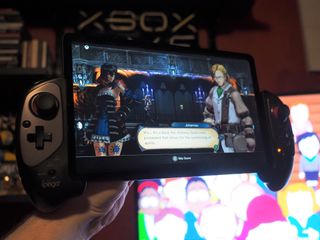
Xbox Game Pass Cloud Gaming is a bundled feature with Xbox Game Pass Ultimate, which includes Xbox Live Gold, Game Pass for console, and PC Game Pass. You really do get an absurd amount of content for $15 per month, providing you plan to make frequent use of it. If you're planning to use only the cloud portion of the service, the value is degraded a bit. It makes me wonder why Microsoft has yet to offer a tier that is designed purely for cloud use, but perhaps that will come someday in the future. Regardless, you simply can't discount the massive technical achievement that is Project xCloud. But is that enough to make it worth buying?
You should buy this if ...
- You want to play Xbox games on the go
- You have access to a high-quality stable network environment
- You enjoy slower-paced or turn-based games
You shouldn't buy this if ...
- You're not a fan of playing with touch controls on a small screen
- You don't want to carry an Xbox controller around with you
- You have poor Wi-Fi connectivity
- You don't have access or inclination to set up a 5 GHz SSID on your router.
Everything about Xbox Game Pass cloud streaming is ripe for improvement and iteration, and in a lot of ways, it reminds me of the early days of console gaming in general. This is a completely new paradigm and will potentially take some time to get right, but Microsoft is well placed to navigate the space, and potentially, ultimately, come out on top.
Whether or not Xbox Game Pass cloud streaming is a worthwhile investment today though, is entirely at your discretion. For an introductory price of $1, however, Microsoft makes it pretty damned easy to try it out.

Bottom line: Xbox Game Pass Ultimate offers cloud gaming as a bundled feature, and it does have a bunch of flaws and downsides. However, it costs only $1 to try out, and the full Game Pass Ultimate package offers a ton of value for gamers on Xbox and PC as well. XCloud may be the future, but it has a long way to go before it's ready for mainstream adoption, potentially.

Jez Corden is the Executive Editor at Windows Central, focusing primarily on all things Xbox and gaming. Jez is known for breaking exclusive news and analysis as relates to the Microsoft ecosystem while being powered by tea. Follow on Twitter (X) and Threads, and listen to his XB2 Podcast, all about, you guessed it, Xbox!
