Xbox Game Bar Widget Store now live, along with Game Bar update
You can now download widgets to enhance your gaming experience on Windows 10.
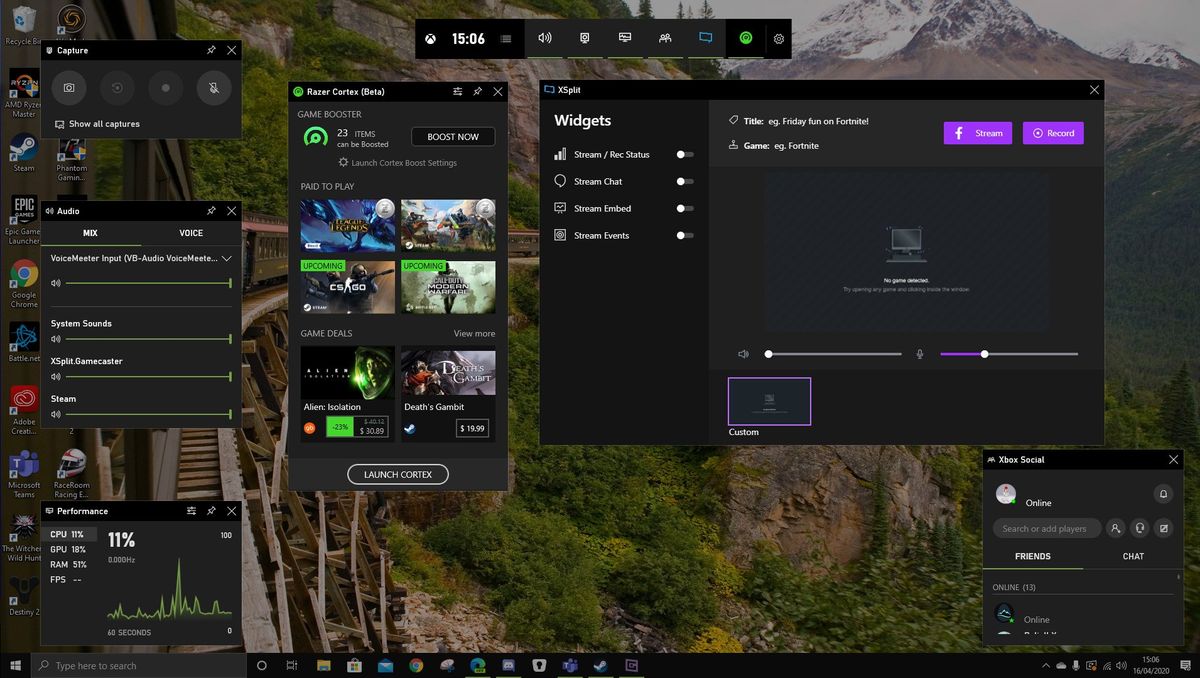
What you need to know
- The Game Bar Widget Store is now live on Windows 10.
- The store allows you to download widgets from companies such as XSplit, Razer, and Corsair.
- The Xbox Game Bar also gained some new features, including the option for transparent widgets.
The Game Bar Widget Store is now live on Windows 10. With the new widget store, you can grab widgets for the Xbox Game Bar that enhance your gaming experience. Microsoft announced the public launch of the Game Bar Widget Store in a news post. That same post also breaks down some popular widgets people can download, including XSplit's Game Bar HUD and Corsair's iCUE.
The Xbox team first announced the Game Bar Widget Store back in April. Xbox Insiders could then try out widgets on their PCs. Now, the store is available to everyone, giving gamers more ways to customize their gaming experience.
In its post announcing the availability of the widget store, the Xbox team also introduced a companion widget called "Ghost." This Destiny 2 companion tracks your progress during gameplay and shows you bounties, quests, and triumphs you can aim for. It can also preview the Crucible map before loading in and do several other tasks. The Ghost widget links to your Bungie.net account and tracks stats and achievements on PC or console.
The post also goes over XSplit's Game Bar HUD, which is a tool for broadcasters that works alongside XSplit Broadcaster software on Windows 10. XSplit's Game Bar HUD is available as a public test release now and is expected to fully roll out by the end of July.
In addition to the store's availability and the review of several widgets, the Xbox team announced some new features for the Xbox Game Bar in its post. Click-through is a new feature that lets gamers control mouse click-through behavior. For example, you can decide if a click over a pinned widget goes to your game or to the widget. People can also customize the transparency of widgets to increase their field of view in games.
Xbox
Main
- What is Xbox Game Pass?
- Best 4K TVs for Xbox Series X and S
- Must-buy Xbox One Headsets
- Our Favorite Xbox One Wireless Headsets
- Best Upcoming Xbox Games for 2021
- Xbox One X vs. Xbox Series S
Get the Windows Central Newsletter
All the latest news, reviews, and guides for Windows and Xbox diehards.

Sean Endicott is a tech journalist at Windows Central, specializing in Windows, Microsoft software, AI, and PCs. He's covered major launches, from Windows 10 and 11 to the rise of AI tools like ChatGPT. Sean's journey began with the Lumia 740, leading to strong ties with app developers. Outside writing, he coaches American football, utilizing Microsoft services to manage his team. He studied broadcast journalism at Nottingham Trent University and is active on X @SeanEndicott_ and Threads @sean_endicott_.