The Xbox Game Bar on PC picks up third-party widgets, including XSplit and Razer
The Xbox Game Bar is evolving, complete with its own widget store and SDK third-party developers can use to bring more features to the platform.
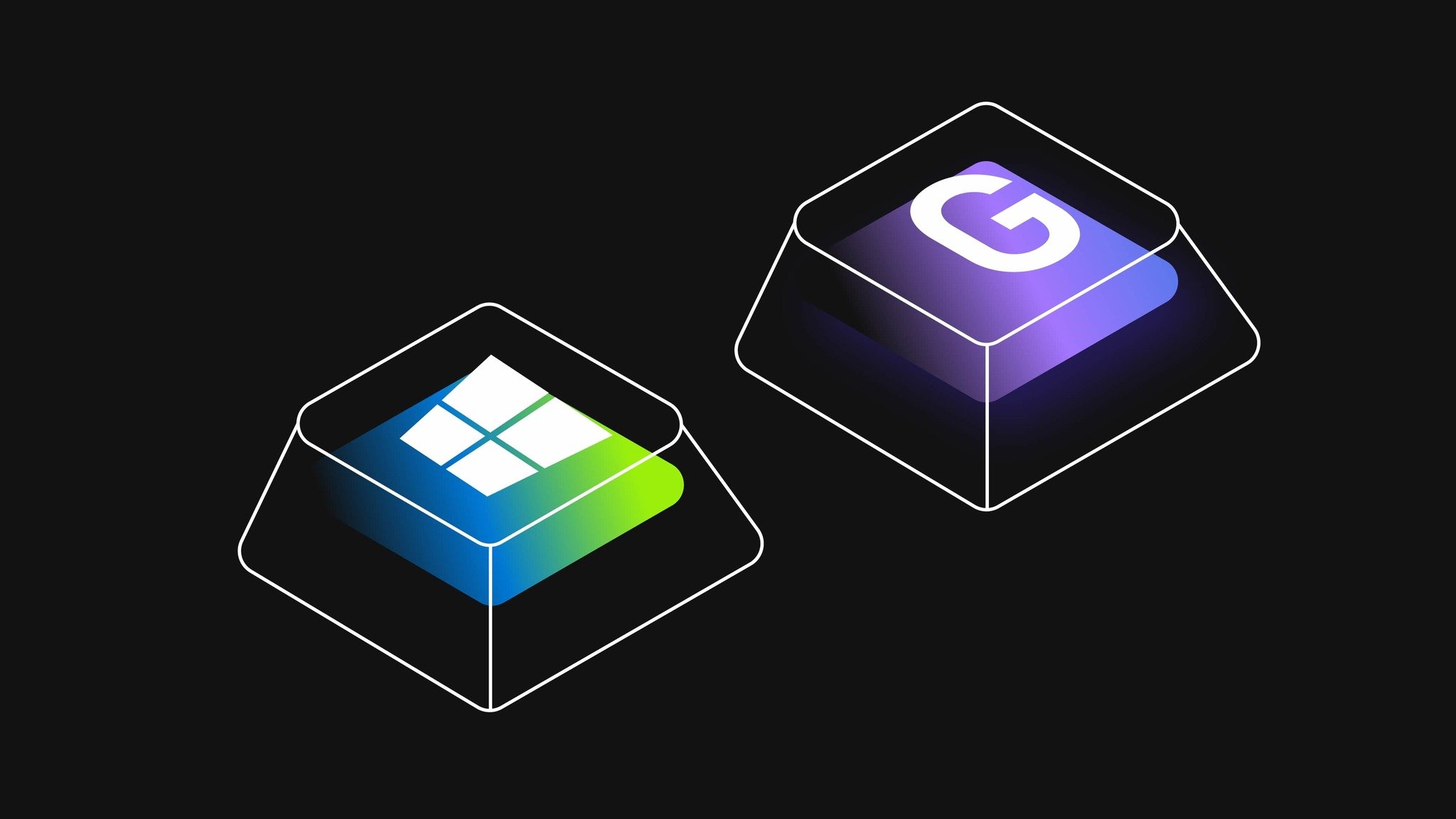
Announced this evening on Inside Xbox, Microsoft revealed major new features for the Xbox Game Bar, accessible on Windows 10 PCs by hitting Win Key + G.
The Xbox Game Bar lets you access social features on Xbox Live like chats, voice chat parties, and Xbox achievements in some compatible PC games. It also lets you monitor your PC's performance with CPU, FPS, and other graphs, while allowing you to record game clips and screenshots in games.
On the third-party apps side, we've got Spotify support, allowing us to easily control music inside games. That was it, though, until now! Today, Microsoft is announcing an all-new widget store for the Xbox Game Bar on PC, and has already announced a few partners that are joining first, with more on the way in the coming months.
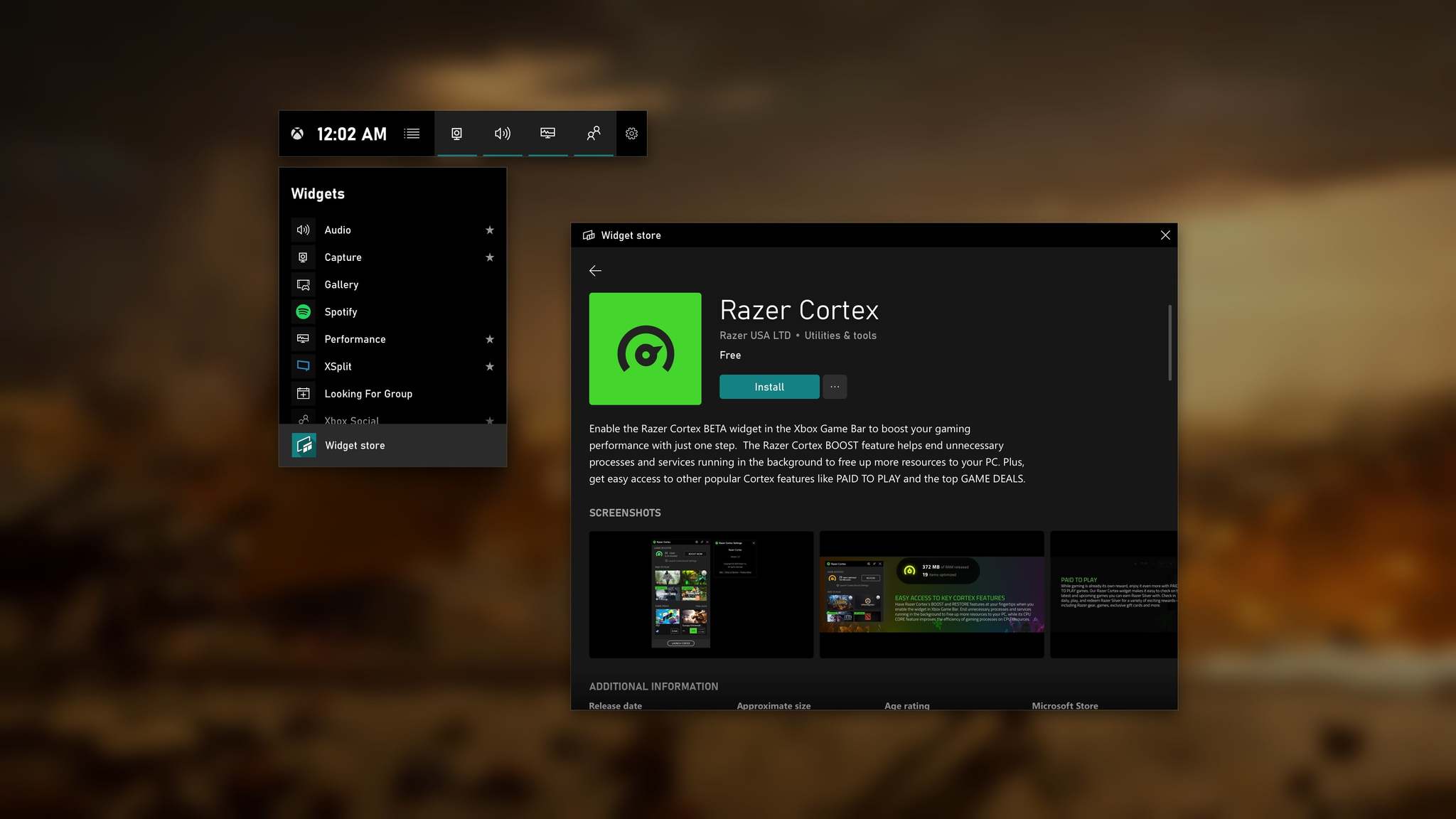
To get access to the new Xbox Game Bar widget store, you need to join the Xbox Game Bar test flight through the Xbox Insider app on a Windows 10 PC. Microsoft has also unveiled an Xbox Game Bar SDK for developers to build their apps and services into the Xbox Game Bar.
Here's a quick look at the first widgets so far.
XSplit for Xbox Game Bar
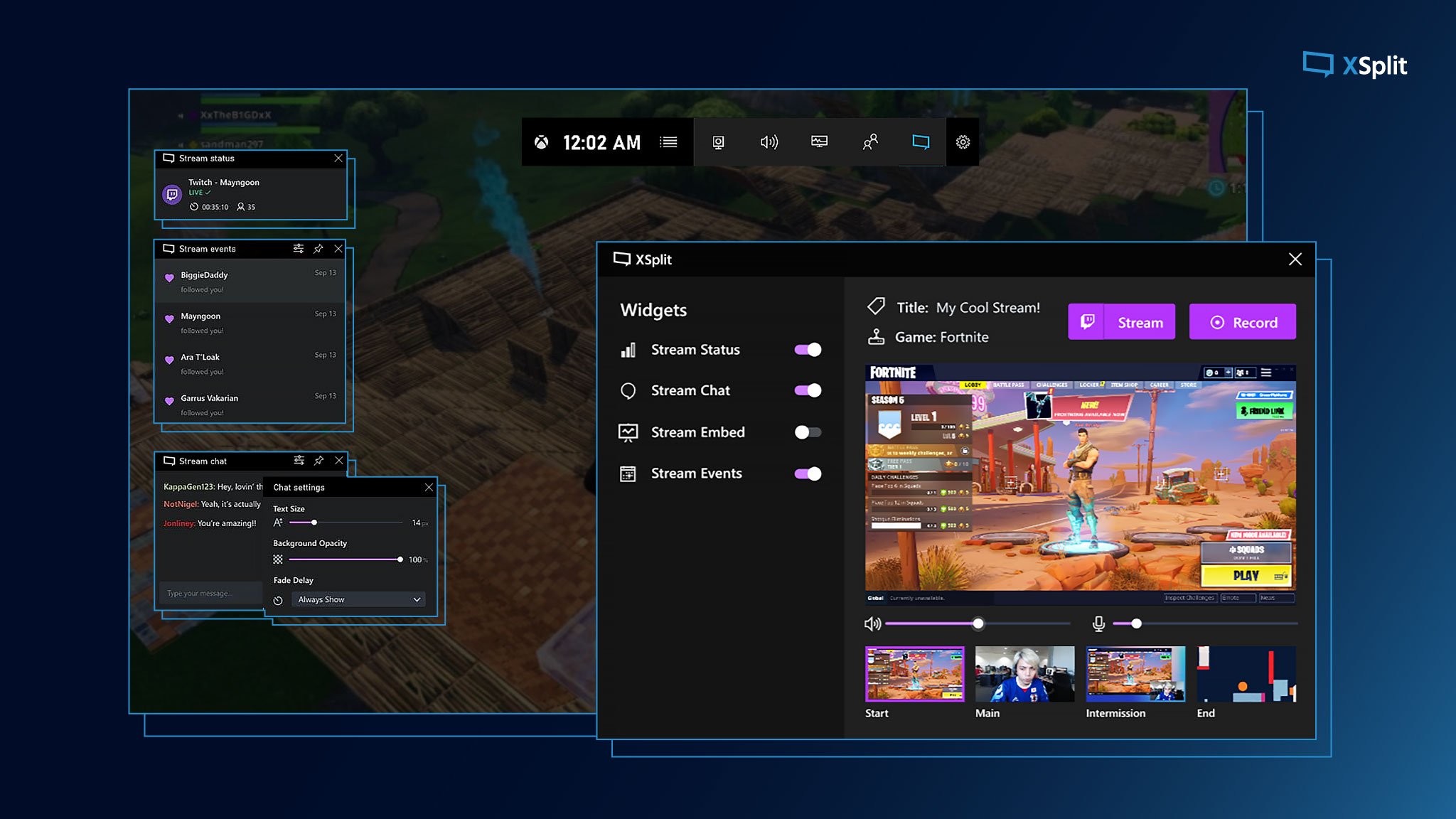
The XSplit Game Bar HUD lets you control streaming software on PC without having to leave your game. This is ideal for people who don't have a multi-monitor set-up, who may just want to stream simple gameplay from a laptop for fun, without having to exit or minimize the game to do so.
The XSplit Game Bar HUD requires the free XSplit Gamecaster app, which is a lightweight tool for streaming gameplay to services like Twitch and Mixer, and it's available now if you're part of the Insider program for the Xbox Game Bar.
Get the Windows Central Newsletter
All the latest news, reviews, and guides for Windows and Xbox diehards.
Razer Cortex for Xbox Game Bar
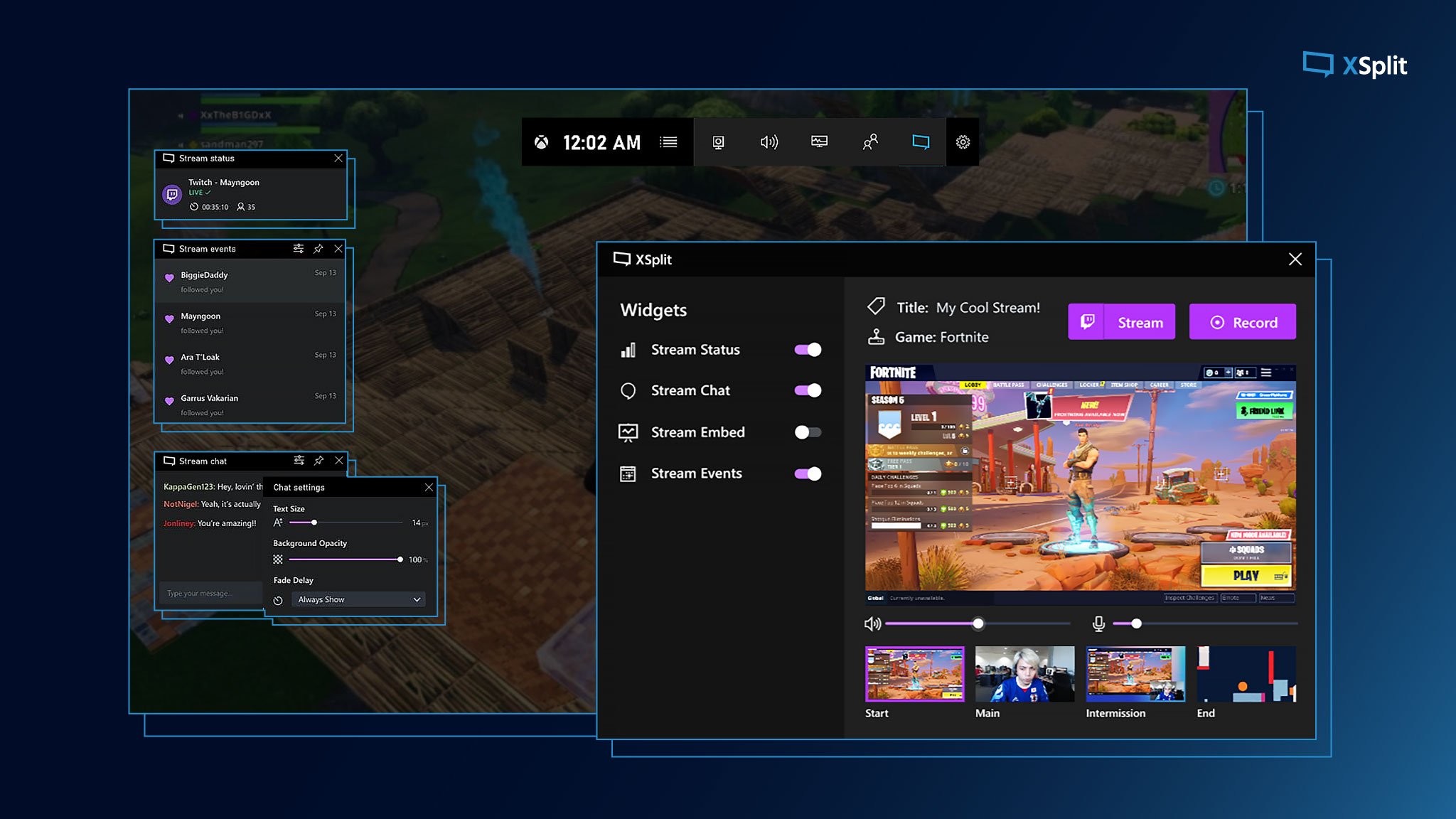
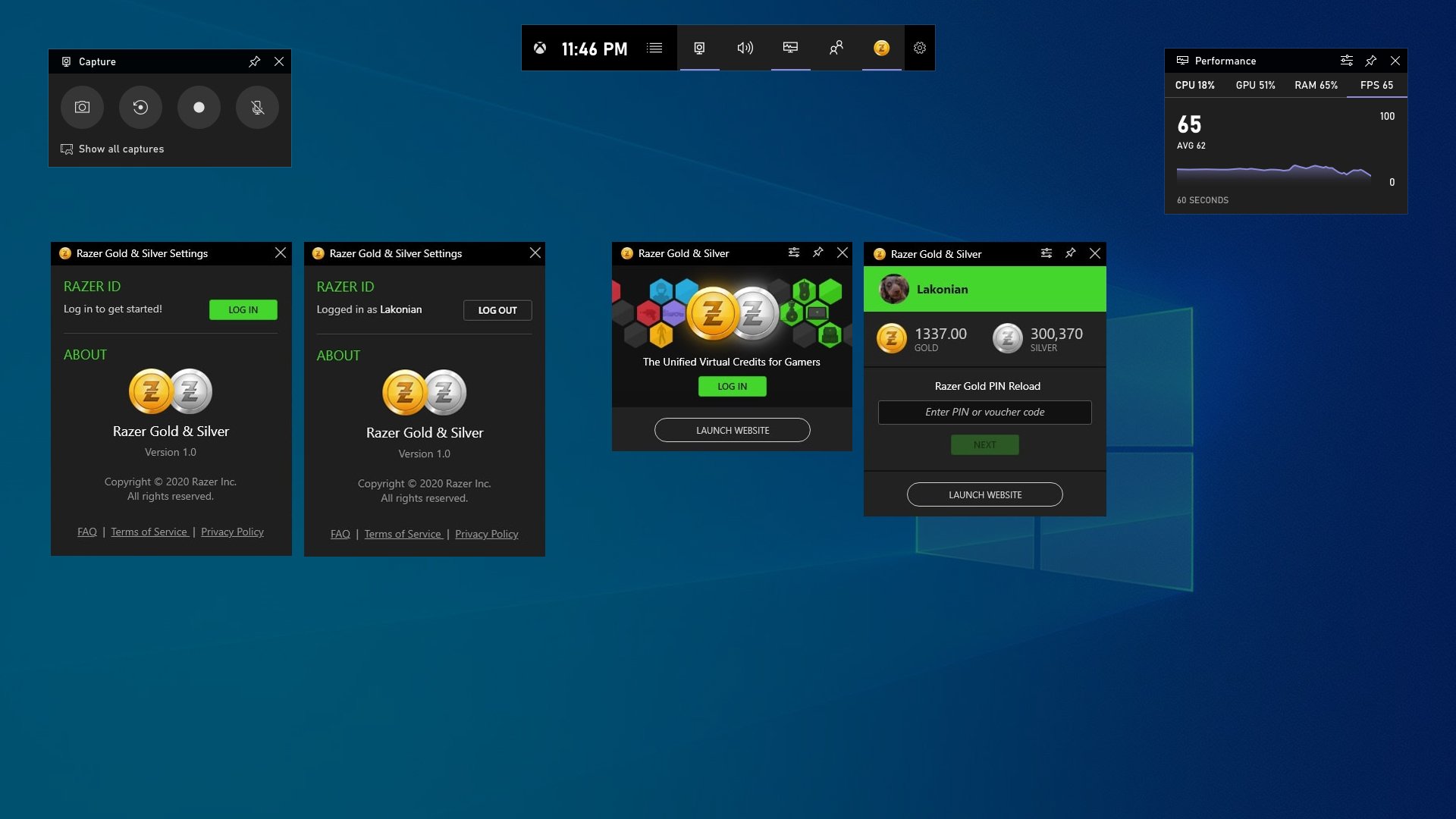
Source: Microsoft
Razer Cortex is a fairly useful tool that comes built into many of Razer's laptops, allowing you to earn currency while playing certain games which can then be spent on PC keys for other titles, or access some pretty awesome sales through Razer's own PC game store. Additionally, it also comes with some PC-optimization features that can close non-essential tasks to free up hardware for gaming, similarly to Microsoft's "Game Mode" feature, albeit perhaps a little more forceful, shall we say.
With the Cortex widget beta, you can use these features from the Xbox Game Bar, saving you the trouble of minimizing your game.
Intel Control Panel for Xbox Game Bar
Finally, Intel has pledged support for the Xbox Game Bar, although its widget will come at a later date, perhaps over the summer. Microsoft says that the widget will give you access to tune Intel display settings, power profiles, and also access game streaming and capture features, with a pledge to add more content as the Xbox Game Bar SDK evolves over time.
What could be next?
The potential for the Xbox Game Bar here is obvious, although there are a ton of competing services in this space already. Steam and Discord both have their own overlays they want you to use for text chat, making me wonder if they'd be willing to offer support for chat features from the Xbox Game Bar. Hopefully, they do, because that's one obvious area that would be insanely useful. Maybe we could even get an Xbox Clubs widget someday... hint hint, Microsoft.
In any case, this is a welcome move for what is already proving to be one of my favorite Windows 10 innovations in recent years. You can try it out for yourself by joining the Xbox Insider Game Bar test flight via the Xbox Insider app on PC.
Finally, if you're a developer, be sure to check out the SDK to see if you can bring your skills to the platform too.

Jez Corden is the Executive Editor at Windows Central, focusing primarily on all things Xbox and gaming. Jez is known for breaking exclusive news and analysis as relates to the Microsoft ecosystem while being powered by tea. Follow on Twitter (X) and Threads, and listen to his XB2 Podcast, all about, you guessed it, Xbox!
