The new Xbox dashboard is here for Alpha Ring insiders: here's what's new and what's broken
Fluent Design is here! ...For the Alpha Ring anyways.

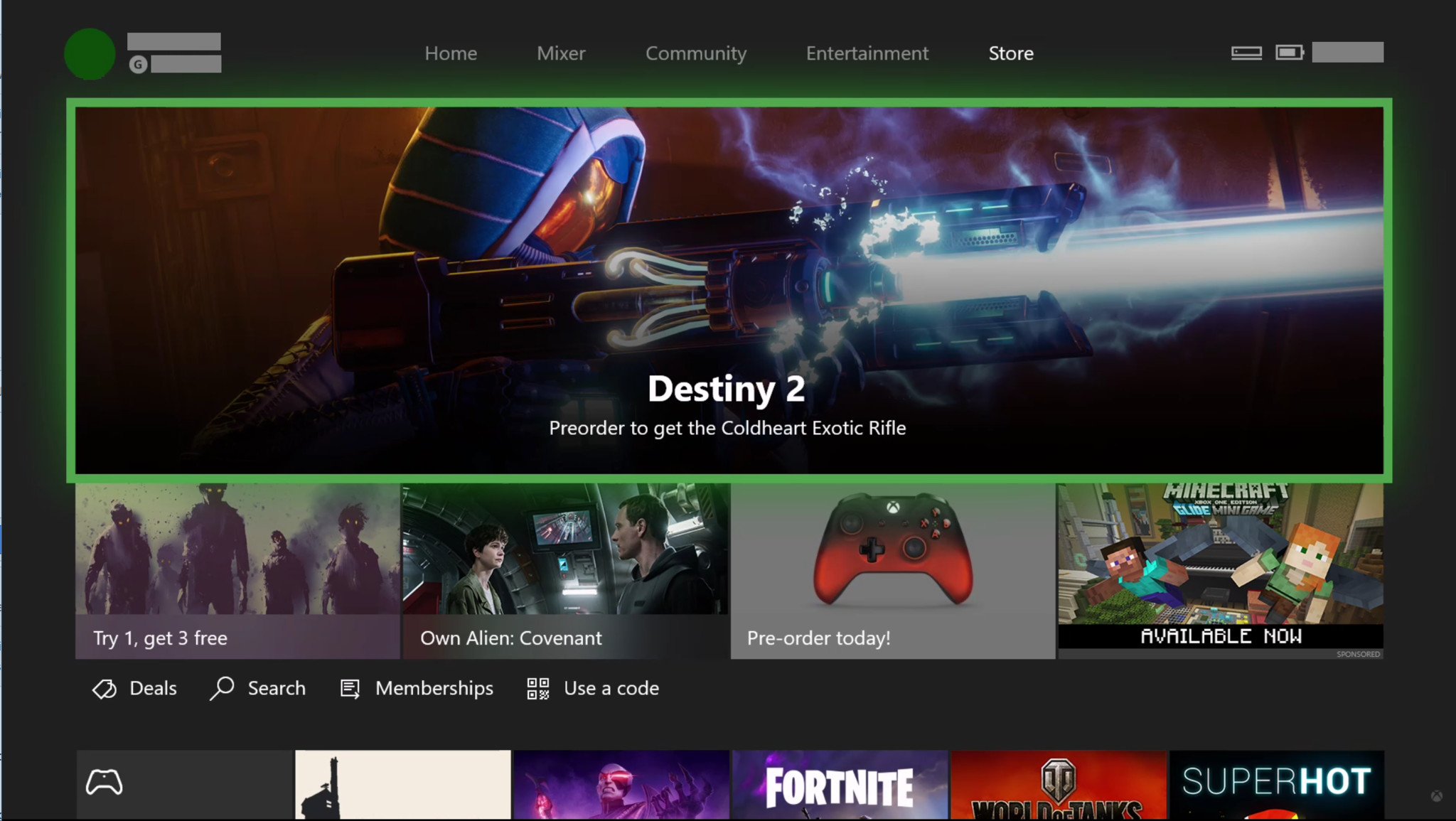
Announced earlier today, Microsoft set out its vision for a fully customizable Xbox home screen, complete with a refresh of the Guide menu and a new coat of Fluent Design paint.
If you're lucky enough to be on the Alpha Ring in the [Xbox Insider Program[(/xbox-insider-program), you can now go right ahead and begin downloading the new update, which clocks in at 3.6 GB. Here's all the new things!
DETAILS:
OS version released: RS_XBOX_DEV_FLIGHT.170802-2008
Available: 6:00PM PDT 8/7 (1:00AM GMT 8/8)
Required storage: 3.6 GB
NEW FEATURES:
Welcome to the first 1710 Preview on Xbox One! We're excited to release our latest System Update Preview to our Preview Alpha members. This update features some big changes to the way you'll interact with your console. From the Home page to the Guide, Team Xbox has worked to make your console experience faster and more customizable.
NOTE: Not all planned features for the 1710 update are available at this time. We'll update as additional features become available.
Get the Windows Central Newsletter
All the latest news, reviews, and guides for Windows and Xbox diehards.
Customize your Home
The look, feel, and movement of the dashboard has been updated to focus on speed, customization and expression. Now you can customize your Home screen to be uniquely yours and view all the things you love at-a-glance. Have a favorite game or friend? Add them to Home! Select the game or friend of your choice, press the Menu button on your controller, and select "Add to Home." This creates an entire block of content that can be moved up or down—or removed altogether, should your interests or habits change. These content blocks will evolve over time based on the things you like to do. For example, adding a game to your Home screen may pull in an Activity Feed post from the developer, show you when your friends are playing that game online, suggest your next Achievement, or provide a quick shortcut to the Game Hub for that title. Get started personalizing your Home by following the steps in our "Custom Home Page" Quest, and don't forget to return to the Xbox Insider Hub and provide us with your feedback!
Effortless Guide Navigation
With this update, it's faster than ever to switch between tabs in the Guide so you can join up with friends, broadcast, switch between apps, and get back Home. New tab flyouts make it easier to see more content quickly, too. The new guide layout quickly gets you to the thingsyou care about, so you never miss a moment. It's now even easier to switch between apps or get back to Home, and the new layout will enable you to quickly jump to different tabs using the left thumbstick, d-pad, or bumpers on your controller. Sign-in, Achievements, multiplayer (including parties, Looking for Group, and tournaments), people, Home and recent, messages, broadcasts and captures, and a new action center (including settings) also each have their own tab in the new guide.
Complete the "New Guide Experience" Quest and let us know what you think about the speed and organization of the updated Guide.
Copy and Move Content with Ease
We've made it significantly easier to copy and transfer games/apps between external hard drives! All you need to do is follow these simple steps: 1. Navigate to Settings > System > Storage 2. Select a connected hard drive 3. Use the "Transfer" option to move content between hard drives.
Using this feature you can move games and apps one at a time or in bulk using the "Select all" option. But don't take our word for it: Try it out for yourself by completing the "Transfer Your Games" Quest, and don't forget to provide feedback on your external hard drive use in the accompanying survey, titled "Hard Drive Use."
XBOX INSIDER HUB CONTENT:
- "Custom Home Page" Quest – Customize your Home and let us know how it goes.
- "New Guide Experience" Quest – Use the New Guide to navigate the console and provide Team Xbox with feedback related to the speed and efficiency.
- "Transfer Your Games" Quest – External hard drive users can test the new transfer options and tell us what they thought of the process.
- "Hard Drive Use" Survey – Let us know whether you use an external hard drive or if recent updates impact that use.
KNOWN ISSUES:
Installations may fail
- Apps may fail to install immediately after taking the update. Workaround: Reboot your console immediately after updating to the latest system update
Pins on Home
- Moving and editing pin blocks may cause console to crash to Home. Workaround: None at this time
Xbox Insider Hub loses focuses
- Upon opening 'Quickpoll' from the main menu, the Xbox Insider Hub will lose focus, impacting use of the app. Workaround: Return to Home briefly before re-opening the
Xbox Insider Hub
- Xbox Insider Hub may not launch properly
- You may experience sign-in or launch issues when using the Xbox Insider Hub. Workaround: Remove your Profile from the console in Settings and re-download prior to launching Xbox Insider Hub.
This is just the beginning of a wave of awesome new features for testers on the Xbox Insiders Program, with new Avatars, updates to profiles, and much more on the horizon. Keep it locked to Windows Central for all the latest information hitting the Xbox Insider rings.
Everything you need to know about the Xbox Insider Program

Jez Corden is the Executive Editor at Windows Central, focusing primarily on all things Xbox and gaming. Jez is known for breaking exclusive news and analysis as relates to the Microsoft ecosystem while being powered by tea. Follow on Twitter (X) and Threads, and listen to his XB2 Podcast, all about, you guessed it, Xbox!
