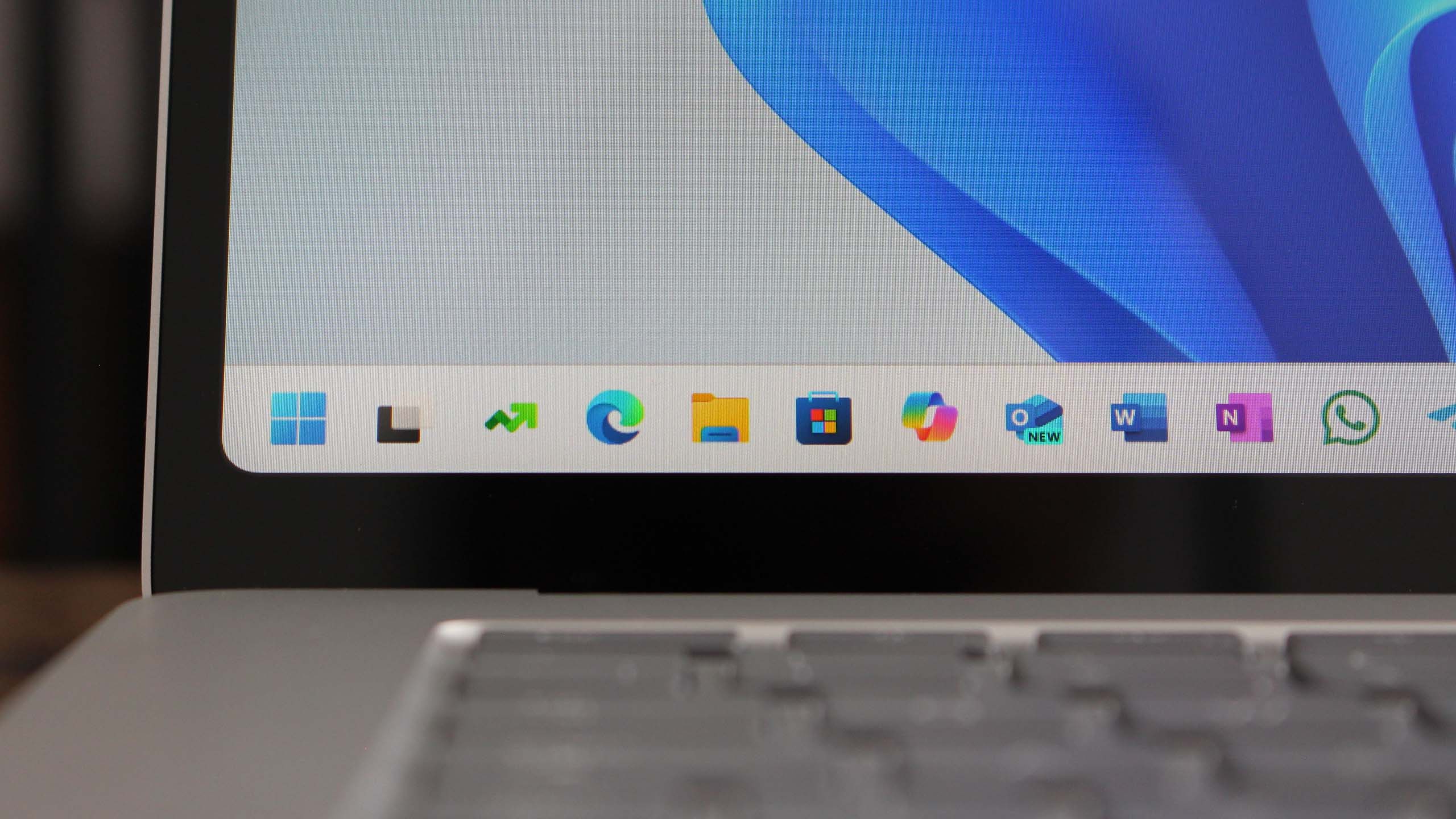Just in time for Xbox Cloud Gaming, Xbox controllers can now be remapped on iPhones
iOS 14.5 lets you remap Xbox controller buttons on a per-app basis and customize other controller settings.

What you need to know
- iOS 14.5 brings several customization options for connected Xbox controllers.
- Following the update, you can remap buttons on a per-app basis and adjust feedback settings.
- Microsoft recently started testing Xbox Cloud Gaming on iOS devices to invited Xbox Game Pass Ultimate members.
iOS 14.5 started rolling out earlier this week. The update brings several new features, including Face ID with Apple Watch, AirTag support, and updates to Siri. In addition to all of the headline features, the update brings some new customization options for connected Xbox controllers. You should be able to customize settings for other connected controllers as well, though we are still testing that out.
Once you update to iOS 14.5, you'll be able to remap the buttons of your Xbox controller on a per-app basis. You can also adjust feedback settings, disable screenshots, and disable video clips. These features were part of the iOS 14.5 public beta and have now made their way to everyone.
Our sister site iMore outlines these new options in its guide on how to use an Xbox One or Series X controller with iPhone or iPad.
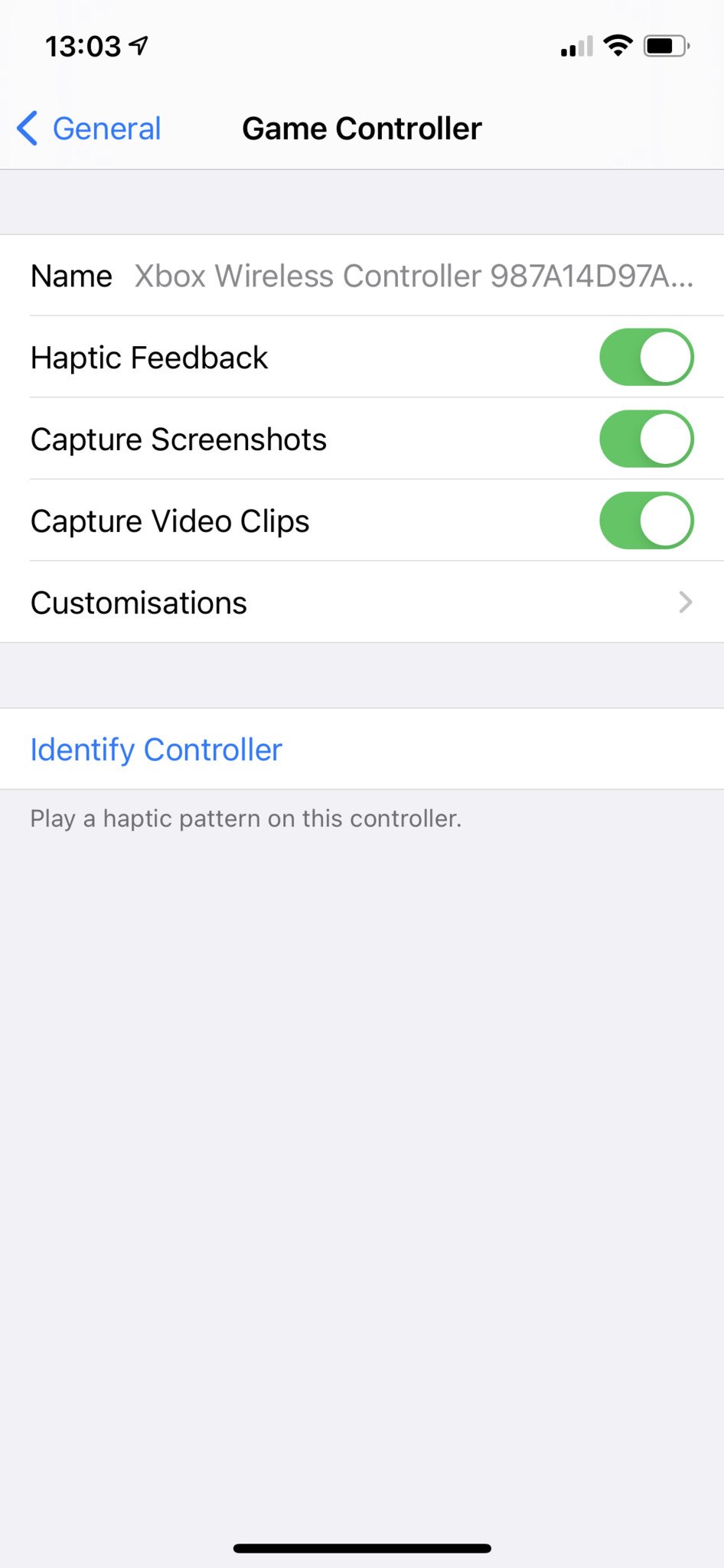
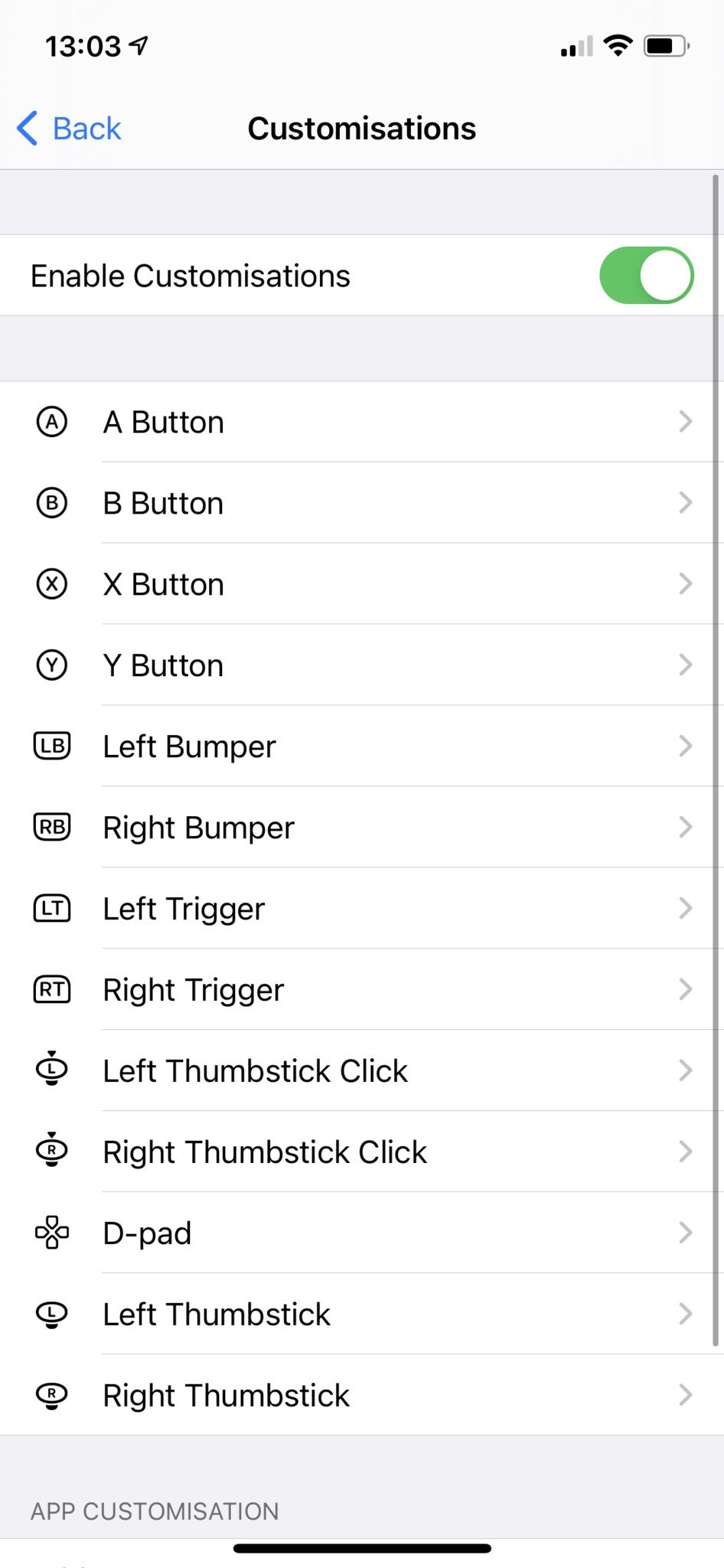
These new options come at a great time for gaming on iOS devices. Microsoft just started rolling out Xbox Cloud Gaming for iOS to some Xbox Game Pass Ultimate members. Most people will have to wait until the end of the year to stream games to their iPhone through Xbox Cloud Gaming.
If you plan to stream games to your iPhone, you should check out the best Xbox Project xCloud game streaming accessories.
All the latest news, reviews, and guides for Windows and Xbox diehards.

Sean Endicott is a tech journalist at Windows Central, specializing in Windows, Microsoft software, AI, and PCs. He's covered major launches, from Windows 10 and 11 to the rise of AI tools like ChatGPT. Sean's journey began with the Lumia 930, leading to strong ties with app developers. Outside writing, he coaches American football, utilizing Microsoft services to manage his team. He studied broadcast journalism at Nottingham Trent University and is active on X @SeanEndicott_ and Threads @sean_endicott_.