Xbox (beta) for Windows 10 updated with Facebook friend finder and more
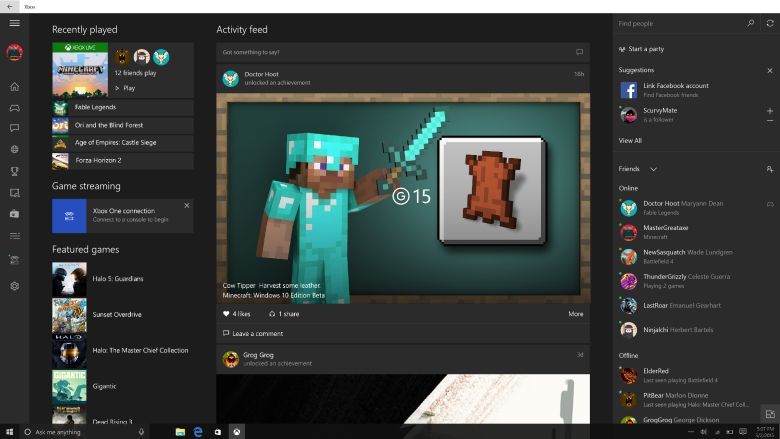
Microsoft is currently rolling out a new version of its recently-released beta version of the Xbox app for Windows 10. It adds a number of new features, including one that's meant to make it easier to find friends online
Larry "Major Nelson" Hryb talks about the new Facebook friends finder in the Xbox beta app:
"In the Windows 10 Xbox beta app, look for the Facebook icon in the Suggested Friends area or Settings. Click it to link your Facebook account to your Xbox Live account and start seeing suggestions for friends on Facebook who you can add on Xbox Live. As your friends link their Facebook accounts to their Xbox Live accounts, you'll see increasing numbers of Facebook friend suggestions, so be sure to spread the word!"
In addition, people who have the Xbox beta app installed in the Windows Insider program version of Windows 10 can try out another new feature that allows users of the Game DVR feature to add their own voice to the game clips:
"To turn microphone recording on or off for a gaming session, just press Win + Alt + M. Want to turn microphone recording on for all gaming sessions? Go to Game bar > Settings > Audio or Xbox beta app > Settings > Game DVR > Audio. And if you like personalizing your Game DVR hotkeys and want to customize the microphone recording hotkey, do it here: Game bar > Settings > Shortcuts or Xbox beta app > Settings > Game DVR > Keyboard shortcuts."
There are many more new features in the Xbox beta app, according to Hryb:
- The Store link in the Xbox beta app will now bring you to the Xbox Store—a launching point for browsing and searching for both Windows 10 and Xbox One games. The new interface allows you to see more products at a glance and brings you the latest crop of most popular Windows 10 and Xbox One games, sales and specials, plus your Deals with Gold and Games with Gold games.
- In the Xbox One section of the redesigned Xbox Store, gamers will enjoy a persistent search box, reducing clicks between searches. Also, when you type in the name or a description of the Xbox One content that you are searching for, the search box will suggest some top matching search results.
- Once you've found the content you are looking for, fans will enjoy quicker and more contextual actions. Own the content already? Click the 'play on console' button and kick off a game streaming session. Don't own the content? Just click on the 'buy' button to purchase.
- Redeeming codes gets easier too! Just like on Xbox One, when codes are sent to you in a message, simply click 'redeem code' to redeem. The 'Redeem a code' link in the Xbox One section of Xbox Store allows you to enter-25 digit codes right in the app as well.
Again, the update for the Xbox beta app should be available to download later today.
Download Xbox (beta) from the Windows Store
Source: Major Nelson
Get the Windows Central Newsletter
All the latest news, reviews, and guides for Windows and Xbox diehards.
