Xbox (Beta) store on PC starts adding mod support for games, includes design tweaks
The Xbox (Beta) app on PC has switched architecture and has started adding the framework for supporting mods on games delivered via the Microsoft Store.
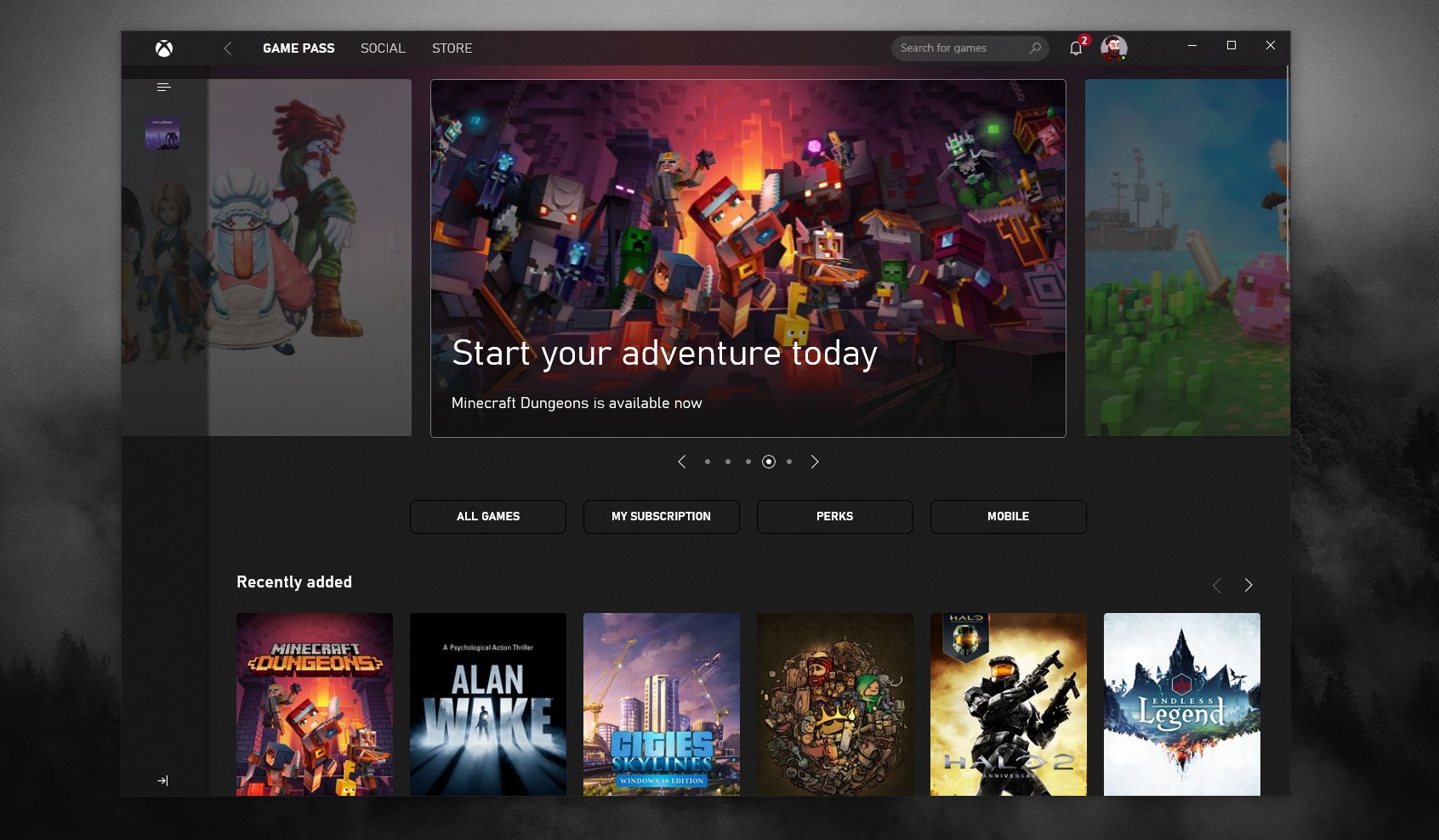
What you need to know
- The first parts of mod support on Microsoft Store games are here.
- There's no mod "store" within the Xbox (Beta) app yet, but it could come in the future.
- There are also some design tweaks, adding more Fluent-style design elements.
The Xbox (Beta) app on PC is how you access Xbox Game Pass on PC, and a range of Microsoft titles that haven't yet made the leap to Steam.
One long-standing complaint about PC games on the Microsoft Store is the lack of support for mods. Many games have vibrant modding communities of hobby developers who create content that ranges from random bug fixes to entire gameplay expansions, and much more. Mods can breathe life into games that are no longer in development or fix ones that perhaps never actually finished development. The Steam Workshop for gaming mods on PC is a major advantage of PC gaming in general, and it's one aspect of UWP and the Microsoft Store that always made it feel archaic.
Microsoft announced a while ago that it was building mods into its store delivery system, and with this latest update to the Xbox (Beta) app on PC, we're starting to see the first shades of that.
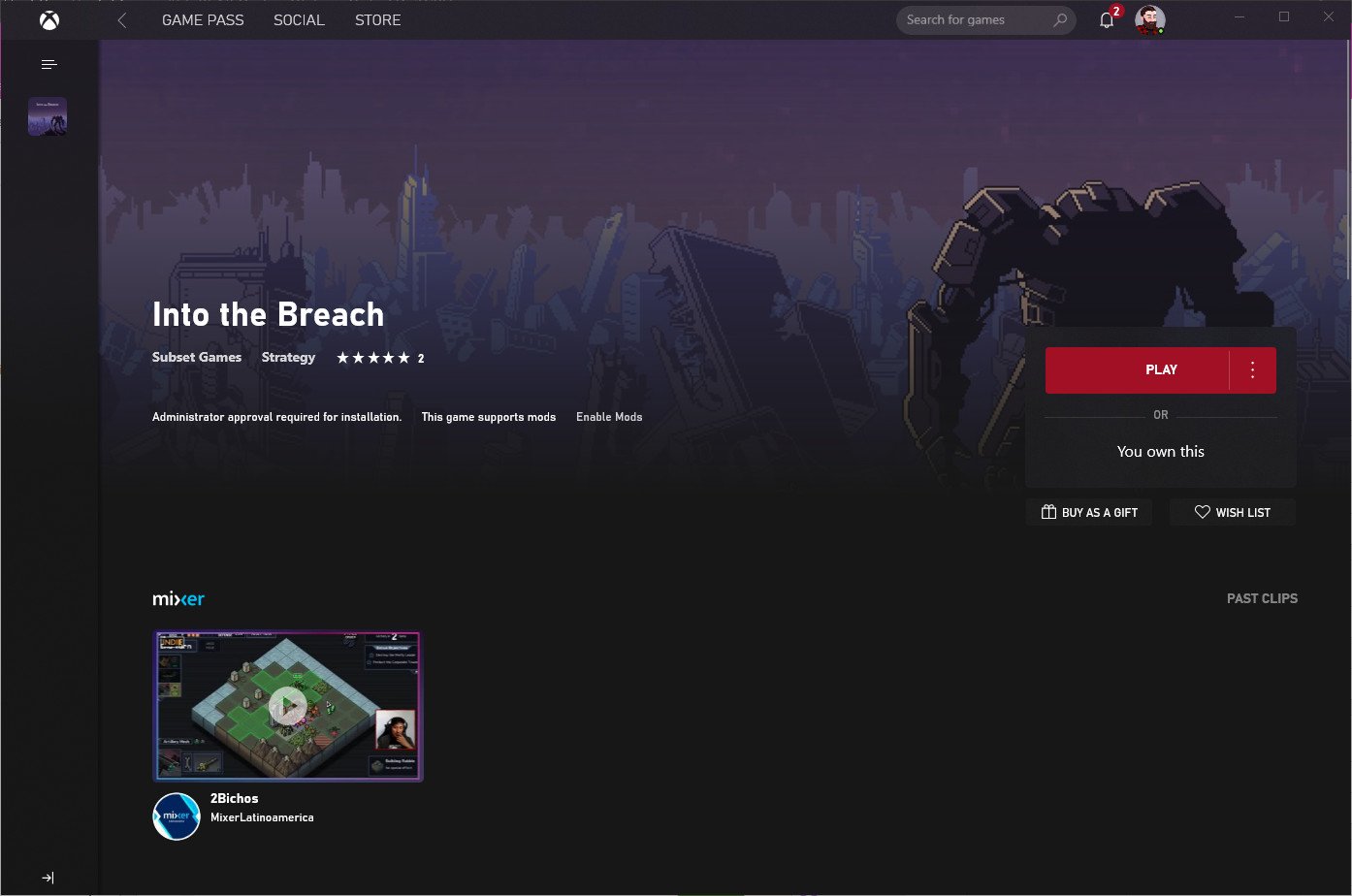
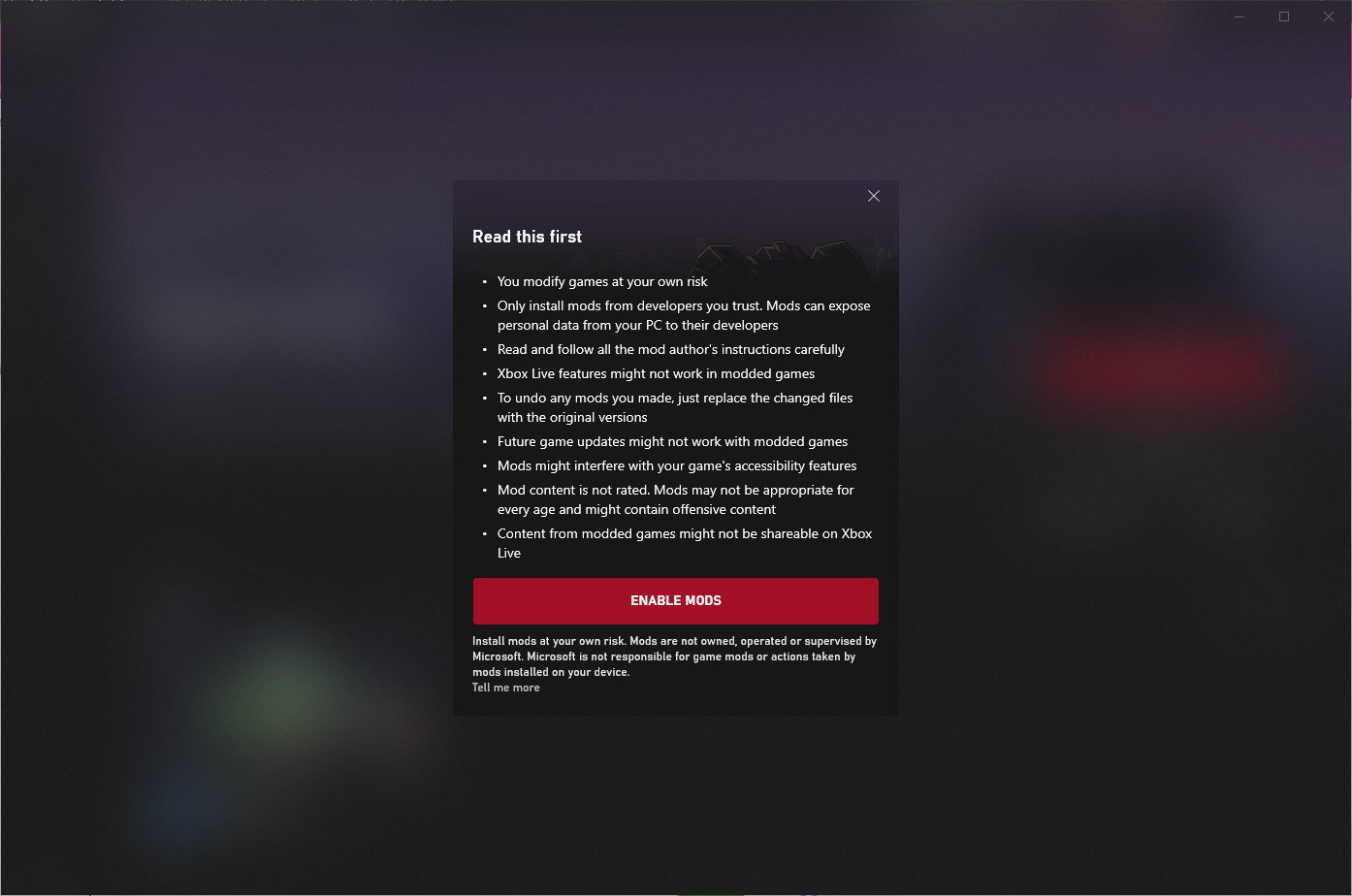
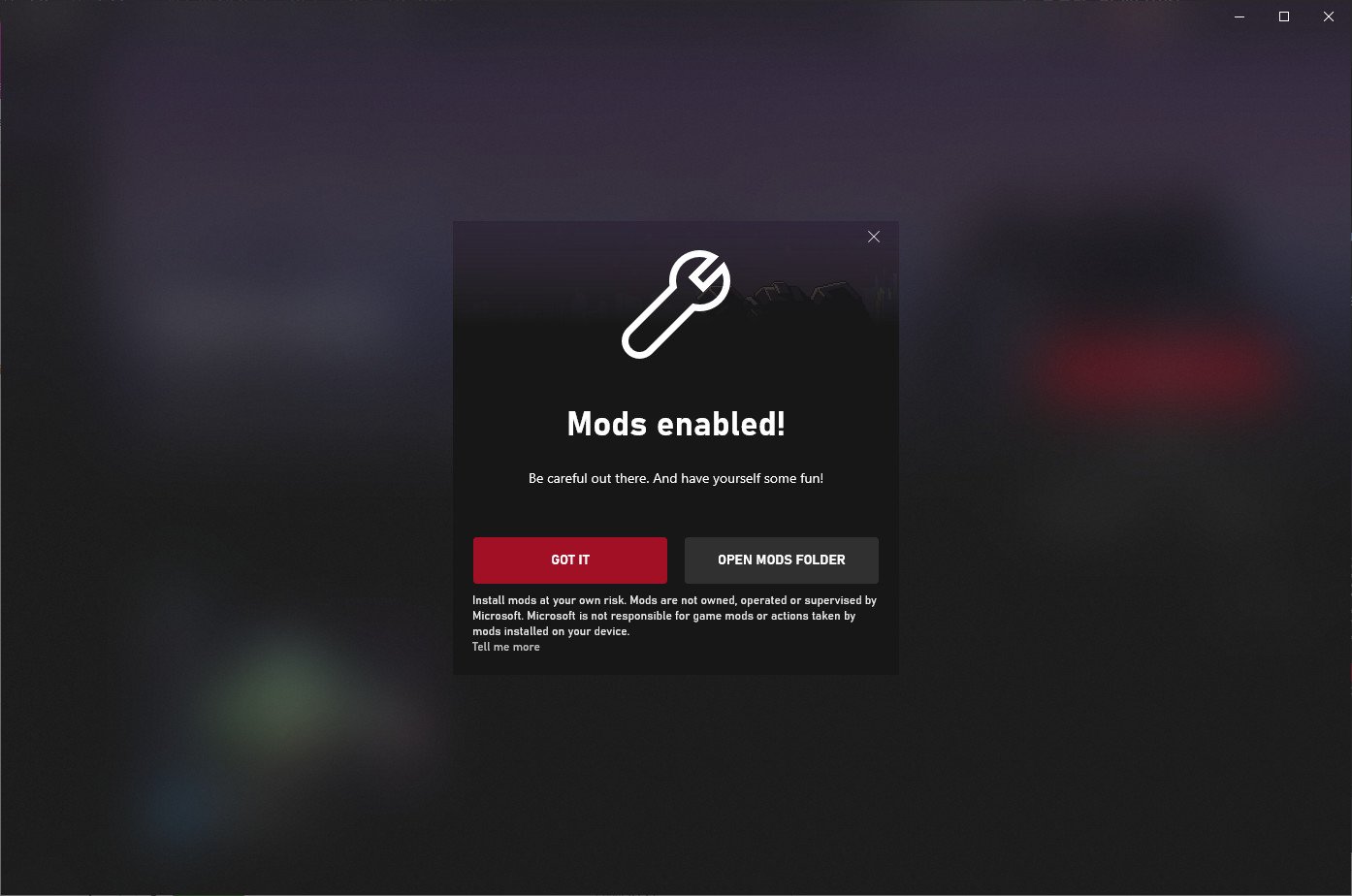
Source: Windows Central
So far, the only game I could find with support for this system is Into the Breach, which is an excellent indie strategy title from Subset Games. On its store page, you can select "Enable Mods," which brings up a warning box to explain what mods are and that Microsoft accepts no responsibility for mods that may break games or contain content that betrays a game's age rating, and so on.
Once you hit accept, it enables modding for said title and gives you a link to the game's file structure, which you can find again by hitting the ellipsis menu next to the "Play" button.
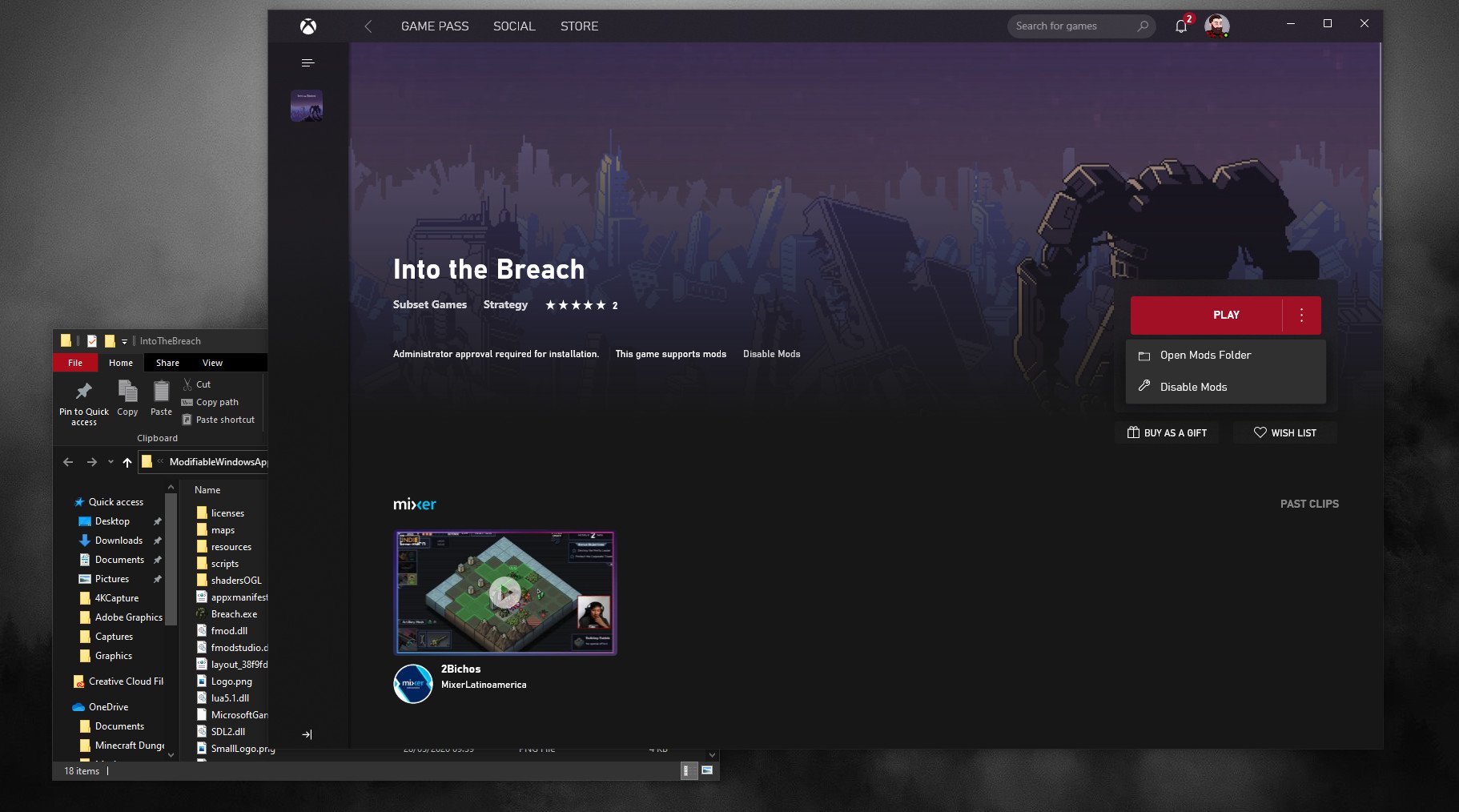
There's no actual mod store on the Xbox (Beta) client as of writing, meaning that you'll have to go off and find your own add-ons via Nexusmods or somewhere else. I'm sure Microsoft is working on the structure to deliver integrated mod content libraries as well, given the announcement the firm made with Paradox last year.
Get the Windows Central Newsletter
All the latest news, reviews, and guides for Windows and Xbox diehards.
Beyond the updates on the modding front, the Xbox (Beta) client is now fully built on React Native architecture. It could still use some performance enhancement as of writing, but for the most part, it feels snappy and fluid, with rich information and attractive animated panels. It's now easier to access Xbox Game Pass perks from the new buttons beneath the main carousel, and the sidebar for game installations has picked up some acrylic blurring, Fluent-style.
Microsoft has been hitting a home run with its Xbox software design recently. The Xbox games and media store on console is also getting a massive makeover, with an app codenamed Mercury, which we have also detailed on video. The Xbox Game Bar also continues to pick up some cool features, with third-party widgets now supported in addition to its other features.
What do you think of Xbox's efforts in this space? Hit the comments and let us know.
Xbox (Beta) app on Microsoft Store
Xbox
Main

Jez Corden is the Executive Editor at Windows Central, focusing primarily on all things Xbox and gaming. Jez is known for breaking exclusive news and analysis as relates to the Microsoft ecosystem while being powered by tea. Follow on Twitter (X) and Threads, and listen to his XB2 Podcast, all about, you guessed it, Xbox!
