Xbox app for Windows 10 updated with Game DVR for PC games, real name sharing, more
Microsoft has released an update for the Xbox App in Windows 10 today, bringing a massive list of new features along for the ride.

Today's update allows those using the Xbox app preview on Windows 10 to record and share clips from PC games, access new live tiles for new messages and activity alerts, and use real name sharing with their friends.
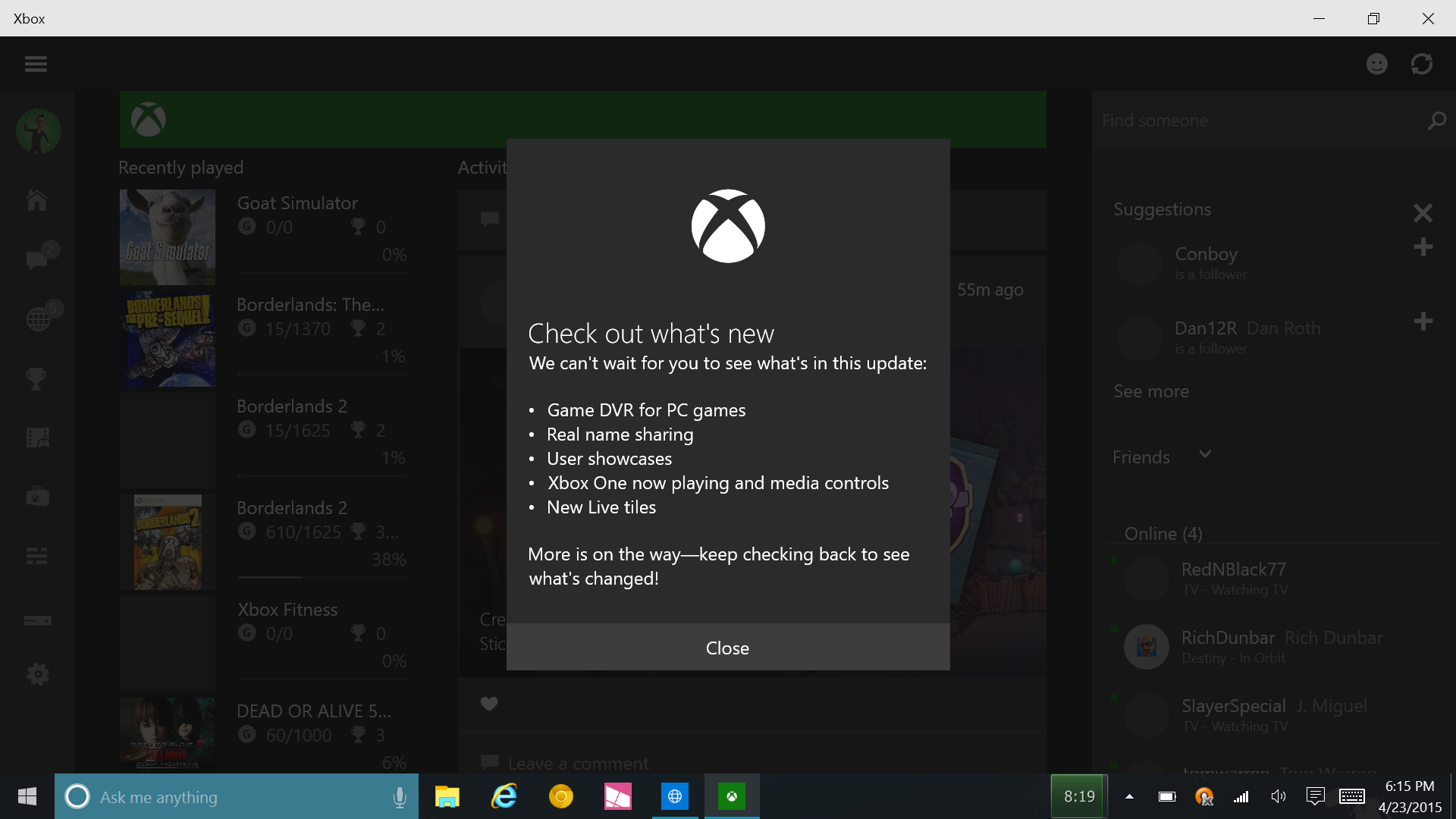
Of course, there's much, much more in this update, all of which is detailed below:
- Game DVR for PC games – The Game bar lets you record game clips of your favorite Windows games.
- Screenshots – Take screenshots of Windows PC games by pressing Windows + Alt + PrtScr. Just as with Game DVR, you can also do this by clicking the "Screenshot" button on the Game bar.
- Live Tiles – The Xbox tile on your Windows 10 start menu now welcomes you back, showing off your gamerpic and letting you know when you have new messages and activity alerts.
- Avatar app – A new app is available in the Windows Store to customize your Xbox avatar's appearance and outfit your avatar with a vast collection of items.
- User profile – You can see another gamer's bio, location, reputation, tenure, and other information in the more info page, including their animated avatar.
- Real name sharing – Similar to the features we brought you in the March update on Xbox One, you can now choose to share your real name on the Xbox app with all of your friends or with everybody.
- Xbox One Now Playing and media controls – The games and apps you've used most recently on your Xbox One are now displayed when you connect the Xbox app to your console. You can also use the Xbox app to pause, fast forward and rewind.
- Live TV streaming and PIP (picture in picture) support – For preview members with an Xbox One Digital TV Tuner (in 16 European countries and Australia) or a Hauppauge 955Q TV Tuner (available in the U.S. or Canada) attached to their Xbox One, you can now stream live TV within your home from your Xbox One to Windows 10 PC running the Xbox app.
- Xbox controller drivers – The drivers for Xbox controllers are now included with Windows 10, so you no longer have to download and install controller drivers on Windows 10.
The update should now be live in the store though you may have to login again to force the update. Once complete, the version number for your Xbox app should read 4.4.9014.0 or higher.
Source: Larry Hryb (Twitter)

Get the Windows Central Newsletter
All the latest news, reviews, and guides for Windows and Xbox diehards.
Dan Thorp-Lancaster is the former Editor-in-Chief of Windows Central. He began working with Windows Central, Android Central, and iMore as a news writer in 2014 and is obsessed with tech of all sorts. You can follow Dan on Twitter @DthorpL and Instagram @heyitsdtl.

