X-Bows Keyboard review: An ergonomic set of mechanical keys
This new X-Bows ergonomic mechanical keyboard feels comfortable and looks premium, but is held back by a few minor issues.

Typing on a standard keyboard doesn't put your hands into a natural position. Ergonomic keyboards aim to fix that for typists by changing the shape of the keyboard in ways that reduce strain on the hands and wrist. Problem is that ergonomic keyboards aren't an easy transition for those that have spent countless years with a traditional layout. This is what the new X-Bows mechanical keyboard aims to address.
About this review
We were provided an X-Bows review sample for us to spend some time with the new keyboard. The product is still in its pre-release phase with a Kickstarter campaign acting as the sole way to purchase one. The campaign has already met its goal and will come to an end on November 8, but you can back it now and secure yourself a unit at launch.
Unique design

What's immediately apparent is the design of the keyboard. It's unique, and unlike anything you've seen before. Ergonomic keyboards generally look strange due to how keys are positioned, but X-Bows takes this to a whole new level. It's clear to see duplicate keys, including spacebar, shift, enter and backspace. This isn't a layout for everyone, but neither are ergonomic keyboards as a whole.
The space bar is an interesting one — the shape of the keyboard demanded that the space bare be split (it'd be huuuuge if it weren't) so X-Bows split it into two keys and slotted the repeated Delete and Enter keys, plus Control and Shift, into that space. Other keys are larger than typical, like the two alt keys, and all this works together to help combat the effects of strain by fully utilizing your thumbs. Again, if you do not normally use all fingers for typing, this could take a little time to grow accustomed to the layout.
An issue here is the placement of some keys, namely print screen and delete in the top-right or the small tab on the far left, and the completely absence of an insert key. Finally, to keep things simple and compact, the top row of F keys are used for media functions with the Fn combo.

As for the ergonomic nature of this keyboard, the X-Bows has the main key grid split into two and aggressively bowed inward. A LED-lit logo is present in the middle of this wave.
Get the Windows Central Newsletter
All the latest news, reviews, and guides for Windows and Xbox diehards.
For the actual construct, it's all plastic (with aluminum internals) and sturdy without flex. RGB LED lighting is present underneath each key. What I don't like is the painted secondary functions on keycaps. I would have preferred laser edged to avoid wear.
Comfortable typing

I'm no medical expert, nor do I suffer from repetitive strain injury, and saying whether or not the keyboard works is pretty much like any other ergonomic keyboard — it's subjective and depends on your own personal experience. That said, I found it a pleasant keyboard to use, even with my strange typing style (I'm not one to make full use of all fingers). It was difficult at first, especially given the location of keys and the unique layout, but after some time with the X-Bows it became more intuitive.
I still find myself going for keys that don't exist.
The unit I received sports Gateron Blue switches (similar to CherryMX), though other variants are available (red, black, and brown).
With the slightly off-centered layout, I found it still easy to use thanks to most of the letters being in the position you'd naturally expect. Still, to this day I'm reaching for keys at odd times that simply do not exist in the position I'm attempting to hit, mainly the space bar. What I find most difficult with the keyboard is trying to use my pinkie with the two further columns of central keys, though I'm willing to chalk that up to a lack of dexterity from underuse of that finger on my part.
Even with the more comfortable design, it's still a requirement to lift and move your hands to reach certain keys. It's a slow learning pace, but one that I find more comfortable than other ergonomic keyboards I've tried.
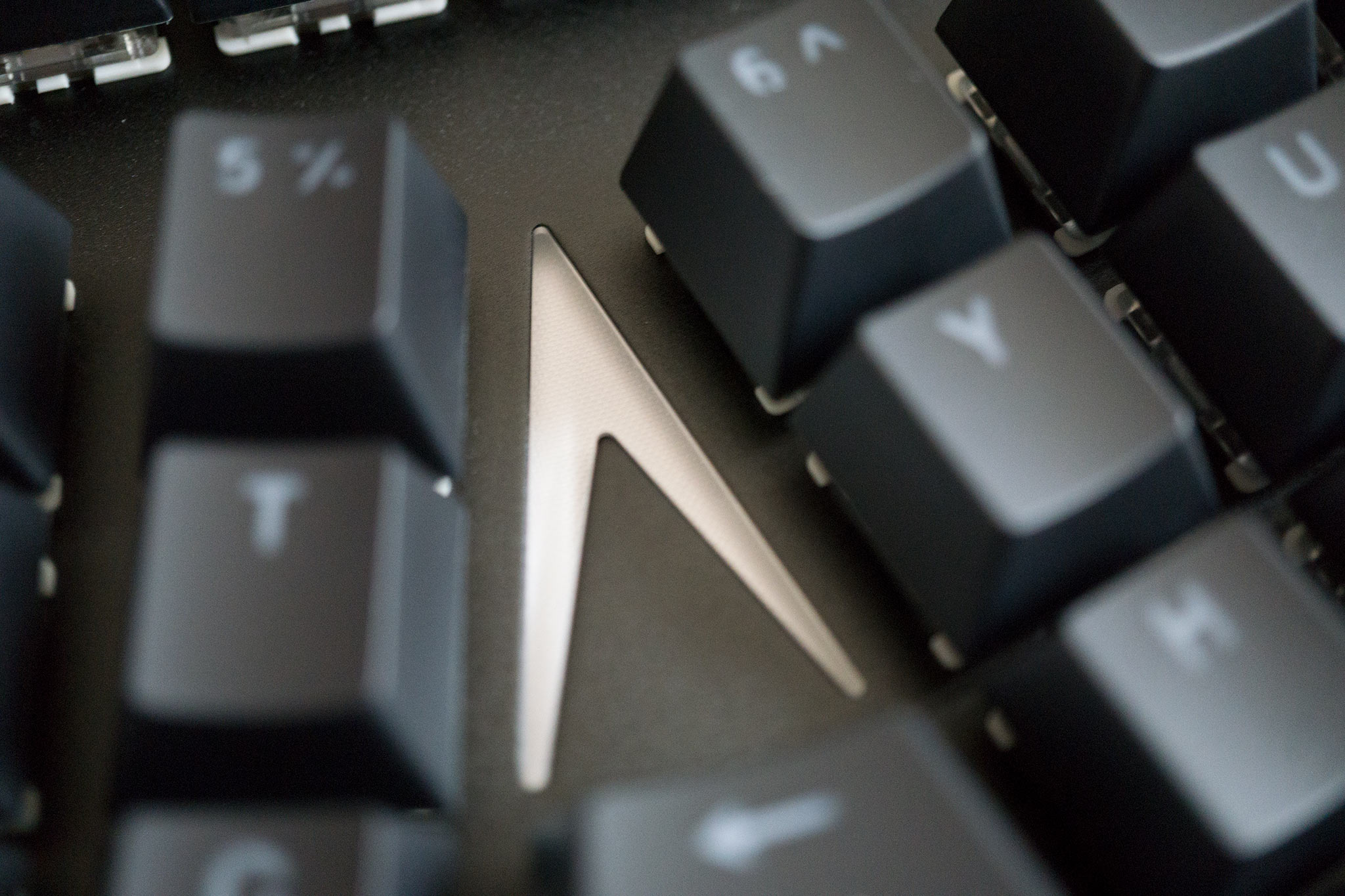

Lastly, gaming. It's not really designed and marketed for gamers, but you can use the X-Bows without much issue. The far left column of letters are slightly offset, which makes WASD at times a little strange to use in-game, but once you've got the hang of things it's super convenient, especially with the relocated space bar.
Lighting effects can be controlled by the dedicated key on the right-hand-side, but companion software will be released at launch that will allow manipulation of settings, including macros, reprogrammable functions, and more.
To hook up the keyboard to a PC, you'll need to use a USB Type-C cable, which is great for anyone with a smartphone that uses the same connector.
Ergonomically sound

Overall, for a pre-release unit, it feels like a quality mechanical keyboard. The ergonomic design works well to break your typing habits and protect against RSI. The issue with the X-Bows (and other ergonomic keyboards) is it'll depend on how you get on with the layout.
Pros:
- Vastly more comfortable.
- Good mechanical switches.
- Nice RGB LED backlighting.
- Detachable USB Type-C cable.
Cons:
- Takes time to adjust.
- Certain keys are in odd positions.
- Painted secondary key function labels.

Rich Edmonds was formerly a Senior Editor of PC hardware at Windows Central, covering everything related to PC components and NAS. He's been involved in technology for more than a decade and knows a thing or two about the magic inside a PC chassis. You can follow him on Twitter at @RichEdmonds.
