Personalize your Microsoft Band the easy way with X Band

X Band is an easy-to-use Windows 10 app that allows you to customize the appearance of your Microsoft Band. Available for Windows 10 PC and Mobile, the app offers the ability to customize the Band's theme colors, as well as importing custom images to use as your Band wallpaper.
The interface is super easy to use and includes a small collection of preset color themes and a color picker to create your own color combinations. X Band is currently priced at $0.99 and offers a no-nonsense way for personalizing your Microsoft Band. The app is compatible with both the original Band and Band 2 with the latest version of Microsoft Health installed on your Windows 10 device.
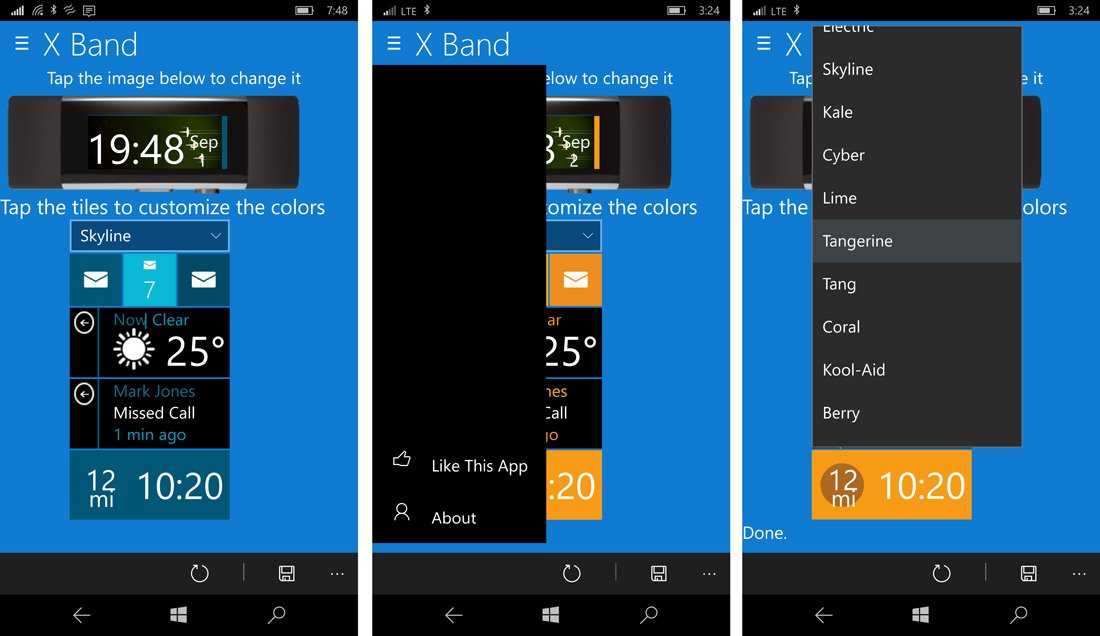
The layout for X Band is about as simple as it can get. The main page of the Windows 10 app displays your current Band color theme and wallpaper with options to modify both. There is a menu button in the top left corner of the display that reveals options to view the developer's credits and to rate the app in the Windows Store. At the bottom of X Band's primary display is a refresh button and save button, that also sends your selected theme and wallpaper to your Band.
Tapping on the wallpaper displayed on X Band's primary screen allows you to select a wallpaper image to import to your Band. X Band does not have an internal image library available or the means to access online libraries. Instead, the Windows 10 app provides you access to images in your local galleries. Once an image is chosen, a frame overlay appears on the image, where you can position and crop the image to your liking.
Color themes can be custom created by tapping on the various samplings from your Band's display. The samplings represent the Bands base, highlight, secondary, low light, high contrast and muted colors. Tapping on any of the screen samples pulls up a color picker where you can slide your finger around to choose a color.
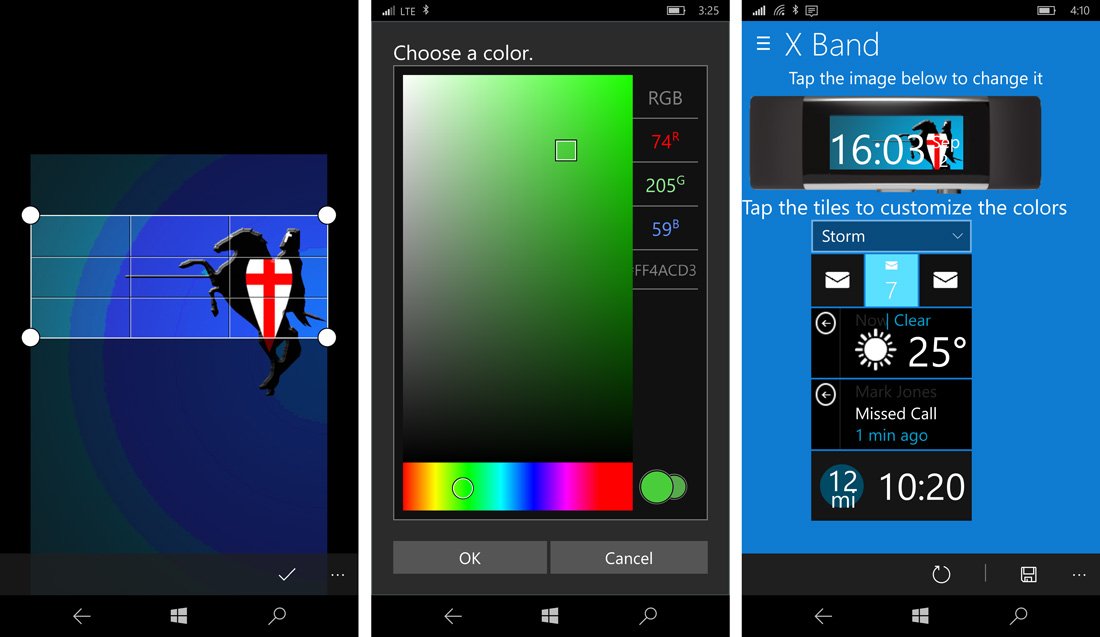
If you prefer, X Band does include eighteen pre-set color themes to choose from. These pre-set choices include themes such as Kale, Lime, Tangerine, Coral, Storm, Berry and more, each of which can be tweaked to your liking by using the color picker.
Once you get the theme and/or wallpaper to your liking, all that is needed to send the style to your Band is to tap the save button at the bottom of the app's display. Theme and wallpaper customizations are independent of one another to allow you to personalize the wallpaper without altering the color themes. This is a nice option if you prefer the stock color themes or wallpapers from the Microsoft Health app.
Get the Windows Central Newsletter
All the latest news, reviews, and guides for Windows and Xbox diehards.
In using X Band to personalize the Microsoft Band 2, I found it to be a stable, simple and easy means for customization. I would have liked to have seen effects filters for the Band wallpaper images, but there are several third-party apps available to let you prep an image before importing it to your Band.
X Band is a convenient app to have installed on your Windows 10 Mobile device to personalize your Microsoft Band on the fly. The Windows 10 PC version of X Band isn't too shabby either. X Band is currently priced at $0.99 and is an excellent way to add a personal touch to your Microsoft Band.
Download X Band from the Windows Store

George is the Reviews Editor at Windows Central, concentrating on Windows 10 PC and Mobile apps. He's been a supporter of the platform since the days of Windows CE and uses his current Windows 10 Mobile phone daily to keep up with life and enjoy a game during down time.

