WunderMail review: The best way to use Gmail on Windows 10
If you want to use Gmail on Windows 10, WunderMail is an impressive new application.
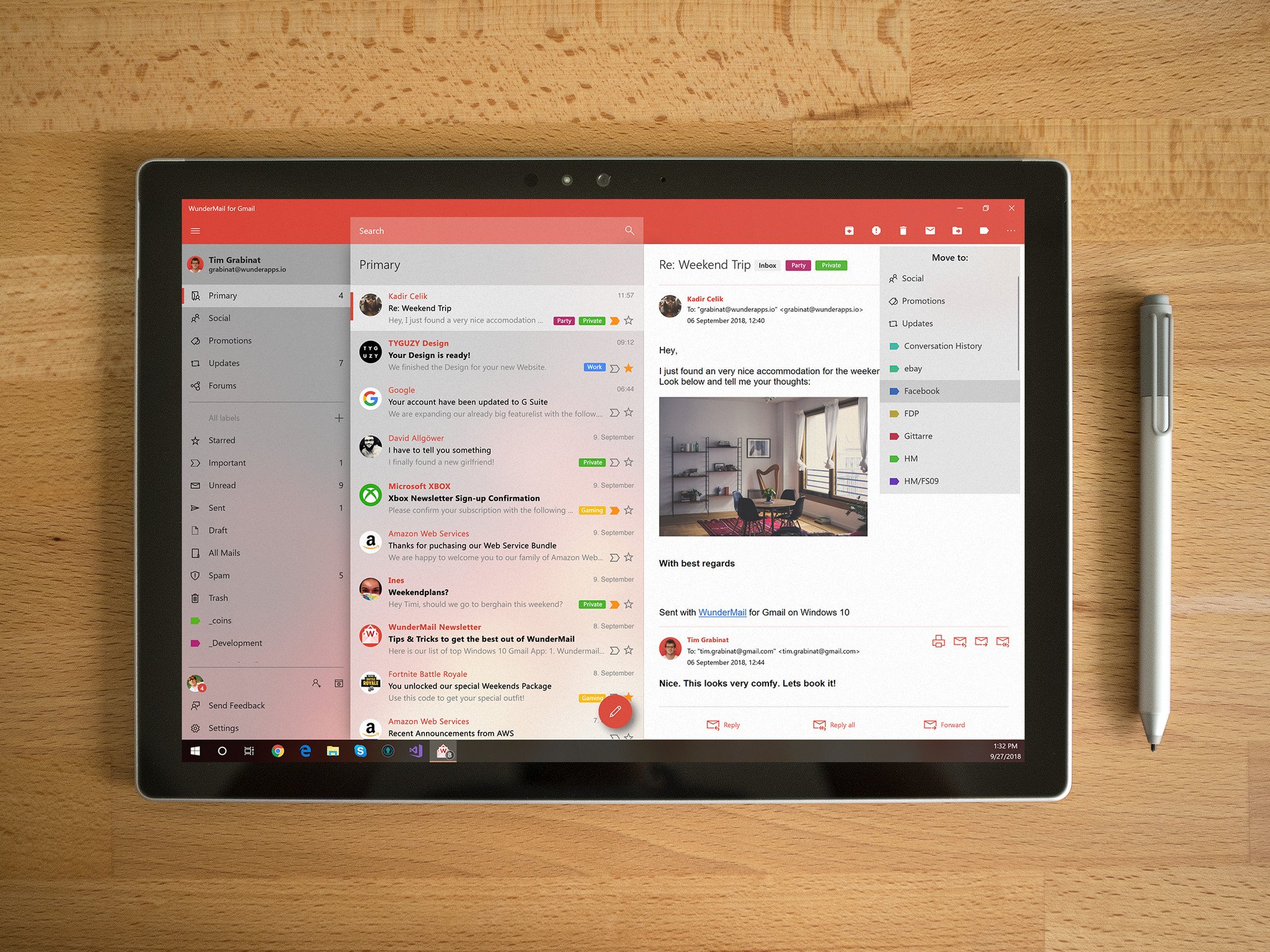
WunderMail is a new addition to the Microsoft Store, coming out on October 5, 2018. It's built on the Gmail APIs, not IMAP, so you get access to features that are usually only available on first-party Gmail apps including labels and categories.
It also features a gorgeous design, merging the Fluent Design language with Gmail's functionality. It works well with touch or keyboard and mouse making it a good email client for tablets, PCs, and 2-1s.
You can use WunderMail for free or upgrade to premium for $9.99 per year. Upgrading to premium removes ads and helps support the developer of the app.
Native-like Gmail on Windows 10
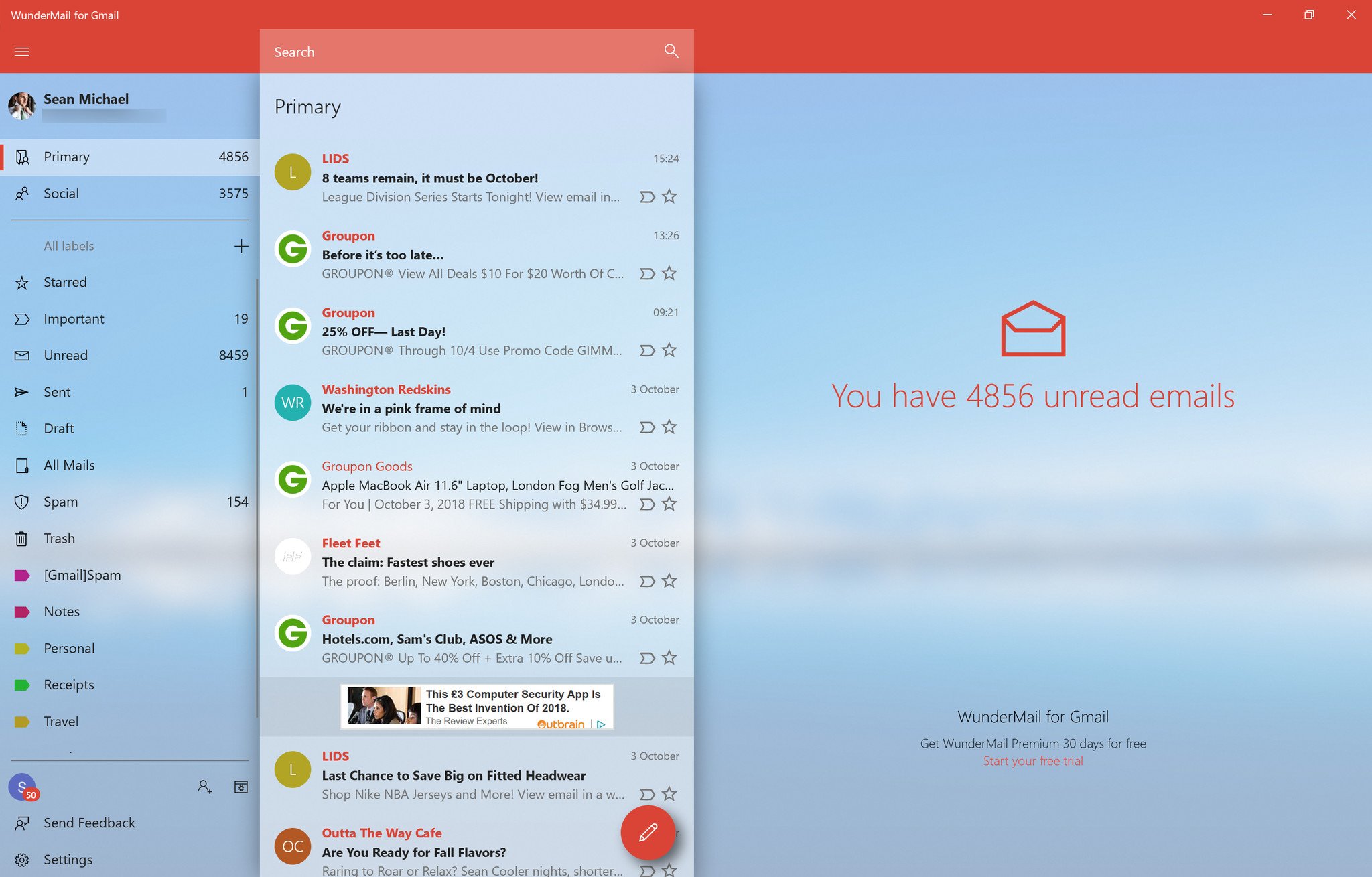
WunderMail is made by the makers of EasyMail, but WunderMail takes a different approach. Instead of being a web-wrapper or being built on IMAP, WunderMail is a native UWP app built on Gmail APIs. This means that you get access to labels and categories for your email. WunderMail also has offline support and real-time push notifications that show up in the Action Center of Windows 10.
All of this comes together to make an impressive Gmail app. It's lightweight, full of Gmail features, and looks incredible. I'm not the email client elitist that some people are, but I'd say that WunderMail is one of the best-looking email experiences I've ever used. It's the perfect combination of Fluent Design and minimalism.
An impressive start
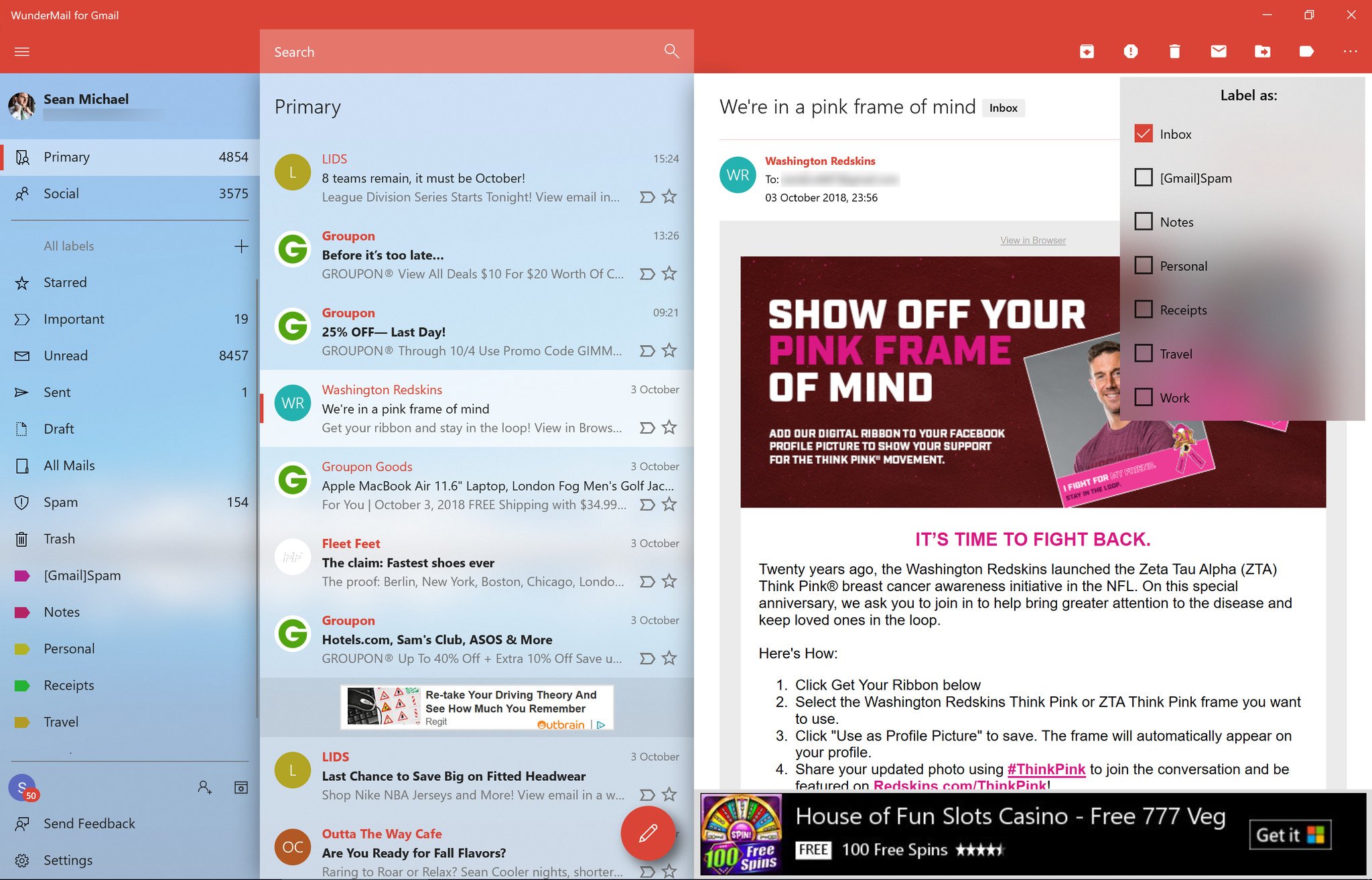
WunderMail's current version is an impressive first release in the Microsoft Store. Our executive editor Daniel Rubino and I both got early access to WunderMail and were impressed, especially by its looks. Its design is already excellent and shows promise for things to come. That being said, there are a few things that are missing from WunderMail that I'd like to see in the future.
Get the Windows Central Newsletter
All the latest news, reviews, and guides for Windows and Xbox diehards.
Two features that I'd like to see are Timeline Support and a Dark mode. The developer of WunderMail has stated that both of these are being worked on, but I'm disappointed that at least dark mode isn't available right now. WunderMail has a stunning light mode, so I'm optimistic that the dark mode and other design updates will maintain the high standard the app already has.
Overall thoughts
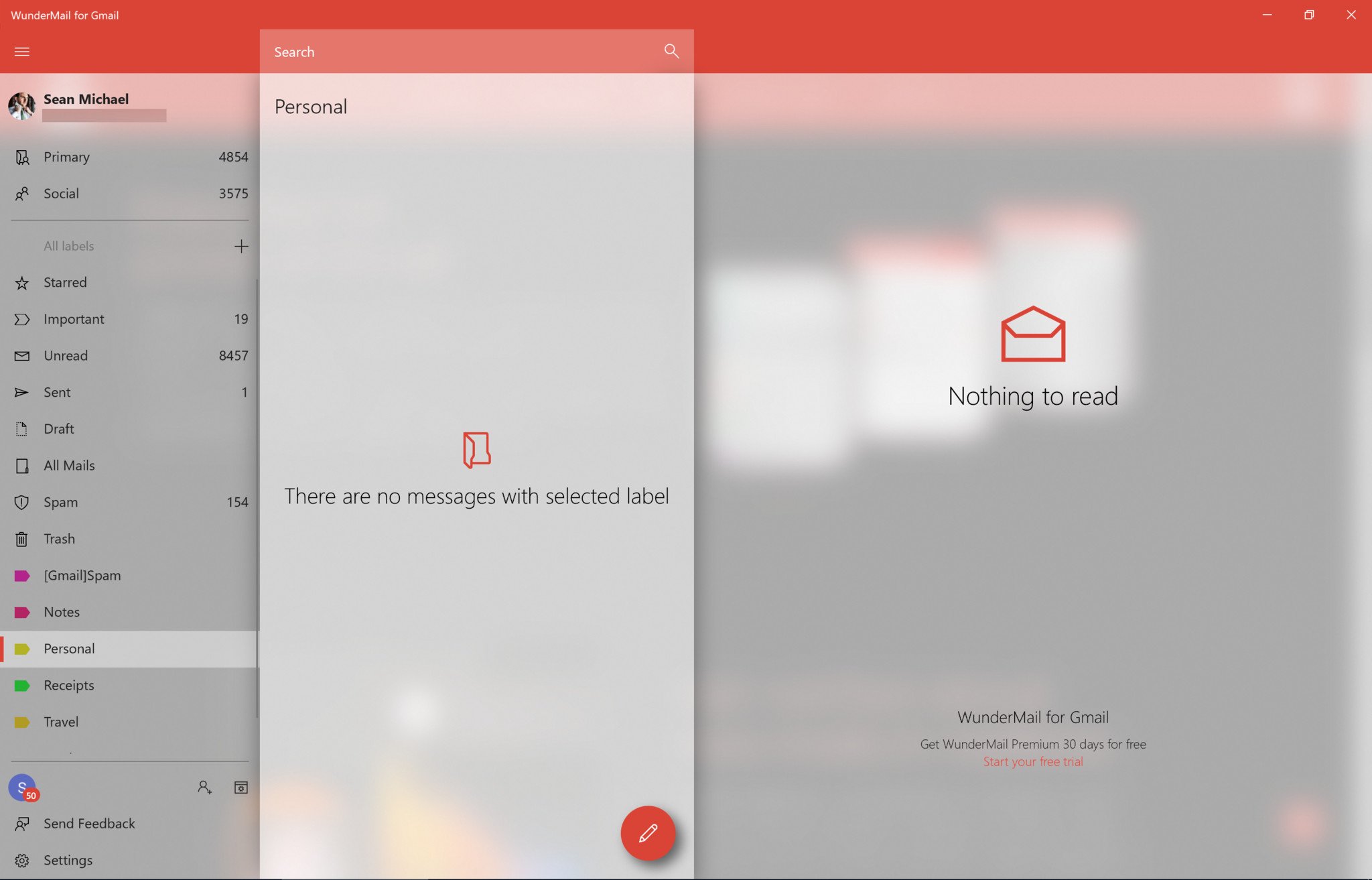
WunderMail is the best Gmail client that I've used on Windows 10. It has a brilliant design that matches Windows 10 and features that you'd usually only expect to be available on Google-made Gmail apps.
The only downside to the app is a relatively high price tag to remove ads. A recurring $9.99 per year price is going to be too steep for some, though that depends on your budget and what you want in an email client.
The app is missing a few features and design elements that I'd like to see, but many of these are being worked on. Overall, WunderMail has arrived in the Microsoft Store and quickly earned its spot as a top Gmail client.
Pros
- Feature-rich Gmail experience
- Stunning design
- Support for multiple accounts
Cons
- Annually recurring price for premium

Sean Endicott is a tech journalist at Windows Central, specializing in Windows, Microsoft software, AI, and PCs. He's covered major launches, from Windows 10 and 11 to the rise of AI tools like ChatGPT. Sean's journey began with the Lumia 740, leading to strong ties with app developers. Outside writing, he coaches American football, utilizing Microsoft services to manage his team. He studied broadcast journalism at Nottingham Trent University and is active on X @SeanEndicott_ and Threads @sean_endicott_.
