WSL Preview now available in the Microsoft Store for Windows 11
There's a new preferred way to install WSL in Windows 11.
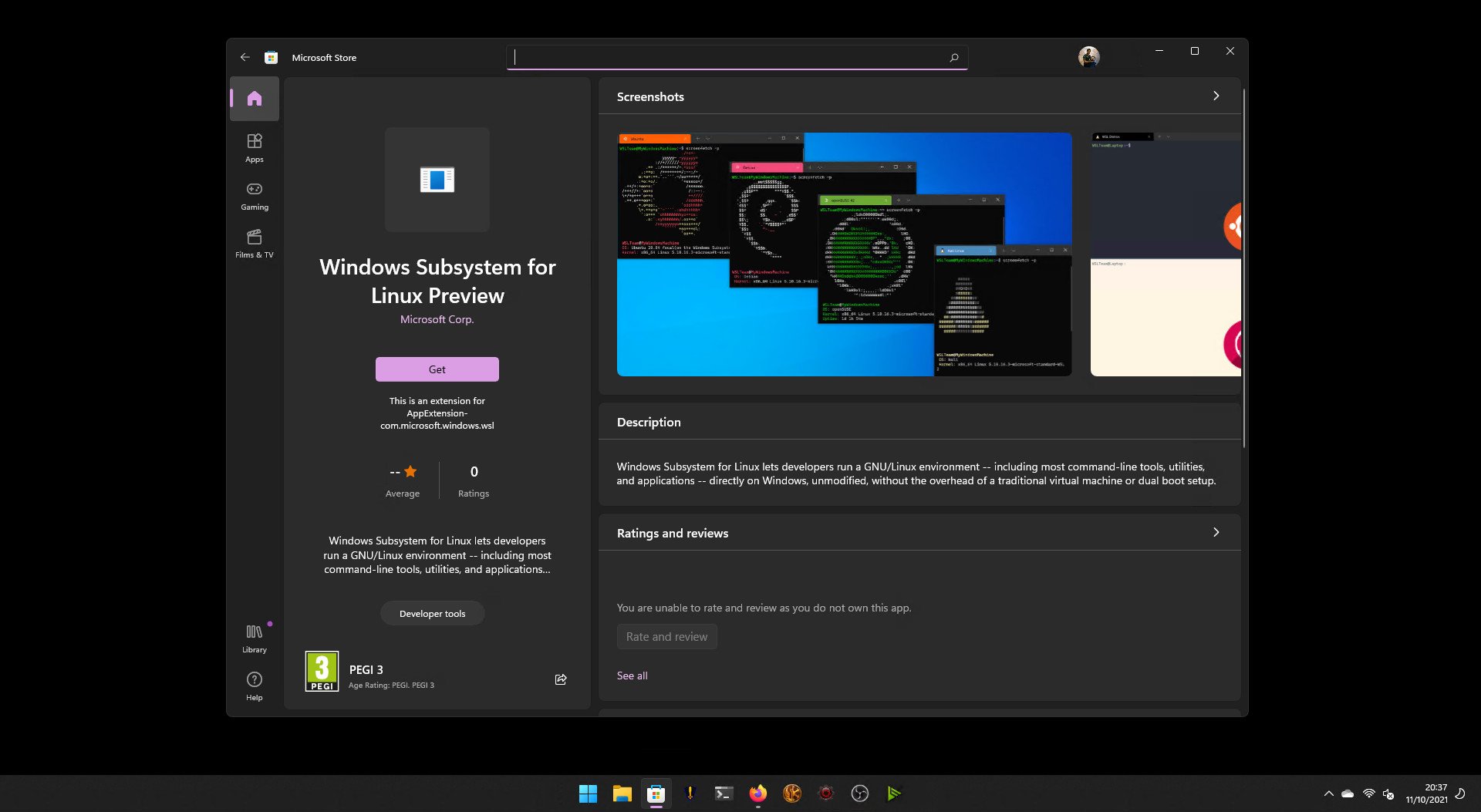
What you need to know
- The Windows Subsystem for Linux (WSL) is now available in preview in the Microsoft Store on Windows 11.
- Installing WSL has gradually been getting easier but this seems to be the new preferred method going forwards.
- Existing methods of installation remain and this isn't available on Windows 10 right now.
If you're a Windows 11 user and a WSL user there's some good news coming your way today. Announced via a Microsoft blog post, WSL is now available as a preview in the new Microsoft Store on Windows 11.
"The Windows Subsystem for Linux (WSL) preview is now available in the Microsoft Store as a store application for Windows 11 machines! Installing WSL through the store will allow you to get the latest WSL updates and features faster, and without needing to modify your Windows version. Read on to see how that's possible and what this means for WSL!"
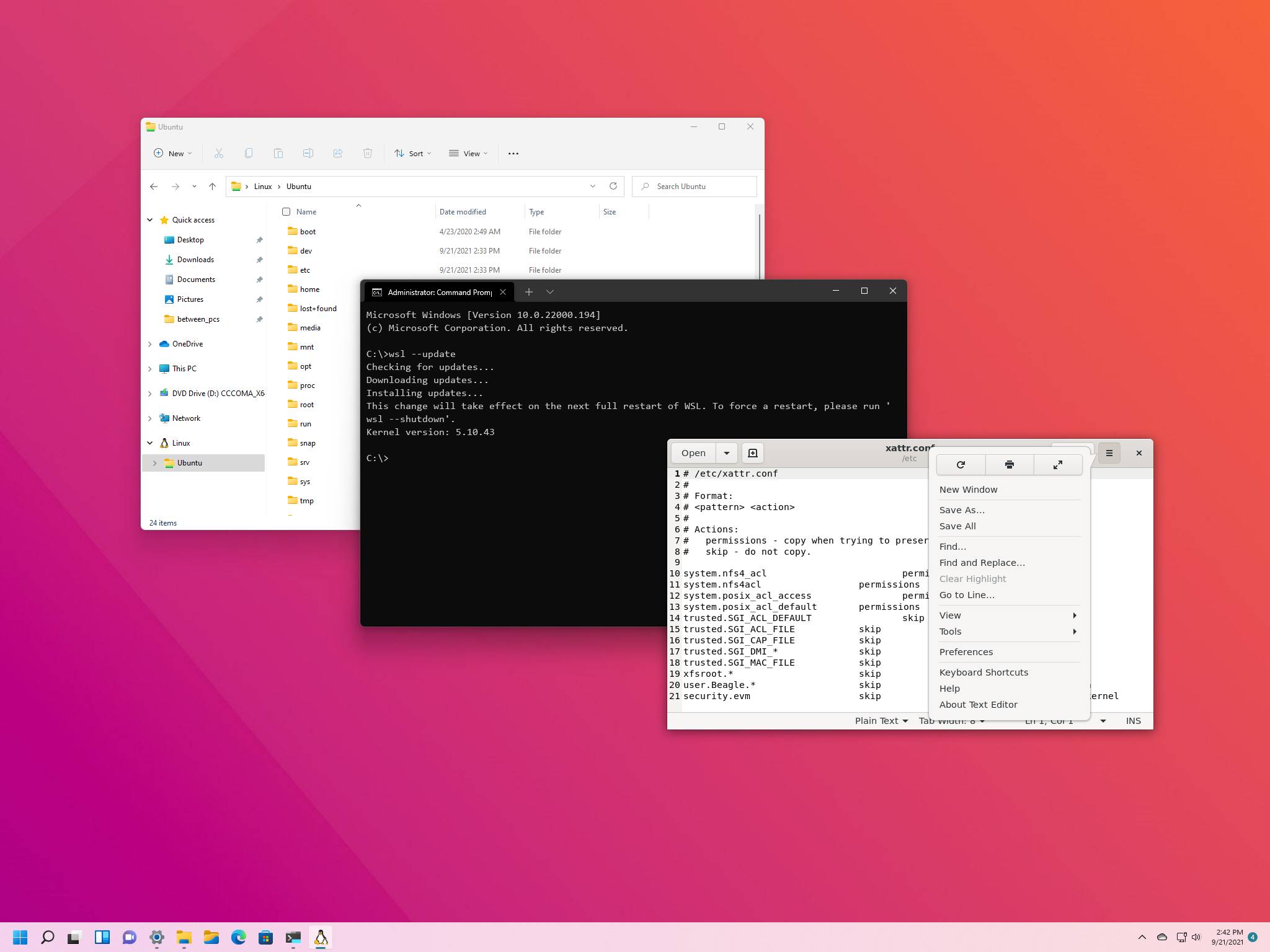
This isn't a preview in the sense of it being a new version of WSL, it is in fact the latest version that you may already be running on your machine. But you can install this one alongside and it will take precedence, as it seems that installation of WSL could be moving towards the Microsoft Store in the future. And it seems the logic behind it is undeniable as it separates the binaries from being part of the Windows image to make life easier for everyone.
"This change moves those binaries from being part of the Windows image, to instead being part of an application that you install from the Store. This decouples WSL from your Windows version, allowing you to update through the Microsoft Store instead. So now once new features like GUI app support, GPU compute, and Linux file system drive mounting are developed, tested and ready for a release you will get access to it right away on your machine without needing to update your entire Windows OS, or going to Windows Insider preview builds."
There is still one pre-requisite to installing WSL this way, and that's ensuring you have virtual machines enabled on your PC. Uninstalling is as easy as any other Store app, and you don't have to worry if you'd rather not use the Microsoft Store as for the foreseeable future the two are being developed side-by-side.

Download the latest version of WSL onto your Windows 11 PC now from the Microsoft Store for easy updates in the future.
Get the Windows Central Newsletter
All the latest news, reviews, and guides for Windows and Xbox diehards.

Richard Devine is a Managing Editor at Windows Central with over a decade of experience. A former Project Manager and long-term tech addict, he joined Mobile Nations in 2011 and has been found on Android Central and iMore as well as Windows Central. Currently, you'll find him steering the site's coverage of all manner of PC hardware and reviews. Find him on Mastodon at mstdn.social/@richdevine
