WPCentral interview with IdentityMine--developers of Twitter, IMDb & Graphic.ly for WP7

We had a chance to chat with Jonah Sterling, Group Creative Director for IdentityMine, for a quick Q&A regarding their company, the software they have developed for Windows Phone 7 and their views on the development platform that Microsoft has laid out so far.
Being responsible for the official Twitter app on Windows Phone 7 (which does allow photo uploads despite earlier reports, more on that below), Graphic.ly (comic viewer), IMDb and SBB (train schedule), IdentityMine is at the forefront of some of the biggest name titles for Microsof'ts new mobile OS. If you want to know why they were chosen, please read on, as the interview is chock full of information and you may find yourself wanting to work for them--I know I do.
Take a coffee break and cozy on up for our 10 questions with IdentityMine after the break!

For our audience, can you explain your company's design philosophy? You take it very seriously and seem to want to take UX development to the next level as evidenced by your work.
We have a lot of tools in our toolbox –including expert-level developers that specialize in Microsoft technologies like WPF and Silverlight, but we are versed all sorts of advanced technologies used to create engaging experiences. We’re already diving into Natural User Interfaces and going beyond touch and into advanced motion-based experiences and even thought-based interfaces – it’s like Bladerunner in here :) We have four distinct phases to our methodology. Depending on the kind of project, we may add additional tasks as needed to any given phase. This lets us ‘balance’ the project, and ensures users get exactly what they need.
Ideation:
We begin by gathering and understanding business requirements, vision, and goals. We conduct User Research and examine those requirements to make user-centric decisions, which increase adoption of the product.
We involve our Technology Team from the start. We conduct Technical Audits, prototype for accurate resource estimates, and evaluate the technical feasibility of proposed solutions throughout the project. Their involvement means clients never fall in love with an idea that can’t be done, and sets the Build Phase up for success
Get the Windows Central Newsletter
All the latest news, reviews, and guides for Windows and Xbox diehards.
Envision:
Now we get to the nitty gritty and figure out how to make our big dream into a reality. We produce Wireframes, which visually communicates the structure of the application. We produce Workflow Diagrams, which demonstrate our understanding of how we expect users to achieve their goals. We start User Interface (UI) design in earnest, mapping how the application should look to the wireframes – like putting skin on bones (and sometimes just as difficult). Depending on the user type, we test these artifacts against real users for periodic reality checks.
The Development Team sets up environments (a safe place where the project lives until ‘released’), creates prototypes and establishes quality assurance protocols. Once the wireframes are complete, we start to build
Architect:
Our Development Team takes the User Experience artifacts, validates the User and Technical Requirements, and gets to work. We adhere to best development practices and allow the UX team to conduct Usability Testing as needed, conduct code reviews, and run QA.
Build:
We work with our clients to ensure the transfer of the application goes as smoothly as possible. A project isn’t a success unless the client is supported, educated, and comfortable upon completion and handoff. We love clients that are armed with the tools to succeed on their own.
You've developed four programs so far for Windows Phone 7: Graphic.ly, IMDb, Twitter, SBB--IMDb and Twitter are well known, but could you give brief descriptions of the others and what makes them unique?
There are several aspects that we love about all of these applications. What’s universal is that they all incorporate complex data to create a simple and elegant user experience. Additionally these applications offer tangible utility in users’ daily lives. A universal challenge was the scarce availability of hardware on which to test and the inherent challenges of developing on a new platform. The emulator tools were adequate for testing user experience and process flow, but true real-word performance testing could only be conducted on the Windows Phones. This challenge will be eliminated when the phones are widely available domestically.
SBB:
Commissioned by SBB, a federal transport company based in Switzerland, the new WP7 application allows users to view train schedules, purchase and use paperless tickets, and plan trips with Bing map integration. The application will be released in Switzerland and supports Italian, French, German and English.
IdentityMine designed the application for WP7 based on SBB’s in-house application for iPhone, leveraging their unique combination of technology and design skills across multiple mobile device platforms to complete the process within a short time-frame. While the existing iPhone application made some aspects of the application’s development go faster, the WP7 platform and user experience required a completely different process flow.
IdentityMine implemented a new design suited to the Metro style, but with an unmistakable use of the SBB brand. The app highlights WP7 features such as a shake detector to show the latest ticket to the inspector, rotation of the screen to accommodate portrait and landscape modes, using new controls such as the pivot to enhance the user experience, and offering a rich and beautiful user experience.

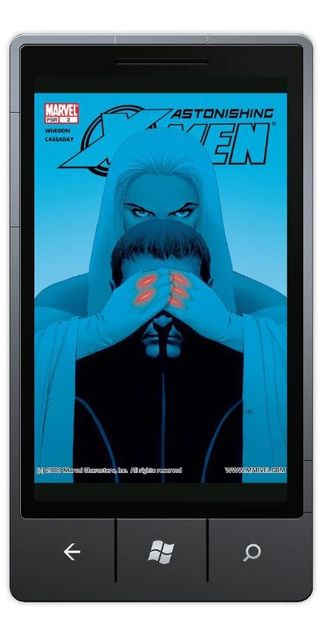
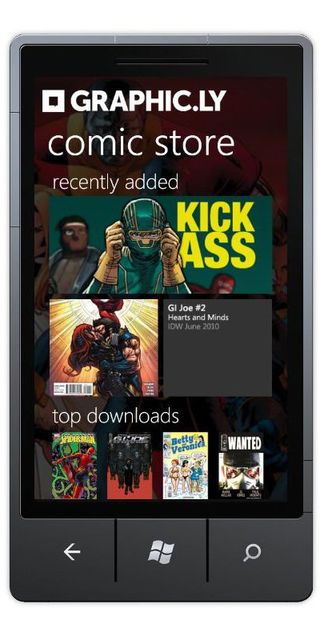
Graphic.ly:
Graphic.ly is a startup company focused on Comic Books and the ecosystem built around them. They are uniquely focused on independent comic book publishers but also have very strong ties with large studios. They are committed to sharing content across platforms (so someone who downloads a comic on their iPhone can still access that content if they switch to a WP7, for example). The challenge was to translate their passion for comics and their leadership in the space to an application that could showcase the pre-released Windows Phone 7 platform. The application was previewed during development at Mix10 and ComiCon 2010. Video of the Mi10 demo can be seen here You can see the video of the demo here:
What intrigues you the most about developing for Windows Phone 7 over other platforms (e.g. Android, iPhone)? What do you consider the strongest feature of Windows Phone 7?
The Metro design using Panorama and Pivot gives applications a high fidelity and standard. The ‘Back’ button and ‘Windows’ on the phone also simplify the User Experience. For example if you want to use an application while you compose an email, you press the ‘Windows’ key and open the desired application and two “back” button clicks will return you to the email compose screen. The inclusion of the ‘Windows’ and ‘Back’ buttons mean that you can multitask between several applications. Users will be able to create their own workflows that meet their specific needs.
Microsoft has created hubs of activity that integrate similar types of content from a variety of sources. The idea is that the use of the phone becomes somewhat invisible so that users can focus on what they want to achieve at any given moment. It’s a totally new way of managing content on a mobile device – it will be exciting to see how users engage with it and make their device truly their own.
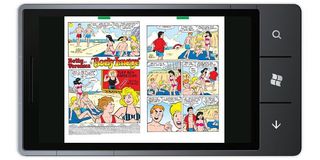
What are your thoughts on the WP7 Platform development tools?
From a developer’s standpoint, the developer tools, community, and platform are fantastic for WP7 over the other platforms. We have experience developing for iPhone and Android and have enjoyed that work – so it’s not that those are bad experiences – the WP7 experience is simply very good.
Microsoft has always offered a supportive and user-friendly development environment. Now with the launch of WP7, that environment extends into the mobile application space. Developers who have been active with Silverlight (or other .NET technologies) for the past several years will find developing for WP7 to be an exciting continuation of what they already know and love, on a new platform. Also Microsoft’s Expression Studio tools makes design and design integration (Expression Blend) very efficient. Further, VisualStudio 2010 makes developers even easier. Developers can easily access a tremendous library of user-contributed blog posts and articles sharing best practices and code. So the WP7 application marketplace will grow faster and with higher quality than its competitors.
Seeing as the OS and development tools are still v1.0, where can they be improved upon? What would be your ideal if Microsoft could grant you anything? Socket support, native code?
Being on par with Silverlight 4 would be great. We’d like things like Transition templates, and ListPicker controls. A Toolkit will be helpful. The emulator has been really helpful, but it would be nice to have one with better support for sensors.
What’s available now is plenty for developers to work with to create amazing experiences, so we’re really happy with what exists now and excited for what is released in the future. Microsoft is very responsive and supportive of the developer community.

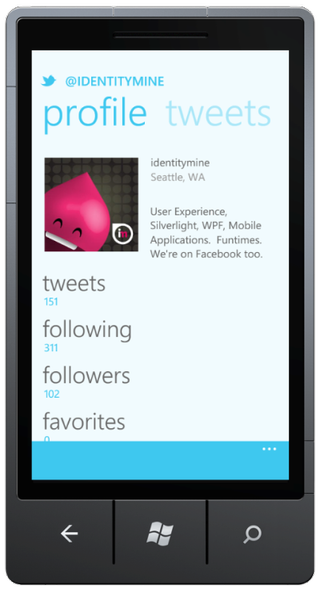
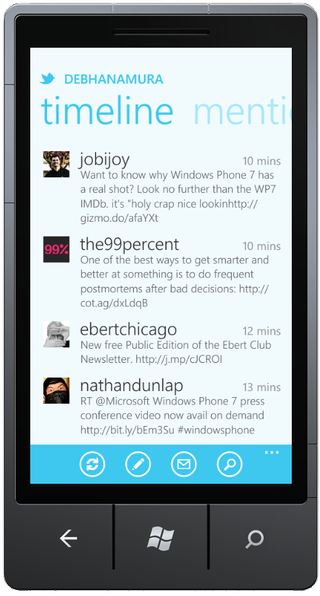
We're told the Twitter app cannot access the Photo hub for uploads and copy/paste is coming in 2011 (to help with posting links)--were those limitations difficult to work around?
The question is a little misleading – some of the information in the market about Twitter’s photo capabilities with WP7 has been inaccurate. The Twitter app does access the photos hub, so there wasn’t anything for us to work around.
WP7 Twitter does allow the user to upload photos from the phone - either via a previously captured photo (camera roll), the photo hub, or taking a photo directly from the tweet
The app also provides photo tweeting from three third-party photo hosting services (user configurable)
WP7 Twitter currently does not allow the user to upload videos (no timeframe as to when this might be added)
WP7 platform does not currently have copy/paste functionality – there are rumors afloat that the functionality will be released Q1 2011, but we have not heard that directly from Microsoft, so it’s purely rumor at this point.
On the same note, are you planning on working with Microsoft on native code access? (We're told they can make exceptions for developers when significant).
That’s not something that we need right now. The hooks into native UX experiences in the app are good so far and will be getting better
Of the six apps you have developed for Windows Phone 7, are those your ideas or do those companies approach you to create them?
There was no single structure for our client relationships. Each application was developed with the business needs and requirements for each client in mind. For the WP7 apps that we’ve created we either worked directly with the clients or were referred by Microsoft.
IMDb: We were given a great deal of creative freedom for the look of the application. The app’s user interface is getting a lot of positive feedback and we’re pretty excited about that. IMDb trusted us to design something that would elevate their brand while also being technically superb.
SBB: We started the SBB design process with two guideposts – the iPhone application and the Metro style guide. Over the course of the project we were able to use our UX expertise to create a new process flow for WP7 – this is necessary because the device functions differently than an iPhone – and we also were able to deviate from the Metro styling somewhat to create a more custom-branded experience for SBB. All of this was done in partnership, with our team working closely with the client to determine the best design and UX decisions.
Graphic.ly: the Graphic.ly application evolved creatively over our development process (in part because we started by producing demos of the application, which were unveiled at events).
Twitter: We worked closely with both Microsoft and Twitter on the application development. IdentityMine provided front and back-end development and provided input into the graphical user interface.

What can we expect from you folks in the future? More WP7 programs in the pipeline?
We got our start in multi-touch and surface – which segue perfectly to the mobile market. We are actively working with clients on mobile applications and have projects in the pipeline for Android, iPhone, and Windows Phone 7. At the same time we’re continuing with exciting projects for non-phone mobile devices as well as Microsoft Surface and kiosk work. The mobile application market is in its infancy and we foresee a lot of changes to the way people interact with their mobile devices as data becomes more personalized and applications integrate further. We see a future where fewer devices do more things, and users are able to manage their lives across the entire continuum of technology. Ultimately the devices and applications should be somewhat invisible, and function seamlessly in users’ lives.
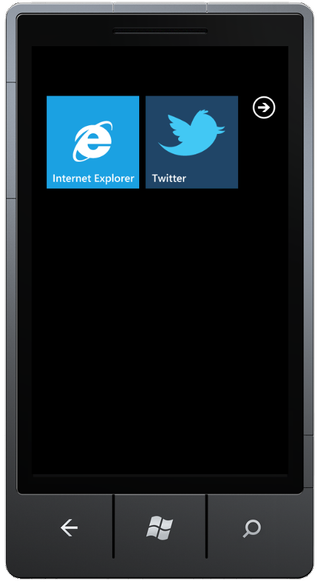
You get final word: anything you want to share that we forgot to mention?
Windows Phone 7 provides a fantastic development environment for the legions of people who have been working with Microsoft technologies like Silverlight and .Net. Because of the well-supported development community and developer-friendly programming languages, people are going to find that this is a perfect time to port iPhone and Android applications to WP7 with little difficulty.
Rather than create replicated applications that look and function exactly the same on both platforms, many developers will create platform-specific versions of the applications that take advantage of each platform’s unique features. The good thing is that this is not the long-haul challenge for WP7 that it may have been when porting apps from iPhone to Android, for example. Further, developers will find it easier to produce single applications that function both on PCs and Windows Phones – providing continuity for end-users.
If there are images in this attachment, they will not be displayed. Download the original attachment
- For our audience, can you explain your company's design philosophy? You take it very seriously and seem to want to take UX development to the next level as evidenced by your work.
We have a lot of tools in our toolbox –including expert-level developers that specialize in Microsoft technologies like WPF and Silverlight, but we are versed all sorts of advanced technologies used to create engaging experiences. We’re already diving into Natural User Interfaces and going beyond touch and into advanced motion-based experiences and even thought-based interfaces – it’s like Bladerunner in here :) We have four distinct phases to our methodology. Depending on the kind of project, we may add additional tasks as needed to any given phase. This lets us ‘balance’ the project, and ensures users get exactly what they need.
Ideation:
We begin by gathering and understanding business requirements, vision, and goals. We conduct User Research and examine those requirements to make user-centric decisions, which increase adoption of the product.
We involve our Technology Team from the start. We conduct Technical Audits, prototype for accurate resource estimates, and evaluate the technical feasibility of proposed solutions throughout the project. Their involvement means clients never fall in love with an idea that can’t be done, and sets the Build Phase up for success
Envision:
Now we get to the nitty gritty and figure out how to make our big dream into a reality. We produce Wireframes, which visually communicates the structure of the application. We produce Workflow Diagrams, which demonstrate our understanding of how we expect users to achieve their goals. We start User Interface (UI) design in earnest, mapping how the application should look to the wireframes – like putting skin on bones (and sometimes just as difficult). Depending on the user type, we test these artifacts against real users for periodic reality checks.
The Development Team sets up environments (a safe place where the project lives until ‘released’), creates prototypes and establishes quality assurance protocols. Once the wireframes are complete, we start to build
Architect:
Our Development Team takes the User Experience artifacts, validates the User and Technical Requirements, and gets to work. We adhere to best development practices and allow the UX team to conduct Usability Testing as needed, conduct code reviews, and run QA.
Build:
We work with our clients to ensure the transfer of the application goes as smoothly as possible. A project isn’t a success unless the client is supported, educated, and comfortable upon completion and handoff. We love clients that are armed with the tools to succeed on their own.
- You've developed six programs so far for Windows Phone 7: Graphic.ly, IMDb, Twitter, SBB, History Channel (HistoryHere) and United Health Group (OptimizeMe)--IMDb and Twitter are well known, but could you give brief descriptions of the others and what makes them unique?
We can only discuss IMDb, SBB, Graphic.ly, and Twitter at this time. HistoryHere and Optumize me are under NDA at this time and cannot be shared. They may not be referenced in the article. We can provide info about those applications once we’re legally allowed to (happy to follow up – they are both really cool). I’ve attached case studies about the apps for informational purposes.
There are several aspects that we love about all of these applications. What’s universal is that they all incorporate complex data to create a simple and elegant user experience. Additionally these applications offer tangible utility in users’ daily lives. A universal challenge was the scarce availability of hardware on which to test and the inherent challenges of developing on a new platform. The emulator tools were adequate for testing user experience and process flow, but true real-word performance testing could only be conducted on the Windows Phones. This challenge will be eliminated when the phones are widely available domestically.
SBB:
Commissioned by SBB, a federal transport company based in Switzerland, the new WP7 application allows users to view train schedules, purchase and use paperless tickets, and plan trips with Bing map integration. The application will be released in Switzerland and supports Italian, French, German and English.
IdentityMine designed the application for WP7 based on SBB’s in-house application for iPhone, leveraging their unique combination of technology and design skills across multiple mobile device platforms to complete the process within a short time-frame. While the existing iPhone application made some aspects of the application’s development go faster, the WP7 platform and user experience required a completely different process flow.
IdentityMine implemented a new design suited to the Metro style, but with an unmistakable use of the SBB brand. The app highlights WP7 features such as a shake detector to show the latest ticket to the inspector, rotation of the screen to accommodate portrait and landscape modes, using new controls such as the pivot to enhance the user experience, and offering a rich and beautiful user experience.
Graphic.ly:
Graphic.ly is a startup company focused on Comic Books and the ecosystem built around them. They are uniquely focused on independent comic book publishers but also have very strong ties with large studios. They are committed to sharing content across platforms (so someone who downloads a comic on their iPhone can still access that content if they switch to a WP7, for example). The challenge was to translate their passion for comics and their leadership in the space to an application that could showcase the pre-released Windows Phone 7 platform. The application was previewed during development at Mix10 and ComiCon 2010. Video of the Mi10 demo can be seen here You can see the video of the demo here: http://vimeo.com/11555482
- What intrigues you the most about developing for Windows Phone 7 over other platforms (e.g. Android,iPhone)? What do you consider the strongest feature of Windows Phone 7?
The Metro design using Panorama and Pivot gives applications a high fidelity and standard. The ‘Back’ button and ‘Windows’ on the phone also simplify the User Experience. For example if you want to use an application while you compose an email, you press the ‘Windows’ key and open the desired application and two “back” button clicks will return you to the email compose screen. The inclusion of the ‘Windows’ and ‘Back’ buttons mean that you can multitask between several applications. Users will be able to create their own workflows that meet their specific needs.
Microsoft has created hubs of activity that integrate similar types of content from a variety of sources. The idea is that the use of the phone becomes somewhat invisible so that users can focus on what they want to achieve at any given moment. It’s a totally new way of managing content on a mobile device – it will be exciting to see how users engage with it and make their device truly their own.
- What are your thoughts on the WP7 Platform development tools?
From a developer’s standpoint, the developer tools, community, and platform are fantastic for WP7 over the other platforms. We have experience developing for iPhone and Android and have enjoyed that work – so it’s not that those are bad experiences – the WP7 experience is simply very good.
Microsoft has always offered a supportive and user-friendly development environment. Now with the launch of WP7, that environment extends into the mobile application space. Developers who have been active with Silverlight (or other .NET technologies) for the past several years will find developing for WP7 to be an exciting continuation of what they already know and love, on a new platform. Also Microsoft’s Expression Studio tools makes design and design integration (Expression Blend) very efficient. Further, VisualStudio 2010 makes developers even easier. Developers can easily access a tremendous library of user-contributed blog posts and articles sharing best practices and code. So the WP7 application marketplace will grow faster and with higher quality than its competitors.
- Seeing as the OS and development tools are still v1.0, where can they be improved upon? What would be your ideal if Microsoft could grant you anything? Socket support, native code?
Being on par with Silverlight 4 would be great. We’d like things like Transition templates, and ListPicker controls. A Toolkit will be helpful. The emulator has been really helpful, but it would be nice to have one with better support for sensors.
What’s available now is plenty for developers to work with to create amazing experiences, so we’re really happy with what exists now and excited for what is released in the future. Microsoft is very responsive and supportive of the developer community.
- We're told the Twitter app cannot access the Photo hub for uploads and copy/paste is coming in 2011 (to help with posting links)--were the limitations difficult to work around?
The question is a little misleading – some of the information in the market about Twitter’s photo capabilities with WP7 has been inaccurate. The Twitter app does access the photos hub, so there wasn’t anything for us to work around.
WP7 Twitter does allow the user to upload photos from the phone - either via a previously captured photo (camera roll), the photo hub, or taking a photo directly from the tweet
The app also provides photo tweeting from three third-party photo hosting services (user configurable)
WP7 Twitter currently does not allow the user to upload videos (no timeframe as to when this might be added)
WP7 platform does not currently have copy/paste functionality – there are rumors afloat that the functionality will be released Q1 2011, but we have not heard that directly from Microsoft, so it’s purely rumor at this point.
- On the same note, are you planning on working with Microsoft on native code access? (We're told they can make exceptions for developers when significant).
That’s not something that we need right now. The hooks into native UX experiences in the app are good so far and will be getting better
- Of the six apps you have developed for Windows Phone 7, are those your ideas or do those companies approach you to create them?
There was no single structure for our client relationships. Each application was developed with the business needs and requirements for each client in mind. For the WP7 apps that we’ve created we either worked directly with the clients or were referred by Microsoft.
IMDb: We were given a great deal of creative freedom for the look of the application. The app’s user interface is getting a lot of positive feedback and we’re pretty excited about that. IMDb trusted us to design something that would elevate their brand while also being technically superb.
SBB: We started the SBB design process with two guideposts – the iPhone application and the Metro style guide. Over the course of the project we were able to use our UX expertise to create a new process flow for WP7 – this is necessary because the device functions differently than an iPhone – and we also were able to deviate from the Metro styling somewhat to create a more custom-branded experience for SBB. All of this was done in partnership, with our team working closely with the client to determine the best design and UX decisions.
Graphic.ly: the Graphic.ly application evolved creatively over our development process (in part because we started by producing demos of the application, which were unveiled at events).
Twitter: We worked closely with both Microsoft and Twitter on the application development. IdentityMine provided front and back-end development and provided input into the graphical user interface.
- What can we expect from you folks in the future? More WP7 programs in the pipeline?
We got our start in multi-touch and surface – which segue perfectly to the mobile market. We are actively working with clients on mobile applications and have projects in the pipeline for Android, iPhone, and Windows Phone 7. At the same time we’re continuing with exciting projects for non-phone mobile devices as well as Microsoft Surface and kiosk work. The mobile application market is in its infancy and we foresee a lot of changes to the way people interact with their mobile devices as data becomes more personalized and applications integrate further. We see a future where fewer devices do more things, and users are able to manage their lives across the entire continuum of technology. Ultimately the devices and applications should be somewhat invisible, and function seamlessly in users’ lives.
- You get final word: anything you want to share that we forgot to mention?
Windows Phone 7 provides a fantastic development environment for the legions of people who have been working with Microsoft technologies like Silverlight and .Net. Because of the well-supported development community and developer-friendly programming languages, people are going to find that this is a perfect time to port iPhone and Android applications to WP7 with little difficulty.
Rather than create replicated applications that look and function exactly the same on both platforms, many developers will create platform-specific versions of the applications that take advantage of each platform’s unique features. The good thing is that this is not the long-haul challenge for WP7 that it may have been when porting apps from iPhone to Android, for example. Further, developers will find it easier to produce single applications that function both on PCs and Windows Phones – providing continuity for end-users.

Daniel Rubino is the Editor-in-chief of Windows Central. He is also the head reviewer, podcast co-host, and analyst. He has been covering Microsoft since 2007 when this site was called WMExperts (and later Windows Phone Central). His interests include Windows, laptops, next-gen computing, and wearable tech. He has reviewed laptops for over 10 years and is particularly fond of 2-in-1 convertibles, Arm64 processors, new form factors, and thin-and-light PCs. Before all this tech stuff, he worked on a Ph.D. in linguistics, performed polysomnographs in NYC, and was a motion-picture operator for 17 years.