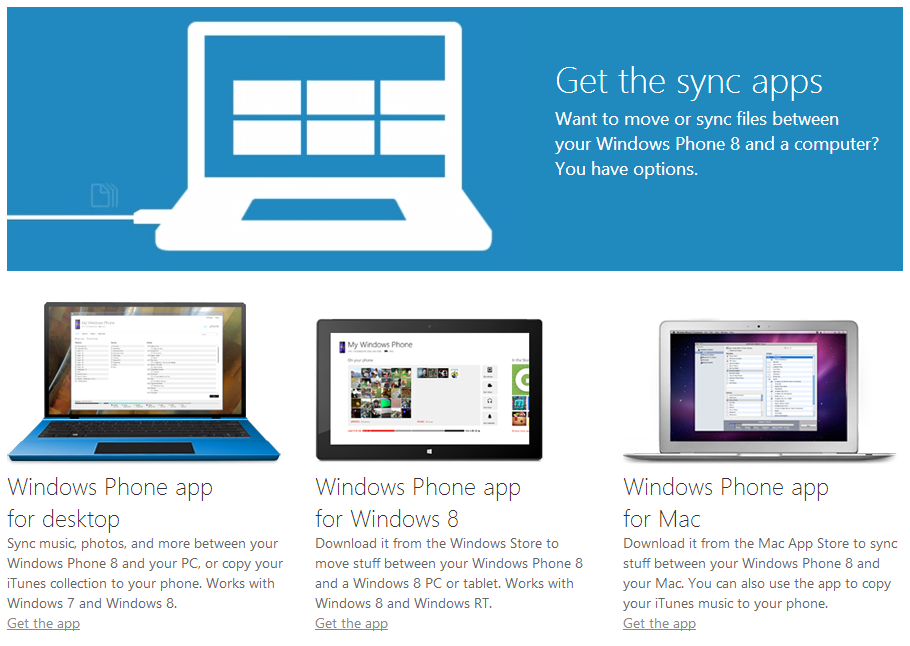
When Windows Phone 8 launched we lost the ability to use Zune as our desktop syncing solution. A move that angered a lot of users. The replacement apps on Windows 8 and the desktop weren’t a step backwards, they were a stumble. Slowly but surely, Microsoft has been improving that app. After 3 beta releases, the desktop app has finally hit RTM according to Microsoft. Let’s see what all the hubbub is about.
First off, my heart is broken with no ability to wireless sync. With that out of the way, here’s what’s new in this latest version of the Windows Phone desktop app for Windows.
- Expanded podcast support – Support for iTunes podcasts has been a useful feature in the preview versions of this app, but many people get their podcasts from other sources. Now, as long as your podcasts are saved in a folder, you can automatically sync them to your phone.
- Simplified updates – previous versions of this app required you to install updates from windowsphone.com. Now the app tell you when improvements are available, so you can install them with a click.
- Flexible library selection – To provide more flexibility, the app can now sync files from any library or folder on your computer, even if they’re on an external hard drive.
- Many bug fixes – We’ve rolled up your feedback on the preview versions and made fixes to improve performance.
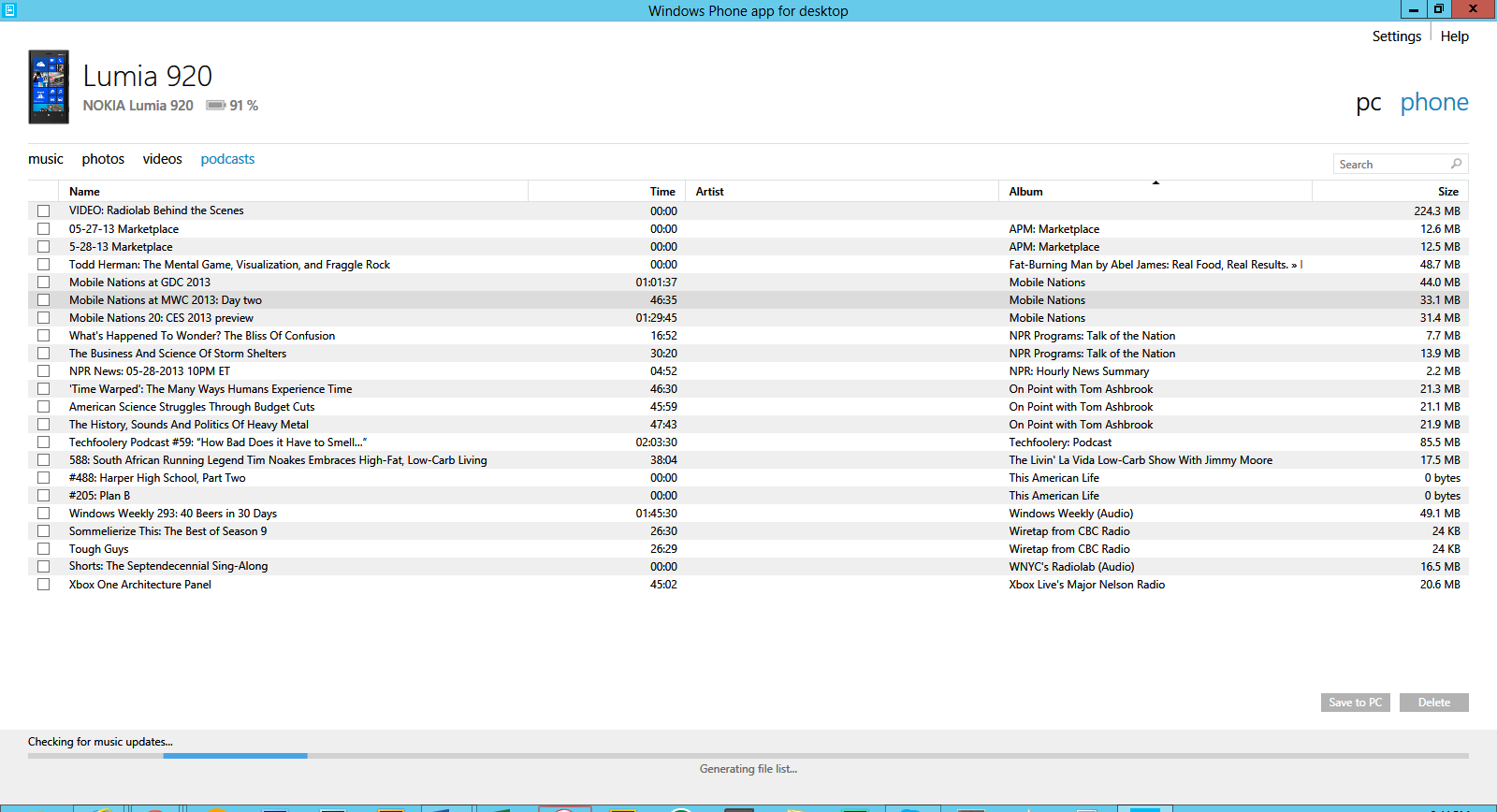
The improvements are a step in the right direction. While it’s no Zune, it’s certainly a little easier to manage your Windows Phone 8 device with this desktop app versus the Windows 8 app. Although the Windows Phone Central staff is split between our preferences for syncing between those two apps. We’d like if this updated desktop app showed thumbnail previews for images.
Anyways, what do you guys think of this updated desktop app for managing your Windows Phone 8 devices? Do you prefer this or the Windows 8 app for syncing? Sound off below.
You can download the desktop app for Windows 7 and 8 right here.
Source: Windows Phone Blog
Thanks for the tip Jeff D!
Get the Windows Central Newsletter
All the latest news, reviews, and guides for Windows and Xbox diehards.

