Wordbrain is like hide-and-seek, but with words
Wordbrain is a challenging puzzle game for Windows 10 Mobile in which you need to build words, hidden in a stack of letters.

The free game has 580 word puzzle levels that progressively become more challenging and supports 15 languages. You build the words from square grids of letters, much like you would with Wordament. The key difference being that you are searching for a much shorter list of words.
The mechanics of gameplay takes a little time to get used to but not to the point of frustration. Overall, Wordbrain is a fun way to burn a little down time and exercise your powers of observation and spelling.
The primary menu for Wordbrain is relatively modest and holds options to play the game, visit the game's store to purchase hints ($0.99 to $1.99), to access the game's settings and view the How To Play screen.
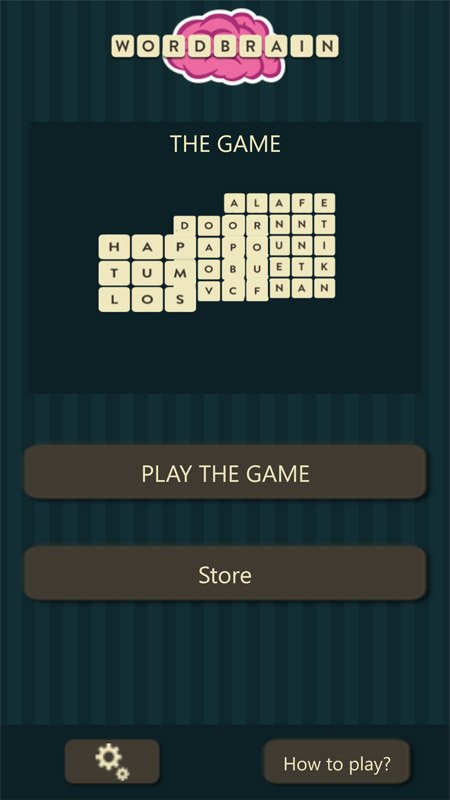
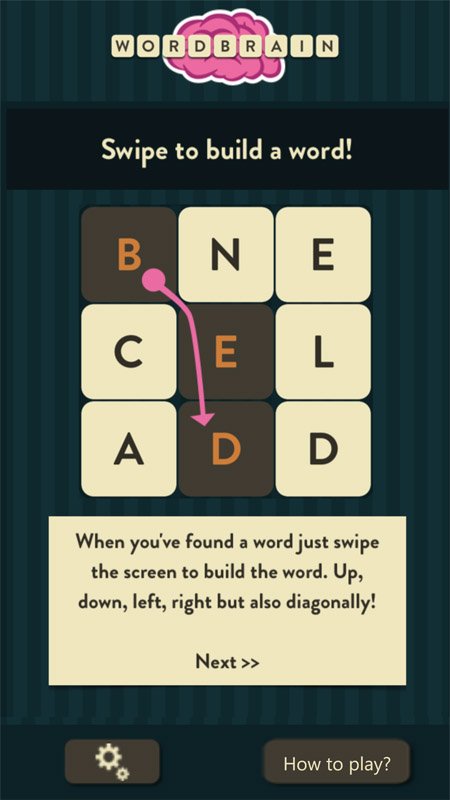
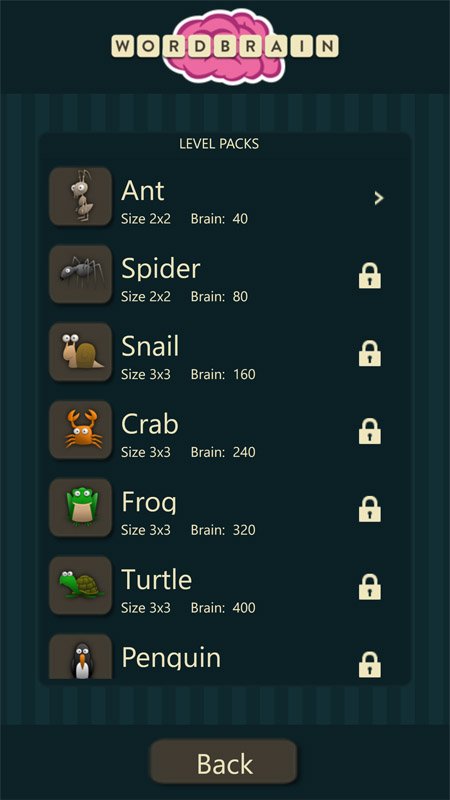
Gameplay includes 580 puzzle levels that are spread out across 30 chapters. Chapters are progressively unlocked and increase in difficulty. The puzzle layout begins with a 2x2 grid of letters in which only one word is hidden and works up to a 7x7 grid of letters where multiple words are hidden.
Games are not timed and lack any limits on your attempts to find the correct word. To build a word, tap and hold on the first letter and swipe your way across the grid connecting letters to build the word. Movement can be up, down, forwards, backward and vertically. This movement requires a little time to get the hang of, in that you can swipe backward over letters in play or already used to get the letters you need. It is an unusual movement ability for a word game.
If a puzzle contains multiple hidden words, as you discover one word those letters are shaded and taken out of play. Should you find yourself at a loss on a puzzle, hints are available that reveal single letters on the first unsolved word. Wordbrain affords you ten hints at the beginning of the game, with additional tips available through in-app purchase.
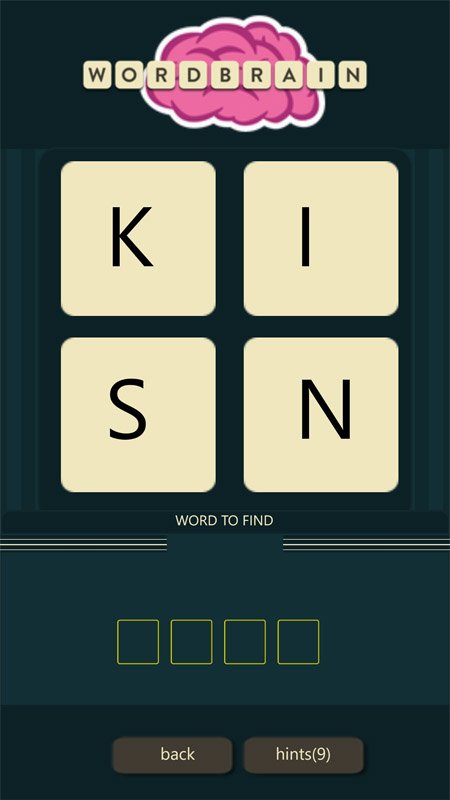

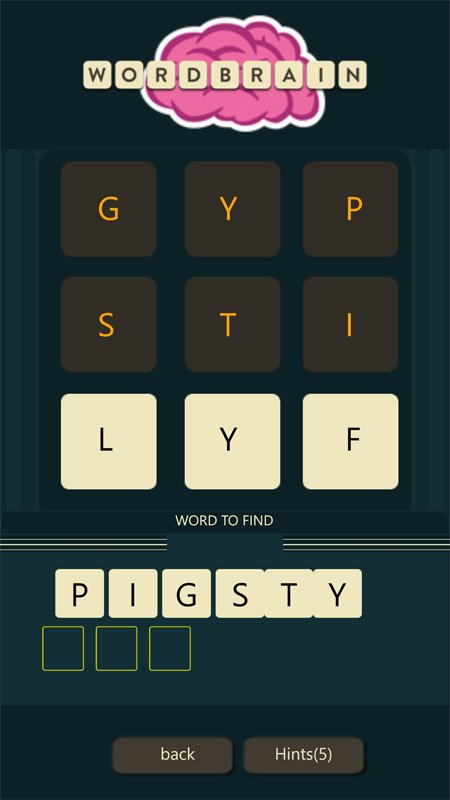
The gaming experience with Wordbrain is challenging. The difficulty rests with determining the movement restrictions and finding the correct word needed to solve the puzzle. Some puzzles hold letters that build additional words and finding the correct word can be a headscratcher. I would like to see a hint describing the word, in addition to the letter reveal hints.
Get the Windows Central Newsletter
All the latest news, reviews, and guides for Windows and Xbox diehards.
It should be noted that there is another version of the game available in the Windows Store, Wordbrain – A Word Puzzle Challenge from the same developer that has a similar design and support for desktop play. We were tipped to review this version, Wordbrain - A Word Game, and seeing that it holds a place on the Store's New and Rising list and is available on other mobile platforms we ran with it.
Overall, Wordbrain presents a challenging difficulty level that tests your skills at observation and spelling. The graphics are not flashy, but then again flashy graphics are not always needed for a word puzzle game. I don't think Wordbrain can hold up to marathon gaming sessions, but for shorter gaming spurts it should do nicely.
George is the Reviews Editor at Windows Central, concentrating on Windows 10 PC and Mobile apps. He's been a supporter of the platform since the days of Windows CE and uses his current Windows 10 Mobile phone daily to keep up with life and enjoy a game during down time.

